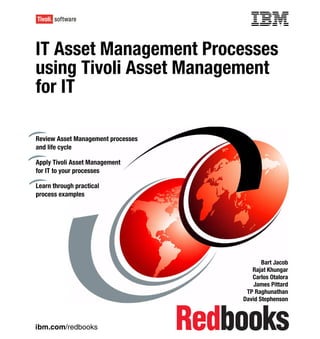
It asset management processes using tivoli asset manager for it sg247601
- 1. Front cover IT Asset Management Processes using Tivoli Asset Management for IT Review Asset Management processes and life cycle Apply Tivoli Asset Management for IT to your processes Learn through practical process examples Bart Jacob Rajat Khungar Carlos Otalora James Pittard TP Raghunathan David Stephenson ibm.com/redbooks
- 3. International Technical Support Organization IT Asset Management Processes using Tivoli Asset Manager for IT July 2008 SG24-7601-00
- 4. Note: Before using this information and the product it supports, read the information in “Notices” on page ix. First Edition (July 2008) This edition applies to Tivoli Asset Management for IT Version 7.1, Tivoli License Compliance Manager Version 2.3, Tivoli License Manager for z/OS Version 4.2. © Copyright International Business Machines Corporation 2008. All rights reserved. Note to U.S. Government Users Restricted Rights -- Use, duplication or disclosure restricted by GSA ADP Schedule Contract with IBM Corp.
- 5. Contents Figures . . . . . . . . . . . . . . . . . . . . . . . . . . . . . . . . . . . . . . . . . . . . . . . . . . . . . . vii Notices . . . . . . . . . . . . . . . . . . . . . . . . . . . . . . . . . . . . . . . . . . . . . . . . . . . . . . . ix Trademarks . . . . . . . . . . . . . . . . . . . . . . . . . . . . . . . . . . . . . . . . . . . . . . . . . . . . x Preface . . . . . . . . . . . . . . . . . . . . . . . . . . . . . . . . . . . . . . . . . . . . . . . . . . . . . . . xi The team that wrote this book . . . . . . . . . . . . . . . . . . . . . . . . . . . . . . . . . . . . . . xi Become a published author . . . . . . . . . . . . . . . . . . . . . . . . . . . . . . . . . . . . . . . xiv Comments welcome. . . . . . . . . . . . . . . . . . . . . . . . . . . . . . . . . . . . . . . . . . . . . xiv Chapter 1. Managing assets in the business of IT . . . . . . . . . . . . . . . . . . . . 1 Chapter 2. ITIL and PRM-IT overview . . . . . . . . . . . . . . . . . . . . . . . . . . . . . . 5 2.1 ITIL . . . . . . . . . . . . . . . . . . . . . . . . . . . . . . . . . . . . . . . . . . . . . . . . . . . . . . . 6 2.1.1 Service Strategy . . . . . . . . . . . . . . . . . . . . . . . . . . . . . . . . . . . . . . . . . 7 2.1.2 Service Design . . . . . . . . . . . . . . . . . . . . . . . . . . . . . . . . . . . . . . . . . . 7 2.1.3 Service Transition . . . . . . . . . . . . . . . . . . . . . . . . . . . . . . . . . . . . . . . . 8 2.1.4 Service Operation . . . . . . . . . . . . . . . . . . . . . . . . . . . . . . . . . . . . . . . . 9 2.1.5 Continual Service Improvement . . . . . . . . . . . . . . . . . . . . . . . . . . . . . 9 2.2 PRM-IT . . . . . . . . . . . . . . . . . . . . . . . . . . . . . . . . . . . . . . . . . . . . . . . . . . . . 9 2.2.1 The context and scope of PRM-IT . . . . . . . . . . . . . . . . . . . . . . . . . . 11 2.2.2 PRM-IT processes related to IT asset management. . . . . . . . . . . . . 13 2.3 IT asset management and ITIL CMDB . . . . . . . . . . . . . . . . . . . . . . . . . . . 14 2.3.1 Asset repositories . . . . . . . . . . . . . . . . . . . . . . . . . . . . . . . . . . . . . . . 15 2.3.2 CMDBs . . . . . . . . . . . . . . . . . . . . . . . . . . . . . . . . . . . . . . . . . . . . . . . 15 Chapter 3. Overview of Tivoli Asset Management for IT . . . . . . . . . . . . . . 19 3.1 Management disciplines . . . . . . . . . . . . . . . . . . . . . . . . . . . . . . . . . . . . . . 22 3.2 The Tivoli Asset Management for IT license . . . . . . . . . . . . . . . . . . . . . . . 24 3.2.1 Related process automation engine licenses . . . . . . . . . . . . . . . . . . 25 3.3 Phasing in the process automation engine for IT management disciplines27 3.4 Tivoli Asset Management for IT applications. . . . . . . . . . . . . . . . . . . . . . . 29 3.4.1 Discovery applications . . . . . . . . . . . . . . . . . . . . . . . . . . . . . . . . . . . 29 3.4.2 Conversion applications . . . . . . . . . . . . . . . . . . . . . . . . . . . . . . . . . . 32 3.4.3 Reconciliation applications . . . . . . . . . . . . . . . . . . . . . . . . . . . . . . . . 34 Chapter 4. Asset life cycle . . . . . . . . . . . . . . . . . . . . . . . . . . . . . . . . . . . . . . 39 4.1 Asset management life cycle processes . . . . . . . . . . . . . . . . . . . . . . . . . . 40 4.1.1 Planning phase . . . . . . . . . . . . . . . . . . . . . . . . . . . . . . . . . . . . . . . . . 42 © Copyright IBM Corp. 2008. All rights reserved. iii
- 6. 4.1.2 Acquiring (procurement) phase . . . . . . . . . . . . . . . . . . . . . . . . . . . . . 44 4.1.3 Deployment phase . . . . . . . . . . . . . . . . . . . . . . . . . . . . . . . . . . . . . . 45 4.1.4 Management phase . . . . . . . . . . . . . . . . . . . . . . . . . . . . . . . . . . . . . 46 4.1.5 Retirement phase . . . . . . . . . . . . . . . . . . . . . . . . . . . . . . . . . . . . . . . 48 4.1.6 Reporting. . . . . . . . . . . . . . . . . . . . . . . . . . . . . . . . . . . . . . . . . . . . . . 51 Chapter 5. Process implementation . . . . . . . . . . . . . . . . . . . . . . . . . . . . . . 53 5.1 Roles, responsibilities, and restrictions . . . . . . . . . . . . . . . . . . . . . . . . . . . 54 5.1.1 Delineating groups by application functions . . . . . . . . . . . . . . . . . . . 54 5.1.2 Creating groups for each site . . . . . . . . . . . . . . . . . . . . . . . . . . . . . . 55 5.2 Asset management entities . . . . . . . . . . . . . . . . . . . . . . . . . . . . . . . . . . . . 55 5.2.1 Item Masters . . . . . . . . . . . . . . . . . . . . . . . . . . . . . . . . . . . . . . . . . . . 56 5.2.2 Storerooms . . . . . . . . . . . . . . . . . . . . . . . . . . . . . . . . . . . . . . . . . . . . 59 5.2.3 Accounting in Locations versus Storerooms . . . . . . . . . . . . . . . . . . . 60 5.2.4 Using the Receiving application . . . . . . . . . . . . . . . . . . . . . . . . . . . . 63 5.2.5 Items versus assets . . . . . . . . . . . . . . . . . . . . . . . . . . . . . . . . . . . . . 66 5.2.6 Item assembly structures . . . . . . . . . . . . . . . . . . . . . . . . . . . . . . . . . 66 5.2.7 Desktop Requisition templates . . . . . . . . . . . . . . . . . . . . . . . . . . . . . 68 5.2.8 Multiple views of software . . . . . . . . . . . . . . . . . . . . . . . . . . . . . . . . . 68 5.2.9 Autonumbering of asset numbers . . . . . . . . . . . . . . . . . . . . . . . . . . . 69 5.2.10 Classifications . . . . . . . . . . . . . . . . . . . . . . . . . . . . . . . . . . . . . . . . . 71 Chapter 6. Initial data load . . . . . . . . . . . . . . . . . . . . . . . . . . . . . . . . . . . . . . 81 6.1 Considerations . . . . . . . . . . . . . . . . . . . . . . . . . . . . . . . . . . . . . . . . . . . . . 82 6.1.1 Assessing data . . . . . . . . . . . . . . . . . . . . . . . . . . . . . . . . . . . . . . . . . 82 6.1.2 Master data management . . . . . . . . . . . . . . . . . . . . . . . . . . . . . . . . . 82 6.1.3 Federated asset data . . . . . . . . . . . . . . . . . . . . . . . . . . . . . . . . . . . . 83 6.1.4 Pooling or assigning assets process considerations. . . . . . . . . . . . . 84 6.1.5 Identifying roles and responsibilities . . . . . . . . . . . . . . . . . . . . . . . . . 86 6.1.6 Audit controls . . . . . . . . . . . . . . . . . . . . . . . . . . . . . . . . . . . . . . . . . . 86 6.1.7 Event management . . . . . . . . . . . . . . . . . . . . . . . . . . . . . . . . . . . . . . 86 6.1.8 Barriers to implementation . . . . . . . . . . . . . . . . . . . . . . . . . . . . . . . . 87 6.2 IBM Tivoli Integration Composer V7.1. . . . . . . . . . . . . . . . . . . . . . . . . . . . 88 6.2.1 Requirements . . . . . . . . . . . . . . . . . . . . . . . . . . . . . . . . . . . . . . . . . . 88 6.2.2 Tivoli Integration adapters . . . . . . . . . . . . . . . . . . . . . . . . . . . . . . . . . 89 6.2.3 Setup. . . . . . . . . . . . . . . . . . . . . . . . . . . . . . . . . . . . . . . . . . . . . . . . . 90 6.2.4 Troubleshooting Tivoli Integration Composer . . . . . . . . . . . . . . . . . 109 Chapter 7. Procuring software . . . . . . . . . . . . . . . . . . . . . . . . . . . . . . . . . . 113 7.1 Procurement flow . . . . . . . . . . . . . . . . . . . . . . . . . . . . . . . . . . . . . . . . . . 114 7.2 Entering an order. . . . . . . . . . . . . . . . . . . . . . . . . . . . . . . . . . . . . . . . . . . 116 7.2.1 Ordering a license versus ordering a product . . . . . . . . . . . . . . . . . 116 7.2.2 Ordering installation media . . . . . . . . . . . . . . . . . . . . . . . . . . . . . . . 117 7.2.3 Ordering pre-installed hardware . . . . . . . . . . . . . . . . . . . . . . . . . . . 117 iv IT Asset Management Processes using Tivoli Asset Manager for IT
- 7. 7.2.4 Ordering a license versus ordering an item . . . . . . . . . . . . . . . . . . 118 7.3 Entering orders into Asset Management for IT . . . . . . . . . . . . . . . . . . . . 121 7.4 Receiving. . . . . . . . . . . . . . . . . . . . . . . . . . . . . . . . . . . . . . . . . . . . . . . . . 122 7.5 Reviewing software configuration . . . . . . . . . . . . . . . . . . . . . . . . . . . . . . 125 7.6 Delegating purchase order closure . . . . . . . . . . . . . . . . . . . . . . . . . . . . . 125 7.7 Storing software package and license key in Secure Software Library. . 126 7.8 Updating the Secure Software Library registry . . . . . . . . . . . . . . . . . . . . 127 7.9 Recording the software license . . . . . . . . . . . . . . . . . . . . . . . . . . . . . . . . 128 7.10 Purchase request and software availability . . . . . . . . . . . . . . . . . . . . . . 128 7.11 Allocating the software license . . . . . . . . . . . . . . . . . . . . . . . . . . . . . . . 128 7.12 Tax implications. . . . . . . . . . . . . . . . . . . . . . . . . . . . . . . . . . . . . . . . . . . 129 7.13 Procuring licenses for a work order. . . . . . . . . . . . . . . . . . . . . . . . . . . . 130 Chapter 8. Asset reconciliation . . . . . . . . . . . . . . . . . . . . . . . . . . . . . . . . . 133 8.1 Roles . . . . . . . . . . . . . . . . . . . . . . . . . . . . . . . . . . . . . . . . . . . . . . . . . . . . 135 8.2 Linking assets . . . . . . . . . . . . . . . . . . . . . . . . . . . . . . . . . . . . . . . . . . . . . 135 8.2.1 Inventory tracking and counts . . . . . . . . . . . . . . . . . . . . . . . . . . . . . 137 8.2.2 Actionable alternatives . . . . . . . . . . . . . . . . . . . . . . . . . . . . . . . . . . 138 8.2.3 Matching data . . . . . . . . . . . . . . . . . . . . . . . . . . . . . . . . . . . . . . . . . 141 8.2.4 Redundancy . . . . . . . . . . . . . . . . . . . . . . . . . . . . . . . . . . . . . . . . . . 142 8.2.5 User input . . . . . . . . . . . . . . . . . . . . . . . . . . . . . . . . . . . . . . . . . . . . 143 8.2.6 Service desk input. . . . . . . . . . . . . . . . . . . . . . . . . . . . . . . . . . . . . . 143 8.2.7 Duplicates . . . . . . . . . . . . . . . . . . . . . . . . . . . . . . . . . . . . . . . . . . . . 143 8.2.8 Unmatched data . . . . . . . . . . . . . . . . . . . . . . . . . . . . . . . . . . . . . . . 144 8.3 Using Asset Link results . . . . . . . . . . . . . . . . . . . . . . . . . . . . . . . . . . . . . 148 8.3.1 Discovering location . . . . . . . . . . . . . . . . . . . . . . . . . . . . . . . . . . . . 148 8.3.2 Discovering person assignments . . . . . . . . . . . . . . . . . . . . . . . . . . 150 8.3.3 Assets managing themselves . . . . . . . . . . . . . . . . . . . . . . . . . . . . . 151 8.4 Initial loads of authorized inventory from discovered information . . . . . . 151 8.5 Software conversion . . . . . . . . . . . . . . . . . . . . . . . . . . . . . . . . . . . . . . . . 152 8.6 Relationship of Item Master to software product . . . . . . . . . . . . . . . . . . . 154 8.6.1 Item assembly structures . . . . . . . . . . . . . . . . . . . . . . . . . . . . . . . . 156 8.6.2 Bundling discovered products . . . . . . . . . . . . . . . . . . . . . . . . . . . . . 157 8.6.3 Third-party discovery tools and bundling . . . . . . . . . . . . . . . . . . . . 157 8.7 CCMDB and Tivoli Asset Management for IT . . . . . . . . . . . . . . . . . . . . . 158 8.7.1 Linking procurement records with CIs . . . . . . . . . . . . . . . . . . . . . . . 160 Chapter 9. Tracking software inventory . . . . . . . . . . . . . . . . . . . . . . . . . . 163 9.1 Tracking software installation locations. . . . . . . . . . . . . . . . . . . . . . . . . . 164 9.2 Software details. . . . . . . . . . . . . . . . . . . . . . . . . . . . . . . . . . . . . . . . . . . . 164 9.3 License pools . . . . . . . . . . . . . . . . . . . . . . . . . . . . . . . . . . . . . . . . . . . . . 164 9.4 Software costs in inventory . . . . . . . . . . . . . . . . . . . . . . . . . . . . . . . . . . . 165 9.4.1 Inventory transactions applicable to licenses . . . . . . . . . . . . . . . . . 166 Contents v
- 8. 9.5 Inventory accounts applicable to software . . . . . . . . . . . . . . . . . . . . . . . 167 9.6 Using inventory for compliance . . . . . . . . . . . . . . . . . . . . . . . . . . . . . . . . 168 9.7 Order and Issue Units . . . . . . . . . . . . . . . . . . . . . . . . . . . . . . . . . . . . . . . 171 9.8 Charge-backs . . . . . . . . . . . . . . . . . . . . . . . . . . . . . . . . . . . . . . . . . . . . . 172 Chapter 10. Planning and refresh . . . . . . . . . . . . . . . . . . . . . . . . . . . . . . . 175 10.1 Planning as an organizational capability . . . . . . . . . . . . . . . . . . . . . . . . 176 10.1.1 Information requirements . . . . . . . . . . . . . . . . . . . . . . . . . . . . . . . 179 10.1.2 Tools to assist planners . . . . . . . . . . . . . . . . . . . . . . . . . . . . . . . . 180 Chapter 11. Retirement process . . . . . . . . . . . . . . . . . . . . . . . . . . . . . . . . 181 11.1 Performing retirement tasks with job plans . . . . . . . . . . . . . . . . . . . . . . 182 11.2 Changing the status of an asset . . . . . . . . . . . . . . . . . . . . . . . . . . . . . . 183 11.3 Monitoring software license compliance and disposal . . . . . . . . . . . . . 190 Related publications . . . . . . . . . . . . . . . . . . . . . . . . . . . . . . . . . . . . . . . . . . 193 IBM Redbooks . . . . . . . . . . . . . . . . . . . . . . . . . . . . . . . . . . . . . . . . . . . . . . . . 193 Other publications . . . . . . . . . . . . . . . . . . . . . . . . . . . . . . . . . . . . . . . . . . . . . 193 Online resources . . . . . . . . . . . . . . . . . . . . . . . . . . . . . . . . . . . . . . . . . . . . . . 194 How to get Redbooks . . . . . . . . . . . . . . . . . . . . . . . . . . . . . . . . . . . . . . . . . . . 194 Help from IBM . . . . . . . . . . . . . . . . . . . . . . . . . . . . . . . . . . . . . . . . . . . . . . . . 194 Index . . . . . . . . . . . . . . . . . . . . . . . . . . . . . . . . . . . . . . . . . . . . . . . . . . . . . . . 195 vi IT Asset Management Processes using Tivoli Asset Manager for IT
- 9. Figures 2-1 Managing IT and interactions with external agents. . . . . . . . . . . . . . . . . . 11 2-2 Process categories of PRM-IT . . . . . . . . . . . . . . . . . . . . . . . . . . . . . . . . . 12 3-1 Menu structure of Tivoli Asset Management for IT . . . . . . . . . . . . . . . . . . 21 3-2 Modules associated with Tivoli’s process automation engine . . . . . . . . . . 22 3-3 Applications available with each module. . . . . . . . . . . . . . . . . . . . . . . . . . 27 3-4 Menus for discovery applications . . . . . . . . . . . . . . . . . . . . . . . . . . . . . . . 30 3-5 Menus for conversion applications . . . . . . . . . . . . . . . . . . . . . . . . . . . . . . 32 3-6 Reconciliation application menus . . . . . . . . . . . . . . . . . . . . . . . . . . . . . . . 35 4-1 IT asset management life cycle. . . . . . . . . . . . . . . . . . . . . . . . . . . . . . . . . 40 5-1 Standard desktop computer Item Master . . . . . . . . . . . . . . . . . . . . . . . . . 57 5-2 PO charged to Operating Location . . . . . . . . . . . . . . . . . . . . . . . . . . . . . . 61 5-3 Application Designer . . . . . . . . . . . . . . . . . . . . . . . . . . . . . . . . . . . . . . . . . 64 5-4 Edit dialogs icon . . . . . . . . . . . . . . . . . . . . . . . . . . . . . . . . . . . . . . . . . . . . 65 5-5 Specifications for an asset . . . . . . . . . . . . . . . . . . . . . . . . . . . . . . . . . . . . 76 5-6 Searching for specification values. . . . . . . . . . . . . . . . . . . . . . . . . . . . . . . 77 5-7 Use in Description Generation? and Use in Specification? options . . . . . 79 6-1 Federated asset data . . . . . . . . . . . . . . . . . . . . . . . . . . . . . . . . . . . . . . . . 84 6-2 Maximo database connection settings . . . . . . . . . . . . . . . . . . . . . . . . . . . 91 6-3 Disabling software updates . . . . . . . . . . . . . . . . . . . . . . . . . . . . . . . . . . . . 92 6-4 Integration Composer logon . . . . . . . . . . . . . . . . . . . . . . . . . . . . . . . . . . . 93 6-5 Integration Composer main menu . . . . . . . . . . . . . . . . . . . . . . . . . . . . . . . 93 6-6 Hardware software data source . . . . . . . . . . . . . . . . . . . . . . . . . . . . . . . . 95 6-7 Importing schema . . . . . . . . . . . . . . . . . . . . . . . . . . . . . . . . . . . . . . . . . . . 96 6-8 Hardware software schema file name . . . . . . . . . . . . . . . . . . . . . . . . . . . . 96 6-9 Classes after import . . . . . . . . . . . . . . . . . . . . . . . . . . . . . . . . . . . . . . . . . 97 6-10 MAXIMO data source . . . . . . . . . . . . . . . . . . . . . . . . . . . . . . . . . . . . . . . 98 6-11 Completed mapping . . . . . . . . . . . . . . . . . . . . . . . . . . . . . . . . . . . . . . . . 99 7-1 Procurement process . . . . . . . . . . . . . . . . . . . . . . . . . . . . . . . . . . . . . . . 114 7-2 Receiving software process . . . . . . . . . . . . . . . . . . . . . . . . . . . . . . . . . . 123 8-1 Authorized versus discovered assets . . . . . . . . . . . . . . . . . . . . . . . . . . . 134 8-2 Reconciliation - overlapping sets of data . . . . . . . . . . . . . . . . . . . . . . . . 136 8-3 Asset details panel . . . . . . . . . . . . . . . . . . . . . . . . . . . . . . . . . . . . . . . . . 139 8-4 Asset reconciliation results . . . . . . . . . . . . . . . . . . . . . . . . . . . . . . . . . . . 140 8-5 Filtering for reconciliation . . . . . . . . . . . . . . . . . . . . . . . . . . . . . . . . . . . . 153 8-6 Start center with reconciliation view . . . . . . . . . . . . . . . . . . . . . . . . . . . . 154 10-1 Example refresh policy . . . . . . . . . . . . . . . . . . . . . . . . . . . . . . . . . . . . . 177 11-1 List of assets . . . . . . . . . . . . . . . . . . . . . . . . . . . . . . . . . . . . . . . . . . . . . 184 11-2 Asset in NOT READY status. . . . . . . . . . . . . . . . . . . . . . . . . . . . . . . . . 185 © Copyright IBM Corp. 2008. All rights reserved. vii
- 10. 11-3 Change Status dialog . . . . . . . . . . . . . . . . . . . . . . . . . . . . . . . . . . . . . . 186 11-4 Asset in OPERATING status. . . . . . . . . . . . . . . . . . . . . . . . . . . . . . . . . 187 11-5 Changing the status to DECOMMISSIONED . . . . . . . . . . . . . . . . . . . . 188 11-6 Asset in DECOMMISSIONED status . . . . . . . . . . . . . . . . . . . . . . . . . . 189 viii IT Asset Management Processes using Tivoli Asset Manager for IT
- 11. Notices This information was developed for products and services offered in the U.S.A. IBM may not offer the products, services, or features discussed in this document in other countries. Consult your local IBM representative for information on the products and services currently available in your area. Any reference to an IBM product, program, or service is not intended to state or imply that only that IBM product, program, or service may be used. Any functionally equivalent product, program, or service that does not infringe any IBM intellectual property right may be used instead. However, it is the user's responsibility to evaluate and verify the operation of any non-IBM product, program, or service. IBM may have patents or pending patent applications covering subject matter described in this document. The furnishing of this document does not give you any license to these patents. You can send license inquiries, in writing, to: IBM Director of Licensing, IBM Corporation, North Castle Drive, Armonk, NY 10504-1785 U.S.A. The following paragraph does not apply to the United Kingdom or any other country where such provisions are inconsistent with local law: INTERNATIONAL BUSINESS MACHINES CORPORATION PROVIDES THIS PUBLICATION "AS IS" WITHOUT WARRANTY OF ANY KIND, EITHER EXPRESS OR IMPLIED, INCLUDING, BUT NOT LIMITED TO, THE IMPLIED WARRANTIES OF NON-INFRINGEMENT, MERCHANTABILITY OR FITNESS FOR A PARTICULAR PURPOSE. Some states do not allow disclaimer of express or implied warranties in certain transactions, therefore, this statement may not apply to you. This information could include technical inaccuracies or typographical errors. Changes are periodically made to the information herein; these changes will be incorporated in new editions of the publication. IBM may make improvements and/or changes in the product(s) and/or the program(s) described in this publication at any time without notice. Any references in this information to non-IBM Web sites are provided for convenience only and do not in any manner serve as an endorsement of those Web sites. The materials at those Web sites are not part of the materials for this IBM product and use of those Web sites is at your own risk. IBM may use or distribute any of the information you supply in any way it believes appropriate without incurring any obligation to you. Information concerning non-IBM products was obtained from the suppliers of those products, their published announcements or other publicly available sources. IBM has not tested those products and cannot confirm the accuracy of performance, compatibility or any other claims related to non-IBM products. Questions on the capabilities of non-IBM products should be addressed to the suppliers of those products. This information contains examples of data and reports used in daily business operations. To illustrate them as completely as possible, the examples include the names of individuals, companies, brands, and products. All of these names are fictitious and any similarity to the names and addresses used by an actual business enterprise is entirely coincidental. COPYRIGHT LICENSE: This information contains sample application programs in source language, which illustrate programming techniques on various operating platforms. You may copy, modify, and distribute these sample programs in any form without payment to IBM, for the purposes of developing, using, marketing or distributing application programs conforming to the application programming interface for the operating platform for which the sample programs are written. These examples have not been thoroughly tested under all conditions. IBM, therefore, cannot guarantee or imply reliability, serviceability, or function of these programs. © Copyright IBM Corp. 2008. All rights reserved. ix
- 12. Trademarks IBM, the IBM logo, and ibm.com are trademarks or registered trademarks of International Business Machines Corporation in the United States, other countries, or both. These and other IBM trademarked terms are marked on their first occurrence in this information with the appropriate symbol (® or ™), indicating US registered or common law trademarks owned by IBM at the time this information was published. Such trademarks may also be registered or common law trademarks in other countries. A current list of IBM trademarks is available on the Web at http://www.ibm.com/legal/copytrade.shtml The following terms are trademarks of the International Business Machines Corporation in the United States, other countries, or both: AIX® IBM Process Reference Model Redbooks (logo) ® DB2 Universal Database™ for IT™ Tivoli® DB2® IBM® WebSphere® Enterprise Asset Management® Maximo® z/OS® i5/OS® Redbooks® The following terms are trademarks of other companies: Acrobat, Adobe, ColdFusion, and Portable Document Format (PDF) are either registered trademarks or trademarks of Adobe Systems Incorporated in the United States, other countries, or both. ITIL is a registered trademark, and a registered community trademark of the Office of Government Commerce, and is registered in the U.S. Patent and Trademark Office. IT Infrastructure Library, IT Infrastructure Library is a registered trademark of the Central Computer and Telecommunications Agency which is now part of the Office of Government Commerce. Oracle, JD Edwards, PeopleSoft, Siebel, and TopLink are registered trademarks of Oracle Corporation and/or its affiliates. J2EE, Java, JDBC, JRE, JVM, and all Java-based trademarks are trademarks of Sun Microsystems, Inc. in the United States, other countries, or both. Excel, Microsoft, SQL Server, Visio, Win32, Windows Server, Windows, and the Windows logo are trademarks of Microsoft Corporation in the United States, other countries, or both. Intel, Intel logo, Intel Inside logo, and Intel Centrino logo are trademarks or registered trademarks of Intel Corporation or its subsidiaries in the United States, other countries, or both. UNIX is a registered trademark of The Open Group in the United States and other countries. Linux is a trademark of Linus Torvalds in the United States, other countries, or both. Other company, product, or service names may be trademarks or service marks of others. x IT Asset Management Processes using Tivoli Asset Manager for IT
- 13. Preface As IT organizations are under pressure to increase their effectiveness, while reducing costs, many are applying traditional processes and tools that have been used for enterprise asset management to their IT assets. The IBM® Tivoli® Maximo® Asset Management product, rebranded after the acquisition of MRO by IBM, is an example of an industry leading tool for managing enterprise assets. The IBM Tivoli Asset Management for IT product is based on the same foundation as Maximo Asset Management and provides additional capabilities targeted for the management of IT assets (both hardware and software). This IBM Redbooks® publication describes current industry trends and thought leadership on IT asset management and describes how the IBM Tivoli Asset Management for IT V7.1 product can help implement and support IT asset management processes. This book is not intended to teach readers about Tivoli Asset Management for IT V7.1, but rather assumes they are familiar with Maximo Asset Management and can access Asset Management for IT V7.1 documentation. This book does provide high-level overviews, using product-specific terminology, describing how the product capabilities can enhance the implementation and automation of common IT asset management processes. The team that wrote this book This book was produced by a team of specialists from around the world working at the International Technical Support Organization, Austin Center. © Copyright IBM Corp. 2008. All rights reserved. xi
- 14. Figure 1 l to r - David Stephenson, TP Raghunathan, James Pittard, Bart Jacob, Rajat Khungar, Carlos Otalora Bart Jacob is a Senior Consulting IT Specialist at IBM Corporation - International Technical Support Organization, Austin Center. He has over 25 years of experience providing technical support across a variety of IBM products and technologies, including communications, object-oriented software development, and systems management. He joined the ITSO in 1989, where he has been writing IBM Redbooks publications and creating and teaching workshops around the world on a variety of topics. He holds a master’s degree in numerical analysis from Syracuse University. Rajat Khungar is a Senior Specialist - Asset and Service Management with Birlasoft in India. He is an ITIL® Service Manager Certified Professional (Red Badge holder) and an IBM Certified Maximo ITSM Deployment Professional with experience in implementing and managing solutions based on IBM Tivoli products. He has been a keynote speaker at various international symposiums and conferences such as MaximoWorld, TTUC, IBM Pulse, and focuses on advising and envisaging Asset and Service Management solutions. He holds an engineering degree in electronics and communications and an MBA from NMIMS, one of the top business schools in India. Rajat is working with Birlasoft on Alchemy, a Leadership Track program. xii IT Asset Management Processes using Tivoli Asset Manager for IT
- 15. Carlos Otalora is currently working as a Tivoli Technical Specialist in the IBM Business Partner Innovation Center (BPIC) in Colombia with NEXSYS DE COLOMBIA S.A. (the IBM Software VAD in Colombia). He holds a bachelor of system administration degree in computer science and a degree in security management. He has 22 years of experience in the IT field. He has technical certifications in IBM Certified Deployment Professional - Tivoli Productivity Center for Data and IBM Certified Deployment Professional - Tivoli Storage Manager. He has IBM Tivoli Sales Mastery certifications in storage, automation, and security solutions, He has Microsoft® Certified Professional - MCP and ITIL Foundation Certification in IT service management. James Pittard has extensive experience with Maximo and Tivoli’s process automation engine implementations on customer sites, especially implementations for IT asset and service management. He is currently working for IBM as a developer, focusing on managing license procurement, distributions, and compliance. TP Raghunathan is an IT Specialist working for Bharti Airtel Project in India. He is responsible for infrastructure in the Central Production Data Center (CPDC), which includes inventory and asset management, physical access control and security, and media management. He is a single point of contact for customer interaction with regard to CPDC. He has over 20 years of experience in the IT field and has been with IBM for 4 years. With IBM he has been an Asset Manager for Bharti Airtel Project and involved in B2O (build to operate) applications in Bharti Airtel Project. His areas of expertise include asset management, infrastructure management, and process and tool implementations. David Stephenson is a native of Sydney, Australia, and for the last ten years has worked for IBM Global Technology Services in distributed systems management roles. David specializes in event management, and his depth of recent experiences includes diverse roles encompassing test management, database administration and design, network management, software and license management, financial modeling, and the leveraging of IBM Tivoli Monitoring Version 6. David has co-authored many IBM Redbooks publications on systems management. He holds a masters of commerce with an advance specialization in information systems and management from the University of New South Wales. Thanks to the following people for their contributions to this project: Melody Bienfang David Hirshfield Tim McCrimmon Margaret Radford Ed Rossi Lisa Wood Preface xiii
- 16. Become a published author Join us for a two- to six-week residency program! Help write a book dealing with specific products or solutions, while getting hands-on experience with leading-edge technologies. You will have the opportunity to team with IBM technical professionals, Business Partners, and Clients. Your efforts will help increase product acceptance and customer satisfaction. As a bonus, you will develop a network of contacts in IBM development labs, and increase your productivity and marketability. Find out more about the residency program, browse the residency index, and apply online at: ibm.com/redbooks/residencies.html Comments welcome Your comments are important to us! We want our books to be as helpful as possible. Send us your comments about this book or other IBM Redbooks in one of the following ways: Use the online Contact us review Redbooks form found at: ibm.com/redbooks Send your comments in an e-mail to: redbooks@us.ibm.com Mail your comments to: IBM Corporation, International Technical Support Organization Dept. HYTD Mail Station P099 2455 South Road Poughkeepsie, NY 12601-5400 xiv IT Asset Management Processes using Tivoli Asset Manager for IT
- 17. 1 Chapter 1. Managing assets in the business of IT As with other business units today, information technology (IT) organizations are required to run efficiently, be accountable and provide support, and add value to a company’s core business. Aside from all other aspects of IT operations, IT assets and their management are increasingly coming under focus. Some of the benefits of focused IT asset management include: Addressing IT cost management challenges and helping to reduce total cost of ownership (TCO) by providing greater visibility for end-to-end IT asset management Providing solutions that enable clients to measure the usage of shared IT resources for resource accounting, charge-back billing, IT cost management, cost reduction, and optimization Simplifying the growing complexity of license compliance Integrating IT asset management with extensive IT service management capabilities, providing clients with world-class end-to-end processes The discipline of IT asset management is borrowing the practices and processes of enterprise asset management. One of the leading software solutions for enterprise asset management is Maximo Asset Management. Maximo Asset Management is now an IBM offering and has been adapted and enhanced to © Copyright IBM Corp. 2008. All rights reserved. 1
- 18. support IT asset management.The IT asset management version of the Maximo Asset Management product is called IBM Tivoli Asset Management for IT and is the primary focus of this book. IBM Maximo Asset Management and Asset Management for IT provide a computerized asset maintenance system that offers asset management, work management, materials management, and purchasing capabilities to help companies maximize productivity and extend the life of their assets. IBM Maximo Asset Management and Asset Management for IT enable a company to create a strategy for maintenance, repair, and operations related to both Enterprise Asset Management® (EAM) and Information Technology Asset Management. The Tivoli Asset Management for IT product is configured to meet the needs of enterprises managing their information technology assets. Functionally, Asset Management for IT stores and maintains data about a company’s assets, facilities, and inventory. This information can be used to help schedule maintenance work, track asset status, manage inventory and resources, and analyze costs. Aside from traditional hardware assets (servers, clients, networking components, and so on), Tivoli Asset Management for IT provides functions to help track and manage software assets by tracking contracts and licenses. Software license management is a key point of focus in many companies looking to limit their legal exposure due to noncompliance. In addition, tracking the software that is actually in use, companies can negotiate improved contracts for the software they are using, eliminate or reduce the number of licenses for software that is not being used, and make support more efficient by helping ensure consistency in software and software versions being used across the enterprise. Some of the key benefits and uses of a Maximo-based solution include: Improve the availability and performance of their assets while decreasing operating costs and without increasing liabilities. Recording service requests and all related records and communications from the initial request to problem resolution. Tracking work orders and failures to better schedule preventive maintenance. Track information technology assets and their configurations across a network. Track inventory use to find optimum stock levels. The goal is to maximize availability of items for upcoming work, while also reducing unnecessary inventory and associated carrying costs. 2 IT Asset Management Processes using Tivoli Asset Manager for IT
- 19. Track purchasing of inventory stores and materials for work orders. To assist in creating budgets, you can use Maximo to track costs for labor, materials, services, assets, and tools used to complete work orders. An installation of Tivoli Asset Management for IT consists of several components that work together: Relational database Application server software Tivoli Asset Management for IT software including Tivoli’s process automation engine (formerly known as Maximo base services) that provide: – System administration applications for initial setup, configuration, and security – User applications specifically addressing asset management – Business Intelligence and Reporting Tools (BIRT), an open source reporting tool The Tivoli’s process automation engine, on which Tivoli Asset Management for IT is built, provides a variety of capabilities including a workflow engine, which can automate processes that are repetitive or that occur at regular intervals. Maximo applications are grouped into modules. The applications in a module have similar purposes; for example, applications related to purchasing are grouped together. Some applications, such as Work Order Tracking, function individually, while others create records designed to be used in conjunction with records created in other applications. Depending on user job descriptions and security permissions, they may have access to some or all of the Maximo modules and applications. Chapter 1. Managing assets in the business of IT 3
- 20. 4 IT Asset Management Processes using Tivoli Asset Manager for IT
- 21. 2 Chapter 2. ITIL and PRM-IT overview This chapter provides an overview of the IT Infrastructure Library® (ITIL) and the IBM Process Reference Model for IT™ (PRM-IT), both of which are in place to help define IT processes such as those related to asset management and to make them consistent and repeatable. © Copyright IBM Corp. 2008. All rights reserved. 5
- 22. 2.1 ITIL ITIL is a public framework that describes best practice in IT service management. It provides a framework for the governance of IT and focuses on the continual measurement and improvement of the quality of IT service, from both a business and a customer perspective. This focus is a major factor in ITIL’s worldwide success and has contributed to its prolific usage and to the key benefits obtained by those organizations deploying the techniques and processes throughout their organizations. These benefits include the following: Increased user and customer satisfaction with IT services Improved service availability, directly leading to increased business profits and revenue Financial savings from reduced rework, lost time, and improved resource management and usage Improved time-to-market for new products and services Improved decision making and optimized risk ITIL was published between 1989 and 1995 by Her Majesty’s Stationery Office (HMSO) in the U.K. on behalf of the Central Communications and Telecommunications Agency (CCTA) - now subsumed within the Office of Government Commerce (OGC). Its early use was principally confined to the U.K. and the Netherlands. A second version of ITIL was published as a set of revised books between 2000 and 2004. The initial version of ITIL consisted of a library of 31 associated books covering all aspects of IT service provision. This initial version was then revised and replaced by seven, more closely connected and consistent books (ITIL V2) consolidated within an overall framework. This second version became universally accepted and is now used in many countries by thousands of organizations as the basis for effective IT service provision. In 2007, ITIL V2 was superseded by an enhanced and consolidated third version of ITIL, consisting of five core books covering the service life cycle, together with the official introduction. The five core books cover each stage of the service life cycle, from the initial definition and analysis of business requirements in Service Strategy and Service Design, through migration into the live environment within Service Transition, to live operation and improvement in Service Operation and Continual Service Improvement. 6 IT Asset Management Processes using Tivoli Asset Manager for IT
- 23. A sixth book, the Official Introduction to the ITIL Service Lifecycle, offers an overview of the five books and an introduction to IT service management as a whole. Note: You can access the official ITIL Web site at: http://www.itil-officialsite.com/ The contents of the five core books are outlined in the following sections. 2.1.1 Service Strategy The Service Strategy book provides guidance to all IT service providers and their customers to help them operate and thrive in the long term by building a clear Service Strategy. The strategy includes: The services that should be offered Who the services should be offered to How the internal and external marketplaces for these services should be developed The existing and potential competition in these marketplaces, and the objectives that differentiate the value of what customers do or how they do it How customers and stakeholders perceive and measure value, and how this value is created How customers make service sourcing decisions with respect to the use of different types of service providers How robust business cases are created to secure strategic investment in service assets and service management capabilities How the allocation of available resources can be tuned to optimal effect across the portfolio of services How service performance is measured 2.1.2 Service Design As described in volume 2 of the ITIL series, Service Design is a stage within the overall service life cycle and is an important element within the business change process. The main goals and objectives of Service Design are to: Design services to meet agreed business outcomes Design processes to support the service life cycle Chapter 2. ITIL and PRM-IT overview 7
- 24. Identify and manage risks Design secure and resilient IT infrastructures, environments, applications, and data and information resources and capability Design measurement methods and metrics Produce and maintain plans, processes, policies, standards, architectures, frameworks, and documents to support the design of quality IT solutions Develop skills and capabilities within IT Contribute to the overall improvement in IT service quality 2.1.3 Service Transition The role of Service Transition is to deliver services required by a business for operational use. The Service Transition process does so by receiving the Service Design package from the Service Design stage and delivering to the Service Operation stage every necessary element required for ongoing operation and support of that service. If business circumstances, assumptions, or requirements have changed since design, modifications may well be required during the Service Transition stage in order to deliver the required service. Service Transition is supported by underlying principles that facilitate effective and efficient use of new or changed services. Key principles include: Understanding all services, their utility, and warranties. To transition a service effectively, it is essential to know its nature and purpose in terms of the outcomes or removed business constraints (utilities) and the assurances that the utilities will be delivered (warranties). Establishing a formal policy and common framework for implementation of all required changes. Consistency and comprehensiveness ensure that no services, stakeholders, occasions, and so on are omitted and thus cause service failures. Supporting knowledge transfer, decision support, and reuse of processes, systems, and other elements. Effective Service Transition is delivered by involving all relevant parties, ensuring appropriate knowledge is available and that work done is reusable in future similar circumstances. Anticipating and managing course corrections. Being proactive and determining likely course correction requirements, and when elements of a service do need to be adjusted is undertaken logically and is fully documented. Ensuring involvement of Service Transition and Service Transition requirements throughout the service life cycle. 8 IT Asset Management Processes using Tivoli Asset Manager for IT
- 25. 2.1.4 Service Operation As described in volume 4 of the ITIL series, the purpose of Service Operation is to deliver agreed levels of service to users and customers and to manage the applications, technology, and infrastructure that support delivery of services. It is only during this stage of the life cycle that services actually deliver value to the business, and it is the responsibility of Service Operation staff to ensure that this value is delivered. It is important for Service Operation to balance conflicting goals: Internal IT view versus external business view Stability versus responsiveness Quality of service versus cost of service Reactive versus proactive activities. 2.1.5 Continual Service Improvement Continual Service Improvement (CSI) is concerned with maintaining value for customers through the continual evaluation and improvement of the quality of services and the overall maturity of the IT Service Management (ITSM) service life cycle and underlying processes. CSI combines principles, practices, and methods from quality management, change management, and capability improvement, working to improve each stage in the service life cycle, as well as the current services, processes, and related activities and technology. 2.2 PRM-IT The IBM Process Reference Model for IT is a powerful management tool for investigating and identifying areas for IT improvement. It also provides a proven starting point for the design and implementation of new and upgraded IT management capabilities. This common model equips IT consultants, architects, and specialists with a full range of methods and techniques to help customers enhance their IT management. With the Process Reference Model for IT (PRM-IT) and IBM Service Management solutions, organizations can take advantage of a comprehensive and rigorously engineered process model that describes the inner workings of all Chapter 2. ITIL and PRM-IT overview 9
- 26. IT processes and their relationships. As such, PRM-IT can improve control, enhance processes, and better align IT with business goals and priorities. IT management is a standardized set of activities that can be measured and improved upon over time. Process frameworks are valuable tools, having already been proven effective in many other business domains such as manufacturing, accounting, and customer service. To optimize organizational routines, it is necessary to identify and document the processes involved and their associated activities: Where they start and stop What they include and exclude How they interact with one another What resources are being allocated Whether the investment in those resources is paying off A process model for IT management provides a frame of reference against which an organization can assess its performance. PRM-IT extends IT management process frameworks beyond operational efficiency to investment optimization. From a portfolio perspective, PRM-IT provides a reference process framework for managing the investment of people and resources in business technology initiatives intended materially to increase profitable revenue growth while recognizing the reality of multisourced service provision. PRM-IT is an integrated collection of the processes involved in using IT to assist businesses in carrying out many or all of their fundamental purposes. It describes, at a generic level, the activities performed so that IT provides value to the stakeholding business or businesses. For most businesses, this use of IT is a means to improve the business processes that underpin their value propositions to the industry segments they serve. For others, IT services have been major value propositions in their own right. As the reach and range of IT-based solutions and services have extended and become pervasive, these two uses of IT have converged. Accordingly, as IT exploitation becomes synonymous with business success, the basis of this model is to describe IT as a business and to apply the same business process description techniques to it as those applied to any other part of the business. 10 IT Asset Management Processes using Tivoli Asset Manager for IT
- 27. 2.2.1 The context and scope of PRM-IT PRM-IT focuses on all potential activities shown in Figure 2-1 but also recognizes that many of its activities rely on interactions with other parties (that is, “external agents”). Figure 2-1 Managing IT and interactions with external agents Process categories PRM-IT presents a framework that uses eight process categories: IT governance and management system IT customer relationships IT direction Solution development Solution deployment IT operational services IT resilience IT administration Chapter 2. ITIL and PRM-IT overview 11
- 28. These categories are shown in Figure 2-2. Figure 2-2 Process categories of PRM-IT The categories shown in Figure 2-2 convey the following four concepts: The categories shown in green (that is, the bottom one on the left and the top three at right) describe the primary processes that produce and deliver the service needed by the IT customer. The primary activities follow a create - deploy - operate - maintain approach. This produces the following sequence: – Solution development – Solution deployment – IT operational services – IT resilience The categories shown in blue (see Figure 2-2 - the top three on the left and the bottom one at right) describe the supporting processes that facilitate the success of the primary processes. The supporting processes are best split into those that focus on the result that IT must achieve - namely, IT customer relationships and IT direction, and 12 IT Asset Management Processes using Tivoli Asset Manager for IT
- 29. those describing the underpinning setup and ongoing maintenance of the IT functional capability (IT governance and management system and IT administration). PRM-IT contains a total of 41 processes, across the eight categories. 2.2.2 PRM-IT processes related to IT asset management PRM-IT defines an asset management process. In addition many other processes are defined by PRM-IT that relate to asset management. Some of these processes are defined as follows: Asset management To identify, collect, maintain and report inventory and financial information about IT assets throughout their life cycle. Change management To control and manage requests for change (RFCs) to the IT environment, from inception through implementation. Basically, a change is anything that alters the status of a configuration item (CI). This typically includes anything that adds to, deletes from, or modifies the IT infrastructure. A further definition of a change is the addition, modification, or removal of approved, supported, or baselined hardware, network, software, application, environment, system, desktop build, or associated documentation. An RFC is the means for documenting proposed changes and actual change activity in the environment. RFCs can be triggered for a wide variety of reasons, from a wide variety of sources. RFCs can be concerned with any part of the infrastructure or with any service or activity. Release management To control the introduction of releases into the production environment and minimize risk associated with the changes. Configuration management To maintain and provide accurate information about CIs and their relationships in a logical model. The definition of a configuration item is a component of the infrastructure that is to be under the control of configuration management. Primarily, this includes hardware, software, and related documentation. However, it may also include RFCs, SLAs, procedures, and other items that must be controlled. Information about CIs is kept in a configuration management database (CMDB). Chapter 2. ITIL and PRM-IT overview 13
- 30. 2.3 IT asset management and ITIL CMDB IT asset management repositories offer some of the capabilities of a configuration management database (CMDB) as defined by ITIL but lack specific critical functions needed to provide a service view in a CMDB. However, some early CMDB adopters started their initiatives with this tool set. Members of asset management teams continue to be part of CMDB projects, and they want to maintain an accurate asset view to enable them to understand system costs and the impact of change on availability. This view includes what the asset is and where it is installed, as well as the financial and contractual information needed to keep accurate records for audits. Early implementations of CMDB projects are not new to IT asset management users who may have customized their databases to be CMDBs. Many of the early CMDB initiatives used customized asset management repositories to correlate inventory tracking data with configuration items to create a comprehensive view of the asset. This approach provided users with a narrow view of the potential impact and usefulness of a CMDB. IT asset management does not focus on managing the tracking of patches or software components - for example, an operating system’s dynamic-link library (DLL), because the DLL typically does not have a “contract” associated with it. Nor does it emphasize relationships among software components, hardware components, or the same components at multiple levels. This approach is from a physical asset perspective. Companies should not use IT asset management repositories as the starting point for CMDBs because of their core focus on the licensing and financial management of IT assets. However, it asset management repositories should be considered key points of federation and potential uses of CMDB information. As enterprises move to more mature CMDB approaches, such as service configuration views, they need more robust capabilities, such as federation, reconciliation, mapping, visualization, and synchronization, that include relationship information beyond the components within a physical asset. To understand the asset repository versus CMDB issue, it is helpful to clarify the differences between an asset repository and a CMDB. 14 IT Asset Management Processes using Tivoli Asset Manager for IT
- 31. 2.3.1 Asset repositories An IT asset management repository contains three types of data about components: Physical Financial Contractual Asset management involves contract terms and conditions, asset costs, depreciation, vendor service levels, asset maintenance, and ownership and entitlements associated with PCs, network devices, servers, storage, or software components. Capturing and integrating physical, financial, and contractual data into a central repository enables the necessary functions to effectively manage a software and hardware asset portfolio. These repositories store relationships that reconcile physical, financial, and contractual data, but there is no relationship mapping across or among items that shows the impact of a change or does root-cause analysis. Instead, the relationships detail parent-child information, which enables the reconciliation or matching of physical, financial, and contractual information. An IT asset management repository can generate information to support management functions, such as budgeting, planning, deployment, charge-back, software license compliance, software use patterns, lease management, and contract renegotiations. Integrating an IT asset management repository with other back-end systems (such as help desk, purchasing, human resources, and facilities management) can aid workflow and enable more efficient use of resources. An IT asset management system is populated with inventory data, so users can reconcile a view of what is installed with purchase orders and contract details (for example, planned versus actual). Without inventory details, organizations cannot be certain that employees are adhering to standard purchasing processes or buying from negotiated contracts. Organizations that focus only on contract and cost issues typically base IT asset management in the finance department. 2.3.2 CMDBs A CMDB creates a comprehensive service view. This view is made up of the necessary configuration details, which are usually isolated in standalone repositories or, worse, manually maintained in spreadsheets and Visio® diagrams. A CMDB federates multiple sources of configuration data and links to other sources to enable deeper views in context. Chapter 2. ITIL and PRM-IT overview 15
- 32. Therefore, a CMDB also needs to reconciled, but this process involves more than just matching, which is the case for an asset repository. CMDB reconciliation checks for duplicates and matches trusted sources against other sources to ensure data currency. As the CMDB validates data and eliminates duplicates, it creates a consolidated view. This enables better decision making for long-term projects, such as rolling out a new application to an established set of servers, and short-term requirements, such as understanding the impact of rolling out a patch to a server that is part of a shared application server farm. Because one of the common similarities between an asset repository and a CMDB is the need for current configuration data, early CMDB initiatives that focused on the impact of integrating discovery with the financial and contractual often leveraged asset repository tools that provided integration adapters for various inventory discovery tools. Because an IT asset management database takes a feed from the inventory tool, it is often mistakenly assumed that this data can be used to start a CMDB. However, although inventory (configuration) data is useful, it is only a starting point. Most, if not all, early implementations focused on PCs. Those that included servers added manually defined and “massaged” data, which often lagged in real-time value or, worse, accuracy. Although an asset repository can show relationships, it typically illustrates parent-child relationships. For early adopters, this approach often met the needs for a focused project and adhered to the basics provided in the IT Infrastructure Library definition of a central, single repository. However, a critical piece was missing, which continues to be a challenge for asset vendors that are moving their solutions to include a CMDB - the ability to represent the discovered data in a peer-to-peer or hierarchical service view. The relationships that these early repositories maintained were related to the previously mentioned physical, financial, and contractual categories. Although not fitting the definition of a true CMDB, an investment to perform data integration among inventory, financial, and contractual data within an asset repository is nonetheless worthwhile, even if it is under the guise of a CMDB initiative. In addition, the value of a CMDB is greater when it is used in dynamic environments with high-cost applications, such as a data center. Asset repository versus CMDB As described previously, the objectives and content of an asset repository and a CMDB are different, but the data that is stored is also similar. An asset repository is similar to a CMDB in the following ways: Both can integrate discovered inventory and configuration item data. Asset tools have created adapters for many discovery sources, such as the 16 IT Asset Management Processes using Tivoli Asset Manager for IT
- 33. Microsoft System Management Server (SMS). CMDBs and asset repositories can track history and changes to a discovered configuration item. Both tools are able to integrate data from more than one source. An asset repository differs from a CMDB in these ways: Asset repositories can associate assets to employees, cost centers, locations and projects, and then correlate that data back to a contract or purchase order. CMDBs focus on configuration data with links to other sources for deeper context evaluation. Both CMDBs and asset repositories can represent relationships; however, asset repositories automate parent-child relationships, ranging from discovery to financial and contractual data. CMDBs, on the other hand, maintain and visualize all types of relationships necessary for a service view, including parent-child, peer-to-peer, and hierarchical. This can be maintained in spreadsheets. Asset management tools cannot build a graphical representation of peer-to-peer relationships that visually depict the components of “service,” which are composed of a specific set of configuration items. A CMDB can maintain a hyperlink to view change management history and other supporting data sources, such as process-run book documentation. Only mature IT asset management systems maintain hyperlinks beyond that to image versions of contracts. A CMDB is integrated with an IT asset management repository for access to data that does not have to be stored directly in the CMDB. An asset repository can track the cost of individual assets associated with supplying a service. A CMDB focuses on the configuration data associated with an asset and, more broadly, a set of assets that make up a service in a near real-time view. Reconciliation differs between CMDBs and asset repositories. Asset repositories match the three data sources (physical, financial, and contractual). In a CMDB, reconciliation provides the critical function of checking for and eliminating duplicate data from different sources. In addition, the CMDB reconciliation recognizes trusted sources for CMDB updates. Chapter 2. ITIL and PRM-IT overview 17
- 34. Important: The Tivoli Asset Management for IT product, which is based on Tivoli’s process automation engine (formerly known as Maximo base services), is primarily designed to be an asset repository. However, IBM also has a CMDB product called CCMDB (Change and Configuration Management Database) that is also built on top of the Tivoli's process automation engine technology and utilizes the same database. Though the CCMDB data and asset management data use different sets of tables within the database, groundwork is laid for the integration of these sets of data to provide additional value. 18 IT Asset Management Processes using Tivoli Asset Manager for IT
- 35. 3 Chapter 3. Overview of Tivoli Asset Management for IT Tivoli Asset Management for IT V7.1 is one of several products integrated on Tivoli’s process automation engineTivoli’s process automation engine. Tivoli’s process automation engine used to be known as the base services capabilities of the Maximo Asset Management product. Since acquiring the Maximo product set, IBM has adapted and adopted the core functions to provide a consistent platform on which to implement critical service management applications such as Service Request Manager, Change and Configuration Management Database, Maximo Asset Management, and the Tivoli Asset Management for IT products. Tivoli’s process automation engine is based on a J2EE™ architecture. Its primary logic executes in an application server (either IBM WebSphere® Application Server or BEA WebLogic Server). It also utilizes a relational database (such as DB2®, Oracle®, or Microsoft SQL Server®). © Copyright IBM Corp. 2008. All rights reserved. 19
- 36. Each product installed on top of Tivoli’s process automation engine is enabled through its own license. Therefore, the single platform can provide support for various applications within the service management discipline. In addition, Tivoli’s process automation engine can provide integration through the user interface and by sharing data as appropriate and meaningful. The user interface for applications based on Tivoli's process automation engine is provided through a Web browser. The standard interface looks similar for all applications, with a standard set of menus. However, each application provides its own functions and adds menus and dialogs specific to the application. The user interface can also be customized by individual customers to provide their own look and feel. Tivoli’s process automation engine can be considered an application in itself, but we often refer to groups of functionality within Tivoli’s process automation engine as “applications.” A Go To menu in Tivoli’s process automation engine enables a user to access the various applications. Different users see different subsets of this menu depending on their authorizations inTivoli’s process automation engine security and the licenses applied to the server. When discussing modules, we are often referring to the way that applications are grouped on the Go To menu. For instance, as shown in Figure 3-1 on page 21, within the Asset Management for IT module of Tivoli’s process automation engine is an Assets application, a Locations application, and several other applications. 20 IT Asset Management Processes using Tivoli Asset Manager for IT
- 37. Figure 3-1 Menu structure of Tivoli Asset Management for IT The Tivoli Asset Management for IT license enables access to a specific set of applications, but it also includes many applications from the services provided by Tivoli’s process automation engine. Tivoli’s process automation engine is the set of applications that come with all licensing packages and allow integration of the packages with each other and with external systems. Chapter 3. Overview of Tivoli Asset Management for IT 21
- 38. 3.1 Management disciplines One way to organize the sets of applications and modules that make up Tivoli Asset Management for IT and Tivoli’s process automation engine is in terms of several traditional management disciplines, as shown in Figure 3-2. ASSET WORK Management Management PROCUREMENT CONFIGURATION Management Tivoli’s Management process automation engine MATERIALS SERVICE Management Management CONTRACT Management Figure 3-2 Modules associated with Tivoli’s process automation engine Each of these disciplines interacts with the others through the exchange of information and partial overlap of processes, but for the sake of discussion they can be considered separately. We briefly define each of these disciplines here. Procurement management looks at how to improve efficiencies in procurement processes and in leveraging vendor relationships. Tivoli’s process automation engine offers visibility into the processes by providing an integrated framework for procurement information. Control is usually achieved through integration with an external procurement system or ledger, and through configuration of Tivoli’s process automation engine workflow features to automate and track repetitive tasks involving approvals. 22 IT Asset Management Processes using Tivoli Asset Manager for IT
- 39. Procurement management rests on good contracts management, the process through which vendors are approved and prices negotiated. Contracts management may also involve decisions about whether to lease or purchase assets, about labor negotiations, and about volume software agreements. Once items are procured, assets may be managed through the disciplines of asset management or materials management. Asset management involves accounting for fixed assets, maintaining assets over their life cycle, and tracking asset costs in order to spot opportunities for increased efficiencies or savings. Materials management involves managing inventory and finding the best inventory balances to fulfill an organization’s needs. Work management is similar to project management in that it estimates and tracks the time and costs required to complete tasks. In fact, several integration packages are available to move information between Tivoli’s process automation engine work management applications and enterprise project management tools. In addition to project management, work management includes preventive maintenance, recurring tasks required for regulatory compliance, or extending the life of assets, as well as work requests. Work management is integrated with asset management in that the cost of the work performed can be rolled up into the total life cycle cost of the asset being maintained. It is integrated with materials management in that reservations for the materials needed for work can be automatically placed into the inventory applications, so that reordering can occur with sufficient lead time. Work management is integrated into contracts management in that labor contracts can be referenced, automatically referencing appropriate labor rates and incrementing balances. The workflow engine from Tivoli’s process automation engine helps to automate repetitive tasks and approvals. Service management augments work management by providing a central clearinghouse for requests from throughout an organization. A service catalog is a way of looking at the services that support organizations provide for customers in terms that both the support organization and the customers’ understanding. Service catalogs may be integrated with operational-level agreements or service-level agreements to specify the particular levels of service to be expected and the costs for providing those levels. Service management emphasizes continually updating and improving services by looking at processes and root causes of problems. Configuration management overlaps with asset management in that it requires a list of assets being tracked. But while configuration management focuses more on the relationships and dependencies between the configuration items that make up assets, asset management focuses on their financial details. Chapter 3. Overview of Tivoli Asset Management for IT 23
- 40. Some management disciplines are not covered in Tivoli’s process automation engine. For instance, while Tivoli’s process automation engine records double-entry transaction records related to each of the management disciplines previously mentioned, the platform cannot be substituted for a general ledger system. Instead, the platform provides tools for integration with ledger systems. Tivoli’s process automation engine also provides only the most basic functionality for budget management, customer management, and application and other product development management, instead relying on the ability to flexibly integrate with external solutions. Another management discipline not covered in Tivoli’s process automation engine, of particular note for IT departments, is network management. Network devices may be discovered and fruitfully tied to authorized asset information within Tivoli’s process automation engine. Also, events from network monitoring tools may be brought into Tivoli’s process automation engine framework for uniform resolution from a work and service management. Visualization of dependencies for network equipment can be aided through Tivoli CCMDB. However, visualization of network topology and performance, and configuration of infrastructure is best performed at this time through specialized network management tools outside of Tivoli’s process automation engine. 3.2 The Tivoli Asset Management for IT license Tivoli Asset Management for IT includes all of the Tivoli’s process automation engine base services, plus several applications designed specifically to enhance an organization’s ability to manage IT assets. The Deployed Assets Module includes three applications that can also be accessed through Service Desk or Service Catalog licenses: Computers, Network Devices, Network Printers. These applications provide a uniform repository for information from various IT hardware and software discovery tools. The Deployed Assets Module also includes several conversion applications available only under the Tivoli Asset Management for IT license (see 3.4.2, “Conversion applications” on page 32). The conversion applications enable customers to achieve consistent naming across discovery tools for the purposes of data mapping and uniform reporting and for reconciliation. Two additional applications enable access to information imported from Tivoli License Compliance manager: the Software License view under the Assets module and the Software Contracts application under the Contracts module. These applications enable customers to tie Tivoli License Compliance Manager (TLCM) license data directly to the contracts capabilities available through the Tivoli Asset Management for IT or Maximo Asset Management licenses. 24 IT Asset Management Processes using Tivoli Asset Manager for IT
- 41. 3.2.1 Related process automation engine licenses Many IT organizations may want to look into purchasing other capabilities based on Tivoli’s process automation engine in order to leverage the common information base. At the time of writing, several other license products are available for Tivoli’s process automation engine that have various intersections with Tivoli Asset Management for IT: CCMDB: The ability to integrate with the Tivoli Application Dependency Discovery Manager (TADDM) tool. SLA Manager: Includes the Service Groups and Service Level Agreements applications. These applications support the ability to define service levels and track service-level compliance, and are integrated with the Service Desk application. Service Catalog: Includes applications that support the ability of customers to order services and of support organizations to fulfill them. Service Desk: These applications work together to give an ITIL approach to service management. Tivoli Asset Management for IT includes the Service Request Manager and the Self-Service Requisition applications as starters, but does not include the Incident and Problem Management applications. Tivoli Asset Management for IT also does not include the Solutions Catalog, a knowledge management application that helps to manage FAQs and the organizational history of problem diagnoses. Maximo Asset Management: Maximo Asset Management (used for enterprise asset management) includes many of the capabilities included with Tivoli Asset Management for IT, including the Contracts and Inventory modules, Purchasing, Work Management, and the Self-Service Requisition and Service Request Manager applications. In addition, Maximo Asset Management includes several applications not usually associated with work management for IT assets solutions: Hazards, Precautions, Lock Out/Tag Out, and Safety Plans. Maximo Asset Management also includes the Asset Navigator, which provides visual configuration management for assets. Asset Navigator enables users to drill into exploded views of assets that are appropriate for mechanical parts and can integrate with vendor catalogs. The IT correlate to this application is the CCMDB, integrated with Tivoli Application Dependency Discovery Manager (TADDM), which allows navigation along relationship lines between application and service components. Chapter 3. Overview of Tivoli Asset Management for IT 25
- 42. PMP applications: PMP stands for process management platform. Each of the PMP applications includes the ability to integrate through Business Process Execution Language (BPEL) to create and manage process requests among various tools across the enterprise. – Release PMP: The Release PMP application includes the Definitive Software Library application for managing installation configuration items. A Deployment application integrates with Tivoli Provisioning Manager so that installations can be initiated directly from Tivoli’s process automation engine while retaining all the links to other information available through Tivoli’s process automation engine. In addition, the Releases application enables organizations to track package dependencies and approvals. – The Change application may be available through CCMDB or through the Change and Corrective Action add-on to the Maximo Asset Management license. This application enables precedence among elements of job plans and the ability to assign specific workflows to tasks on the plan. The Change application in general provides a view into work orders with a focus on managing changes to infrastructure tracked as configuration items. – Linear Assets provides added functionality for managing assets such as highways or railroad tracks that must be tracked by features along the length of the asset (such as mile markers or intersections) in addition to tracking the asset itself. Very few IT assets require linear capabilities, with the possible exception of cabling. 26 IT Asset Management Processes using Tivoli Asset Manager for IT
- 43. Figure 3-3 shows the applications available with each module. TAMIT EAM Safety Plans Link Rules Adapter Conv’n Labor Workflow Design Computers Hazards Link Results Software Conv’n Qualifications Workflow Admin Assets Network Devices Precaustions Task Filters OS Conversion Person Groups Work View Locations Network Printers Lockout/Tagout Comparison Rules Processor Conv’n Person Roles Meters SW License View Reconc’n Tasks Software Suites Crafts Work Orders Actions Meter Groups Reconc’n Results Software Usage Labor Reporting Escalations Features Failure Codes ASSET WORK Quick Reporting Comm. Templates Management Email Listeners Management Activities & Tasks Change PMP Web Services Assignment Mgr Change Object Structures Master PM Release PMP Launch in Context PM Release Sets System Settings Self-Service Migration Mgr DSL Organizations Logging Purch. Requisition Migration Groups CCMDB Calendars Cron Tasks Purch. Order PROCUREMENT Publish Channels CONFIGURATIONConfigurat’n Items Bulletin Board App Designer RFQ Management Invocation Chan’ls Tivoli Management Actual CIs Conditional Expr. Database Config Receiving Enterprise Svcs Process Relationships Classifications Domains EAM Invoicing End Points Collections Currency Codes Automation Users Navigator Company Master External Systems Platform Ci Types Exchange Rates Security Groups Companies LMOs Ci Link Results Chart of Accounts KPI Manager Integration Mdls Ci Recon Results Cost Mgmt Reports Admin Storeroom Msg Tracking Service Catalog Item Master MATERIALS Msg Reprocessing Offering Catalog SERVICE Service Desk Inventory Management LDAP Integration Shopping Carts Management Self-Service Tools Catalog Requests Service Request Issues &Transfers Master Contract Purchase Reqs Incident Service items Purchase SLA Mgr Fulfillm’t Options. Problem Condition Codes Lease / Rental CONTRACT Service Groups Catalog Orders Ticket Template Warranty Management SLA Catalogs Solutions Labor Rate Service Fulfillment Software Global Search Terms & Condit’ns Offerings Figure 3-3 Applications available with each module 3.3 Phasing in the process automation engine for IT management disciplines Many of Tivoli’s process automation engine applications support the management disciplines. It is possible to use as many or as few applications as needed for your organization. Some organizations use asset management applications only, with procurement taking place in an external system. IT departments seldom think in terms of materials management because IT equipment is seldom inventoried. It is common for computers and software to be ordered and deployed within days or hours. However, as the departments begin to actively manage their software licenses, they realize that materials management can accommodate the need to track license compliance and allocations. Chapter 3. Overview of Tivoli Asset Management for IT 27
