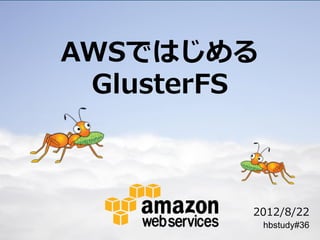
Awsではじめるgluster fs 20120726-public
- 1. AWSではじめる GlusterFS 2012/8/22 hbstudy#36
- 2. 自己紹介 名前:片山暁雄 所属:アマゾンデータサービスジャパン 職種:ソリューションアーキテクト @c9katayama 好きなミドルウェア: Apache Tomcat 好きなLinux Amazon Linux Copyright © 2012 Amazon Web Services
- 3. 本日のアジェンダ AWS(Amazon Web Services)のご紹介 AWSではじめるGlusterFS まとめ Copyright © 2012 Amazon Web Services
- 4. AWS(Amazon Web Services) のご紹介 Copyright © 2012 Amazon Web Services
- 5. 世界中でサービスを展開中 リージョン エッジローケーション オレゴン GovCloud 東京 ダブリン バージニア カリフォルニア シンガポール サンパウロ 初期費用なしで全世界のインフラを利用可能 データは指定した地域に置かれる 5 Copyright © 2012 Amazon Web Services
- 6. AWSの様々なサービス お客様のアプリケーション デプロイと自動化 ライブラリ & SDKs IDEプラグイン Web管理画面 モニタリング Development & 認証 AWS Elastic Java, PHP, .NET, Eclipse Management Amazon AWS IAM Beanstalk Administration Python, Ruby Visual Studio Console CloudWatch AWS CloudFromation メッセージ メール配信 ワークフロー管理 Amazon SNS Amazon SES Amazon SWF Amazon SQS Application Service コンテンツ配信 分散処理 キャッシング Amazon CloudFront Elastic MapReduce Amazon Elasticache ストレージ コンピュータ処理 データベース Amazon S3 Amazon RDS Amazon EC2 Amazon EBS Amazon DynamoDB Auto Scale AWS StorageGateway Amazon SimpleDB Amazon Glacier Infrastructure ネットワーク & ルーティング Service Amazon VPC / Amazon Elastic Load Balancer / Amazon Route 53 /AWS Direct Connect AWS グローバルインフラ Region AZ Geographical Regions, Availability Zones, Points of Presence 6 Copyright © 2012 Amazon Web Services
- 7. EC2 Amazon EC2(Elastic Compute Cloud) リージョン アベイラビリティ アベイラビリティ ゾーン A 任意のゾーンに ゾーン B EC2 分散配置可能 1 EC2 数分で起動可能な仮想サーバ 1時間ごとの従量課金で利用可能 14種類の仮想サーバを選択可能 Windows, Linuxなどx86-64アーキテクチャのOSが利用可能 OS以上は自由に触れる GlusterFSでもJbossでもインストール可能 Copyright © 2012 Amazon Web Services
- 8. EBS Amazon EBS(Elastic Block Store) /dev/xvdf EBS EC2 S3 /dev/xvdg EBS EC2にマウント可能なストレージ 1EBSあたり最大1TB 複数のEBSを1つのEC2インスタンスにアタッチ可能 EBSを別のEC2にマウントしなおす事も可能 ただし複数のEC2から1つのEBSをマウントすることは出来ない 任意のファイルシステムでフォーマット スナップショット機能 任意の時点の全データをS3へ保管 Copyright © 2012 Amazon Web Services
- 10. NASAのWebシステムアーキテクチャ ・WebサーバにNginx、CMSにRailo を使用 ・GlusterFSをCMSのファイ ル共有ディスクに ・使用サービス: CloudFront,Route53,ELB,EC2,RDS, S3,CloudWatch
- 11. AWSではじめるGlusterFS Copyright © 2012 Amazon Web Services
- 12. GlusterFSをAWSで実行すると・・ サーバ、ディスクの調達が容易 時間課金で試すのが簡単 RHELも従量課金!! 異なるデータセンター間・遠隔地へのレプリカテストが 容易 世界中のデータセンターが使える GlusterFSを使用して、冗長的なアーキテクチャを実装 可能 最も困難なデータ冗長化を実現 クラウドアーキテクチャの自由度が大幅にUP Copyright © 2012 Amazon Web Services
- 13. Step1 まずは2台でハンズオン t1.microのAmazonLinuxインスタンスを同一アベイ ラビリティゾーンに2台起動 GlusterFSのインストール yum localinstall -y http://adsj-demo.s3.amazonaws.com/gluster- fs3.3/glusterfs-3.3.0-1.el6.x86_64.rpm http://adsj- demo.s3.amazonaws.com/gluster-fs3.3/glusterfs-server-3.3.0- 1.el6.x86_64.rpm http://adsj-demo.s3.amazonaws.com/gluster- fs3.3/glusterfs-fuse-3.3.0-1.el6.x86_64.rpm 2つに インストール service glusterd start EC2 EBS EC2 EBS Copyright © 2012 Amazon Web Services
- 14. Step1 まずは2台でハンズオン レプリカ設定 gluster peer probe EC2インスタンス2IP gluster vol create vol01 replica 2 EC2インスタンス 1IP:/mnt/ebs/brick-vol01 EC2インスタンス 2IP:/mnt/ebs/brick-vol01 gluster vol start vol01 EC2 EBS レプリカ EC2 マウント EBS mkdir /mnt/gluster-vol01 mount -t glusterfs EC2インスタンス1IP:/vol01 /mnt/gluster-vol01 Copyright © 2012 Amazon Web Services
- 15. 片山さん、めんどくさいよ・・・ Copyright © 2012 Amazon Web Services
- 16. 良いものアリます! AWS CloudFormation JSONテンプレートを元に、システムを一気に構成 ボタンをクリックでCF発動 CloudFormationテンプレート http://adsj-demo.s3.amazonaws.com/gluster- fs3.3/gluster-fs-sample-2replica.json Copyright © 2012 Amazon Web Services
- 17. { "AWSTemplateFormatVersion" : "2010-09-09", "Description" : "GlusterFS Sample. Replicate between two EC2 instances.", "Parameters" : { "KeyName" : { "Description" : "Name of an existing EC2 KeyPair to enable SSH access to the instance", "Type" : "String" } }, "Resources" : { "Ec2Instance" : { "Type" : "AWS::EC2::Instance", "Properties" : { "InstanceType" : "t1.micro", "AvailabilityZone" : "ap-northeast-1a", "SecurityGroups" : [ { "Ref" : "InstanceSecurityGroup" } ], "KeyName" : { "Ref" : "KeyName" }, "ImageId" : "ami-2819aa29", "Tags" : [{"Key": "Name", "Value": "2Replica-GlusterA1"}], "UserData": { "Fn::Base64": { "Fn::Join": [ "", [ "#!/bin/bashn", "mkdir /glustern", "yum localinstall -y http://adsj-demo.s3.amazonaws.com/gluster-fs3.3/glusterfs-3.3.0-1.el6.x86_64.rpm http://adsj-demo.s3.amazonaws.com/gluster-fs3.3/glusterfs-server-3.3.0-1.el6.x86_64.rpm http://adsj-demo.s3.amazonaws.com/gluster-fs3.3/glusterfs-fuse-3.3.0-1.el6.x86_64.rpmn", "service glusterd startn" ]] } } } }, "Ec2Instance2" : { "Type" : "AWS::EC2::Instance", "Properties" : { "InstanceType" : "t1.micro", "AvailabilityZone" : "ap-northeast-1a", "SecurityGroups" : [ { "Ref" : "InstanceSecurityGroup" } ], "KeyName" : { "Ref" : "KeyName" }, "ImageId" : "ami-2819aa29", "Tags" : [{"Key": "Name", "Value": "2Replica-GlusterA2+Client"}], "UserData": { "Fn::Base64": { "Fn::Join": [ "", [ "#!/bin/bashn", "mkdir /glustern", "yum localinstall -y http://adsj-demo.s3.amazonaws.com/gluster-fs3.3/glusterfs-3.3.0-1.el6.x86_64.rpm http://adsj-demo.s3.amazonaws.com/gluster-fs3.3/glusterfs-server-3.3.0-1.el6.x86_64.rpm http://adsj-demo.s3.amazonaws.com/gluster-fs3.3/glusterfs-fuse-3.3.0-1.el6.x86_64.rpmn", "service glusterd startn", "gluster peer probe ", { "Fn::GetAtt" : [ "Ec2Instance", "PrivateDnsName" ] },"n", "HOSTNAME=`hostname`n", "gluster vol create vol01 replica 2 ","$HOSTNAME:/gluster/brick-vol01 ", { "Fn::GetAtt" : [ "Ec2Instance", "PrivateDnsName" ] }, ":/gluster/brick-vol01n", "gluster vol start vol01n", "mkdir /mnt/gluster-vol01n", "mount -t glusterfs ","$HOSTNAME:/vol01 /mnt/gluster-vol01n" ]] } } }, } "InstanceSecurityGroup" : { "Type" : "AWS::EC2::SecurityGroup", "Properties" : { Type" : "AWS::EC2::Instance", "GroupDescription" : "EC2 Instance access" }, } "SGroupIngress1" : { "Type" : "AWS::EC2::SecurityGroupIngress", "Properties" : { "Properties" : { "GroupName" : { "Ref" : "InstanceSecurityGroup" }, } "IpProtocol" : "tcp", "ToPort" : "65535", "FromPort" : "1", "SourceSecurityGroupName" : { "Ref" : "InstanceSecurityGroup" } "InstanceType" : "t1.micro", }, "SGroupIngress2" : { "Type" : "AWS::EC2::SecurityGroupIngress", "Properties" : { "GroupName" : { "Ref" : "InstanceSecurityGroup" }, "IpProtocol" : "tcp", "AvailabilityZone" : "ap-northe "ToPort" : "22", }, } } "FromPort" : "22", "CidrIp" : "0.0.0.0/0" "SecurityGroups" : [ { "Ref" : "I "Outputs" : { "InstanceId" : { }, "Description" : "InstanceId of the newly created EC2 instance", "Value" : { "Ref" : "Ec2Instance2" } "KeyName" : { "Ref" : "KeyNa "PublicIP" : { }, "Description" : "Public IP address of the newly created EC2 instance", "Value" : { "Fn::GetAtt" : [ "Ec2Instance2", "PublicIp" ] } "PublicDNS" : { "Description" : "Public DNSName of the newly created EC2 instance", "ImageId" : "ami-2819aa29", "Value" : { "Fn::GetAtt" : [ "Ec2Instance2", "PublicDnsName" ] } } } } Copyright © 2012 Amazon Web Services
- 18. Step2 AZ間のデータ同期 4つで1ボリューム インスタンス起動 t1.microのLinuxインスタンスを異 EC2 EBS なるAZに2台づつ起動。 Zone-A 4つで1ボリューム EC2 EBS レプリカ GlusterFSを4台にインストール レプリカ レプリカ設定 EC2 EBS レプリカを2に設定 Zone-B AZで2対になるように設定 EC2 EBS ファイルシステムにマウント Copyright © 2012 Amazon Web Services
- 19. 片山さん、更にめんどくさいよ・・・ Copyright © 2012 Amazon Web Services
- 20. もちろんアリます! AWS CloudFormation 作ったシステム構成は、一気に破棄できます。 ボタンで発動 CloudFormationテンプレート http://adsj-demo.s3.amazonaws.com/gluster- fs3.3/gluster-fs-sample-4replica-2az.json Copyright © 2012 Amazon Web Services
- 21. Step3 よりグローバルなシステム 複数のリージョンを使ったシステム 例えば日本とシンガポールをまたいだシステム構築 バックアップシステムやDRシステム Geo-Replication 遠隔地へ、非同期でデータを同期 マスター/スレーブモデル Replicated Volumes Geo-replication クラスター内でデータをミラーリング 地理的に離れたクラスタでデータ をミラーリング 高可用性を提供 バックアップやDR用途 同期処理 非同期処理 Copyright © 2012 Amazon Web Services
- 22. EC2 EBS USリージョン レプリカ (マスター) EC2 EBS Geo-Replication 通常ファイル システム指定 も可 EC2 EBS シンガポール レプリカ (スレーブ) EC2 EBS Copyright © 2012 Amazon Web Services
- 23. 全世界17カ所のAZでGluster可能 リージョン ア ベイラビ リ ゾーン ティ オレゴン 東京 ダブリン バージニア カリフォルニア シンガポール サンパウロ 23 Copyright © 2012 Amazon Web Services
- 24. Geo-Replicationの構築手順 http://d.hatena.ne.jp/c9katayama/20120819 Copyright © 2012 Amazon Web Services
- 25. Step4 あんまり使わないデータ 勢いでGlusterFSに貯めたものの、実はあんまり使わな いデータ アクセスログ ユーザー操作履歴 加工前の画像・元データ 動画元データ 冗長化している分、ディスク費用がかかる Copyright © 2012 Amazon Web Services
- 26. Amazon Glacier Glacier(グレーシャー)=氷河 非常に低価格かつ高耐久性のアーカイブ用ストレージ 1Gbyteあたり月間約0.8円でデータ保管可能 99.999999999%の耐久性(複数箇所に保存) 1ファイル40Tbyte、ファイル数上限なし G to G to G (Gluster to Geo to Glacier) 氷結 Copyright © 2012 Amazon Web Services
- 27. AWS 無料使用枠(12ヵ月) Amazon EC2 750時間/月のLinux マイクロインスタンス 複数インスタンスでも、合計750時間/月であれば無料利用枠に該当 Amazon EC2 750時間/月のWindows Server マイクロインス タンス 複数インスタンスでも、合計750時間/月であれば無料利用枠に該当 Amazon EBS 30 GB に加え、200万 I/O、スナップショット ストレージ 1 GB Elastic Load Balancing 750時間に加え 15 GB 分のデータ処理 帯域幅「送信(アウト)」15 GB 十分GlusterFS試せます! Copyright © 2012 Amazon Web Services
- 28. Tips ネットワークおよびEBSのIOパフォーマンスが欲しい場合 大きいインスタンス、大きいEBSボリュームを使用して下さい EBSのストライピングも可能 Provisioned IOPSのEBSボリュームなら、安定したIOPSを提供 使用前のウォームアップ EBS全領域へ一度書き込む事をお勧めします エフェメラルディスクでもGlusterFS 料金無料の内蔵ディスクもGlusterなら便利に利用可能 ログの保存などに 2TのSSDを内蔵したEC2インスタンスもリリース Copyright © 2012 Amazon Web Services
- 29. まとめ Copyright © 2012 Amazon Web Services
- 30. まとめ Gluster おためしするなら AWS! 無料枠 十分これで 試せます! アカウント 作成までが 勉強会 Glusterで クラウド設計 柔軟に! 商用の Glusterなら Red Hat Copyright © 2012 Amazon Web Services
- 31. http://aws.amazon.com/jp/event_s chedule/awssummittokyo2012/ Copyright © 2012 Amazon Web Services
- 32. 32
