Canon ImageRunner 5075 Features
•Descargar como PPT, PDF•
3 recomendaciones•4,347 vistas
The document provides an overview of printing and scanning features for the Canon imageRUNNER series. Key features highlighted include: 1. Universal Send allows scanning documents to multiple destinations like email, folders, and fax in one step. 2. The Print Job tab allows users to view, prioritize, and change settings for print jobs directly on the device screen. 3. Tab Printing Features like excess tab kickout and 9x11 tab printing provide greater paper handling flexibility.
Denunciar
Compartir
Denunciar
Compartir
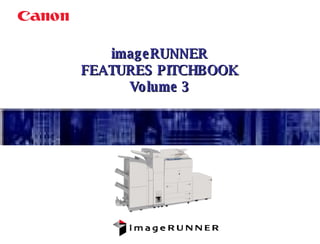
Recomendados
Recomendados
Toshiba e-Studio 2505AC/3005AC/3505AC/4505AC/5005AC Series Digital Color Copi...

Toshiba e-Studio 2505AC/3005AC/3505AC/4505AC/5005AC Series Digital Color Copi...BME Bangladesh, বি এম ই বাংলাদেশ
Toshiba E Studio 5508 a 6508a-7508a-8508a Heavy Duty Copier Machines brochure

Toshiba E Studio 5508 a 6508a-7508a-8508a Heavy Duty Copier Machines brochureBME Bangladesh, বি এম ই বাংলাদেশ
Más contenido relacionado
Similar a Canon ImageRunner 5075 Features
Toshiba e-Studio 2505AC/3005AC/3505AC/4505AC/5005AC Series Digital Color Copi...

Toshiba e-Studio 2505AC/3005AC/3505AC/4505AC/5005AC Series Digital Color Copi...BME Bangladesh, বি এম ই বাংলাদেশ
Toshiba E Studio 5508 a 6508a-7508a-8508a Heavy Duty Copier Machines brochure

Toshiba E Studio 5508 a 6508a-7508a-8508a Heavy Duty Copier Machines brochureBME Bangladesh, বি এম ই বাংলাদেশ
Similar a Canon ImageRunner 5075 Features (20)
Toshiba e-Studio 2505AC/3005AC/3505AC/4505AC/5005AC Series Digital Color Copi...

Toshiba e-Studio 2505AC/3005AC/3505AC/4505AC/5005AC Series Digital Color Copi...
Toshiba E Studio 5508 a 6508a-7508a-8508a Heavy Duty Copier Machines brochure

Toshiba E Studio 5508 a 6508a-7508a-8508a Heavy Duty Copier Machines brochure
Último
Enjoy ➥8448380779▻ Call Girls In Sector 18 Noida Escorts Delhi NCR

Enjoy ➥8448380779▻ Call Girls In Sector 18 Noida Escorts Delhi NCRStunning ➥8448380779▻ Call Girls In Hauz Khas Delhi NCR
Último (20)
8447779800, Low rate Call girls in Kotla Mubarakpur Delhi NCR

8447779800, Low rate Call girls in Kotla Mubarakpur Delhi NCR
NewBase 19 April 2024 Energy News issue - 1717 by Khaled Al Awadi.pdf

NewBase 19 April 2024 Energy News issue - 1717 by Khaled Al Awadi.pdf
MAHA Global and IPR: Do Actions Speak Louder Than Words?

MAHA Global and IPR: Do Actions Speak Louder Than Words?
Japan IT Week 2024 Brochure by 47Billion (English)

Japan IT Week 2024 Brochure by 47Billion (English)
Memorándum de Entendimiento (MoU) entre Codelco y SQM

Memorándum de Entendimiento (MoU) entre Codelco y SQM
8447779800, Low rate Call girls in Shivaji Enclave Delhi NCR

8447779800, Low rate Call girls in Shivaji Enclave Delhi NCR
Enjoy ➥8448380779▻ Call Girls In Sector 18 Noida Escorts Delhi NCR

Enjoy ➥8448380779▻ Call Girls In Sector 18 Noida Escorts Delhi NCR
Independent Call Girls Andheri Nightlaila 9967584737

Independent Call Girls Andheri Nightlaila 9967584737
Call Us 📲8800102216📞 Call Girls In DLF City Gurgaon

Call Us 📲8800102216📞 Call Girls In DLF City Gurgaon
International Business Environments and Operations 16th Global Edition test b...

International Business Environments and Operations 16th Global Edition test b...
Ten Organizational Design Models to align structure and operations to busines...

Ten Organizational Design Models to align structure and operations to busines...
Kenya Coconut Production Presentation by Dr. Lalith Perera

Kenya Coconut Production Presentation by Dr. Lalith Perera
Organizational Structure Running A Successful Business

Organizational Structure Running A Successful Business
(Best) ENJOY Call Girls in Faridabad Ex | 8377087607

(Best) ENJOY Call Girls in Faridabad Ex | 8377087607
Marketplace and Quality Assurance Presentation - Vincent Chirchir

Marketplace and Quality Assurance Presentation - Vincent Chirchir
Canon ImageRunner 5075 Features
- 1. imageRUNNER FEATURES PITCHBOOK Volume 3
- 2. Contents Section Slides Copy …………………………………………………………................................... 3-9 Print …………………………………………………………....................................10-22 Universal Send ..…………………………………………................................... 22-34 Fax …………………………………………………………..................................... 35-37 Mail Box ………………………………………………………….............................. 38-41 Workflow Composer ………………………………………………........................42-49 Web Access …………………………………………………………......................... 50-51 Usability ……………………………………………….………………………............... 52-54 Device Management .……………………………………….............................. 55-60 Security ………………………………………………………….............................. 61-66 Accessibility …………………………………………………………......................... 67-71 Note: This pitchbook is designed for the imageRUNNER 7105/7095/7086/5075/5065/5055/5050/3045/3035/3030/3025. The features discussed may not be available for all imageRUNNER devices. They may require optional equipment.
- 3. Copy
- 10. Print
- 22. Universal Send
- 35. Fax
- 38. Mail Box
- 48. WEB ACCESS
- 50. Usability
- 61. SECURITY
- 67. ACCESSIBILITY
- 72. Thank you ! © 2007 Canon U.S.A., Inc. All Rights Reserved