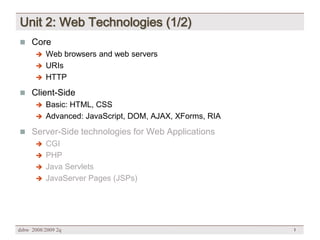
[DSBW Spring 2009] Unit 02: Web Technologies (1/2)
- 1. Unit 2: Web Technologies (1/2) Core Web browsers and web servers URIs HTTP Client-Side Basic: HTML, CSS Advanced: JavaScript, DOM, AJAX, XForms, RIA Server-Side technologies for Web Applications CGI PHP Java Servlets JavaServer Pages (JSPs) dsbw 2008/2009 2q 1
- 2. World Wide Web “The World Wide Web (known as quot;WWW', quot;Webquot; or quot;W3quot;) is the universe of network-accessible information, the embodiment of human knowledge” (W3C) The Web was created in 1989 by Tim Berners-Lee and Robert Cailliau working at the European Organization for Nuclear Research (CERN) in Geneva. WWW is a technological platform build on Internet that encompasses components, protocols, applications, resources, ... Web servers Web browsers Uniform Resource Identifier (URI) Hypertext Transfer Protocol (HTTP) Hypertext Markup Language (HTML) Search engines Gateways to access non-web resources dsbw 2008/2009 2q 2
- 3. World Wide Web: Typical Interaction http://www.upc.edu Universitat Politècnica de Catalunya 1 4 index.html WEB SERVER BROWSER 3 2 GET /index.html FTP DNS … HTTP HTTP … TCP TCP port 80 5 147.83.194.21 IP IP Physical Net dsbw 2008/2009 2q 3
- 4. The Universal Client: The Web Browser Web Browsers provide an –usually graphical- interface to obtain, interpret, format and render HTML documents (pages). HTML documents usually have links, hyperlinks, to other documents Each link is encoded through an URI (Uniform Resource Identifier) HTML documents may contain images, audio files, etc that are also referred through URIs and that are rendered jointly by the browser. Other features: Cache, bookmarks, printing, off-line operation, … Client-side scripting support: JavaScript/ VBscript RIA support Helper Applications Plug-ins dsbw 2008/2009 2q 4
- 5. The Web Server Web Servers “listen to” a TCP port -usually 80- waiting for a client (web browser) to initiate a connection. Once the connection is established, the web browser sends a request and the web server returns a response. Then the connection is released HTTP is the protocol that defines such a request/response communication Initially, requests were about “static” resources -HTML documents, binary pictures, etc- stored in files reachable by the web server. Other features: Logging Server-side scripting: CGI, FastCGI, SSI, ASP.NET, Java Web Containers, PHP, etc. dsbw 2008/2009 2q 5
- 6. Uniform Resource Identifier (URI) “The Web is an information space. Human beings have a lot of mental machinery for manipulating, imagining, and finding their way in spaces. URIs are the points in that space” (W3C) A URI is a compact sequence of characters that identifies an abstract or physical resource. Its generic syntax defines four parts: <scheme name> : <hierarchical part> [ ? <query> ] [ # <fragment> ] Example: http://user:pass@example.com:992/animal/bird?species=seagull#wings login host port authority path scheme hierarchical part query fragment dsbw 2008/2009 2q 6
- 7. URLs, URNs and IRIs A quot;Uniform Resource Locatorquot; (URL) is a URI that, in addition to identifying a resource, provide a mean for locating the resource by describing its primary access mechanism. Examples: ftp://ftp.is.co.za/rfc/rfc1808.txt ldap://[2001:db8::7]/c=GB?objectClass?one mailto:John.Doe@example.com ed2k://|file|Jim%20Conallen%20-%20Building%20Web%20Applicatio ns%20with%20UML%202nd%20Ed.chm|6685541|74112A8EDD20 B521B4BCB052D0416FE7|/ A quot;Uniform Resource Namequot; (URN) refers to a URI under the quot;urnquot; scheme (e.g urn:isbn:1892295490) or to any other URI with the properties of a name The Internationalized Resource Identifier (IRI) is a URI that may contain characters from the Universal Character Set (Unicode/ISO 10646) dsbw 2008/2009 2q 7
- 8. HyperText Transfer Protocol (HTTP) HTTP is the transfer protocol used throughout the Web: It specifies what messages web browsers may send to servers and what responses they get back in return. Typical interaction (HTTP/1.0 or lower): Web browser establishes a TCP/IP connection with the target Web server Web browser sends a HTTP ASCII request over the TCP/IP connection. Web server returns a HTTP MIME-like response and releases the TCP/IP connection HTTP/1.1 improvements: Persistent connections: several request/response interactions in a single connection. Request pipelining: multiple HTTP requests are sent without waiting for the corresponding responses. dsbw 2008/2009 2q 8
- 9. The HTTP Request <METHOD> <Resource_Path> <HTTP_Version> <CR> // Request ( <Attribute>: <Value> <CR> )* // Parameters <CR> // Blank line [Body] // If needed METHOD := GET | POST | HEAD | … Example: GET /index.html HTTP/1.1 Host: www.fib.upc.edu // Compulsory if HTTP/1.1 dsbw 2008/2009 2q 9
- 10. The HTTP Response <HTTP_Version> <Result_Code> [explanation] <CR> ( <Attribute>: <Value> <CR> )* <CR> [Body] Result_Code := 200 [OK] | 400 [Bad Request] | 404 [Not found] | … Example: HTTP/1.1 200 OK Date: Wed, 11 Feb 2009 11:46:12 GMT Server: Apache/2.0.52 (Red Hat) Last-Modified: Fri, 01 Aug 2008 08:57:22 GMT Etag: quot;2d6c509-31b-2d7e6080“ Accept-Ranges: bytes Content-Length: 795 Content-Type: text/html; charset=ISO-8859-1 <HTML>… </HTML> dsbw 2008/2009 2q 10
- 11. HTTP: Two Important Remarks HTTP is stateless: The Web Server handles each HTTP request independently and there is no easy way to keep track of each client request and to associate it with a previous one. However, managing state is important for many applications: a single use case scenario often involves navigating through a number of Web pages. Without a state management mechanism, you would have to continually supply all previous information entered for each new Web page. HTTP is one-way: Clearly separated roles: Clients -Web browsers- make requests to - Web- Servers, no vice versa. dsbw 2008/2009 2q 11
- 12. HyperText Markup Language (HTML) HTML is the main publishing language of the Web. HTML is based on SGML (Standard Generalized Markup Language, ISO 8879) HTML Document = Content (mostly text) + Markup HTML Markup allows to define How content must be structured How to render each piece of structured content Links to other HTML documents Embedded objects: images, audio, video, forms, scripts, applets, … Markup is performed using tags: <TAG (ATRIBUTE=VALUE)*> Content </TAG> dsbw 2008/2009 2q 12
- 13. HTMLs Despite an strong effort for standardization … Hypertext Markup Language (First Version), published as an Internet Engineering Task Force (IETF) working draft (June 1993). HTML 2.0, IETF RFC 1866 November (1995) HTML 3.2, W3C Recommendation (January 1997) HTML 4.0, W3C Recommendation (December 1997) HTML 4.01, W3C Recommendation (December 1999) ISO/IEC 15445:2000, based on HTML 4.01 Strict (May 2000) XHTML 1.0, W3C Recommendation (Published January 2000, revised August 2002) XHTML 1.1, W3C Recommendation (May 2001) XHTML 2.0, W3C Working Draft (July 2006) (X)HTML 5.0 W3C Working Draft (February 2009) … HTML programmers are constantly faced with the problem of using HTML features that are not supported consistently, if at all, across all the target browser platforms. dsbw 2008/2009 2q 13
- 14. HTML Forms dsbw 2008/2009 2q 14
- 15. HTML Forms: Processing dsbw 2008/2009 2q 15
- 16. Cascading Style Sheets (CSS) Some HTML markup already defines how to render the affected content … … however, CSS is preferable because: provide more flexibility and control in the specification of presentational characteristics. enable a clean separation of document content from document presentation. allow the reuse of a same style sheet in different HTML documents: shared look and feel. Cascading here refers to a priority scheme to determine which style rules apply if more than one rule matches against a particular element. (≈ polymorphism rules in OO generalization hierarchies). dsbw 2008/2009 2q 16
- 17. CSS: Ways of Use (1/2) Inline <h1 style=quot;color: red;quot;>CSS test</h1> <p style=quot;font-size: 12pt; font-family: Verdana, sans- serifquot;>This a test to show the different ways of using <em style=quot;color: green;quot;>Cascading Style Sheets</em>.</p> Embedded <html> <head> <STYLE TYPE=quot;text/cssquot;> H1 { color: red} P { font-size: 12pt; font-family: Verdana, sans-serif;} EM { color: green} </STYLE> </head> <body> </body> </html> dsbw 2008/2009 2q 17
- 18. CSS: Ways of Use(2/2) Linked <html> <head> <LINK REL=quot;STYLESHEETquot; HREF=quot;prova.cssquot; TYPE=quot;text/cssquot;> </head> Imported <html> <head> <STYLE> @import url(http://localhost/prova.css); @import url(prova2.css); </STYLE> </head> dsbw 2008/2009 2q 18
- 19. JavaScript JavaScript is an interpreted programming language that allows to embed executable code -scripts- into a HTML document. Such scripts are executed by the web browser when rendering the HTML document. JavaScript is a “light” version of Java: Type control is not strong. There are “objects”, but programmers cannot define their own classes. dsbw 2008/2009 2q 19
- 20. JavaScript: What Can It Do? Put dynamic text into an HTML page Interact with the web browser: open new windows, show alerts, redirect to another URI, etc. Read and write HTML elements (e.g. form fields) Validate form data Handle events : onClick, onLoad, onMouseOver, onMouseOut, onSubmit, etc. Create/read/write cookies Cookie: information sent by a server to a web browser and then sent back unchanged by the browser each time it accesses that server. Cookies are used for authenticating, tracking, and keeping data about users. Interact with applets dsbw 2008/2009 2q 20
- 21. JavaScript: Example <html><head><title>La Data d’avui</title> <script language=quot;JavaScriptquot;> function print_todays_date() { today = new Date(); days_ca = new Array(quot;Diumengequot;, quot;Dillunsquot;, quot;Dimartsquot;, quot;Dimecresquot;, quot;Dijousquot;, quot;Divendresquot;, quot;Dissabtequot;); months_ca = new Array(quot;generquot;, quot;febrerquot;, quot;marçquot;, quot;abrilquot;, quot;maigquot;, quot;junyquot;, quot;juliolquot;, quot;agostquot;, quot;setembrequot;, quot;octubrequot;, quot;novembrequot;, quot;desembrequot;); document.write(days_ca[today.getDay()]+quot;, quot;); document.write(today.getDate()+quot; de quot;); document.write(months_ca[today.getMonth()]+quot; de quot;); document.write(today.getFullYear());} </script></head> <body> <hr>La data d’avui és:<br><b> <script language=quot;JavaScriptquot;> print_todays_date(); </script> </b><hr></body></html> dsbw 2008/2009 2q 21
- 22. Document Object Model / DHTML DOM “is a platform- and language-neutral interface that will allow programs and scripts to dynamically access and update the content, structure and style of documents. The document can be further processed and the results of that processing can be incorporated back into the presented page”. (W3C) HTML/XML documents and their inner elements are handled as objects with data and behavior (operations). The whole structure is represented -and accessed- as a object tree. Dynamic HTML (DHTML): “is a term used by some vendors to describe the combination of HTML, style sheets and scripts that allows documents to be animated” (W3C). Examples: www.w3schools.com/dhtml/ dsbw 2008/2009 2q 22
- 23. DOM: Object tree dsbw 2008/2009 2q 23
- 24. AJAX Asynchronous JavaScript And XML It is indeed a “mix” of – previous – technologies: standards-based presentation using (X)HTML and CSS; dynamic display and interaction using DOM; data interchange and manipulation using XML and XSLT; asynchronous data retrieval using XMLHttpRequest; and JavaScript binding everything together. dsbw 2008/2009 2q 24
- 25. AJAX: before and after before after The browser sends a request to User interaction with the current the server whenever the user page displayed by the browser selects a link or fills a form. triggers presentation events The web browser remains idle Event handlers may perform while the server is processing the asynchronous calls to the server request and building the to request new/updated data. response. Such calls are sent to and The response – a whole HTML processed by the server without page – is completely build on the end users noticing it. The web server side. browser is not idle Server response is minimal (not a whole HTML page) The new data is incorporated dynamically on the current page with JavaScript + DOM (DHTML) dsbw 2008/2009 2q 25
- 26. AJAX: Example Server Script: /validate _ajax.send() Get parameters…do some work XMLHttpRequest Return something… a text message an XML document an HTML snippet function doResp() { a javascript method if _ajax.readyState == 4 and whatever you want… _ajax.status != 200 { div=document.getElementById(‘status’) div.innerHTML = _ajax.responseText; Message status=999 onChange event: msg=Not a valid name _ajax = new XMLHTTPRequest(); _ajax.onreadystatechange = doResp; url = ‘./validate?field=’ +this.name+‘&value=’+this.value; _ajax.open(‘GET’, url, true ) Database Manolito Not a valid name Name: Web Browser Web Server dsbw 2008/2009 2q 26
- 27. AJAX: uses Auto-complete Full words are suggested as the user types the first letters Progress bar To show the status of the “work in progress” in the server side “Real-time” validation of forms Without needing to fill all the form fields Updating the information displayed on the current page Without “refresh” Rich Internet Applications (RIA) dsbw 2008/2009 2q 27
- 28. AJAX: Some considerations The XMLHttpRequest object only can make requests to the same server that provided the web page AJAX Programming “from scratch” is not advised. Unexpected results when pressing the Back and Refresh buttons of the browser. Downloading time takes longer as AJAX-enabled pages require larger amounts of code. Debugging gets harder as code is executed in both browser and server sides AJAX code is visible, prone to be copied and hacked. Servers may get overloaded for abuse of asynchronous calls. Mature technology? dsbw 2008/2009 2q 28
- 29. XForms XForms is the next generation of HTML forms and will be the forms standard in XHTML 2.0 Current Status: XForms 1.0 (Third Edition, W3C Recommendation 29 October 2007) XForms 1.1 (W3C Candidate Recommendation 29 November 2007) XForms separates data and logic from presentation XForms uses XML to define, store and transport form data dsbw 2008/2009 2q 29
- 30. Xforms lets you Check data values while the user is typing them in Indicate that certain fields are required. Integrate with Web services. Submit the same form to different servers. Save and restore values to and from a file. Use the result of a submit as input to a further form. Get the initial data for a form from an external document. Calculate submitted values from other values. Constrain values in certain ways, such as requiring them to be in a certain range. Build 'shopping basket' and 'wizard' style forms without needing to resort to scripting. dsbw 2008/2009 2q 30
- 31. Rich Internet Applications (RIA) RIA are Web applications that have the features and functionality of traditional desktop applications, by executing most of their - rich - user interfaces on the client side. Indeed, the RIA paradigm is a new version of the Remote User Interface pattern for Client/Server architectures RIAs typically: run in a Web browser with/without extra software installation run locally in a secure environment called a sandbox “First generation” RIA platforms: Java Applets, (Microsoft) ActiveX Controls, (Macromedia) Flash “Second generation” RIA platforms: AJAX (frameworks), Adobe Flex/AIR, JavaFX, (Microsoft) Silverlight, OpenLaszlo, … dsbw 2008/2009 2q 31
- 32. Java Applets: Example <html> <head> <title>TicTacToe v1.1</title> </head> <body> <center> <h1>TicTacToe v1.1</h1> <hr> <OBJECT codetype=quot;application/javaquot; classid=quot;java:TicTacToe.clas squot; width=120 height=120> </OBJECT> </center> </body> </html> dsbw 2008/2009 2q 32
- 33. References SHKLAR, Leon et al. Web Application Architecture: Principles, Protocols and Practices, John Wiley & Sons, 2003. www.w3c.org www.w3schools.com http://www-128.ibm.com/developerworks/ dsbw 2008/2009 2q 33
