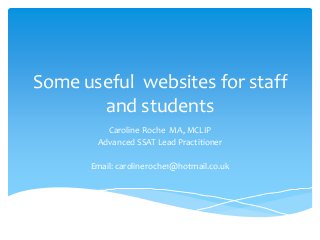
Some useful websites for staff and students
- 1. Some useful websites for staff and students Caroline Roche MA, MCLIP Advanced SSAT Lead Practitioner Email: carolineroche1@hotmail.co.uk
- 2. Dropbox – free online storage • Use Dropbox instead of a memory stick to share files between your school and home computers • Perfect for students to transfer work – no need to worry about the size of the file • You can share a Dropbox folder with as many people as you wish – use it for students to access work and get work back to you • There is a Dropbox app available for the Iphone, Ipad and Android phones, so your work is available wherever you need to access it • Free account holds 2gb of work before you need to upgrade • You can have lots of folders, some private, some shared with different people. You only need their email address to share the folder
- 3. What a Dropbox page looks like Each of these folders can be separately shared with different people. They can only view the folder you share with them, and nothing else.
- 4. Evernote – online notetaking • Capture anything and save it to an online folder with Evernote • Evernote can be an app for your phone, or Ipad, and on your computer. So your Evernote folders are available wherever you are. • You can take photos of stuff to remember and save it straight into your folders in Evernote. Excellent for Art and Design and Technology • You can highlight parts of webpages and save them into notebooks. You can add tags to make them searchable. You can tag what you save to make it easier to search • When you save from the internet, Evernote automatically saves the weblink so that you can go straight back to the story • If you use Twitter, you can send tweets straight to your Evernote as well • You can share selected Evernote folders with others, so that you can all share into the same folder. Great for sixth form collaboration.
- 5. My Evernote pages Notes in the Notebook Details of individual articleList of tags
- 6. Online Bookmarks with Diigo • Diigo is a way of sharing bookmarks (favourites) with others • You can set up a department account for your colleagues to share bookmarks • You can annotate bookmarks, and highlight useful parts of webpages • You can give the details to the pupils if you want them to add bookmarks from pages they find too • Diigo has an app for the phone so bookmarks can be saved anywhere • Diigo has an online community you can join to share bookmarks with your peer • Bookmarks are available anywhere, not just on one computer • You can make lists of bookmarks for different subjects and embed them into the VLE • You can have a RSS feed of bookmarks into your Netvibes page
- 7. What a Diigo page looks like
- 8. Livebinders • LiveBinders is a way of putting together a list of websites that your students can easily use • Each webpage is fully shown when you click on the tab • Clicking inside the page brings the resource up but stays within the LiveBinder framework • You just put a link to the LiveBinder on your webpage. The site is free, and you store all your binders together • You can choose to keep your binders private, or public • You can search the site for useful binders others have made which they have made public too • Great way of ensuring that pupils search freely within chosen websites
- 9. Livebinder – online tabs Different tabs open directly to different webpages
- 10. Voicethread – allowing students to comment • An educational Voicethread account (which the Federation holds) allows you to get pupils to comment on different pieces of work. These are not open to anyone outside school, so are perfectly safe • Voicethread is an online programme where you can upload your powerpoint • Pupils can then comment on the slides, using icons at the side of the page • You can choose to write text, comment with your microphone or with your videocamera • Great for including student voice and encouraging comments • You can comment on text – we used it for a poetry project at HTC – or pictures for Art or for Design and Technology • Why not use it for classes to comment on Student Council ideas? • No special equipment required, just the inbuilt mikes and webcams that lots of pupils have on their machines anyway
- 11. A Voicethread page Avatar pictures from people who have made comments Press play to comment, as simple as that!
- 12. Netvibes – daily feeds and information • Netvibes is a great way to have all your news feeds pulled into one place • You can use Netvibes as your startup page – I do • Anywhere that has a RSS feed can be pulled into a Netvibes page • Shareable – so you can create one for your students or colleagues • Why not get your sixth form students to use Netvibes for pulling in the latest feeds and information about your subject? • You can create a page and make it public to share with them • Encourage them to create tabs for all of their different subjects • A great way of keeping up to date with the latest blogs and news in your subject area • Clicking on the story takes you straight to the full story on the internet page
- 13. A Netvibes page – one I created for ICT
- 14. Skype – a new way of learning • Skype is free to download and use on your computer. It can also be used via an app on your phone • Skypeing is free to anyone else with a Skype connection. It uses a webcam – if you don’t have a built-in one you can buy them really cheaply now • You can use Skype to attend meetings virtually, if time is tight. All you need is someone to turn on Skype on their computer at the other end for you • You can project Skype via your projector on to the wall for your pupils • Why not have masterclasses in the Federation – great for sixth form, and when one of your colleagues is an expert in part of your subject • Why not contact museums, etc, to see if they have someone who will spare half an hour to answer questions • Holmesdale recently had a virtual visit with author Tommy Donbavand via Skype, which was really successful • Skype lessons with your feeder primaries for easy transition
