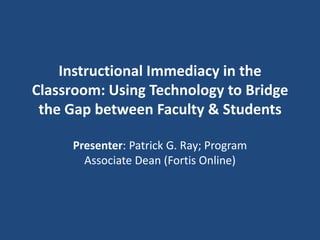
Instructional immediacy in the classroom fapsc presentation
- 1. Instructional Immediacy in the Classroom: Using Technology to Bridge the Gap between Faculty & Students Presenter: Patrick G. Ray; Program Associate Dean (Fortis Online)
- 2. Insert Super-Hilarious-Awesome Joke Here The applause will come, Patrick…wait for it…wait for iiiiiiiiiiiiit!
- 3. Insert another Knee-Slappingly-Hilarious Joke Here Eat your heart out, Gene Wilder! Milk’s coming out of their nose, and they’re not even drinking milk!
- 4. Knock Them Silly with the PUNCH-line Here!!! Do you need a tissue to capture all of those tears of laughter???
- 5. Where’s the Joke? STUDENT A STUDENT B
- 6. ?? ? STUDENT A’S FEEDBACK… Please note: you did not follow the instructions for this assignment. I have deducted points for this. Be more careful on future submissions. Reread the instructions to see what you missed, & let me know if you have any questions.
- 7. =) STUDENT B’S FEEDBACK… Your analysis of the primary issue presented in this assignment was excellent, and covered all points noted in the rubric. I see that you applied the analysis tool that I suggested to you last week. Great work, B! However, I did have to deduct 10 points for improper formatting, and another 10 points for spelling/grammatical errors. Please see the attached, annotated copy for more information.
- 8. What is Instructional Immediacy? • Albert Mehrabian (1971) – “Principle of immediacy“ – "people are drawn toward persons and things they like, evaluate highly, and prefer; and they avoid or move away from things they dislike, evaluate negatively, or do not prefer" • Joan Gorham (1988) – expanded to include verbal interaction that increased psychological closeness between teachers and students – Affective Learning = reaching the emotional & belief system aspects of those who facilitate & participate in it. • Examples: engaging in humor, asking questions, addressing students by name, encouragement of discussion and following up on student-initiated comments, encouraging student expression of opinions, and sharing of personal examples.
- 9. So…be nice? • Instructor lack of awareness • Instructor not applying immediate behaviors • Karla Jensen (1999) - faculty could successfully learn to use such after participating in an immediacy training program. Faculty participating in such training increased their use of verbal immediacy behaviors by 42 percent and, consequently, experienced a 59 percent increase in student participation in class compared to those in the control group
- 10. “Community of Inquiry” Rourke, Anderson, Garrison, and Archer (2001) – identify with the community & develop relationships (social); facilitation for purpose of realizing personally meaningful outcomes (teaching); & extent learners are able to construct & confirm meaning through sustained discourse (cognitive).
- 11. Chickering & Gamson’s Seven Principles of Good Practice 1. Encourage contact between students and faculty: Frequent student- faculty contact both in and outside of class is an important factor in student motivation and involvement. 2. Develop reciprocity and cooperation among students: Faculty should create and encourage opportunities for collaborative learning among students. 3. Encourages active learning: Faculty should require students to apply their learning in oral and written forms. 4. Give prompt feedback: Faculty should provide appropriate and prompt feedback on performance. Students need help assessing their current competence and performance, and need frequent opportunities to perform and receive suggestion for improvement. Such feedback should be an ongoing process in collegiate settings.
- 12. Seven Principles (cont.) 5. Emphasize time on task: Faculty should create opportunities for students to practice good time management. This includes setting realistic time for students to complete assignments as well as using class time for learning opportunities. 6. Communicate high expectations: Faculty should set and communicate high expectations for students. Such becomes a self- fulfilling prophecy for students and they often will rise to meet the challenge. 7. Respect diverse talents and ways of learning: Faculty should create learning opportunities that appeal to the different ways students will process and attend to information. Varying presentation style and assignment requirement will allow students to showcase their unique talents and learn in ways that work for them.
- 13. Effects of Instructional Immediacy in Online Classrooms (Glenda Gunter; 2007) • Analyzed four relationships in online courses: 1. Teacher-Student 2. Student-Student 3. Student-Content 4. Student-Computer • Impetus – high dropout rates in online courses • Most cited reason for student dissatisfaction: lack of social presence (feeling of closeness & community), feelings of isolation, lack of interaction with instructor and other students.
- 14. Instructional Immediacy Online (Gunter; continued) • “online students depend more on validation from interaction from their professors because of the lack of face-to-face interaction” • “online interactions…synchronous or asynchronous, can increase a student’s self-efficacy…*which+ positively affects motivation because it improves a student’s belief in their ability to be successful” • Positive correlation between immediacy & “increased time on task, which also impacts cognitive outcomes”
- 15. What is ‘instructional immediacy’…not? GOOD CUSTOMER SERVICE
- 16. EXHIBIT A:
- 17. EXHIBIT B:
- 18. EXHIBIT C:
- 19. EXHIBIT D:
- 20. Online-based Tools & Applications Provide Multiple Means of Interaction • Presentations – audio/video • Mindmaps/Charts/Diagrams – static/dynamic • Whiteboards/Screensharing tools • Desktop/Screencasting tools • Blogging/Social Networking tools • Other dynamic resources impossible from print/physical resources
- 21. Presentation Tools • Author Stream http://www.authorstream.com (share your powerpoint presentations online; d/l as video) • SlideShare http://www.slideshare.net (another online powerpoint sharing tool) • MyPlick http://www.myplick.com (online presentation sharing tool; powerpoint; pdf; open office; can sync audio) • Slide Rocket http://www.sliderocket.com (online powerpoint style presentation tool; slick w/ lots of options) • Prezi http://prezi.com/index (popular online zooming presentation tool; powerpoint + mindmap) • Ahead http://ahead.com (online zooming presentations)
- 22. Audio-casting/sharing Tools • Hello Slide http://www.helloslide.com/ (automatically generates audio for your presentation based on slide text) • Ipadio http://www.ipadio.com/ (phone-cast live to the web) • Capzles http://www.capzles.com (combine photos, videos, audio into online story presentations) • Voice Thread www.voicethread.com (collaborative; multimedia slideshow) • Speaking Image www.speakingimage.com (online interactive image annotation) • Blabberize http://blabberize.com (create “talking pictures”; free up to certain bandwidth usage)
- 23. Video/Photo-editing & Creation Tools • Flickr http://www.flickr.com (online photo-sharing tool; great for creative commons resources too!) • Aviary http://www.aviary.com/ (online photo editing tool) • Slide Roll http://www.slideroll.com (online photo sharing/presentation tool; can upload to youtube) • Empressr http://www.empressr.com (share photos, video, audio online; syncs with Photobucket) • Gickr www.gickr.com (create animated GIFs; can pull from your Flickr account) • Bit Strips http://www.bitstrips.com (comic-strip creation tool; easy to use) • Dvolver http://www.dvolver.com (direct your own movie; share online – email to others)
- 24. Chart/Diagram Creation Tools • Bubbl.us https://bubbl.us (online, collaborative brain- storming) • Caccoo https://cacoo.com (real-time diagram sharing tool) • Diagram.ly http://www.diagram.ly/ (create free diagrams online) • Chart Gizmo http://chartgizmo.com (create online charts that incorporate data dynamically; can import data from Excel) • Chartle http://www.chartle.net (online, interactive charts)
- 25. Chart/Diagram Creation (cont.) • Gliffy http://www.gliffy.com (flowcharts; venn diagrams; floor plans; org charts) • Mindomo http://www.mindomo.com (available as Google app as well; online, interactive mindmaps) • Mindmeister http://www.mindmeister.com (online mind-mapping tool) • Lovely Charts http://www.lovelycharts.com/ (slick online chart creation tool) • Flowchart http://flowchart.com (online; real-time; collaborative flow charts)
- 26. Visualizing Tools • Many Eyes http://www- 958.ibm.com/software/data/cognos/manyeyes/ (IBM; custom data visualizer) • Tagxedo http://www.tagxedo.com (online word clouds) • Wordle http://www.wordle.net/ (another online word- cloud image generator) • Timetoast http://www.timetoast.com/ (create online, interactive timelines) • Dipity http://www.dipity.com/ (free online, interactive timelines, incorporating images/video)
- 27. Whiteboards/Screensharing Tools • Join.me https://join.me/ (extremely simple, easy-to- use screensharing tool) • Twiddla http://www.twiddla.com (free; easy to use collaboration tool; whiteboard or review websites; no install) • Vyew http://vyew.com (similar to DimDim, but presentation-based; can share desktop as well) • Oneeko http://www.oneeko.com/ (simple screen- sharing; no d/l)
- 28. Bookmark Sharing Tools • Delicious www.delicious.com • Diigo www.diigo.com (like Delicious, but can also use sticky notes; annotate pages) • Speed Tile http://www.speedtile.net (visual-based organizing/sharing tool) • Digg www.digg.com (shared social bookmarking; more “diggs” = more visibility)
- 29. Video: Online Repositories • Youtube Education Channel http://www.youtube.com/education • Teachertube http://www.teachertube.com/ (like youtube edu) • TED http://www.ted.com/ (Technology; Entertainment; Design – conference videos) • Academic Earth http://academicearth.org (online presentations from world’s top scholars) • MIT Open Courses http://ocw.mit.edu/index.htm • Art Babble http://www.artbabble.org/ (like youtube for artists) • CassioPeia Project http://www.cassiopeiaproject.com (same for science) • Sixty Symbols http://www.sixtysymbols.com/ (physics & astronomy videos)
- 30. Video/Screencasting Tools • Jing http://www.techsmith.com/jing.html (share annotated screengrabs/video from desktop; free version = 5 min max) • Screencast-O-Matic http://www.screencast-o- matic.com (free online screen recorder; no app to install) • Screenr http://www.screenr.com (no d/l to install; online screencasting tool) • SketchCast http://sketchcast.com/ (online sketch sharing tool; w/ or w/o audio)
- 31. Video Sharing Tools • DragON Tape http://www.dragontape.com (mix tapes for Youtube; can string different videos together into one presentation) • Vimeo http://vimeo.com (online video sharing tool) • Seesmic https://seesmic.com (quick, easy video-sharing tool)
- 32. Blogging Tools • Posterous Spaces https://posterous.com (easy-to-use; email updates) • Tumblr https://www.tumblr.com (another easy-to-use blogging tool) • AudioBoo http://audioboo.fm (audio-blogging site) • Glogster http://www.glogster.com (online poster “mash-up” tool; can use images, audio, video; edu version as well; FLASHY!) • Wallwisher http://www.wallwisher.com/ (another online poster/corkboard tool; easy)
- 33. Math Instructional Tools • Khan Academy http://www.khanacademy.org (online math lessons; video) • WolframAlpha http://www.wolframalpha.com (computational knowledge engine) • Wolfram MathWorld http://mathworld.wolfram.com/ • Mathway http://www.mathway.com/ (similar to WolframAlpha) • MathTV http://www.mathtv.com/videos_by_topic (math videos) • Tricki http://www.tricki.org (wiki devoted to math) • Online Conversion http://www.onlineconversion.com/ (convert almost anything to anything else)
- 34. Creating a Sense of Community • SurveyMonkey http://www.surveymonkey.com (free survey tool; how am I doing?; what do you like?) • Toluna http://us.toluna.com (create online poll; real-time results) • 43 Things http://www.43things.com (listing/sharing your life goals/priorities) • Book Glutton http://www.bookglutton.com (create an online book club) • Free Rice http://freerice.com (play trivia games & correct answers = rice donated to United Nations World Food Program) • Gwap http://www.gwap.com (online games that improve effectiveness of search engines) • LetterPop http://letterpop.com/ (simple; easy to use newsletter generator)
- 35. Online Publishing Tools • Blog Booker www.blogbooker.com (turn your blogs into a pdf “book” complete with images) • Blurb http://www.blurb.com (make & sell e-books, as well as physical books) • Issuu http://issuu.com (free online digital publishing tool) • Storybird http://storybird.com (create online short stories that others can share, read, or print)
- 36. Cloud-based Office Applications • Google Docs https://docs.google.com (Google Office Suite – word processor; presentation tool; spreadsheet tool) • Windows Live https://skydrive.live.com/ (create Word, Powerpoint, Excel, One-Note docs – browser- based; also – 25GB of online storage!) • Think Free http://www.thinkfree.com (java-based online office suite tool – MS Office 2003) • Zoho http://www.zoho.com (cloud-based office suite; lots of tools)
- 37. Thank you. Patrick G. Ray; Program Associate Dean Email: pray@fortiscollege.edu Phone: (866) 353-9919