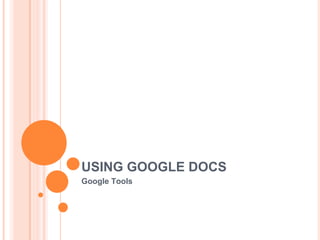
Google Docs
- 1. USING GOOGLE DOCS Google Tools
- 6. GOOGLE DOCS ENVIRONMENT Access other Google Tools Change Settings & Sign out Docs you have created. Docs that are shared with you Filters to sort your Docs Folders to help organize
- 7. WHAT CAN YOU DO? Create a new doc Upload an existing doc to store or edit Sort by NAME or DATE Share, Move, Delete, Rename selected docs More Actions
- 9. NEW WORD PROCESSING & SPREADSHEET
- 10. NEW PRESENTATION
- 11. NEW DRAWING
- 12. NEW FORM
- 13. SAVING YOUR WORK Click Save if you want to continue working Click Save & Close if you are finished working in the document Click Untitled to name your document. You can also choose your save options from the File Menu
- 15. DOWNLOADING A DOCUMENT: WORD PROCESSING When you choose Download As…from the File menu, you can choose from a variety of file choices to export your document.
- 16. DOWNLOADING A DOCUMENT: SPREADSHEET NOTE : Forms results are stored in a spreadsheet document, so the download options are the same.
- 17. DOWNLOADING A DOCUMENT: PRESENTATION
- 18. DOWNLOADING A DOCUMENT: DRAWING
- 19. UPLOADING A DOCUMENT 1. Click on Upload from your Docs Home 2. Click on “select files to upload” 3. Decide if you want to convert your documents to Docs 4. Choose your destination folder an click Start Upload
- 22. INVITE PEOPLE Add by email address Choose access level Write an invitation Note See who already has access Allow invitees permissions
- 23. WHAT THE EMAIL LOOKS LIKE Click on the link to go to the document online
- 24. GET THE LINK TO SHARE Anyone you send the link to can access through the link provided Use your email program to invite – Don’t forget to paste this link into your message.
- 25. SEE WHO HAS ACCESS Change level of access for each user Add a related event to your calendar
- 26. EMAIL AS AN ATTACHMENT Send the document to someone that doesn’t have a Google account…send the document in a variety of file formats.
- 27. PUBLISH AS A WEB PAGE Publish as a web page or to your blog View As a Web Page: Lets you preview your document in a web page view
- 28. EMBEDDING A DOC INTO A BLOG POST Fill in your blog information, and You can automatically embed a document into a post. Click Ok!
- 29. EMBEDDING INTO A BLOG POST Click Post to blog
- 30. EMBEDDING A PRESENTATION INTO A BLOG 1. Open your presentation file 2. From the Share button, choose Publish/embed
- 31. EMBEDDING A PRESENTATION INTO A BLOG 3. Choose your options for the player 4. Copy the code in the box shown
- 32. EMBEDDING A PRESENTATION INTO A BLOG 5. Create a new blog post & title it 6. Click on the Edit Html tab 7. Paste the code into the body of your post 8. Click Publish Post, then view your post.
- 34. WORKING WITH FORMS Types of questions or input Change the Theme of your survey See the Results of your survey
- 35. WORKING WITH FORMS – THE QUESTIONS
- 36. WORKING WITH FORMS – THE QUESTIONS
- 37. WORKING WITH FORMS – THE QUESTIONS
- 38. WORKING WITH FORMS – THE QUESTIONS
- 39. WORKING WITH FORMS 1. Email survey to recipients 2. Embed into a website, wiki or blog. 1. View the results visually 2. View the results in a spreadsheet
- 40. MOVING (ADDING) DOCS TO FOLDERS 1. Select the Docs you want to move 2. Drag your docs to the desired folder You will receive a message that your docs have been added to the folder
- 42. WORKING OFFLINE
