Tips for teachers
•Descargar como PPT, PDF•
0 recomendaciones•148 vistas
Class Product, 2008
Denunciar
Compartir
Denunciar
Compartir
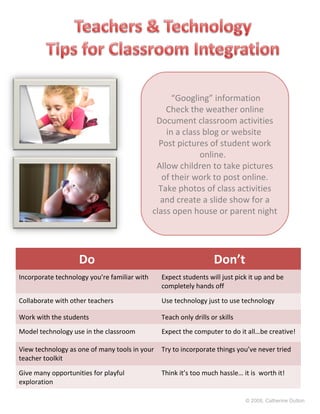
Recomendados
Recomendados
Más contenido relacionado
La actualidad más candente
La actualidad más candente (17)
A Guide to Creating a Creative Computing Lesson that Engages Students

A Guide to Creating a Creative Computing Lesson that Engages Students
Mr Britland’s KS3 Computing Curriculum V2: 2013-2014

Mr Britland’s KS3 Computing Curriculum V2: 2013-2014
Destacado
Destacado (9)
iPod NOT required: Podcasting in the FCS Classroom

iPod NOT required: Podcasting in the FCS Classroom
Similar a Tips for teachers
Similar a Tips for teachers (20)
Tf8 integratingtechnologyintothecurriculum ahmadzai

Tf8 integratingtechnologyintothecurriculum ahmadzai
Tips for teachers
- 1. Do Don’t Incorporate technology you’re familiar with Expect students will just pick it up and be completely hands off Collaborate with other teachers Use technology just to use technology Work with the students Teach only drills or skills Model technology use in the classroom Expect the computer to do it all…be creative! View technology as one of many tools in your teacher toolkit Try to incorporate things you’ve never tried Give many opportunities for playful exploration Think it’s too much hassle… it is worth it! “Googling” information Check the weather online Document classroom activities in a class blog or website Post pictures of student work online. Allow children to take pictures of their work to post online. Take photos of class activities and create a slide show for a class open house or parent night © 2008, Catherine Dutton
