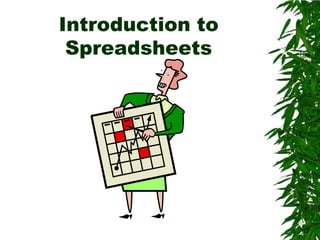
Introductions to spreadsheets
- 2. What are Uses of Spreadsheets? Prepare budgets Maintain student grades Prepare financial statements Analyze numbers Manage inventory Make forecasts
- 3. Advantages of Spreadsheets Forecasting and making decisions Fast and efficient Automatically recalculates
- 4. What-if Analysis A spreadsheet tool used to play out different situations to determine the outcome
- 5. Parts of the Spreadsheet Window Active cell cells Column C Row 5
- 6. Entering Data into a Spreadsheet Labels Alphabetical text Values A number Formulas Statement that performs a calculation Functions Built-in formula that is a shortcut for common calculations
- 7. Identifying Labels and Values labels values
- 8. Identifying Formulas and Functions formula The result of the formula function The result of the function
- 9. Identifying Parts of a Spreadsheet Formula mathematical operators =B2+C2+D2 equal sign—first part of any spreadsheet formula cell reference/address—made up of the column heading and the row number
- 10. Identifying Parts of a Spreadsheet Function =SUM(B2:B6) name of function range equal sign
- 11. Mathematical Operators + addition - subtraction * multiplication (asterisk) / division (slash or diagonal)
- 12. Spreadsheet Functions Function NameDescription AVERAGE Average of arguments. COUNT Counts the number of cells in a range. IF Specifies a logical test to perform; then performs one action if test result in true and another if it is not true. MAX Maximum value of range of cells. MIN Minimum value of range of cells. ROUND Rounds a number to a specified number of digits. SUM Totals a range of cells.
- 13. Relative and Absolute Referencing Relative cells that change when they are copied into other cells Absolute cells that do not change regardless of where it is copied
- 14. Changing Column Width 1. Position cursor between column headings. 2. Make sure your cursor changes to cross-hairs. 3. Click and drag to the right. Shortcut: double-click between the column headings!
- 15. Changing Row Height 1. Position cursor between row headings. 2. Make sure your cursor changes to cross-hairs. 3. Click and drag down. Shortcut: double-click between the row headings!
- 16. Formatting Cells with Enhancements underline shading font size bold borders
- 17. Numeric Formatting decimal currency general
- 18. Print Orientations Portrait A paper orientation that is taller than it is wide. Landscape A paper orientation that is wider than it is tall.
- 19. Print Options without gridlines with gridlines
- 20. Printing Column and Row Headings without column and row headings with column and row headings
- 21. Print Showing Formulas formulas displayed formulas NOT displayed
- 22. Printing Selected Areas highlight desired area, choose option to print selected area (according to your software)
- 23. Graphing bar graph used to compare the values of various items line graph useful for plotting trends area graph like a “filled in” line graph. Used to track changes over time pie graph used to represent the percentage each item contributes to the total