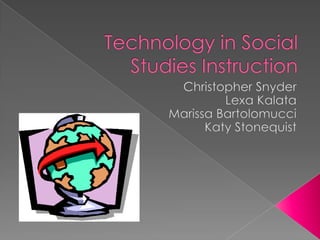
Idt285group d powerpoint
- 2. Culture: culture is behavior patterns, arts, beliefs, institutions and all other products of human work and thought. In social studies, they learn culture through geography, history, sociology, anthropology and multicultural topics. Time, continuity, and change: people like to look up their history. You see this theme in social studies in courses like history.
- 3. People, places, and environments: it assists students as they create their spatial views and geographic perspectives of the world beyond their personal locations. This theme usually is seen in courses dealing with area studies and geography. Power, authority, and governance: understanding the historical development of power, authority, and governance and their evolving functions and contemporary U.S. society and other parts of the world is essential for developing civic competence. This theme usually is in units and courses dealing with government, politics, political science, history, and law.
- 4. Individuals, groups, and institutions: Institutions such as schools, churches, families, government agencies, and the courts play an integral part in our lives. This theme is usually seen in subjects like sociology, anthropology, psychology, political science, and history. Science, technology, and society: modern life would be impossible without technology and the science that supports it. Technology is used a lot in social studies courses including history, geography, economics, civics, and government.
- 5. Simulated problem solving environments Graphic representation Virtual trips Adventure learning Digital storytelling Electronic research GIS and GPS lessons
- 6. Video and digital cameras to take pictures or look at videos from other countries. Web cam to talk to students in other countries. If a student goes on a trip that has to do with social studies, they can take pictures and use a scanner to put them on the computer and share with class. Video cameras to tape a trip that a student takes when visiting historical places. Read about historical events in books and brake up into groups. Make videos about key points from reading.
- 7. Technology to communicate online over email, webcam, or safe chatroom. Simulated problem solving activities involving history. These can help clear up confusion from class. Communicate with teachers through websites like wiki. Collaborate about virtual tours or related research pages. Use cell phones to communicate with someone that lived through historical events. Get their point of view. Brake into study groups, research online to answer study questions. Also, play games that go along with history subjects.
- 8. Use spreadsheets to make historical timelines during certain time periods, present them to the class. Use Microsoft Word to write out a story or type a paper about a historical event or person. Learning about presidents, a teacher can put president’s names on spreadsheet and students can put presidents in order of when they served in office. Interview older family members or family that has lived through a historical event. Use word processing to type interview and paper, present their findings to class.
- 9. Watch movies on T.V. about social studies topics to learn more about events. Play a book CD that reads out historical stories. Students can act out the different historical events as CD is playing. Multimedia can be used to create power points about specific historical topics. Find and bring in CDs with music that was played during a certain time period.
- 10. A setting on computers thatmake screens larger while researching online if student has bad eyesight. Apple Mac computers are well equipped for these types of things. Devices like Switches that talk and read to student. Use this to talk during a history presentation if student cannot talk or read. Students that struggle with understanding what they learn, a visual aid can be made to represent the information. A visual aid could be something like a poster board with pictures on it that go along with what students are learning in class. Use a tape recorder to record notes and give tape to student if they are blind or can’t read notes.
- 11. Develop a class for students that teaches about computer safety. In class, teacher will teach students about private locks on social websites, only entering safe chat rooms, email spam, and using search engines sites like Google that are credible and reliable. Teachers could also show how to scan computers for viruses so the computer doesn’t malfunction.
- 12. Teach a computer class showing students example websites of copyright laws. Explain what copyright laws mean, explain which sites are legally O.K. to use and others that are illegal to use. Use examples like pictures from Google and clipart for powerpoints and using information from different websites.
- 13. Examples we came up with that a teacher can use for different history subjects and lesson plans they are teaching: World War 1 World War 2 Christopher Columbus Abraham Lincoln Martin Luther King Jr. Civil War George Washington Revolutionary War
- 14. Webquests can help students get more involved in the various subjects of social studies such as presidents, war, the discovery of America, etc. Presidents’ Day Webquest: http://its.guilford.k12.nc.us/webquests/presidents/pres.htm This webquest is for elementary school students. This webquest has many colors and pictures of presidents to keep it interesting for students. Christopher Columbus: Track # 3825. http://trackstar.4teachers.org/trackstar/ts/viewTrack.do?n umber=3825 This is also for elementary school students,This is a trackstar that helps students learn about Christopher Columbus. This has a lot of activities that makes learning fun for the students.
- 15. United States Presidents to Remember Webquest: http://www.questgarden.com/98/83/8/100319120947 / This webquest is for elementary school students and it teaches them about all of the famous presidents. Lincoln Webquest: http://www.ecps.k12.nc.us/dfw/ebaker/LincolnWeb Quest.htm This webquest is also for elementary school students and it teaches students bout President Abraham Lincoln.
- 16. Instructional software like geography computer games and CDs that help with knowledge of the countries, cities, states, etc. An example of this is a game called Where in the World is Carmen Sandiego. Use instructional games to teach different events in history like the great migration in history. These games will help students remember facts for tests and other projects. An example of this is the game Oregon Trail. Game called Tour The Mayflower. This is a game that has to do with Christopher Columbus’s adventure. Computer game called Follow the Pilgrims. This is a game that allows students to experience the pilgrim’s journey across the Atlantic.
- 17. Set up website that allows students to communicate in chatroom or webcam setting. Allows students to work on projects, ask for help, study for tests, etc. Use tools for telecommunication projects like webcams and websites such as Skype to talk with other students online. http://www.marketresearch.com: Allows students to research history topics and communicate online with specialists. Communicate online with others from different countries. Interview them for projects on historical events in their country.
- 18. Rubrics can be used to tell the students exactly what the teacher wants from them for projects, papers, and webquests for social studies. Rubric: All Aboard! Exploring the secrets of the Underground Railroad- An Interdisciplinary Unit: http://www.lessonplanspage.com/Secrets OfTheUndergroundRailroadUnitPresentationRubric4.htm This rubric has a lot of information on exactly what the teacher wants, it has points, and the total value. Rubric: Rubric to show the students how the teacher graded the geography tests: http://www.faculty.uncfsu.edu/jiibrooks/FRMS/rubricessay.htm This rubric showed how the teacher graded the geography tests and it said how many points went to each section of the test and how many points the test was worth.
- 19. Rubric: Scavenger Hunt Rubric:http://lessonplans4teachers.com This rubric had all of the points that the students could earn and it explained what was needed for the scavenger hunt project. Rubric: Current Events Rubric: http://www,makeworksheets.com/samples/ rubrics/social.html This rubric is used for a current events class and project. It has all of the points on it and explains what the students have to do.
- 20. http://ofcn.org/cyber.serv/academy/ac e/soc/cecsst/cecsst138.html This is a lesson plan that helps students make history timelines. http://ofcn.org/cyber.serv/academy/ac e/soc/cecsst/cecsst082.html This lesson plan makes learning about Native American history fun with interesting activies.
- 21. http://www.lessonplanspage.com/SSSlaver yCivilWarFreedomQuilts45.htm Talks about a lesson plan that explains the civil war, slavery, and constructing a freedom quilt. http://ofcn.org/cyber.serv/academy/ace/s oc/cecsst/cecsst116.html This is a lesson plan that has to do with map making and it helps students understand how to make and read maps.
- 22. Technology can be used in many ways for all school classes and subjects, especially in social studies. Using technology like the internet, CDs, movies, games, webcams, cameras, etc. makes learning social studies more exciting.
- 23. When using technology, students enjoy learning and remember what they learned better than just taking notes in class. Technology is a big part of the classroom now because of all the new things that keep coming out. Using this technology helps students learn about social studies and also prepares them for the future because as they get older, they will use these types of technology more and more.
- 24. 1. In our power point we incorporate the use of technology and how it can enhance a student’s learning. What is one way to add technology into social studies? 2. What is one strategy of teaching social studies? 3. Explain how a teacher could use electronic research. 4. How is time an important issue in social studies instruction?
- 25. 1. A. Simulated problem- solving environments. B. Graphic Representations. C. Virtual Trips. D. Adventure Learning. E. Digital storytelling. F. Electronic research. 2. A. Using digital cameras to explore community based history and current events. B. Do webquests to learn the history behind political issues. C. Virtual Tours. 3. A. It could provide up to date information about a given topic. 4. It helps understand the historical roots of that time period.