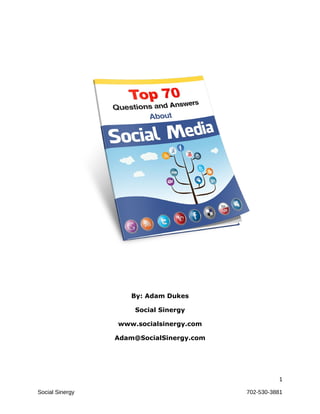
70 Common Questions And Answers About Social Media
- 1. By: Adam Dukes Social Sinergy www.socialsinergy.com Adam@SocialSinergy.com 1 Social Sinergy 702-530-3881
- 2. Many years ago, marketing and finding new customers for small businesses meant picking up a telephone, hitting the pavement, and setting up in- person meetings. Today, social media and the Internet make it much easier to reach an array of potential customers all at once, and all from the comfort of one place. Combined, social media sites such as Facebook, Twitter, LinkedIn, Google+, YouTube and Pinterest, have more than 2 BILLION users. With people using social media sites and shopping online daily, there hasn’t been a better time for businesses to join in. Social media has opened up some new doors in terms of marketing to your local consumers. Most of them are using these social media platforms, so there’s no reason why your business should not put yourself right in front of them. Here are 5 great benefits of using social for your local business: • More and more people are searching for businesses and companies on social media sites. In fact, approximately 1/3 of consumers say that they usually search for and check out a company’s Facebook, LinkedIn, or Twitter page before considering a purchase. If the company is new and has no social media page, these consumers typically move on and look for a company with a social media presence. When a business has social media sites, it helps customers feel more at ease about purchases and in their mind, reinforces the company’s credibility. • Customer service has never been easier and more convenient. Instead of customers having to wait days for a returned call or email, you can quickly resolve issues in real-time. You also have a simple way to engage with many customers all at once, which helps promote a sense of trust between you and your consumers. In addition, you’ll be able to give your business its own unique personality which will attract like-minded people. • Social media helps get your company name seen more often. The more pages you have, the more likely your company will rank higher in the major search engines. Social media sites already rank strongly in Google and other essential search engines. If you have a presence in the popular social media sites, not only will your social media accounts rank higher in searches, but your company website can be pushed higher as 2 Social Sinergy 702-530-3881
- 3. well. If you’re in a high-competition industry, having your business presence show up on the first page of search engine results is imperative. • The way consumers shop for products and services has dramatically changed. People are conducting more business via the Internet and social media sites than ever before. A good majority of consumers who shop online are regularly active on at least one social media site. Most of these consumers become social media fans of the businesses and companies they purchase from, and almost all would post positively on social media sites about their experiences with these companies. • Social media is free. Aside from optional advertising costs that you can usually purchase for a nominal fee, creating and using social media doesn’t cost a penny. It’s free exposure for your business and a way to reach customers worldwide. Despite Internet hoaxes and rumors claiming that the top social media sites will start charging, all of the major sites have confirmed that the services will remain free. In addition, not only is social media here to stay, it’s expected to grow exponentially as users can now use their smartphones to check out their favorite sites. While Social Media can be a great marketing tool for your company, you probably have questions about it and wonder whether or not it can really help grow your business. Whether you are already using Social Media or have yet to embark on the Social Media journey, here 10 popular Questions and Answers that most small businesses have about it: 1) What exactly is social media? Social media is a term for websites where users can actively engage with friends, companies, brands, celebrities, and more. Distinct communities are formed on most social media sites where people with like-minded interests can share news, stories, updates, videos, and photos. Unlike traditional media outlets such as television and newspapers, social media allows people to interact. In other words, news is no longer a “one- way street” as people can converse and engage in real-time. 3 Social Sinergy 702-530-3881
- 4. For businesses, social media is a way to share product information, services, and specials. In addition, businesses have a way to find more customers and reach out to additional customers all at once. Although social media sites all share the same goal in mind, each site offers unique tools. While one social media site may focus more on professional networking, another site may focus more on videos and chatting, while yet another one concentrates on short messages and updates. 2) What if my target audience doesn’t use social media sites? Millions of people use social media sites on a daily basis. You may be surprised to learn just how many of your target market engages in social media regularly. However, a good strategy to bring more people to your social media pages is to include your social media profile link on your business cards, company websites, and more. 3) I’ve never used social media. Isn’t it too late to get started? There has never been a better time to get involved in social media. In fact, thousands of new users sign up for the major social media sites each week. Additionally, new concepts and tools are always being rolled out on social media sites, which drive in even more new users. It is never too late to get started. 4) What if these social media sites lose popularity once I get started? Is it worth it to put so much work into these sites just for them to disappear one day? Social media sites are here to stay. With its simplicity of use and interactive social engaging, social media has completely changed the way the world communicates and does business. With the rising combination of smartphone use along with computer use, social media sites are predicted to grow even larger. There’s no reason to forgo social media sites on the assumption that these sites might one day go away. In worst case scenarios, even if a social media site does one day disappear, the efforts you’ve put into your pages will pay off if you’re able to learn more about your industry through relevant companies, acquire new customers, and personally engage with current customers. 4 Social Sinergy 702-530-3881
- 5. 5) I don’t know much about social media and I can’t afford to hire a professional. What should I do? One of the best things about social media sites is the simplicity of use. Granted, all of the different tools and information may seem overwhelming at first, but once you’ve grown accustomed to how each social media site works, you’ll find that it’s not as intimidating as you once thought. Make sure to read through the FAQS and tutorials that each site provides. Sign-up for each site is as simple as having an email address and contact information. Take time to check out the different tools and options that each site has before getting started. 6) Once I set up my social media accounts, what do I do next? One of the biggest mistakes made by businesses and professionals is setting up their social media and forgetting about it. Social media sites are very much “hands on.” Each site will offer you unique tools to help you, but these sites require dedication and effort. Once you understand how each site works, you’ll need to check your accounts daily, create interesting and industry-relevant content, and interact with customers and potential customers. Keep in mind that although this can be time-consuming, the end results may be financially rewarding. 7) I have a small business where I offer services, not a brand or products. Would social media sites help me? Most businesses services will benefit from social media sites regardless of size. If you have a service, then there is a probability of some social media users needing your service. The key is to implement a plan that will work for you and your business. For example, while one business may benefit by posting product photos of their new line of clothing, your business may do better by offering weekday discounts and explaining the services that your business offers. 8) I already have a good marketing plan set up. Why should I replace it with social media? If your current marketing plan is working for you, there is no need to get rid of it. Instead, consider mixing your current plan with a combination of social media sites for better results. While it will take more time, the end results are well worth it as social media has the potential to drive in more new business that you may not have reached otherwise. 5 Social Sinergy 702-530-3881
- 6. 9) How long will I have to work on my social media sites? I don’t have a lot of time. How much you put into your social media sites will determine your success. As a good rule of measure, you should spend time daily answering any questions, engaging with like-minded users, creating new content, and reading up customer preferences and concerns. Again, keep in mind that social media sites are time-consuming. Consider getting employees and other resources to join in and help you if you feel you don’t have a lot of time to work with. 10) How many social media sites should I use and how do I get started? Each social media site offers its own set of unique tools. Combining and using the top social media sites, such as Facebook, YouTube, Twitter, and LinkedIn, would be the best way to get the most for your business. For example, YouTube allows you to upload as many videos as you want. Lots of potential customers are visual people and would benefit more by watching your business videos. On the other hand, some customers prefer short messages, letting them know about new deals and product information. In this instance, Twitter would work best. Others may prefer to engage in conversations. Facebook is ideal for conversations and mingling. Aside from optional advertising costs, all social media sites are free for businesses to use. To get started, you’ll need to have a clear profile picture and a detailed bio about your company and/or services. After that, signing up is simply registering for a free account on each site. Currently, Facebook, Twitter Google +, LinkedIn, Pinterest and YouTube lead the as the top social media sites of all times. Although there are several other social media sites available, it’s recommended to start with the sites that bring in the most traffic. Once you’ve grown accustomed to how social media works, you can always expand to as many sites as you need. FACEBOOK 6 Social Sinergy 702-530-3881
- 7. Facebook, the most popular social networking site in the world, has provided endless ways for people to connect and share personal memories, photos, discussions, and more. In fact, Facebook now has more than 1 BILLION users. With so many people worldwide connecting to Facebook on a daily basis, all businesses, whether big or small, have the potential to expand their demographics and reach a multitude of new customers. Established in 2006 as a social site for college students to mingle, Facebook has since gone to on attract millions upon millions of users of all ages worldwide, making it one the most popular sites ever in Internet history. Facebook users flock to the site for a variety of reasons, such as online games, photo sharing, catching up, planning events, and more. However, a good majority of users have found that Facebook provides a convenient way to make informed buying decisions, keep up with their favorite brands, discover new products, and find new companies and businesses. If you still haven’t created a Facebook business page for your company, it definitely should not be ignored as a powerful marketing avenue. While Facebook can be a great marketing tool, you probably have questions about it and wonder whether or not it can really help grow your business. Whether you are already using Facebook or have yet to embark on the Facebook journey, here are 10 popular Questions and Answers that most small businesses have about this platform: 1) How would Facebook benefit my business? There are a wealth of users worldwide connecting to Facebook regularly to share photos, play games, exchange messages, make comments, and more. Yet, because of the casual ways in which many people use Facebook, business owners, may think that Facebook is only good for socializing and not for business. However, since Facebook is a website that people use to connect and engage with others, this is specifically why it’s beneficial to businesses. Additionally, having your own Facebook page can increase the likelihood of your online presence getting bigger. Since Facebook pages are public, any 7 Social Sinergy 702-530-3881
- 8. link that you place on your page will typically get picked up by major search engines. For example, if you place your company link on your Facebook page, then there is a good chance that your website will move up in the search engine ranks as long as you contribute regularly to your Facebook page. 2) What exactly is a Facebook Fan Page and how is it different from a profile? Facebook offers all companies and professionals their own free business page – also known as a Fan page. In a matter of minutes, you can easily create your own Fan page, complete with company information, pictures, events, product listings, and more. Additionally, your followers and customers will have a convenient way to engage with other people and share recommendations. The biggest difference between a Facebook Fan page and a regular profile is that a Fan page is for businesses and a profile is for personal use. Additionally, there are several options available on a page that’s not allowed on profiles, such as allowing anyone to become a fan of your page regardless of the amount; while profiles are limited to only 5,000 friends. Furthermore, business pages can be promoted via advertisements, but profiles don’t have that option. The biggest reason to choose a Fan page over an individual profile is that it’s against Facebook’s TOS for companies to have an individual profile. Given that pages are designed to attract new customers, engage with fans, and distribute business information, the better choice for a business would be a Facebook page anyway. 3) How do I set up a Facebook Fan page and is it difficult to do? Setting up a Facebook page is a relatively easy process that should not take very long. Start by going to https://www.facebook.com/page. Click on the “Create Page” button in the right-hand corner. You’ll then be taken to screen that will ask you what kind of business page you are creating. For example, if you are a musician, you should click “Artist, Band, or Public Figure.” If you are a company, you should click on “Company, Organization, or Institution.” Once you’ve chosen your category, fill in your contact information on the 8 Social Sinergy 702-530-3881
- 9. next page. You’ll then be asked if you agree to Facebook’s TOS. Once you click “Agree” you are all set. Next, you can add photos, content, and any other details. Take time to familiarize yourself with your new page. You’ll also be prompted to add contacts which can be done by sending out invites from your email address book. 4) Should I reply to every question I get on my page? How often should I check for questions? It’s imperative to constantly engage with customers. If the same questions are asked over and over, consider placing a FAQ on your page. Always refer your customers to the FAQ instead of ignoring them. In some instances, customers will overlook pertinent content on your page, and a gentle reminder will not only show them where to find information, but also show that you care enough to acknowledge them. 5) What information should I include on my Fan page? Facebook is currently visited more than any other social media site. Although it’s always a good idea to have a presence on all the major social networking sites, Facebook is extremely important as it brings in millions of daily regular users worldwide. In addition, a good number of Facebook users use the site to learn about companies they want to do business with – in an attempt to make the best buying decisions. Therefore, your business page should have all of your basic information, such as store hours, address, phone number, and your company website link. It’s also important to also let your customers know more about what your business offers. In the “About” section of your page, be certain to outline your product and service offerings and let them know what makes your business stand out from the rest. 6) How can I drive traffic to my page? Your business page is public and searchable by millions of Facebook users. 9 Social Sinergy 702-530-3881
- 10. In addition, when people give your page a “Like,” it becomes visible in their News Feed. This means that their own Facebook friends will most likely see your company name as long as they share the pages they are fans of. Furthermore, Facebook ranks high on major search engines. By incorporating the proper keywords and staying active on your account, not only will your Facebook business page move up in search engine results, but your company website and other social media accounts can potentially move up as well. You’ll need to customize the content in a way that will help others find you. Be sure to place important keywords throughout your page, such as your business category, products you may offer, and your page name. If you need more help on what keywords work best, visit similar pages in your industry and take note of some their most-used words. 7) Does Facebook offer ads for business pages? Facebook offers a paid ad campaign that helps to promote your page to other Facebook users. Typically, the Facebook ad campaign consists of strategically placing your business ad on the sides of other Facebook members’ homepage. Other members are chosen based on their gender, ages, preferences and interests. You’ll be able to design your own ad and create your own content. 8) Why should I use Facebook instead a company website? Facebook is not meant to replace your company website; having a Facebook page along with your company website will give your business an extra boost. Therefore, you stay in complete control of your own website while still utilizing all the benefits that Facebook has to offer. Facebook gives your company a personality. Since Facebook is all about engaging with others and sharing information, it’s the perfect platform for a business to humanize itself through one-on-one conversations, community messages, contests, Q&A sessions, and more. 10 Social Sinergy 702-530-3881
- 11. Companies that actively communicate with customers and followers have better chances of obtaining new customers and retaining current ones. Moreover, real-time customer service allows consumers to have a sense of trust, which ultimately will lead to more business. Remember, since Facebook is a social networking site, it gives you that added reach that you can’t get from a company website alone. Facebook offers a more personal way of engaging with customers, reaching out to future customers, and creatively promoting your company. 9) How often should I update my page? Facebook suggests posting at least five times a week. However, you can post as much as you like, but the key to content is to concentrate on regular postings more than the number of posts. Your posts need to long enough to provide enough information but not so long that customers lose interest. If you run out of ideas on things to post, consider asking customers specific questions that they would like to see your business offer. Post polls, contests, and anything that actively engages your customers. 10) How much time do I need to spend on my page? The more time you can spend on your Facebook page, the better the results typically are. However, since most business owners and managers are busy, it’s understandable that you want to get as much done is as little time as possible. If it’s possible, consider hiring a social media expert to handle your page for you. If not, you should aim for at least 30 minutes to an hour per day spent on your page. During this time, be certain to respond to any questions, update any relevant information, and share business news. Every company is in the business of attracting new customers. With social media sites such as Facebook reaching massive heights, there has never been a better time to get in on the social networking action. With simple 11 Social Sinergy 702-530-3881
- 12. marketing techniques and daily dedication, businesses have the potential to really thrive via social networking sites. TWITTER Twitter is a wonderful way to engage with current customers and clients as well as attract new business. Twitter has its own distinct tools that people use to communicate with others. Once you understand how Twitter works and how to properly use its features, it can become an invaluable part of your business. Founded in 2006, Twitter is a real-time social networking site that has gone on to draw in over 500 million regular users. Although similar to other popular social media sites, the main attraction that sets Twitter apart is called a “Tweet.” Tweets are short, public messages limited to 140 characters or less that lets users share updates, ideas, questions, announcements and more. As more and more people go mobile, Twitter is quickly becoming the favorite social media application for smartphone users. While Twitter can be a great marketing tool for your company, you probably have questions about it and wonder whether or not it can really help grow your business. Whether you are already using Twitter or have yet to embark on the Twitter journey, here are 10 popular Questions and Answers that most small businesses have about this platform: 1) What is Twitter and how much does it cost? Twitter is a free real-time social networking site where users can exchange public instant messages. Each message, called a “tweet,” can contain up to 140 characters. Tweets allow people share news stories, personal updates, ideas, announcements, or anything else users find interesting. 12 Social Sinergy 702-530-3881
- 13. For businesses, Twitter can help you quickly share your products and service information. Additionally, you can see what other users are talking about, gather feedback, and communicate, which will help you build a loyal customer base. Not only that, but Twitter is a great way to network with other businesses in your industry and follow their progress. In other words, Twitter gives you an inside view of how the competition is doing by simply following their tweets. Additionally, you may find different ways to market your products/services by learning what other successful businesses are doing on Twitter. 2) How can I attract customers with Twitter? Start out by following people yourself. Use the “find people” search feature and search by name, location, or interests. Other Twitter users that share the same business or even personal interests will be more inclined to follow you. Once you start tweeting, your messages have the potential of trending for millions of users to see. If you consistently tweet interesting and authentic information about your business, your tweets may even go viral, meaning other sites will pick up on your information and spread the word of your company. This allows invaluable information about your company and the services you offer to potentially to reach prospective customers all over the globe. Keep in mind that Twitter thrives on interaction between its users. Instead of only promoting your business, you’ll need to spend time building online relationships with other users. Start by tweeting helpful tips, answering questions, and engaging in one-on-one conversations with users who have relevant interests. 3) How many followers is a good number to have? 13 Social Sinergy 702-530-3881
- 14. There is no benefit in having thousands upon thousands of followers just for the sake of having high numbers. Granted, you’ll want to get your business exposed to as many people as possible, but concentrate more on how many new customers you are bringing in through your Twitter activities. When you publish a tweet, it’s seen publicly by everyone. Even people who aren’t following you may stumble upon one of your tweets and become a new customer. 4) How much should I tweet every day? The most important thing to remember is that you need to tweet as much as you can without seeming spam-like or boring. Tweets should be interesting, so if you don’t have anything productive to say, it’s perfectly fine to not tweet for a day. In other words, there is no need to tweet for the sake of having constant tweets. Yet, you don’t want to stay inactive for too long. Even if you don’t have a tweet to share, always check your Twitter account for questions and direct messages, which could inspire a new tweet. Also, tweets are now starting to show up in most of the major search engines. For this to happen, however, there is a little bit of work involved on your part. By providing consistent tweets with the proper keywords on a regular basis, your tweets, along with your company website and other social media sites, have a better chance of moving up to the first page of Google, Yahoo!, and other major search engine results. Since most people click on the links that show up on the first page, having your company’s information rank as high as possible is imperative. 5) Should I reply to every customer who sends tweets to me? 14 Social Sinergy 702-530-3881
- 15. Twitter is one of the easiest ways to provide customer service. Since anyone with a Twitter account can ask you questions, all it takes is a few minutes to reply to customer inquiries. Additionally, tweets are in real-time. Customers and followers will see your message just as soon as it’s posted, and can easily reply back to you with a click of a button. In general, if you have a business, it’s important to reply as much as possible to your customers and/or potential customers. Always try to offer help, answers questions, and be easily reachable. The exception to this rule is if you’re receiving spam tweets. Unfortunately, there will be times when inauthentic users will contact you. Spammers, bots, and other fake account holders have the tendency to send out mass tweets to users at random. It’s perfectly fine to ignore these types of tweets. 6) How do I make my business stand out with only 140 characters for each tweet? As aforementioned, Twitter is a communication site, so you’ll need to think of ways to actively communicate and reach your target audience with direct yet engaging words; they just have to be short and to the point. This could actually be a good thing… For instance, if you’re busy yet need to promote your business effectively, Twitter’s 140 word character limit along with the site’s ease of use will help you quickly say what you need to say within a matter of minutes. In addition, you can break up your message into a series of tweets. If you need more characters, consider using hashtags. Hashtags, words with the # symbol in front, will reduce your character count and put your keywords into Twitter’s search engine. For example, if you’re having a sales promotion, simply tweet #promotion and your keyword will be searchable to other users. If you find you still need more characters to get your message across, link back to your blog or company website. 15 Social Sinergy 702-530-3881
- 16. 7) How can I get more people to follow me? One of the first things you should do when you sign up for Twitter is complete your bio and add a picture. People are much less likely to follow someone who doesn’t offer any details about themselves. A company logo and a few details about your company will go long way in the Twitter world. Additionally, be certain to add your Twitter profile to your company website, any blogs you may have, and on other social media sites. 8) What is a Hashtag and how does it help my business? A hashtag is term that Twitter uses for keywords prefixed with “#”. This allows Twitter to categorize keywords and publish them into a real-time news feed. When someone searches for this keyword, it will appear in the feed. For example, if someone searches for a roofer on Twitter, and your hashtag is #roofer, then it will appear in the user’s search results. Hashtags are extremely favorable for companies, brands, and businesses as you can tweet your products, services, and company name directly into Twitter’s search engine. This makes it simpler for users to find categorized topics. Moreover, hashtags allow suitable participants who are genuinely interested in your services to join your tweet conversations, which in turn will help you turn the conversations into new sales. 9) Some customers have tweeted how much they like my business. Is there a way to share this information with others to attract more business? Twitter has a simple function under each tweet called “retweet.” When you click on “retweet,” the tweet will automatically be retweeted for others to see. However, if you’re retweeting praise about your business, you’ll want use this function in moderation. Followers love to read interesting tweets, and if you retweet your customer’s praise too many times, others may find this redundant and boring. This is not to say you should never retweet 16 Social Sinergy 702-530-3881
- 17. positive feedback, but more often you should reply directly to the customers and thank them. 10) Should I follow everyone so I can to get more customers? Even though you’ll want to get as much publicity for your business as you can, following everyone you can is never a good idea. As a professional business, concentrate on following relevant users, customers, employees, vendors, and partners. Besides, following everyone you come across doesn’t guarantee more customers. It’s better to have 5,000 people you can engage with and share business information with as opposed to 50,000 who aren’t interested in your services. You’ll also find people following you who never interact with you and have no interest in your business. There is no rule saying that you must follow everyone back that follows you. In these instances, these types of followers are playing a numbers game in hopes that you will follow back. Use your discretion when deciding who to follow back. Signing up for Twitter is a free, relatively simple process. Visit the official Twitter sign-up page and follow the instructions. Before signing up, it’s a good idea to have your bio written and your profile picture ready to go. LINKEDIN Founded in 2002, LinkedIn has helped many business-minded people, professionals, and companies with networking, employment, business expansion, and more. With over 200 million registered users, it’s known as one of the top social networks, alongside social media powerhouses such as Facebook and Twitter. However, LinkedIn offers many unique tools and options not found on other social networking sites that make it stand out from the rest. Although it’s similar to other popular social media sites, LinkedIn is also a bit different in regards to its unique approach to professional networking. In addition, while other sites may focus on business pages and professionals, they also focus on personal entertainment games, videos, chatting, and 17 Social Sinergy 702-530-3881
- 18. more. LinkedIn, however, is strictly a professional social networking web site for businesses, professionals, customers, and companies. With more than 200 million users, LinkedIn has helped build professional rapport, find jobs, close sales deals, and build customer bases for numerous companies. If you still haven’t created a LinkedIn business page for your company, it definitely should not be ignored as a powerful marketing avenue. While LinkedIn can be a great marketing tool for your company, you probably have questions about it and wonder whether or not it can really help grow your business. Whether you are already using LinkedIn or have yet to embark on the LinkedIn journey, here are 10 popular Questions and Answers that most small businesses have about this platform: 1) What is LinkedIn and how much does it cost? LinkedIn is a free social networking site primarily used for professional networking. Users can build business contacts, seek employment, post jobs, share photos and videos, join relevant business groups, and more. LinkedIn provides each user with an overview tab that can help your business stand out. The overview tab is what other users see before actually going to your page. You can customize your tab with service promotions, embedded YouTube videos, or anything else that will attract customers. 2) How will LinkedIn help my business? The primary way that LinkedIn can help your business is by giving your company exposure to its millions of users. In addition, LinkedIn offers a plethora of options that will help raise awareness to your company, such as profiles with custom pages, specific industry-related business groups, Q&A forums, and the ability to link back to your company website and other social networking sites. 18 Social Sinergy 702-530-3881
- 19. LinkedIn offers interactive tools for your business page to help you promote your company. For instance, your business page can be customized to showcase what your business has to offer, including news updates, product and service information, recommendations, and more. The “Products and Services” tab provides a way for you to create a custom list of each product and service that you offer, as well as pictures and rotating banners next to each description. 3) How is LinkedIn different from other social networking sites and is there a way to analyze activity? Unlike the other popular social media sites designed for both personal and business use, LinkedIn is exclusively used for business networking. Moreover, other social networks offer games and other activities that let users pass time, whereas LinkedIn specifically lets users save time. Sales deals, investments, new customers, and job leads can all be accomplished on one site with a few simple clicks and exchanges. LinkedIn’s analytics helps you to determine your customer base and who is most likely to purchase your services. You can analyze how many visitors you have, visitor location, and what keywords attract these visitors through an easy-to-follow chart. Furthermore, you can compare your analytics chart to the charts of your competition. You’ll be able to see where your business is lacking compared to the other companies in the same industry. This will help you determine what areas in your social media presence need to be worked on. You’ll also be able to determine which areas you are doing the best in and what you’re doing exactly that garners the most customer attention. 4) Can LinkedIn help me get more customers? LinkedIn’s “Customer Recommendations” feature provides ways to endorse your business and products through testimonials and reviews. In fact, many 19 Social Sinergy 702-530-3881
- 20. users look at the “Recommendations” tab before deciding to check out a business. When clients write a recommendation for your business, it’s automatically put on your LinkedIn profile page once you approve it, which is viewable by every LinkedIn member. As the administrator of your business page, you have complete control over which recommendations make it on your list. Keep in mind, however, that LinkedIn users are typically savvy, so the products and services should always match the recommendations. People are more likely to trust your company and services if it has legitimate and positive recommendations from other customers. Don’t hesitate to ask satisfied customers to write a quick testimonial for your page. The more testimonials you have, the more likely you’ll bring in new customers. Furthermore, consider engaging in LinkedIn’s industry-relevant forums and groups. You’ll not only get to promote your business, but you’ll also be able to find prospective customers who you’ll already know have an interest in your industry. 5) With so many companies on LinkedIn, is there a way I can make my business stand out? Adding keywords is one of the most important things to do to get your business to stand out from the crowd. A good majority of LinkedIn users use the “search” function, which allows them to search for various companies by keyword, location, and more. Be certain to add the proper keywords to your profile content, headline, and summary. Additionally, LinkedIn offers a Profile Badge for pages for members to use on their company websites and/or blogs. When viewers click on your Profile Badge, they’ll be taken to your LinkedIn page. 6) Can I get a custom LinkedIn URL? 20 Social Sinergy 702-530-3881
- 21. Yes, and in fact, it’s highly recommended that all companies create and use a custom URL. URLs auto-generated by LinkedIn usually have several numbers and characters at the end of the web address, which is not only confusing, but hard for potential customers and others to remember. To set your own custom URL, go to “Edit Profile” at the top page of your profile, click on “Edit your settings,” and click on “Customize your public profile URL.” 7) Is there a way to share new products and services on LinkedIn? LinkedIn offers members a way to publish status updates directly from their homepage. This allows you to share business news, product information, updated services, or any other relevant information you’d like to share. To share new information, go to your LinkedIn homepage and type your new status update into the “Share an Update” box. When finished, click “Share,” which will broadcast your message to your connections. Additionally, LinkedIn allows you to share your updates on Twitter at the same time by selecting the “Share with LinkedIn +Twitter.” If you choose this option, a pop-up box appears, prompting to you to sign in to your Twitter account. Once you hit “Share,” your update will be shared on both Twitter and with your LinkedIn network. 8) Does LinkedIn offer advertising for my business? LinkedIn’s ad campaign application exposes your company to millions of professionals, businesses, and consumers. The application allows you to create your own ad campaigns, promoting your business, which will help drive a bigger audience to your page. It also allows you to choose which audience can see your campaigns. For example, you can cater your services towards a particular like-minded audience or you can set it as public which allows anyone on the site to view. LinkedIn’s Pay-Per-Click (PPC) ads allow you to target relevant industries, companies, networks, job titles, business sizes, and more. Each ad includes 21 Social Sinergy 702-530-3881
- 22. a photo of your choice and a 75-character description. 9) How can I follow relevant industries and companies? LinkedIn makes it simple to follow other relevant companies and businesses. In order to look for other companies, you’ll first need to register, sign-in, then click on the “Companies” tab at the top of your homepage. Search for companies by location, keywords, or company name. The benefit of following relevant businesses is that you’ll get more exposure to your own company as well as learn about new developments and breakthroughs in your industry. 10) How much time should I spend on LinkedIn to promote my business? The amount of time dedicated to LinkedIn will greatly depend on what you’re trying to do. For small business, you should spend time each day promoting your business, searching industry-specific forums for questions to answer, engaging in group discussions, and networking with others. On average, you should dedicate at least 20 minutes minimum to each task daily. Keep in mind that although it may seem redundant, answering questions in forums about your industry will not only brand you as an expert in that category, it also gives you the chance to showcase your skills, give your company exposure, and network with potential customers. In addition, spend time creating content for your profile daily. This could be new status updates, articles, videos, and anything else that keeps your profile fresh and relevant. With millions of professionals and companies utilizing the powerful tools on LinkedIn, there has never been a better time to get exposure for your business. GOOGLE+ 22 Social Sinergy 702-530-3881
- 23. Since its launch in 2011, Google Plus, commonly known as Google+, has gone on to attract over 500 million registered users, making it one of the most popular social networking today. For companies and professionals, this means a new and innovative way to share business news with like-minded people, mingle with existing customers, and find new, potential customers. No other social media site has experienced such rapid growth in such a short period of time as Google+; it is still growing and its population is predicted to double. Google+ is different from other social media sites because it provides everything the other popular sites provide, yet offers new ways for users to engage, with popular applications such as “Hang Outs” and “Circles.” Furthermore, their special approach to business pages allows companies to interact and share information in a way that hasn’t been done before. If you still haven’t created a Google+ business page for your company, it definitely should not be ignored as a powerful marketing tool. However, you probably have questions about Google+ and wonder whether or not it can really help grow your business. Whether you are already using Google+ or have yet to embark on the Google+ journey, here are 10 popular Questions and Answers that most small businesses have about this platform: 1) What is Google+ and how much does it cost? Google+ is a social networking and media site where users can share photos, updates, videos, and news. Google+ offers free business accounts to every company, no matter how large or small. With a business account, you have a social version of your company website that you are in direct control of. You can customize your profile with your company logo and colors, promote your services, and engage with your audience. Although similar to other popular social media sites, Google+ differs with a unique feature called “Circles”. The circles feature allows members to organize their followers into separate categories, such as friends, co- workers, families, associates, and more. 23 Social Sinergy 702-530-3881
- 24. For example, one circle of followers could be potential customers while another circle of follower could be business contacts. Circles are a convenient way to target a specific audience when sending out messages and updates. You can choose to send updates to a specific set of circles only or can share information with all of your circles. You are in direct control of who sees what on your business page. 2) How is Google+ beneficial for businesses? Google+ offers business pages specifically made for professionals and companies. With a Google+ business page, you’ll basically have a social version of your own company website, where you can interact with others, promote your services, and find new customers. You’ll also be able to use your company logo or any photo you choose for your personal profile and cover picture. Not only that, but Google+ provides high-quality video conferencing. If you need to conduct a business meeting, have a Q&A session with consumers, or even demonstrate a new product to potential customers, video sessions are available at no charge to both personal and business members. All that’s needed is a Google+ account, a microphone, and webcam. Anyone invited to a video conference can interactively engage with others while sharing different applications, such as videos, slideshow presentations, photos, documents, and more. 3) Does this mean Google+ allows me to have a custom business page? With a Google+ business page, you’ll get your own custom business page that you can tailor towards your company and its services. There are a variety of things you can do to your business page. For example, you can create video sessions, known as “hang outs,” where you can engage in live sessions with customers. This allows you to talk to numerous people at the same time, while answering pertinent questions about your business. In addition, you can categorize your contacts into different circles, such as a circle for new customers, potential customers, and business partners. Circles will allow you to send out custom messages to different groups. 4) Do I have to have a personal Google+ account? 24 Social Sinergy 702-530-3881
- 25. Google mandates that you’ll need to create a personal account before you can create a business account. However, creating a personal Google+ account is relatively simple. You need have a current Gmail email address to get started, and then simply follow the sign-up directions. 5) How do I create a Google+ business page? After logging into your personal account, go to Google+ Category page. Click on the category that best describes your business. For example, you can choose a local business category, a product or brand, musicians and artists, organizations, or other. Once you choose your category, you’ll be prompted for additional details, such as the industry your business is in and contact details. On the next page, you’ll be able to choose a name. Most companies of course, use the name of their business. At this point you’ll also be able to link any external sites, such as your company websites. 6) How do I get my business page to show up on Google Maps? With a Google+ business account, you’ll also be listed for free in the Google local business directory as well as Google Maps. Keep in mind that most consumers use the directory to search for local products and services, so having your business in the local Google+ is particularly beneficial to small and medium business owners. Google+ Local, a free platform for all Google+ members, allows your business to be listed on Google Maps and Google’s local business directory. Small and medium-sized businesses especially benefit from using Google+ Local as up to 97% of consumers search online for local businesses. When you setup your Google Local page, you’ll automatically be included in Google Maps and the local directory. To get started, choose the “local business” category for your business page. If you’ve already chosen another category for your business page, you can create an additional business page and then choose the “local business” category. You’ll need to enter your business name, address, and business telephone number. Once you verify your phone number and address, your business will be available on Google Maps and the local directory. 7) How much time should I spend daily on Google+? 25 Social Sinergy 702-530-3881
- 26. As with any other social media site, you’ll need to dedicate time to see optimal results. However, spending at least 20 minutes on each task daily will help you to stay current. Examples include 20 minutes on updating your business news, 20 minutes answering questions, and another 20 minutes promoting your services. This is just a general time-frame, however, and depending upon your personal situation, some of these activities may take longer. The key is to make sure that you are regularly actively engaging on Google+. 8) Can I connect my Google+ business page with my company website? Along with connecting your Google+ account to your website via your Google+ homepage, you can also connect customers to your Google+ page from your company website. While you’re on your Google+ homepage, click on the “Get Started” tab directly under your profile picture. You’ll then be able to create custom Google+ badges that you can place directly on your company website and/or blog. 9) Can Google+ help my business get more search engine exposure? Google is already a trusted search engine. Being connected to the largest and most comprehensive search engine helps businesses on Google+ rank higher in search results. When you create a business account on Google+, Google gets a boost in spotting your keywords, making it simpler for your company website and Google+ page to move up during organic searches. 10) How do I increase my business page’s audience? One of the easiest ways to increase your audience on Google+ is to take advantage of the “Promote My Page” feature, which is offered to you when you finish creating your business account. You’ll be led through an easy process and tutorial that shows you simple ways to gain more business. In addition, posting frequent status business news and status updates will not only help you stay current but will also help more people to notice you, which can potentially draw in new business. Keep in mind, that regular updates and posts is an important step in keeping your business relevant in the social media world. 26 Social Sinergy 702-530-3881
- 27. Want to see more detailed stats? Google+ offers Social Reports to business pages. Social Reports give you an in-depth view of your followers, including who your target is, how many people are viewing your page, the impact of your recommendations, and more. Google+ is still considered one of the newer social media sites, but its massive growth since its inception has made it one the most popular social networking sites of all times. Google+ is predicted by social media industry experts to keep growing. If you’re a business owner, opportunities for new customers and clients have never been better. PINTEREST A relatively newer social media site is making groundbreaking waves on the Internet. Since its start in 2010, Pinterest has gone on to gain over 10 million regular users, making it one of the fastest growing social networking sites ever. Although Pinterest started out as a virtual scrapbook for personal sharing and use, it has since expanded and opened up a multitude of opportunities for businesses. What sets Pinterest apart is that there has never been anything quite like it before. Imagine being able to pin just about anything you want on a virtual corkboard and you’ll get the essential idea of Pinterest. In addition, you’ll be able to organize these boards into topic-specific scrapbooks. For businesses, Pinterest provides a way to pin a variety of company information, products, and services onto organized online boards. While Pinterest can be a great marketing tool for your company, you probably have questions about it and wonder whether or not it can really help grow your business. Whether you are already using Pinterest or have yet to embark on the Pinterest journey, here are 10 popular Questions and Answers that most small businesses have about this platform: 1) What is Pinterest and how much does it cost? Pinterest is a free social networking site that relies heavily on sharing photos. Often referred to as a social scrapbook or corkboard site, Pinterest allows registers users to post collages of pictures on virtual boards. The 27 Social Sinergy 702-530-3881
- 28. pictures can then be shared with other users who can pin the photos on their own boards. This form of photo sharing can help businesses by allowing consumers to get a personal view of a company, its services, and its products. The more colorful and pleasing the pictures are, the more often it will catch a potential customer’s attention. 2) Does Pinterest have options specifically for businesses? In 2012, Pinterest introduced business accounts for companies, brands, and organizations. One of the biggest benefits of having a business account as opposed to a personal account is that you’ll be able to verify your company’s official website. This gives credibility to your photos and boards since it proves to your audience that you are the truly affiliated with your business. In addition, Pinterest offers a plethora of educational materials and tutorials to help businesses effectively market their services. For instance, some of the tutorials show businesses how to effectively create a company story, how to increase product exposure, how to build a Pinterest community, and practice tips to help your customer base grow. 3) How does posting images help my business? Pinterest is now one of the most popular social networking sites, right behind Facebook and Twitter. This alone helps businesses as millions of people flock to Pinterest regularly. Pinterest will help drive more traffic back to your company website. Each time you pin something to a board, you can link what you pinned directly back to your site or blog by using the provided description area below the pin. Each pin comes with its own description box which allows you to describe the product in 500 characters or less. In addition, most Pinterest users browse the site looking for purchasing 28 Social Sinergy 702-530-3881
- 29. ideas, unlike Facebook and Twitter. This is not to say that all members go to Pinterest with the goal of buying something, but Pinterest users are much more likely to look for items or services to buy while on Pinterest as opposed to the other social networking sites. Keep in mind, however, that other social networks are effective for businesses in different ways. They key is to network on all the major social networking sites for the best results. 4) It seems like Facebook has more options that just pinning photos. Why should I market photos when I can use another site that offers more ways to market my business? Although Facebook offers a variety of options to its business users, there are unique features on Pinterest that aren’t found on other sites. For example, while it’s true that you can also post photos on Facebook, you can’t organize your pictures on boards in a way that makes it easier for consumers to browse through. Furthermore, at this time, Facebook doesn’t offer ways to find photos by simply searching for the keyword. On Pinterest, users can simply use the “search” function to explore the kinds of photos they are looking for. 5) Aside from pinning pictures to my boards, what else can I do on Pinterest to help get my business exposure? There are many things you can do on Pinterest to help boost your business. First, be certain to connect your Pinterest boards to the other popular social networks. In fact, Pinterest provides an easy way to share your photos with other social networking sites via a “share” button. In addition, your business will get noticed more if you interact with other members. Consider browsing photos of other businesses in the same industry as you and following them. The “search” feature on Pinterest will help you easily find photos and other members that are relevant to your business. One of the most important things to remember is that you’ll need to make all of your boards searchable. When creating a board, be certain to file it under the correct category of your business. You’ll be prompted to choose a category before publishing each board. You can also run contests on Pinterest. Creating a contest is an excellent way to drive in new customers by offering an incentive to those that help spread the word. Pinterest business users can create colorful product and 29 Social Sinergy 702-530-3881
- 30. service photos, pin them to a contest board, then offer a prize to the winner who re-pins or gets the most shares from one of your contest pictures. This will not only help your followers get more exposure, but it will allow your pins to be seen by their followers as well. 6) I found some great pictures online. Can I use these for my business? It’s imperative to read and understand Pinterest’s Terms of Service before using other photos for your business. Per Pinterest’s TOS, you are typically welcome to use other’s photos just as long as you aren’t attempting to take credit for the photo. You’ll also need to refer users to the source, or the original owner of the photo. However for photos that link back to your own business website, it’s always a good idea to use your own photos. 7) My business has several different products. Is there a way to make different boards for each product? Yes, and in fact, you can make as many boards as needed, which makes it easier not only to categorize different products, but for users to specifically find a certain product or service they are looking for. For example, you can use one specific board to organize conference notes and charts, another board for product photos, and yet another board for service descriptions. Pinterest also offers a simple way to organize the information on each board with a few simple clicks. Keep in mind that although Pinterest is an effective tool to get exposure for your products and services, you can also use boards for company conferences, training materials, and networking. 8) Will I be able to add descriptions of the products or services I pin? Once you upload and/or pin a photo, you’ll be able to add a description. Currently, Pinterest allows you to use up to 500 characters for each pin description. However, if you only need a few hundred characters to describe your product, you may do so. In other words, you can use up to 500 30 Social Sinergy 702-530-3881
- 31. characters, but it isn’t a requirement. The most important thing for companies to remember when writing descriptions is to use the proper keywords for each product. If you need more than 500 characters to describe your services or products, consider linking back to a blog or your company’s website. 9) Does Pinterest really stimulate “purchases”? Most Pinterest users are shoppers. In fact, Pinterest users typically buy more products and services than any of the other top social media sites. According to some studies, many consumers purchase products and services after seeing them on Pinterest. Furthermore, numerous users visit Pinterest with the intention of purchasing. Although this doesn’t mean that every user will purchase a product, the chances of consumer purchases on Pinterest are favorable when compared to popular social media sites such as Facebook or Twitter. 10) But my business doesn’t sell products. What kind of images would I post? There are several business owners and companies that offer their services and not products. Pinterest provides a wonderful opportunity for you to personify your company with photos of employees, meetings, and other things that make your business tick. For example, you can use your boards to show the people behind the scenes of your business, and give customers a look at what goes on. In addition, you can use a company logo image that links directly back to your business website. Keep in mind that as technology changes, different opportunities and ways to market your business will open. Customers no longer have to walk into your store to shop for products or browse through confusing and disorganized websites. Pinterest has taken the term virtual window shopping to a new level, and companies all over the world are beginning to see just how powerful photos are. 31 Social Sinergy 702-530-3881
- 32. YOUTUBE Since its start in 2005, YouTube has gone on to be one of the most popular websites in history, attracting over 800 million regular users. Although YouTube started out as a place to upload personal videos ranging from local bands to pets, businesses now have an effective marketing tool in YouTube, especially small businesses. In fact, YouTube has single-handedly launched some local companies into superstardom with viral videos. By creating your own customized YouTube channel, you’ll be able to showcase your services and products worldwide. For years, YouTube has led the ranks as the most popular social media site for videos. Yet, even with millions regular users, the number of viewers is expected to grow. While many people started out going to YouTube for its music videos, pranks, and other entertainment videos, the site has gone on to help numerous businesses gain exposure across the globe. While YouTube can be a great marketing tool for your company, you probably have questions about it and wonder whether or not it can really help grow your business. Whether you are already using YouTube or have yet to embark on the YouTube journey, here are 10 popular Questions and Answers that most small businesses have about this platform: 1) What exactly is YouTube and how much does it cost? YouTube is a free social media website where users can upload videos to share. YouTube became popular not only because of its large variety of shared videos, but also because users can comment and engage with others, share and respond, and rate videos with a simple “thumbs up” and thumbs down” feature. YouTube videos are watched more frequently than any other social media and/or video site. With millions of worldwide viewers visiting on a regular basis, you have an excellent chance of your videos getting a lot of exposure. 32 Social Sinergy 702-530-3881
- 33. Keep in mind, however, that since YouTube is such a popular site, thousands of videos are uploaded every day. In order to maximize your chances of getting the highest publicity, you’ll need to make your channel stand out with consistent uploads of entertaining, educational, and engaging content. As long as videos are within the guidelines of YouTube’s Terms of Service, anything can be uploaded and shared, which allows businesses to promote their products and services through commercials, product demonstrations, how-to videos, testimonials, and more. 2) What kind of videos should my business make? Business videos should focus on the product and/or services offered, but at the same time you’ll want to make an engaging video that interests viewers. Unfortunately, there are thousands of videos that are never seen because businesses upload bland, boring material that quickly disappear into YouTube abyss. To get the most of out your business videos, concentrate on making them fun and interesting while at the same time promoting your services in an educational way. Entertaining tutorials, commercials, interviews, customer testimonials, case studies, contests, expert Q&A sessions, and video blogs are all good content for business videos. YouTube allows you to create your own channel and profile centered on your business. With a wide range of options, you can customize your YouTube profile with unique colors, photos, keywords, and company information. YouTube’s “Featured” tab allows you to also create professional backgrounds according to your category. Examples include a blogger, creator, or networking background. Last but not least, you’ll be able link back to your company website and blog by simply plugging your links into your video descriptions, your “About Me” section, and directly onto your channel description. 3) Are there any ways to promote my videos? According to YouTube, there are over 72 hours of videos uploaded each 33 Social Sinergy 702-530-3881
- 34. minute. Therefore, uploading your videos is usually not enough to get your business noticed. There are several things you can do, however, to promote your videos and build your audience: • Use other social networks along with YouTube for the best results. Consider posting your videos to LinkedIn, Twitter, and the other major social media networks. • If you have a company blog, embed your videos into your blogs. Internet users are usually visual, and videos bring an extra spark to websites and blogs. • Let friends, customers, and associates know about your videos. Ask them to spread the word. • Participate in other relevant videos by commenting and engaging in conversations with other viewers. • Be sure to put keywords and keyword phrases in your video description. In addition to your services and business name, include your city and state as a keyword phrase since many users search for local videos in their area. • Make sure to create videos that align with your keywords. For example, an accident attorney will want to create a video about car accidents and how a law firm can help victims. 4) How many YouTube videos should I post? Is there a limit? Since there are no set rules about how many videos a company can upload to YouTube, you’ll want to upload as much fresh and relevant videos as possible. Remember, each video should entertain and/or educate viewers about how your company can help them. So make sure that quality overrides quantity in order to present your company in the best light possible. 5) How long should my videos be what type of equipment is required? There’s no need to post long videos on YouTube in order to grab audience attention. In fact, most viewers appreciate short videos between three to 34 Social Sinergy 702-530-3881
- 35. five minutes. The majority of the most popular videos on YouTube’s top charts have consistently been those that are under five minutes. If you can’t offer all of your information in one video, consider breaking it up into a series of parts. This works to your advantage because the more videos you have, the better. Just remember to include the right keywords and keyword phrases for each part. You also won’t need fancy equipment if you’re just getting started. While it’s true that the best videos on YouTube are clear, crisp, and provide high- definition viewing, you can create similar videos with just the basics. A high- quality camera, tripod, ample lighting, and video editing software will have you on your way to creating custom videos in no time. 6) Does YouTube offer ads for businesses? YouTube offers a few advertisement choices which allow you to either create videos geared towards a target audience, or place ads into your own channel for extra earnings. Adwords for Videos allows business videos to be strategically placed as commercials throughout other similar videos so that your company can be exposed to a larger audience. Additionally, you can incorporate Google AdSense into your YouTube channel, which will help you earn residual income from views. Keep in mind that there is usually a charged involved with these advertisements. For more information, visit the official Google AdWords for Video site. 7) Do I need expensive equipment to make successful YouTube videos? Video quality is extremely important on YouTube. If you are in doubt, consider hiring a professional video editor. If this isn’t possible, there are ways to make your own videos without breaking the bank. 35 Social Sinergy 702-530-3881
- 36. The most important things needed in a video are the correct lighting, a high- quality camera, a sturdy tripod, and a microphone. Consider using video editing software to enhance, edit, and revise your material before posting. Take time to experiment with your videos, watch online tutorials, and practice until you feel comfortable. 8) Does YouTube charge to upload business videos? Aside from optional advertising costs, YouTube is completely free for its users. You can upload as much as you want, watch as many videos as you want, and comment as much as you like. 9) Does YouTube offer Business Accounts? Although YouTube doesn’t offer unique accounts just for businesses, it will allow you to brand your channel with customized colors and your company logo. You’ll need to sign up for a standard YouTube account, then follow the instructions on the “customization” page. With customization, you can link back to your company website, list all services and products, create customized colors and fonts that complement your company logo, and more. To get started visit the official Google Accounts sign-up page and follow the registration directions. You’ll need to create a Google Account before you can use YouTube. If you already have a Gmail Account, click on “Sign In” in the top right-hand corner and navigate back to you YouTube. 10) What are the chances of success on YouTube for small businesses? Small business owners should never feel that only large corporations are successful on YouTube. Any business, regardless of size, has the potential to succeed on YouTube and draw in a multitude of new customers. However, small businesses should realize that videos are more than just selling your products and/or services. Just like any other social media 36 Social Sinergy 702-530-3881
- 37. website, YouTube requires entertaining, engaging content. If you can inspire people with your videos, pique their interest, and evoke emotion, you are on the right track. As YouTube continues to grow, now is the perfect time to get involved. Small businesses that were unable to reach masses of people before can now do so in a matter of minutes. And remember, if you get stuck and need help, YouTube has many tutorial videos to help you along the way. I help local businesses in the area setup and manage their Social Media profiles. So contact me at 702-530-3881 for a free consultation if you would like some help with this process. Adam Dukes 702-530-3881 Social Sinergy If you like more social media tips please go here; http://small-business-training.org/weekly-webinars/social-media-webinar-sign-up/ 37 Social Sinergy 702-530-3881
