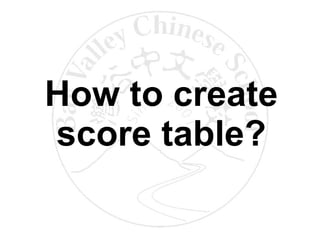
How to create score table?
- 1. How to create score table?
- 2. How to create score table? Enter columns head for score table
- 3. How to create score table? Define rows for score table (Drag down to add increment number) Drag down to add increment number
- 4. How to create score table? Define table borders
- 5. How to create score table? Add color to row or column in table
- 6. How to create score table? Define % and add formula as “total” value for D3
- 7. How to create score table? Define % and add formula as “total” value for D3 (continue…) =SUM(F3:K3)
- 8. How to create score table? Add formula as “average of all homework” value for J5
- 9. How to create score table? Add formula as “average of all homework” value for J5 (Continue…) =AVERAGE(Q5:AO5) Split window
- 10. How to create score table? Add formula as “average of all Quiz” value for K5
- 11. How to create score table? Add formula as “average of all Quiz” value for K5 (Continue…) =AVERAGE(L5:P5)
- 12. How to create score table? Add formula as “Total Score” for D5 =( F5 * $F$3 + G5 * $G$3 + H5 * $H$3 + I5 * $I$3 + J5 * $J$3 + K5 * $K$3 )
- 13. How to create score table? Add IF condition formula as “Grade” value for E5 =IF(D5>89.9999999, "A", IF(D5>79.99999999, "B", IF(D5>69.9999999, "C", IF(D5>59.999999, "D", "Retest"))))
- 14. How to create score table? Create Automatic Selection: highest and lowest 1. Highlight cell region
- 15. How to create score table? Create Automatic Selection: highest and lowest 2. Define MAX =MAX($D$5:$D$24)
- 16. How to create score table? Create Automatic Selection: highest and lowest 2b. Add cell format
- 17. How to create score table? Create Automatic Selection: highest and lowest 3. 2 nd condition as “MIN” value =MIN($D$5:$D$24)
- 18. How to create score table? Create Automatic Selection: highest and lowest 3b. Add cell format
- 19. How to create score table? Transfer “Highest and Lowest Automatic Selection” to other cell regions by painter
- 20. How to create score table? Transfer “Highest and Lowest Automatic Selection” to other cell regions by painter
- 21. How to create score table? Format “Highest and Lowest Automatic Selection” to fit cell region D K
- 22. How to create score table? Done with all “Highest and Lowest Automatic Selection” cell regions
- 23. How to create score table? Highlight 1 st , 2 nd , and 3 rd place (additional task !)
- 24. 1 st 2 nd 3 rd How to create score table? Highlight 1 st , 2 nd , and 3 rd place (additional task !)
- 25. How to create score table? Prepare chart data table:
- 26. How to create score table? Prepare chart data table: Use COUNTIF condition formula for D28 =COUNTIF(D5:D24, "<60")
- 27. How to create score table? Prepare chart data table: Use COUNTIF condition formula for D29 =COUNTIF(D5:D24,">59.9999999")-(COUNTIF(D5:D24,">69.9999999"))
- 28. How to create score table? Prepare chart data table: Use COUNTIF condition formula for D32 =COUNTIF(D5:D24,">89.9999999")-(COUNTIF(D5:D24,"100"))
- 29. How to create score table? Prepare chart data table: Use COUNTIF condition formula for D33 =(COUNTIF(D5:D24,"100"))
- 30. How to create score table? Copy (D28:D33) formula and Paste to (F28:F33) table Ctrl+C Ctrl+V
- 31. How to create score table? Create Chart: 1. Highlight data table 2. Click Chart Wizard
- 32. How to create score table? Select Chart type
- 33. How to create score table? Check source of data
- 34. How to create score table? Chart Options: Titles
- 35. How to create score table? Chart Options: Axes
- 36. How to create score table? Chart Options: Gridlines
- 37. How to create score table? Chart Options: Legend
- 38. How to create score table? Chart Options: Data Labels
- 39. How to create score table? Chart Options: Show Data Table
- 40. How to create score table? Chart Location
- 41. How to create score table? Chart vs. data table
- 42. How to create score table? Format Gridlines
- 43. How to create score table? Format Gridlines (continue..)
- 44. How to create score table? Format Plot Area
- 45. How to create score table? Format Plot Area (continue…)
- 46. How to create score table? Format Plot Area (continue…)
- 47. How to create score table? Format Plot Area (continue…)
- 48. How to create score table? Done with Chart/Graph
- 49. How to create score table? Done with Chart/Graph
- 50. Thank You Q & A
