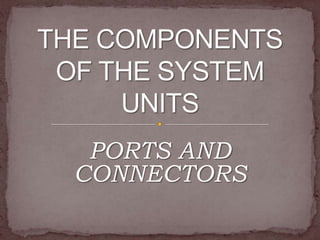
Ports and connectors
- 3. The point at which a peripheral attaches to. Communicates with a system unit so that the peripheral can send data to or receive information from the computer.
- 4. External devices often attaches by a cable to a port on the system unit. The term JACK is sometimes is used to identify audio and video ports. The front and back of system unit on desktop personal computer contain many ports. The ports of notebook computers including netbook and Tablet PCs are on the back , front and sides.
- 6. Joins a cable and a port. A connector at one end of the a cable attaches to a port on the system unit. A connector at the other end of the cable attaches to a port on the peripheral.
- 7. Male Female Have one or more Have matching exposed pins (end of holes to accept the an electrical cord). pins on a male connector or ports (electrical wall outlet). • Gender changer is a device that enables to join a port and a connector that are both female or both male.
- 8. Universal serial bus port Connect to up 127 different peripherals together with a single connector. USB 2.0 (Hi-Speed USB) more advanced and faster than USB. USB 3.0. USB 2.0 & USB 3.0 are backward compatible (they support older USB devices as well as USB 2.0 & USB 3.0) To attach multiple peripherals using a single USB port, can use USB Hub.
- 9. A device that plugs in a USB port on the system unit. Contains multiple USB ports in which can plug cables from USB devices. Self-powered or bus-powered Self-powered USB hub draws power from an electrical outlets whereas bus-powered USB hub draws power from USB bus in the computer. Wireless USB hub is a receiver plugs into a USB port on the computer and it communicates wirelessly with the receiver. USB supports hot plugging and Plug and Play (attach peripherals while the computer is running)
- 10. IEEE 1394 port Connect multiple types of devices that require faster data transmission speeds. The three latest version (FireWire 800, FireWire 1600 and FireWire 3200 ) have speeds faster than the original FireWire 400. Use FireWire hub to attach multiple devices to a single FireWire port. Supports Plug and Play.
- 11. Bluetooth technology uses radio waves to transmit data between two devices. Have to be within about 33 feet to each other. Contain a small chip that allows them to communicate with other Bluetooth-enabled computers or devices. Bluetooth headsets allow smart phone users to connect their telephone to a headset wirelessly. Bluetooth wireless port adapter that will convert an existing USB port into a Bluetooth port. Bluetooth PC cards and ExpressCard modules (traditional notebook computers and Tablets PCs). Bluetooth cards (smart phones and PDAs).
- 13. A special high-speed parallel port. Allows to attach SCSI peripherals (disk drivers and printers). SAS (serial-attached SCSI) transmits at mush faster speeds than parallel SCSI. For small computer system interference can daisy chain up to either 7 to 15 devices together.
- 14. External Series Advanced Technology Attachment. Allows to connect an external SATA hard disk to a computer. SATA hard disks are popular because of their fast data transmission speeds. Connections provide up to 6times faster data transmission speeds than external hard disks attached to a computer’s USB or FireWire port.
- 15. Infrared Data Association. Transmit data via infrared light waves. For these wireless device, to transmit signals to a computer, both the computer and the device must have an IrDA port. Align the IrDA port on the device with the IrDA port on the computer. Example : smart phone, PDA, keyboard, mouse and printer. Several of these devices use a high-speed IrDA port, sometimes called a fast infrared port.
- 16. A type of interface that connects a device to the system unit by transmitting data one bit at a time. Some modems that connect the system unit to a telephone lines use a serial port because the telephone line expects the data in a specific frequency.
- 17. Musical Instrument Digital Interface. The electronic music industry’s standard that defines how devices (sound cards and synthesizers) represent sound electronically. A special type of serial port that connects the system unit to a musical instrument. (electronic keyboard). A synthesizers can be a peripheral or a chip, creates sound from digital instructions. Has the capability of recording sounds that have been created by a synthesizer and then processing the sounds (the data) to create new sounds.
- 19. A port replicator is an external device that provides connections to peripherals through ports built into the devices. The mobile user accesses peripherals by connecting the port replicator to a USB port or a special port on the mobile. Sometimes the port replicators disable ports on the mobile computer to prevent conflicts among the devices on the computer and the port replicator.
- 20. An external device that attaches to a mobile computer or device, contains a power connection and provides connection to peripherals. Similar to port replicator, but it has more functionality. Usually includes slots for memory cards, optical disc drivers, and other devices. Users can work with a full-sized keyboard, a mouse, and other desktop peripherals from their traditional notebook computer, netbook or Tablet PC.