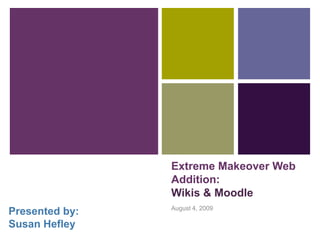
Extreme Makeover
- 1. Extreme Makeover Web Addition: Wikis & Moodle August 4, 2009 Presented by: Susan Hefley
- 2. Wiki? Moodle? What? What is your schema? What do you already know about these? Are you more like Peg, the school nurse? Can you define Twitter, MySpace, Wikis, Texting and Moodle? Do you use these? Are you like the young teacher who knows what they are but does not USE them? Are you the young band teacher that uses each of them and can text at a million words a minute?
- 3. Overview Goal One: Learn what a wiki is, how it can be used in classrooms, and how to create one using WikiSpace or PBworks. Goal Two: Learn what Moodle is, how it can be used in classrooms and address other specific concerns YOU might have. Goal Three: Play time. Time to experiment and play with wikis, Moodle or both.
- 4. Wikis • What is a wiki – Learn more by watching this video • What is wikipedia? Plus more about the wiki world. • Basically….a collaborative website • How are wikis used? – Collaboration – Large Projects – Online Presentations – Organization of knowledge and input
- 5. How can TEACHERS use a wiki? • Provide students with a new format for free writing • Offer students a new approach for peer editing and peer responses • Give teachers a forum to create collaborative projects • Share resources with students • Create a portfolio of work for each student or class • Create a class project • Support service learning projects Is a wiki safe for my students? Wikis, like any online product, do have their risks, but with careful planning and purposeful teaching, many of these can be eliminated or negated. Most importantly caution and prohibit students from giving out any personal information on the Internet.
- 6. Wiki Guidelines What you tell students: What you tell parents: Do not put any personal Student’s personal information on this page information is not posted (last name, school on this website name, teacher’s name, e- mail address, home Projects are designed to address, etc.) provide students with practice for their writing Students using wikis are skills and to improve their expected to treat the wiki computer and Internet as a classroom space. skills in a collaborative Speech that is manner inappropriate for class is not appropriate for your wiki.
- 7. Ready to see a real wiki? There are two major sites that offer wikis to teachers,Wikispaces and PBworks. Both offer similar features, but there are slight differences (click here to learn the differences). Click on the links below to see similar sites at bothWikispacesandPBWorks. Feel free to poke around, press the edit button and get a feel for the site. WikiSpaces PBWorks
- 8. More example education wikis Greenville, PA 5th grade class: REALLY well thought out wiki for use with current, former and future 5th graders. Benson School Library (make sure you check out the Dewey Decimal projects!)This site uses many uploaded videos and video widgets…..might give you some ideas for YOUR wiki! Crosby Kennett Middle School, Amistad Incident: Student generated content about the Amistad incident and the Industrial Revolution. This was an introductory project for our students and some of our teachers. Individual Teacher’s Wiki (used as a simple webpage) Arbor Heights Elementary: an impressive use of a wiki to create a district page. Spanish class with student created pages.
- 9. Play Time! Ready to make your own wiki? Choose which you want. Both have the same basic steps. WikiSpaces PBWorks Playtime Over, on to Moodle!
- 10. References Cunningham, Ward. "What is Wiki." Wiki.org. 27 June 2002. 12 Feb 2008 <http://www.wiki.org/wiki.cgi?WhatIsWiki>.
- 11. Moodle What is Moodle? Watch this video to learn the basic concept Course Management Software Freeware How is Moodle used? Moodle is normally used by entire schools and school districts to: Store Communicate Evaluate Collaborate TEACH!
- 12. Moodle Basics Just a few of Moodle’s MANY features View the features on our example Moodle site. To find this site visit this link: http://moodle.miu4.k12.pa.us/ Username: admin Password: golddot240
- 13. Moodle IN ACTION Take a look at the Penn Manor School District’s Website or Fox Chapel School District Website You can quickly see that once adopted Moodle can be widely used at many grade levels and in almost every subject. Moodle allows teachers to interact with students beyond the classroom walls. It also allows teachers to maximize the use of technology to organize their classroom. I especially like Fox Chapel’s /Moodle and Technology Forum, which seems to be contributed to by students and teachers alike. Also view these videos explaining Moodle Moodle Introduction1 Moodle Introduction2
- 14. Can one person/teacher just use Moodle? YES! Teachers can create their own Moodle site on NineHub! (http://myclass.org.au/) * If you are looking to create a larger site for MANY classes, different teachers or an entire school or district I recommend either using your own server to host your Moodle site or using a Moodle partner.
- 15. Moodle and YOU Principals and other Administrators Classrooms of the Future Coaches, Librarians and Computer Teachers Technology Support
- 16. Moodle Playtime: Ready to create your own Moodle site? View these slides to learn HOW to set up your own Moodle Site. View this website to download the Moodle Set-Up Kit, this will allow you to create and play with a remote Moodle site of your own. It includes all features of Moodle, but you need server space and to upload it to the Internet for full functionality. This will simply be stored on YOUR computer and not available to others. To check out the example Moodle site and play with it, click here. • Username: admin Password: golddot240 Done playing? Click here
- 17. Want to hear what the world is saying about Moodle? Check out the Moodle Buzz! Here you will find articles, websites, and other insightful views into the Moodle world. Some are explanations into how to use Moodle. Many are articles giving their opinion about Moodle and more. Essentially news and publications about Moodle from around the world, all in one place.
- 18. What to do once you decide your school should have a Moodle site: All stakeholders: teachers, administrators, technology coordinators and perhaps even students and parents need to be involved in implementing and designing your school’s Moodle site. Ask yourselves: Where will the site be hosted? Who is responsible for what? What roles do we want ? What permissions are associated with each role? How will we implement the use of Moodle? Who will use it? Is it required or simply encouraged? How will you handle training? Which of the Moodle modules do you want to include? How can you promote the use of Moodle? What do you want your Moodle site to look like and most importantly what do you want to make it do for you?
- 19. Thank you and Good Luck! I wish you luck with all of your future wiki use and Moodling! I hope that this session and all of the materials have been informative. Thank you for attending this session and the entire Technology as a Second Language conference. Please feel free to consult and share this presentation as needed to help with future professional development.
Notas del editor
- In the lunchroom one day this spring, our favorite school nurse (who we will rename Peg), who is a great lady and she tries to keep up with technology but it has gotten away from her. She asked everyone at the table “What is Twitter?” When I, and the young band teacher, explained that Twitter is a website where you answer the question “What are you doing?” in 180 characters or less. This puzzled her because her next question was WHY? Why does anyone use these things? The conversation progressed to discussions about MySpace and Facebook and how these are social networks that people use to communicate with friends, family and even colleges. Of course, as we are all school teachers we began talking about how some teachers and some schools even use these to communicate with students. THAT lead to a discussion about the wisdom of using each with students, and while we did dissolve into a side discussion about texting, sexting and how you could use your cell phone to take polls, quiz kids and get immediate feedback using texting, we ultimately decided that there SHOULD be websites LIKE these great social networks, that are designed for schools and would provide for all of our special needs. I am going to tell you about two such tools that are designed for schools and can be used to help teachers and students: Wikis and Moodle.
- Why are we doing this? “One student said ‘That is just how I learn. That is my world when I go home.” That student was dead on. We have to speak to kids in their language and grab their attention, and to do that sometimes we need to enter their world. I had to write out what kids can do with technology at every grade for my brother. Have you ever thought about that? What a kindergartener can do before they even get to school? And how kids have learned just about all we have to teach them by 9th grade and then they automatically take over and use technology naturally. It is amazing! That is why we need to keep up with those kids.
- Go through the example site and show the many features. Explain how there can be district and individual teacher calendars, there can be news forums which do create an RSS feed. Teachers can add web pages, wiki pages, forums for discussions, pictures, audio and videos, the most popular is the ability to add quizzes and to apply grades to many of the activities. Teachers can add polls (called choice), assignments, chats, surveys and even a class glossary. There is little a teacher would want to do on the web that you cannot manipulate Moodle to do for you.Show how teachers can see recent activity, they can analyze and keep grades, add many different things to the blocks on the sides and easily manage the site with the administration tools on the left.Show how the view changes based on the role of the person logged-in.Explain that teachers can set this up ONCE, let all the students use it and then it is easy to re-create the blank slate for the next course and adapt activities as needed.
- Note how MUCH MUCHMUCH of this training is taken straight from the Moodle site……because they are the best and they have created easy to use and understand directions, tutorials and allow for teachers and administrators to easily teach themselves moodle with just a little help from their site.If NINEHUB does not work then use the one Scott set up….The URL is moodle.miu4.k12.pa.usThe UserID is adminThe password is golddot240
- Compatibility with other systems……………unclear in any literature but other districts I spoke to (Penn Manor) claimed that it was possible with little effort, and there are few complaints about this found in the discussion boards (a telling sign) also view this link: http://moodle.com/integration/
- Compatibility with other systems……………unclear in any literature but other districts I spoke to (Penn Manor) claimed that it was possible with little effort, and there are few complaints about this found in the discussion boards (a telling sign) also view this link: http://moodle.com/integration/
- Sorry I cannot show you more EXAMPLES but most are blocked/need a user name & password to protect students, with good reason.
- Note that in a NORMAL school Moodle site, you would have students enrolled and assigned to each class. It is the Technology Coordinator’s job to make sure all students are enrolled as participants in your Moodle site, and then assigned to their specific classes. As far as I know, Moodle is compatable with other student management software, like Starbase, to make this easier. Teachers can also manipulate who is and is not enrolled in their course if they so choose. In our demo session, there are no students so we will just pretend that they got magically enrolled as they would with a GREAT technology department!