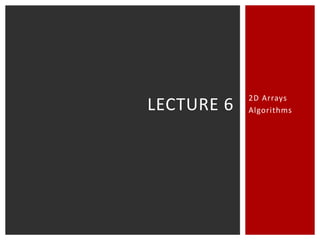
MA3696 Lecture 6
- 2. SUMMARY Quick recap of 1D arrays 2D Arrays Declaring and re-declaring Assigning values Outputting values Algorithms Mapping out the tasks needed for a program
- 3. REVIEW OF 1D ARRAYS Const NSTOCKS as Integer = 2 ReDim meanRet(NSTOCKS) as Double Const TIMEPERIODS as Integer = 4 Dim stockReturns(TIMEPERIODS) as Double **Assume we’re using Option Base 1**
- 4. REVIEW OF 1D ARRAYS stockReturns(2) = ? _ **Assume we’re using Option Base 1**
- 5. REVIEW OF 1D ARRAYS stockReturns(2) = 0.0024 **Assume we’re using Option Base 1**
- 6. REVIEW OF 1D ARRAYS stockReturns(4) = ? _ **Assume we’re using Option Base 1**
- 7. REVIEW OF 1D ARRAYS stockReturns(4) = 0.0052 **Assume we’re using Option Base 1**
- 8. REVIEW OF 1D ARRAYS meanRet (1) = ? _ **Assume we’re using Option Base 1**
- 9. REVIEW OF 1D ARRAYS meanRet (1) = 0.00371 **Assume we’re using Option Base 1**
- 10. 2D ARRAYS
- 11. ARRAYS Hold a range (or set) of values Basically a set of variables Your arrays will mainly be 1 or 2 dimensions arrayName(5) arrayName(5) arrayName(5, 4) arrayName is the name of your array
- 12. ARRAYS Hold a range (or set)about 2D Arrays of values Today is Basically a set of variables Your arrays will mainly be 1 or 2 dimensions arrayName(5) arrayName(5) arrayName(5, 4) arrayName is the name of your array
- 13. DECLARING ARRAYS The same rules apply to 2D arrays as to 1D arrays Disposable, local or global? – Declare in the right place Must specify a data type Public Sub DescriptiveStats() Dim stockPrices(5, 2) As Double Dim stockRet(4, 2) As Double End Sub These are disposable
- 14. DECLARING ARRAYS The same rules apply to 2D arrays as to 1D arrays Disposable, local or global? – Declare in the right place Must specify a data type Also, need to specify the size of the array The “size” is the number of elements in the array Public Sub DescriptiveStats() Dim stockPrices(5, 2) As Double Dim stockRet(4, 2) As Double End Sub 5 rows 2 columns 4 rows 2 columns
- 15. DECLARING ARRAYS returns 5 stock prices 4 stock 2 rules 2 variables The same stocks apply to arrays as to stocks Disposable, local or global? – Declare in the right place Must specify a data type Also, need to specify the size of the array The “size” is the number of elements in the array Public Sub DescriptiveStats() Dim stockPrices(5, 2) As Double Dim stockRet(4, 2) As Double End Sub 5 prices 2 stocks 4 returns 2 stocks
- 16. DECLARING ARRAYS (1D AND 2D) Many times we don’t know the number of elements that will be in the array. So, first declare them empty, like this: Dim stockPrices() As Double Dim stockRet() As Double For example, these are local Public Sub DescriptiveStats() End Sub General format for declaration arrayName() As DataType arrayName:= the name of the array DataType:= Integer, Double, String…
- 17. DECLARING ARRAYS After the size of the array is know, re-declare it inside a procedure Dim stockPrices() As Double, stockRet() As Double Dim nDays As Integer, nStocks As Integer Arrays will most likely need to be local or global These are local
- 18. DECLARING ARRAYS After the size of the array is know, re-declare it inside a procedure Dim stockPrices() As Double, stockRet() As Double Dim nDays As Integer, nStocks As Integer Public Sub DescriptiveStats() nDays = ComboBox1.Value nStocks = ComboBox2.Value End Sub User selects number of days from a ComboBox on the userform
- 19. DECLARING ARRAYS After the size of the array is know, re-declare it inside a procedure Dim stockPrices() As Double, stockRet() As Double Dim nDays As Integer, nStocks As Integer Public Sub DescriptiveStats() nDays = ComboBox1.Value nStocks = ComboBox2.Value End Sub User selects number of stocks from a ComboBox on the userform
- 20. DECLARING ARRAYS After the size of the array is know, re-declare it inside a procedure Dim stockPrices() As Double, stockRet() As Double Dim nDays As Integer, nStocks As Integer Public Sub DescriptiveStats() nDays = ComboBox1.Value nStocks = ComboBox2.Value Redim both arrays using the variables Redim stockPrices(nDays, nStocks) As Double Redim stockRet(nDays-1, nStocks) As Double End Sub
- 21. DECLARING ARRAYS After the size of the array is know, re-declare it inside a procedure Dim stockPrices() As Double, stockRet() As Double Dim nDays As Integer, nStocks As Integer Public Sub DescriptiveStats() nDays = ComboBox1.Value Num Rows Num Cols nStocks = ComboBox2.Value Redim stockPrices(nDays, nStocks) As Double Redim stockRet(nDays-1, nStocks) As Double End Sub
- 22. DECLARING ARRAYS After the size of the array is know, re-declare it inside a procedure General format for re-declaration ReDim arrayName(nRows, nCols) As DataType nRows:= the number of rows in the array nCols:= the number of columns in the array
- 23. SUMMARY OF DECLARING 2D ARRAYS If the size of the array is known and constant Declare the constants for nRows and nCols as global Declare the arrays (disposable, local or global) using the constants as the nRows and nCols Public Const TIMEPERIODS As Integer = 5 Public Const NSTOCKS As Integer = 2 Dim stockPrices(TIMEPERIODS, NSTOCKS) As Double Dim stockRet(TIMEPERIODS-1, NSTOCKS) As Double Remember to use Public instead of Dim if they are global.
- 24. SUMMARY OF DECLARING 2D ARRAYS If the size of the array is unknown or variable Declare the arrays empty (disposable, local or global)
- 25. SUMMARY OF DECLARING 2D ARRAYS If the size of the array is unknown or variable Declare the arrays empty (disposable, local or global) Declare variables for nRows and nCols (disposable, local or global) and assign them values
- 26. SUMMARY OF DECLARING 2D ARRAYS If the size of the array is unknown or variable Declare the arrays empty (disposable, local or global) Declare variables for nRows and nCols (disposable, local or global) and assign them values Redim the arrays using the variables
- 27. 2D ARRAYS VBA counts elements of 1D and 2D arrays from 0 For example, This array is named stockPrices It has 5 rows and 2 columns: stockPrices(5, 2) Count 0 1 2 3 4 0 1 stockPrices(0, 0)
- 28. 2D ARRAYS VBA counts elements of 1D and 2D arrays from 0 For example, This array is named stockPrices It has 5 rows and 2 columns: stockPrices(5, 2) Count 0 1 2 3 4 0 1 stockPrices(4, 1)
- 29. 2D ARRAYS To force VBA to count from 1 Use Option Base 1 at the top of each module Count 1 2 3 4 5 1 2 stockPrices(1, 1)
- 30. 2D ARRAYS To force VBA to count from 1 Use Option Base 1 at the top of each module Count 1 2 3 4 5 1 2 stockPrices(5, 2)
- 31. EXERCISE 1. DECLARING 2D ARRAYS Use Lecture 6 Student Example.xlsm, Module1 Declare an array to store the stock returns shown: The array can be declared as disposable, local or global. Assume you know in advance that: nRows is the constant TIMEPERIODS nCols is the constant NSTOCKS
- 32. EXERCISE 2. DECLARING 2D ARRAYS Use Lecture 6 Student Example.xlsm, Module1 Declare an array to store the stock returns shown: The array can be declared as disposable, local or global. Assume that nRows and nCols are NOT known in advance: nRows is the variable nTimePeriods. Assign a value in the procedure nCols is the variable nStocks. Assign a value in the procedure
- 33. ‘FILLING’ ARRAYS USING NAMED RANGES
- 34. FILLING 1D ARRAYS FROM A NAMED RANGE Range(“StockPrices”).Cells(1, 1) Range(“StockPrices”).Cells(2, 1) Range(“StockPrices”).Cells(3, 1) Range(“StockPrices”).Cells(10,1)
- 35. FILLING 1D ARRAYS FROM A NAMED RANGE For i = 1 to TIMPERIODS stockPrices(i) = Range(“StockPrices”).Cells(i,1) Next i
- 36. FILLING 2D ARRAYS FROM A NAMED RANGE Range(“StockPrices”).Cells(1, 1) Range(“StockPrices”).Cells(2, 1) Range(“StockPrices”).Cells(3, 1) Range(“StockPrices”).Cells(10,1)
- 37. FILLING 2D ARRAYS FROM A NAMED RANGE Range(“StockPrices”).Cells(1, 2) Range(“StockPrices”).Cells(2, 2) Range(“StockPrices”).Cells(3, 2) Range(“StockPrices”).Cells(10,2)
- 38. FILLING 2D ARRAYS FROM A NAMED RANGE For k = 1 to NSTOCKS For i = 1 to TIMPERIODS stockPrices(i,k) = Range(“StockPrices”).Cells(i,k) Next i Next k
- 39. OUTPUTTING ARRAYS USING NAMED RANGES
- 40. OUTPUTTING 1D ARRAY TO A NAMED RANGE Range(“StockReturns”).Cells(1, 1) Range(“StockReturns”).Cells(2, 1) Range(“StockReturns”).Cells(3, 1) Range(“StockReturns”).Cells(9,1)
- 41. OUTPUTTING 1D ARRAY TO A NAMED RANGE For i = 1 to TIMPERIODS - 1 Range(“StockReturns”).Cells(i,1) = stockReturns(i) Next i
- 42. OUTPUTTING 1D ARRAY TO A NAMED RANGE Range(“StockReturns”).Cells(1, 1) Range(“StockReturns”).Cells(2, 1) Range(“StockReturns”).Cells(3, 1) Range(“StockReturns”).Cells(9,1)
- 43. OUTPUTTING 1D ARRAY TO A NAMED RANGE Range(“StockReturns”).Cells(1, 2) Range(“StockReturns”).Cells(2, 2) Range(“StockReturns”).Cells(3, 2) Range(“StockReturns”).Cells(9,2)
- 44. OUTPUTTING 1D ARRAY TO A NAMED RANGE
- 45. EXERCISE 3. FILL AND OUTPUT Use Lecture 6 Student Example.xlsm, Module1 Read in the prices from the range “PricesPence” to an array with the same name Convert the pence to pounds and assign the values to an array called PricesPounds() Output the values of PricesPounds() to the named range “PricesPounds” REMEMBER: Generalise your code! Ranges have been named.
- 46. ALGORITHMS
- 47. THINK ABOUT THE PROCESS Taking a road trip Just get in the car and drive, OR Make a plan and print directions (or set the sat nav)? When you write a program Go straight to VBA and try typing some code? NO! Make a plan first! Why is this so difficult? The plan is usually written for you (assignments, labs, etc…). You just have to follow the steps already given. When you write a program/software, there are no steps given – you have to write them.
- 48. TASK ANALYSIS (JOHNSON, 2010) (A few) questions you should answer first: What will the user want to achieve with this software? Portfolio optimisation, simulation, risk analysis, etc…? What tasks are needed in order to get the end result? Select stocks, assign weights, choose capital to invest, etc…? What are the steps for each task? Will they select stocks from a list, will they enter weights or investments, navigate with command buttons, etc…? What tools are used to complete the steps for each task? Includes userform controls as well as programing tools? Where does the information for each task come from? Are stock prices already in the spread sheet or downloaded from the internet, what information is entered by the user, etc…?
- 49. TASK ANALYSIS (CONT’D) ( J O H N S O N , 2 0 1 0 ) What is the result/output of each task? How will the result of each task be used? Count how many stocks are chosen, output chosen stocks on a separate sheet, etc…? What problems may users have in doing these tasks? Will they know what order to do things & understand instructions? What are common user mistakes? Entering decimal numbers instead of integers, trying to move forward without completing all steps, etc…? How will you deal with these errors when they occur? What terminology will the user be familiar with? Can they understand your lingo?
- 50. BREAKING DOWN A COMPLICATED TASK You cannot write a complicated program without planning. Break everything down into simple steps You will never write a ‘perfect’ program without first making mistakes Trial and error – that’s part of programming Just because it doesn’t work the first time, don’t give up If something isn’t ‘working’ it’s probably an error on your part, not VBA. The hardest part of creating a program is writing out the process. Usually, the actual code is fairly straight forward.
- 52. EXAMPLE. BREAKING DOWN TASKS Task 1: Select a time period Task 2: Enter investments Task 3: Click ‘Estimate return’ button Task 4: Review investment on next userform. Task 5: Click ‘Change investment’ button Task 6: Click ‘Quit’ button
- 53. EXAMPLE. TASK 1 – SELECT TIME User selects time from combobox Fill combobox BEFORE user sees Userform initialise: add items When the user selects a time: Name the range of prices corresponding to that time Use that range to calculate stats I’ll need the means later, so assign those to an array first Then use the array of means to assign values to the labels. Display those stats on the userform Format the display to be % Enable the textboxes
- 54. EXAMPLE. TASK 2 - INVESTMENTS The user enters investments in the textboxes.
- 55. EXAMPLE. TASK 3 – CLICK BUTTON Check user entries: Check for letters, blanks & negative numbers I’ll need to use investments in a calculation so assign them to an array. Calculate total investment Add together all investments Calculate the final value Need means and investments Calculate the return (final value/total investment)–1 Show the next userform
- 56. EXAMPLE. TASK 4 – REVIEW RESULTS Output should display BEFORE the user sees the form (initialise sub) Display total investment (£) Assign the label the value of the total investment variable Format label as £0.00 Display portfolio return Assign the label the value of the portfolio return variable Format label as 0.000% Display final investment value (£) Assign the label the value of the final investment variable Format label as £0.00
- 57. EXAMPLE. TASK 5 – CHANGE INVESTMENT User wants to change their investments: Unload the investment summary userform
- 58. EXAMPLE. TASK 6 – QUIT User wants to quit the program: Ask user if they are sure they want to quit as this will close the program If yes, then unload both userforms If no, then do nothing
- 59. LEARNING OUTCOMES You are ready to move on when… LO26: You can declare a 2D array with the correct number of elements, in the correct location within your code and with the correct data type. In addition, you understand when to declare an array empty and how to use the ReDim statement. LO27: You can assign values to a 2D array as well as assign the values of a 2D array to cells, a range or userform controls. LO28: You can list the questions we should ask when developing a program. You can describe what is meant by a ‘task’ as part of a program. Lastly, you can identify the tasks of a program in order to construct an algorithm.
- 60. THE END
