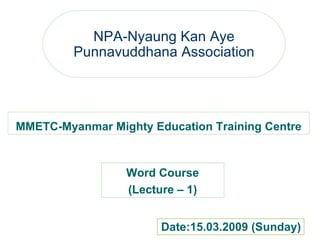
Word Lecture 1
- 1. NPA-Nyaung Kan Aye Punnavuddhana Association MMETC-Myanmar Mighty Education Training Centre Word Course (Lecture – 1) Word Course (Lecture – 1) Date:15.03.2009 (Sunday)
- 2. Microsoft Word 2003 Introduction 1) What is the Microsoft Word? 2) What is the Standard Bar/ Formatting Bar/ Drawing Bar 3) Page set up (Margin, Choose the paper size, Paper Orientation) 4) Choose the Fonts style, Font size, and Font colors, Bold, Italic and Underline 5) Spacing/ Paragraph Adjustment 6) Explain detail the Formatting Bar 7) Explain detail the Standard Bar 8) Explain detail the Drawing Bar
- 5. (1) Title Bar (2) Menu Bar (3) Standard Toolbar (4) Formatting Toolbar (9) Horizontal Scroll Bar (6) Vertical Ruler (7) Cursor (or) Insertion Point (8) View (10) Vertical Scroll Bar (5) Horizontal Ruler (11) Print Area (12) Status Bar (13) Close Button (14) Maximum/Restore Button (15) Minimum Button Microsoft word screen
- 12. 6) Explain detail the Standard Toolbar? The Standard Toolbar displays buttons as shortcuts for the things you are most likely to do every time you start Microsoft Word. New Open Save Print Spelling & Grammar Print Preview Cut Copy Paste Undo Redo
- 13. 7) Explain detail the Formatting Toolbar? The Formatting Toolbar includes buttons as a shortcuts way of doing formatting to text and paragraph. Style Font Bold Font Size Italic Underline Left Center Right Right Numbering Line Spacing Justify Bullets Increase Indent Outside Border Highlight Font Color
- 14. 8) Explain detail the Drawing Toolbar? The Drawing Toolbar buttons used to draw shapes, insert Word Art, text box and apply effects. Select Objects Line Arrow Rectangle Oval Text Box Word Art Rotate Insert Clip Art Insert Picture Fill Color Line Color Font Color Line Style Dash Style Arrow Style Shadow Style 3D Style
- 16. How to select the Text Moves mouse pointer to the left of the line until it changes to a right pointing arrow, and then triple click. An entire document Click at the start of the selection, scroll to the end of the selection, and then hold down <SHIFT> key and click at the finishing point. A large block of text Moves mouse pointer to the left of the line until it changes to a right pointing arrow, and then double click and drag up or down. Multiple paragraph Moves mouse pointer to the left of the line until it changes to a right pointing arrow, and then double click or triple click anywhere in the paragraph. A paragraph Hold down <CTRL> key, and click anywhere in the sentence. A sentence Moves mouse pointer to the left of the line it changes to a right pointing arrow, and then click and drag up or down. Multiple line of text Moves mouse pointer to the left of the line until it changes to a right pointing arrow, and then click. A line of text Click the graphic. A graphic Double click the word or place cursor anywhere in the word. A word Click and drag over the text. Any amount of text Do This To Select