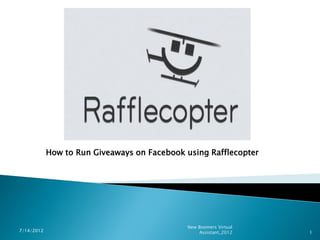
How to-run-giveaway-on-facebook-using-rafflecopter
- 1. How to Run Giveaways on Facebook using Rafflecopter New Boomers Virtual 7/14/2012 Assistant_2012 1
- 2. Ever want to win this in a contest? New Boomers Virtual Assistant_2012 7/14/2012 2
- 3. New Boomers Virtual Assistant_2012 7/14/2012 3
- 4. Ever wondered how did a raffle happen? New Boomers Virtual Assistant_2012 7/14/2012 4
- 5. Now relax, I write it all down for you! New Boomers Virtual Assistant_2012 7/14/2012 5
- 6. Ready? New Boomers Virtual Assistant_2012 7/14/2012 6
- 7. You can now run sweepstakes and giveaway promotions on your Facebook page. Simply follow the steps below: Sign into your Facebook account. New Boomers Virtual Assistant_2012 7/14/2012 7
- 8. Make sure you already have your Facebook page so you can run this App. New Boomers Virtual Assistant_2012 7/14/2012 8
- 9. Now go to Rafflecopter.com and click Sign up now. New Boomers Virtual Assistant_2012 7/14/2012 9
- 10. Fill in your full name (Given name and Surname),email address, password (you will need to set this) and website URL i.e. facebook page URL. New Boomers Virtual Assistant_2012 7/14/2012 10
- 11. Now click and go to Plan Giveaway Tab. New Boomers Virtual Assistant_2012 7/14/2012 11
- 12. For first time users, you can use Rafflecopter Demo Giveaway. Click on dropdown. New Boomers Virtual Assistant_2012 7/14/2012 12
- 13. Choose Rafflecopter Demo Giveaway. New Boomers Virtual Assistant_2012 7/14/2012 13
- 14. Now give a nickname to your giveaway. Don’t worry it won’t show up in the widget. New Boomers Virtual Assistant_2012 7/14/2012 14
- 15. Click on Add a Prize. New Boomers Virtual Assistant_2012 7/14/2012 15
- 16. Write down the awesome prize (s). New Boomers Virtual Assistant_2012 7/14/2012 16
- 17. Write down how many? New Boomers Virtual Assistant_2012 7/14/2012 17
- 18. Click Save. New Boomers Virtual Assistant_2012 7/14/2012 18
- 19. If you don’t want to continue click cancel. New Boomers Virtual Assistant_2012 7/14/2012 19
- 20. Now write down how can people join the giveaway. Click the first option “ Answer a question”. You actually have several entry options to choose from. New Boomers Virtual Assistant_2012 7/14/2012 20
- 21. Write down the question you want the people to answer, you can actually make use of this when you want to make a survey, i.e. “what is the best gift for your baby this Christmas?” New Boomers Virtual Assistant_2012 7/14/2012 21
- 22. Set how many points will be earned. Choose from +1 to +25. New Boomers Virtual Assistant_2012 7/14/2012 22
- 23. If you’re done, click Save this option. New Boomers Virtual Assistant_2012 7/14/2012 23
- 24. If you don’t want this option click cancel. New Boomers Virtual Assistant_2012 7/14/2012 24
- 25. You may also choose t his option, Like a page on facebook. Click 2nd option. New Boomers Virtual Assistant_2012 7/14/2012 25
- 26. Write the name of your page in this space. New Boomers Virtual Assistant_2012 7/14/2012 26
- 27. Paste the URL of your facebook page here. New Boomers Virtual Assistant_2012 7/14/2012 27
- 28. Set how many points will be earned. Choose from +1 to +25. New Boomers Virtual Assistant_2012 7/14/2012 28
- 29. Click the “This option is mandatory” check box. New Boomers Virtual Assistant_2012 7/14/2012 29
- 30. Click Save this option. New Boomers Virtual Assistant_2012 7/14/2012 30
- 31. If you don’t want this option, click Cancel. New Boomers Virtual Assistant_2012 7/14/2012 31
- 32. Instead of facebook, you may also select an entry option using twitter. Click the 3rd option. New Boomers Virtual Assistant_2012 7/14/2012 32
- 33. Write down the username that they should follow i.e. @rafflecopter. New Boomers Virtual Assistant_2012 7/14/2012 33
- 34. Set how many points will be earned. Choose from +1 to +25. New Boomers Virtual Assistant_2012 7/14/2012 34
- 35. Click the “This option is mandatory” check box. New Boomers Virtual Assistant_2012 7/14/2012 35
- 36. Click the “Save this option” if you are done. New Boomers Virtual Assistant_2012 7/14/2012 36
- 37. Click Cancel if you don’t want to continue. New Boomers Virtual Assistant_2012 7/14/2012 37
- 38. If you have a blog, you may want to try this option. Click on 4th option below. New Boomers Virtual Assistant_2012 7/14/2012 38
- 39. Set how many points will be earned. Choose from +1 to +25. New Boomers Virtual Assistant_2012 7/14/2012 39
- 40. Click the “This option is mandatory” check box. New Boomers Virtual Assistant_2012 7/14/2012 40
- 41. Click “Save this option” if you’re done. New Boomers Virtual Assistant_2012 7/14/2012 41
- 42. Click “cancel” if you don’t want to continue. New Boomers Virtual Assistant_2012 7/14/2012 42
- 43. There are some more options to choose from other than the predefined above. Click “Add an option”. New Boomers Virtual Assistant_2012 7/14/2012 43
- 44. Select Leave a Blog Post Comment. New Boomers Virtual Assistant_2012 7/14/2012 44
- 45. Click the question” Any special instructions?” New Boomers Virtual Assistant_2012 7/14/2012 45
- 46. Write down the instruction ie “Tell me what gift you want to receive this Christmas”. New Boomers Virtual Assistant_2012 7/14/2012 46
- 47. Set the points value, choose from +1 to +25. New Boomers Virtual Assistant_2012 7/14/2012 47
- 48. Check the box “This option is mandatory” New Boomers Virtual Assistant_2012 7/14/2012 48
- 49. Click “Save this option” if you are done. New Boomers Virtual Assistant_2012 7/14/2012 49
- 50. Click “Cancel” if you don’t want this entry option. New Boomers Virtual Assistant_2012 7/14/2012 50
- 51. If above options won’t work for you, you can choose your own task, click it. New Boomers Virtual Assistant_2012 7/14/2012 51
- 52. Click on Title and write down your own task title. New Boomers Virtual Assistant_2012 7/14/2012 52
- 53. Now click on question "What task should they do” New Boomers Virtual Assistant_2012 7/14/2012 53
- 54. Write down the task. New Boomers Virtual Assistant_2012 7/14/2012 54
- 55. You have the option if you want to verify the entry, check the box. New Boomers Virtual Assistant_2012 7/14/2012 55
- 56. If yes, then write down what information you need from your entrants. New Boomers Virtual Assistant_2012 7/14/2012 56
- 57. If not, do no check the box. New Boomers Virtual Assistant_2012 7/14/2012 57
- 58. Set the pint value, choose from +1 to +25. New Boomers Virtual Assistant_2012 7/14/2012 58
- 59. You have the option if you want visitors to do this only once per day. If yes, check the box. New Boomers Virtual Assistant_2012 7/14/2012 59
- 60. Then you also have the option if you want this mandatory each day, check the box. New Boomers Virtual Assistant_2012 7/14/2012 60
- 61. Click “Save this option If you’re done. New Boomers Virtual Assistant_2012 7/14/2012 61
- 62. Click “cancel “ if you don’t want to continue. New Boomers Virtual Assistant_2012 7/14/2012 62
- 63. Now we are done with the entry options, let’s set the timing. New Boomers Virtual Assistant_2012 7/14/2012 63
- 64. Click on Begin. New Boomers Virtual Assistant_2012 7/14/2012 64
- 65. Date will pop up. Choose the date. New Boomers Virtual Assistant_2012 7/14/2012 65
- 66. Now click on End. New Boomers Virtual Assistant_2012 7/14/2012 66
- 67. Date will pop up. Choose the date. New Boomers Virtual Assistant_2012 7/14/2012 67
- 68. Note that times are on EST. Make sure you convert time if you’re on different time zone. New Boomers Virtual Assistant_2012 7/14/2012 68
- 69. Now scroll down a bit and we go to terms and Conditions. New Boomers Virtual Assistant_2012 7/14/2012 69
- 70. You may edit the terms and conditions according to your rules. New Boomers Virtual Assistant_2012 7/14/2012 70
- 71. Note: See below. New Boomers Virtual Assistant_2012 7/14/2012 71
- 72. Scroll down and that’s It!! Click on “get the widget”. New Boomers Virtual Assistant_2012 7/14/2012 72
- 73. Scroll down and that’s It!! Click on “get the widget”. New Boomers Virtual Assistant_2012 7/14/2012 73
- 74. You will see this screen. New Boomers Virtual Assistant_2012 7/14/2012 74
- 75. Click on “Install to a Facebook page” to get the code. New Boomers Virtual Assistant_2012 7/14/2012 75
- 76. Note that before we did these steps, I already asked you to login in Facebook. So this screen will show. New Boomers Virtual Assistant_2012 7/14/2012 76
- 77. Click on drop down menu to choose which page you want to install the App. New Boomers Virtual Assistant_2012 7/14/2012 77
- 78. Choose your page. New Boomers Virtual Assistant_2012 7/14/2012 78
- 79. You will see this confirmation. New Boomers Virtual Assistant_2012 7/14/2012 79
- 80. Now view your new page tab. Click it. New Boomers Virtual Assistant_2012 7/14/2012 80
- 81. You will be directed to your facebook page. New Boomers Virtual Assistant_2012 7/14/2012 81
- 82. You can edit the content. Click here. New Boomers Virtual Assistant_2012 7/14/2012 82
- 83. Write down content you wish to put in. New Boomers Virtual Assistant_2012 7/14/2012 83
- 84. Click Preview once done. New Boomers Virtual Assistant_2012 7/14/2012 84
- 85. Click Save Changes. New Boomers Virtual Assistant_2012 7/14/2012 85
- 86. See the edited content. New Boomers Virtual Assistant_2012 7/14/2012 86
- 87. Additional contents can be saved here. Click it, New Boomers Virtual Assistant_2012 7/14/2012 87
- 88. Write down the comments here. New Boomers Virtual Assistant_2012 7/14/2012 88
- 89. Click Preview. New Boomers Virtual Assistant_2012 7/14/2012 89
- 90. Click Save changes when you’re done. New Boomers Virtual Assistant_2012 7/14/2012 90
- 91. Your giveaway will be displayed on your page’s tab. New Boomers Virtual Assistant_2012 7/14/2012 91
- 92. If you need to make changes, go back to your rafflecopter account. New Boomers Virtual Assistant_2012 7/14/2012 92
- 93. Go to “Your giveaways” Tab. New Boomers Virtual Assistant_2012 7/14/2012 93
- 94. Scroll down and you will see Happening right now. New Boomers Virtual Assistant_2012 7/14/2012 94
- 95. You will have a visual on how many entries have joined. New Boomers Virtual Assistant_2012 7/14/2012 95
- 96. And how many days left till you announce the winners. New Boomers Virtual Assistant_2012 7/14/2012 96
- 97. Point your mouse to the name of your giveaway. New Boomers Virtual Assistant_2012 7/14/2012 97
- 98. You will see Edit, Embed, Moderate and Delete. New Boomers Virtual Assistant_2012 7/14/2012 98
- 99. Click on Edit. New Boomers Virtual Assistant_2012 7/14/2012 99
- 100. The same screen will show when you started the giveaway. New Boomers Virtual 10 Assistant_2012 7/14/2012 0
- 101. The page becomes editable and you can edit what you like. New Boomers Virtual 10 Assistant_2012 7/14/2012 1
- 102. Example, click the prize to edit. New Boomers Virtual 10 Assistant_2012 7/14/2012 2
- 103. Now edit the prize. New Boomers Virtual 10 Assistant_2012 7/14/2012 3
- 104. Write down how many. New Boomers Virtual 10 Assistant_2012 7/14/2012 4
- 105. Click on Save this Awesome Prize once done. New Boomers Virtual 10 Assistant_2012 7/14/2012 5
- 106. If you change your mind, click cancel. New Boomers Virtual 10 Assistant_2012 7/14/2012 6
- 107. This will automatically update giveaway on your page. New Boomers Virtual 10 Assistant_2012 7/14/2012 7
- 108. Once your giveaway has reached end time, go back to your rafflecopter account. New Boomers Virtual 10 Assistant_2012 7/14/2012 8
- 109. Go to Your Giveaway Tab. New Boomers Virtual 10 Assistant_2012 7/14/2012 9
- 110. Go to Your Giveaway Tab. New Boomers Virtual 11 Assistant_2012 7/14/2012 0
- 111. Point mouse on your giveaway. New Boomers Virtual 11 Assistant_2012 7/14/2012 1
- 112. Click Pick a Winner! New Boomers Virtual 11 Assistant_2012 7/14/2012 2
- 113. Or click delete if you don’t want to continue this giveaway. New Boomers Virtual 11 Assistant_2012 7/14/2012 3
- 114. You will see this screen, click on Add a Winner. New Boomers Virtual 11 Assistant_2012 7/14/2012 4
- 115. Click Announce if you have chosen this one. New Boomers Virtual 11 Assistant_2012 7/14/2012 5
- 116. Click send email to tell the person he wins. New Boomers Virtual 11 Assistant_2012 7/14/2012 6
- 117. That’s it! It’s been announced. New Boomers Virtual 11 Assistant_2012 7/14/2012 7
- 118. New Boomers Virtual 11 Assistant_2012 7/14/2012 8
