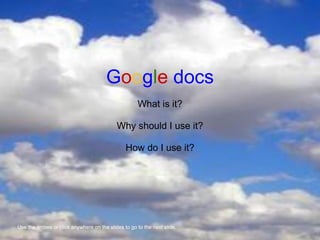
Google Docs
- 1. Google docs What is it? Why should I use it? How do I use it? Use the arrows or click anywhere on the slides to go to the next slide.
- 2. What is Google docs?
- 3. Google docs is an easy-to-use online word processor, spreadsheet and presentation editor that enables you to create, store and share instantly and securely, and collaborate* online in real time. You can create new documents from scratch or upload existing documents, spreadsheets and presentations. There's no software to download, and all your work is stored safely online and can be accessed from any computer. * to collaborate means to work together
- 4. Why should I use Google docs?
- 5. It's free! You don't have to buy expensive software like Microsoft Word, Power Point and Excel. You can create and edit your documents from any computer with internet access. You can work on them at home and at school. You can share your documents and presentations with teachers and other students.
- 6. How do I use Google docs?
- 7. Your student account has already been set up on Google docs. Go to http://docs.cftigers.org. Use the same user name (UN) and password (PW) that you use at school to log into the Windows network.
- 8. The first time you log in you will have to agree to Google's terms of use. It's always a good idea to read the terms of use before you agree to them. The terms of use are the rules that Google wants all of us to follow when using Google docs.
- 9. Google docs is very easy to use. It's similar to Microsoft Word, Power Point and Excel. This presentation used many of the features available on Google docs. • images • shapes • links • backgrounds • bullets Be creative with your presentations!
- 10. Why did we use all the different cloud backgrounds in this presentation? Google docs is an example of cloud computing. • software is provided via the internet • software is accessed from web browsers and desktop and mobile apps • data is stored on servers at a remote location
- 11. Watch this short video about Google Docs.
- 12. Thanks for watching our presentation. If you need help using Google docs, ask your teachers or Ms. Murphy, our media specialist.