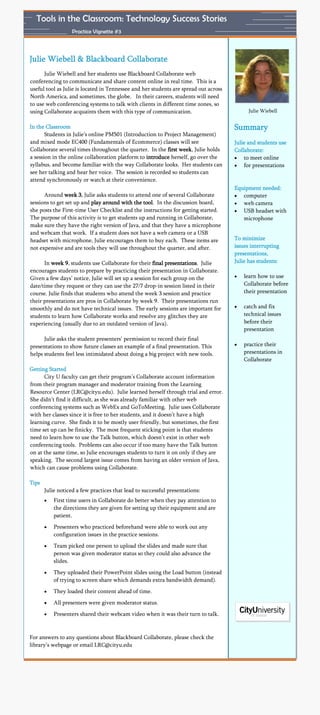
Practice Vignette #3
- 1. Tools in the Classroom: Technology Success Stories Practice Vignette #3 Julie Wiebell & Blackboard Collaborate Julie Wiebell and her students use Blackboard Collaborate web conferencing to communicate and share content online in real time. This is a useful tool as Julie is located in Tennessee and her students are spread out across North America, and sometimes, the globe. In their careers, students will need to use web conferencing systems to talk with clients in different time zones, so using Collaborate acquaints them with this type of communication. In the Classroom Students in Julie’s online PM501 (Introduction to Project Management) and mixed mode EC400 (Fundamentals of Ecommerce) classes will see Collaborate several times throughout the quarter. In the first week, Julie holds a session to introduce herself, go over the syllabus, and help everyone become familiar with the way Collaborate looks. Her students can see her talking and hear her voice. The session is recorded so students can attend synchronously or watch at their convenience. Around week 3, Julie asks students to attend one of several Collaborate sessions to get set up and play around with the tool. In the discussion board, she posts the First-Time User Checklist and the instructions for getting started. The purpose of this activity is to get students up and running in Collaborate, make sure they have the right version of Java, and that they have a microphone and webcam that work. If a student does not have a web camera or a USB headset with microphone, Julie encourages them to buy each. These items are not expensive and are tools they will use throughout the quarter, and after. In week 9, students use Collaborate for their final presentations. Julie encourages students to prepare by practicing their presentation in Collaborate. Given a few days’ notice, Julie will set up a session for each group on the date/time they request or they can use the 24/7 drop-in session listed in their course. Julie finds that students who attend the week 3 session and practice their presentations are pros in Collaborate by week 9. Their presentations run smoothly and do not have technical issues. The early sessions are important for students to learn how Collaborate works and to resolve any glitches they are experiencing (usually due to an outdated version of Java). Julie asks the student presenters’ permission to record their final presentations to show future classes an example of a final presentation. This helps students feel less intimidated about doing a big project with new tools. Getting Started CityU faculty can get their program’s Collaborate account information from their program manager, and training from the Learning Resource Center (LRC@cityu.edu). Julie learned herself through trial and error. She didn’t find it difficult, as she was already familiar with other web conferencing systems such as WebEx and GoToMeeting. Julie uses Collaborate with her classes since it is free to her students, and it doesn’t have a high learning curve. She finds it to be mostly user-friendly, but sometimes, the first time setup can be finicky. The most frequent sticking point is that students need to learn how to use the Talk button, which doesn’t exist in other web conferencing tools. Problems can also occur if too many have the Talk button on at the same time, so Julie encourages students to turn it on only if they are speaking. The second largest issue comes from having an older version of Java, which can cause problems using Collaborate. Tips Julie noticed a few practices that lead to successful presentations: First-time users in Collaborate do better when they pay attention to the directions they are given for setting up their equipment and are patient. Presenters who practiced beforehand were able to work out any configuration issues in the practice sessions. Teams picked one person to upload the slides and made sure that person was given Moderator status so they could also advance the slides. They uploaded their PowerPoint slides using the Load button (instead of trying to screen share which demands extra bandwidth demand). They loaded their content ahead of time. All presenters were given Moderator status. Presenters shared their webcam video when it was their turn to talk. For answers to any questions about Blackboard Collaborate, please check the library’s webpage or email LRC@cityu.edu Julie Wiebell Summary Julie and students use Collaborate: to meet online for presentations Equipment needed: computer web camera USB headset with microphone To minimize issues interrupting presentations, Julie has students: learn how to use Collaborate before their presentation catch and fix technical issues before their presentation practice their presentations in Collaborate
