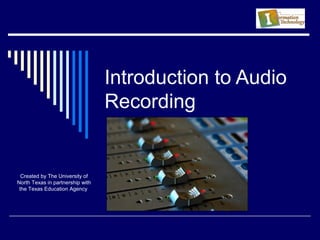More Related Content
Similar to Audio Recording
Similar to Audio Recording (20)
More from Eastern New Mexico University
More from Eastern New Mexico University (20)
Audio Recording
- 2. UNT in partnership with TEA, Copyright ©. All rights reserved. 2
Introduction to Audio Recording
I. Configure hardware for recording.
A. Connect the microphone
- 3. UNT in partnership with TEA, Copyright ©. All rights reserved. 3
Introduction to Audio Recording
B. Open the Sound Recorder
program.
1. Click on the Start Menu
2. Go to: All Programs →
Accessories → Entertainment →
Click on Sound Recorder
- 4. UNT in partnership with TEA, Copyright ©. All rights reserved. 4
Introduction to Audio Recording
C. Select input line.
1. Right click on speaker
icon on task bar
- 5. UNT in partnership with TEA, Copyright ©. All rights reserved. 5
Introduction to Audio Recording
2. For Vista:
a. Select Recording
Control
b. Select input line
- 6. UNT in partnership with TEA, Copyright ©. All rights reserved. 6
Introduction to Audio Recording
3. For XP:
a. Click on “Open Volume
Control”
b. click on “Options”
c. Select “Properties”
d. Select “Recording”
e. Click “OK”
f. Select correct input line
- 7. UNT in partnership with TEA, Copyright ©. All rights reserved. 7
Introduction to Audio Recording
D. Set the record settings
1. Volume – adjust record
volume level during a practice
recording check.
- 8. UNT in partnership with TEA, Copyright ©. All rights reserved. 8
Introduction to Audio Recording
a. With the Volume
control still open, speak
into the microphone the
same way you are going to
do the final recording.
- 9. UNT in partnership with TEA, Copyright ©. All rights reserved. 9
Introduction to Audio Recording
b. Click on the red
record button on Sound
Recorder.
- 10. UNT in partnership with TEA, Copyright ©. All rights reserved. 10
Introduction to Audio Recording
c. Watch the sound
signal (green line) in the middle
of the Sound Recorder. The
signal should fill 50-75% of the
height of the box.
Do not allow the
signal to “flatten” at the top or
bottom. Adjust the volume
slider on the Volume Control to
set the correct volume level.
- 11. UNT in partnership with TEA, Copyright ©. All rights reserved. 11
Introduction to Audio Recording
d. Click on “Stop.”
The level is set.
- 12. UNT in partnership with TEA, Copyright ©. All rights reserved. 12
Introduction to Audio Recording
2. Quality
a. Open
“Properties for Sound” by
clicking on “File,” then
“Properties”.
b. Click on
“Convert Now”.
- 13. UNT in partnership with TEA, Copyright ©. All rights reserved. 13
Introduction to Audio Recording
c. Click on the
down arrow under “Name”
and select “CD Quality”.
Click “OK”.
CD quality
requires approximately 2
meg of file space per 10
seconds.
- 14. UNT in partnership with TEA, Copyright ©. All rights reserved. 14
Introduction to Audio Recording
3. Add Echo if desired:
After the recording is made, echo
can be added to the file by clicking
on “Effects” then clicking on “Add
Echo”.
You must then save the file to
keep the echo effect on the file.
Echo gives a “reverb” affect and is
usually more suitable for music
than for voice.
- 15. UNT in partnership with TEA, Copyright ©. All rights reserved. 15
Introduction to Audio Recording
II. Initiate the recording
process.
A. Click “Record”
B. Start Input
- 16. UNT in partnership with TEA, Copyright ©. All rights reserved. 16
Introduction to Audio Recording
III. Stop and save recording.
A. Click “Stop”
B. Click “File”
C. Click “Save As”
D. Select Save Location
E. Name file
F. Click “Save”
- 17. UNT in partnership with TEA, Copyright ©. All rights reserved. 17
Introduction to Audio Recording
IV. Playback - Click “Play”.
- 18. UNT in partnership with TEA, Copyright ©. All rights reserved. 18
Summary Questions
1.1. What is the first step in setting up yourWhat is the first step in setting up your
computer to record?computer to record?
- 19. UNT in partnership with TEA, Copyright ©. All rights reserved. 19
Summary Questions
1.1. What is the first step in setting up yourWhat is the first step in setting up your
computer to record?computer to record?
Answer: Connect the microphone.
- 20. UNT in partnership with TEA, Copyright ©. All rights reserved. 20
Summary Questions
2.2. Where is the Sound Recorder programWhere is the Sound Recorder program
found if your are opening it form thefound if your are opening it form the
“Start” menu?“Start” menu?
- 21. UNT in partnership with TEA, Copyright ©. All rights reserved. 21
Summary Questions
2.2. Where is the Sound Recorder programWhere is the Sound Recorder program
found if your are opening it form thefound if your are opening it form the
“Start” menu?“Start” menu?
Answer: In the “Entertainment” group of
“Accessories” in “All Programs”.
- 22. UNT in partnership with TEA, Copyright ©. All rights reserved. 22
Summary Questions
3.3. What must be accomplished in theWhat must be accomplished in the
Volume Control program?Volume Control program?
- 23. UNT in partnership with TEA, Copyright ©. All rights reserved. 23
Summary Questions
3.3. What must be accomplished in theWhat must be accomplished in the
Volume Control program?Volume Control program?
Answer: The correct input is selected and the
volume for that input is brought to the correct
level.
- 24. UNT in partnership with TEA, Copyright ©. All rights reserved. 24
Summary Questions
4.4. How do you start the recordingHow do you start the recording
process?process?
- 25. UNT in partnership with TEA, Copyright ©. All rights reserved. 25
Summary Questions
4.4. How do you start the recordingHow do you start the recording
process?process?
Answer: Click on the red “Record” button.
- 26. UNT in partnership with TEA, Copyright ©. All rights reserved. 26
Summary Questions
5.5. Describe the signal strength asDescribe the signal strength as
displayed by thedisplayed by the green linegreen line in thein the
Sound Recorder when the recordSound Recorder when the record
volume is properly set.volume is properly set.
- 27. UNT in partnership with TEA, Copyright ©. All rights reserved. 27
Summary Questions
5.5. Describe the signal strength asDescribe the signal strength as
displayed by thedisplayed by the green linegreen line in thein the
Sound Recorder when the recordSound Recorder when the record
volume is properly set.volume is properly set.
Answer: The signal should fill 50-75% of the
height of the box. Do not allow the signal to
“flatten” at the top or bottom.
- 28. UNT in partnership with TEA, Copyright ©. All rights reserved. 28
Summary Questions
6.6. What are three ways to change theWhat are three ways to change the
characteristics or quality of acharacteristics or quality of a
recording?recording?
- 29. UNT in partnership with TEA, Copyright ©. All rights reserved. 29
Summary Questions
6.6. What are three ways to change theWhat are three ways to change the
characteristics or quality of acharacteristics or quality of a
recording?recording?
Answer:
Adjusting the quality level of the
recording under “Properties.
Adjusting the volume level.
Adding echo.