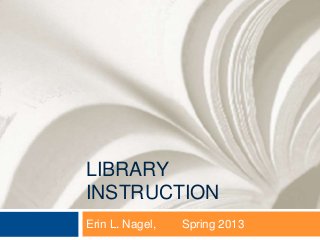
Engl1102-- Search Strategy-- Nagel
- 1. LIBRARY INSTRUCTION Erin L. Nagel, Spring 2013
- 2. Information Literacy Outcomes Recognize an information need and formulate research questions Define an information need and develop a strategy Efficiently access information relevant to the identified need Know where to look Implement and refine search strategy Critically evaluate information using applicable criteria Evaluate information before you use it
- 3. Library research What do I want to know? How do I find it? How do I know if it’s right for me?
- 4. Define an information need Review your assignment How many sources? What type(s)? What is the audience? What is the intended purpose? Brainstorm for ideas Talk to friends; browse web; read newspaper Identify main topic and related concepts Use a thesaurus; break down by subtopic Put it all together Develop a search strategy
- 5. Search strategy Use “ “ or ( ) to keep words together & in order, i.e., “senior citizens” or (senior citizens) Connect with Boolean operators AND is AND = narrow automatically used by Google and other search engines to combine terms. OR = expand Sometimes a program will use a + or – to NOT = exclude substitute for AND or NOT
- 6. Search terms Use these anywhere CONCEPT 1 CONCEPT 2 CONCEPT 3 Main topic Related concept Subtopic OR OR OR AND AND synonym synonym synonym OR OR OR synonym synonym synonym • (Concept1 OR Synonym1A) AND Concept 2 • Concept 1 AND (Concept2 OR Synonym2B) AND Concept3 • (Concept1 OR Synonym1A OR Synonym1B) AND Synonym3A
- 7. Search methods Keyword Everyday language Searches everywhere in an item’s record MORE results, but may be LESS accurate Subject Formal language Specific, predetermined terms FEWER results, but may be MORE accurate Other fields Search in specific fields like Title or Author Options vary by database
- 9. What if I still can’t find what I’m looking for? Give up Switch topics Drop out of school Look in a LibGuide for tips and suggested resources Ask a librarian for help
- 10. Next steps Efficiently access information relevant to the identified need See presentation Critically evaluate information using applicable criteria See presentation Appropriately use information to fulfill the identified need Go to: http://clayton.libguides.com/ENGL1102 and http://clayton.libguides.com/Research for tips on citing sources and avoiding plagiarism
Notas del editor
- Here are some examples of search boxes. Look at how they differ with regard to the use of Boolean operators and different fields. The last example is from Google scholar. It’s using Boolean searching without the operators. Can you tell which descriptions replace which search methods?
