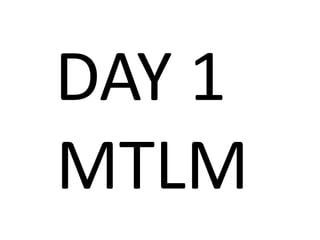
MTLM Visual Studio 2010 ALM workshop - day1
- 1. DAY 1 MTLM
- 2. Testing Practices with ALM tools GOAL general course: Know the value of MTLM and know how to use its capabilities … GOAL deep dive: Tune the value of MTLM, its capabilities and the processes it supports…
- 3. Lot of discussions Agenda Day 1 and hands-on lab’s Start Topics 9:00 Introduction, environments setup 9:15 introduction by the students 9:45 Application Lifecycle Management and Visual Studio General 9:55 Test Planning 10:15 Managing, controlling the testing effort, test plans, test suites and test configuration 10:45 11:00 Specify test cases and corresponding capabilities of MTM 11:45 Test execution, fast forward, reporting, olap cub 12:00 12:45 Bug workflow, infrastructure configuration for data diagnostic adapters 13:30 Test impact and recommended tests 14:15 14:30 Exploratory testing and create test from bug 14:45 Test Controllers and Agents 15:45 Test Environments in MTLM
- 4. Environments setup TFS supported operating system Installed: • Team Foundation Server with Basic configuration • Visual Studio 2010 with SP1 • Microsoft Test Manager 2010 (comes with VS10 Ultimate) You get an USB with: • Demo applications (we create a Team Project for them, see lab 1) • Microsoft Test Agents.msi (we install this together) • Hands-on lab documents • This deck, talk through and useful information
- 5. Lab 1 Create one team projects for the demo applications Timebox: 15 minuts
- 7. Clemens Reijnen Sogeti Netherlands | Management Consultant http://www.ClemensReijnen.nl @ClemensReijnen
- 8. Start Topics 9:00 Introduction, environments setup 9:15 introduction by the students 9:45 Application Lifecycle Management and Visual Studio General 9:55 Test Planning 10:15 Managing, controlling the testing effort, test plans, test suites and test configuration 10:45 11:00 Specify test cases and corresponding capabilities of MTM 11:45 Test execution, fast forward, reporting, olap cub 12:00 12:45 Bug workflow, infrastructure configuration for data diagnostic adapters 13:30 Test impact and recommended tests 14:15 14:30 Exploratory testing and create test from bug 14:45 Test Controllers and Agents 15:45 Test Environments in MTLM
- 9. Application Lifecycle Management GOAL: Understand the term ALM, know it’s value and Visual Studio’s ALM support
- 10. Suite of Application Lifecycle Management tools http://msdn.microsoft.com/en-us/library/fda2bad5.aspx
- 11. application lifecycle management http://www.clemensreijnen.nl/post/2008/02/18/ALM-Definitions.aspx
- 12. work together __with work packages __on alm artifacts
- 13. Testing Lifecycle See also on www.tmap.net: - The Test Lifecycle Model - The 4 essentials
- 15. Start Topics 9:00 Introduction, environments setup 9:15 introduction by the students 9:45 Application Lifecycle Management and Visual Studio General 9:55 Test Planning 10:15 Managing, controlling the testing effort, test plans, test suites and test configuration 10:45 11:00 Specify test cases and corresponding capabilities of MTM 11:45 Test execution, fast forward, reporting, olap cub 12:00 12:45 Bug workflow, infrastructure configuration for data diagnostic adapters 13:30 Test impact and recommended tests 14:15 14:30 Exploratory testing and create test from bug 14:45 Test Controllers and Agents 15:45 Test Environments in MTLM
- 16. Work items
- 17. Testing Lifecycle Test Activities Planning… See also on www.tmap.net: Planning Phase
- 19. VS2010 Process Support with Process Templates Multiple process template
- 20. Artifact types Work items Reports Workbooks Dashboards Metrics
- 21. User Story Work Item Type
- 22. Work Item Type Flow User Story
- 23. Testing processes in the Lifecycle
- 24. Testing processes in the Lifecycle
- 26. Process template with work items, flows, links, queries and more support | drive | enforce a way of work
- 27. Lab 2 Create user stories (2 or 3) and development and test tasks (optional) for the employee application. Timebox: 5 minuts
- 29. Queries
- 30. create your own
- 31. Create your own – advanced – Query Types
- 32. Default Reports
- 34. Excel Reports
- 35. create your own Excel basic
- 36. create your own Report Wizard Excel Pivot
- 37. Test Activities Planning… See also on www.tmap.net: Planning Phase
- 39. Microsoft Test Manager 2010 The UX
- 40. Start Topics 9:00 Introduction, environments setup 9:15 introduction by the students 9:45 Application Lifecycle Management and Visual Studio General 9:55 Test Planning 10:15 Managing, controlling the testing effort, test plans, test suites and test configuration 10:45 11:00 Specify test cases and corresponding capabilities of MTM 11:45 Test execution, fast forward, reporting, olap cub 12:00 12:45 Bug workflow, infrastructure configuration for data diagnostic adapters 13:30 Test impact and recommended tests 14:15 14:30 Exploratory testing and create test from bug 14:45 Test Controllers and Agents 15:45 Test Environments in MTLM
- 41. Test Case Management See also on www.tmap.net: Control Phase
- 42. Test Plans Test Suites Test Configurations Organize the testing effort in a Test Execution Plan Create dynamic test suites for changing selection criteria Define various test configurations and share automation across those
- 45. Test Plan Organization Naming of test plans for agile environments: Iteration number and name and one extra test plan for end to end tests.
- 48. Test Suites
- 49. Test Suites Organization Naming of test suites for agile environments: Suite per user story (requirement based) and one additional test suite for regression tests.(query based?) (test cases are copied to the regression test suite)
- 51. Iteration 1 Create test plan for iteration and a ‘end to end’ test plan. Create requirement based test suites which hold test cases for that suite.
- 52. Iteration 1 Create two additional suites, one for regression sets, which will be taken along during the project and one specific for automation.
- 53. Copy Test Cases Copy a Test Case Copy the reference to a Test Case ID 21 ID 21 ID 22 ID 21
- 54. End iteration 1, some important test case are promoted to the ‘end to end ’ test plan.
- 55. Iteration 2, test suites are created for the requirements and the regression test suit is copied (link or hard?)
- 56. During the execution of iteration 2 the regression test suit grows and an automation suit is added.
- 57. Again important ones are promoted to the ‘end to end’ test plan
- 58. TCM.exe
- 59. TCM plan /list
- 60. TCM suites /lists planid:16
- 61. Lab 3 Create Test Plan, Test Configurations and make a test suite organization. Optional: use TCM.exe to list the lab results Timebox: 10 minuts
- 63. mtm://<server name>:<port>/<tfs vdir>/<Collection name>/p:<project name>/<center group>/<group specific> Open Test results Open Test Cases (or any work item) Open Test Runs Open Test Plans Connect to test plans mtm://server:8080/tfs/ProjectCollection/p:Project/testing/testcase/open?id=67 http://blogs.msdn.com/b/vstsqualitytools/archive/2010/02/09/sharing-content-in-microsoft- test-manager.aspx
- 64. Start Topics 9:00 Introduction, environments setup 9:15 introduction by the students 9:45 Application Lifecycle Management and Visual Studio General 9:55 Test Planning 10:15 Managing, controlling the testing effort, test plans, test suites and test configuration 10:45 BREAK 11:00 Specify test cases and corresponding capabilities of MTM 11:45 Test execution, fast forward, reporting, olap cub 12:00 12:45 BREAK TILL: Bug workflow, infrastructure configuration for data diagnostic adapters 13:30 14:15 Test impact and recommended tests 11:00 14:30 Exploratory testing and create test from bug 14:45 Test Controllers and Agents (extra time to finish the labs :) 15:45 Test Environments in MTLM
- 65. Start Topics 9:00 Introduction, environments setup 9:15 introduction by the students 9:45 Application Lifecycle Management and Visual Studio General 9:55 Test Planning 10:15 Managing, controlling the testing effort, test plans, test suites and test configuration 10:45 BREAK 11:00 Specify test cases and corresponding capabilities of MTM 11:45 Test execution, fast forward, reporting, olap cub 12:00 12:45 Bug workflow, infrastructure configuration for data diagnostic adapters 13:30 Test impact and recommended tests 14:15 14:30 Exploratory testing and create test from bug 14:45 Test Controllers and Agents 15:45 Test Environments in MTLM
- 66. Test Case Specification See also on www.tmap.net: Specification Phase
- 67. Test Case Shared Steps Test Data Iterations Link test cases and requirements to provide requirement traceability Data drive test cases with different parameters Refactor common shared steps in test cases
- 68. Test Case
- 69. Test Case Naming of test case: Purpose: • Finding the right test case • Common understanding • Intention from the title • Scan test plans more effectively and efficiently Proposed solution #1 make use of linked work items #2 maximal length of the title 20 characters #3 format <functionality identifier> <action> <additional information> #4 make useful queries
- 70. Test Case from Excel
- 71. Test step types
- 72. Test steps Make them descriptive Not every step is a validation step Use the step attachment
- 74. Test Data Iterations Data drive test cases with different parameters
- 77. Shared Steps Refactor common shared steps in test cases Reduce test maintenance by sharing test steps across test cases
- 78. Shared Steps Shared Step candidates? • REUSE – Many steps, reused for many test cases . Benefit: time, retyping, boring work. • EXPECTED CHANGES – for example environment variables change [URL]. Benefit: Time, test cases which need this step are updated automatically, also action recording. • PRE- CONDITIONS – bring the system under test to a certain state and execute the different verifications. Benefit: beside time, you are certain the application under test is in the same state for every test case • BACK TO INITIAL STATE - after test execution bring the environment back to the initial state for new test cases. Benefit: beside time, you are certain the application under test is always in a clean state for new test cases.
- 79. Shared Steps what about parameters and expected result in shared steps?
- 80. Lab 4 1. Specify multiple test cases. 2. Add some test data iterations. 3. Create shared step and reuse it. Optional: play with the parameters and expected result steps in the shared steps… Timebox: 15 minuts
- 81. Start Topics 9:00 Introduction, environments setup 9:15 introduction by the students 9:45 Application Lifecycle Management and Visual Studio General 9:55 Test Planning 10:15 Managing, controlling the testing effort, test plans, test suites and test configuration 10:45 BREAK 11:00 Specify test cases and corresponding capabilities of MTM 11:45 Test execution, fast forward, reporting, olap cub 12:00 12:45 Bug workflow, infrastructure configuration for data diagnostic adapters 13:30 Test impact and recommended tests 14:15 14:30 Exploratory testing and create test from bug 14:45 Test Controllers and Agents 15:45 Test Environments in MTLM
- 82. Test Execution Test Runner A test that you will want to run multiple times. Different manual tests that contain common steps. Verifying a bug is fixed by using a manual test.
- 83. Test Case Execution See also on www.tmap.net: Execution Phase
- 87. Action recording
- 88. TCM run /create
- 90. View Test Results Using Microsoft Test Manager 1: from the ‘Run Tests’ 2: from the ‘Analyze Test Runs’
- 91. From Analyze Test Runs Test Results for multiple Test Cases
- 92. From Run Tests Test Result for a Test Case
- 93. Test Plan
- 94. From TCM run /export id:239 /resultsfile:”c:runresult”
- 95. Share with mtm:// mtm://clemens-pc:8080/tfs/defaultcollection/p:MSF/Testing/testrun/open?id=292
- 96. Lab 5 Execute the created test cases, view the results Optional: run them from TCM.exe Timebox: 10 minuts
- 97. Test queries
- 98. Test reports
- 102. Excel Reports for Tests
- 103. • POINT COUNT TREND - I want to see the results for test in a particular test run • RESULT COUNT - I want to see trend report for my tests regardless of build or plan • RESULT COUNT TREND - I want to see trend report for my tests regardless of build or plan • TEST CASE COUNT - I want to see the number of test cases that have been planned for automation
- 104. Microsoft Test Manager Test Artifact organization
- 105. Test Plans and TFS items MTLM Client Server TCM Server TFS Plan “Iter Plan “Iteration 2” User Story 2 1” Suite US1 Suite US2 Test Case A Test Case B Test Case A Task X Plan “Iter Test Case C 3” Test Case D Test Case B Task Y Test Case C Task Z Test Case C
- 106. Lab 6 Create excel pivot table to list test points per Tester. Timebox: 10 minuts
- 107. Start Topics 9:00 Introduction, environments setup 9:15 introduction by the students 9:45 Application Lifecycle Management and Visual Studio General 9:55 Test Planning 10:15 Managing, controlling the testing effort, test plans, test suites and test configuration 10:45 BREAK 11:00 Specify test cases and corresponding capabilities of MTM 11:45 Test execution, fast forward, reporting, olap cub 12:00 Lunch 12:45 LUNCH TILL: Bug workflow, infrastructure configuration for data diagnostic adapters 13:30 14:15 Test impact and recommended tests Break 12:45 14:30 Exploratory testing and create test from bug 14:45 Test Controllers and Agents (extra time to finish the labs :) 15:45 Test Environments in MTLM
- 108. Start Topics 9:00 Introduction, environments setup 9:15 introduction by the students 9:45 Application Lifecycle Management and Visual Studio General 9:55 Test Planning 10:15 Managing, controlling the testing effort, test plans, test suites and test configuration 10:45 BREAK 11:00 Specify test cases and corresponding capabilities of MTM 11:45 Test execution, fast forward, reporting, olap cub 12:00 Lunch 12:45 Bug workflow, infrastructure configuration for data diagnostic adapters 13:30 Test impact and recommended tests 14:15 Break 14:30 Exploratory testing and create test from bug 14:45 Test Controllers and Agents 15:45 Test Environments in MTLM
- 109. Controlling the testing effort BUG’s
- 110. File a BUG
- 111. Diagnostic Data Adapters File a Bug File an Exploratory Bug Verify a Bug
- 113. File a Bug Submit a Bug using Test Runner
- 114. Ways to file a Bug Submit a Bug from the Test Runner Submit a Bug from the Verify Bugs View Submit a Bug from Test Results for a Test
- 115. Verify a Bug Verify a Bug Fix Using Microsoft Test Manager
- 116. The Bug Flow Link build 2 test plan. T Execute File Bug Verify fix Close or Configure Data E Manual by using reopen collectors. S Tests playback Bug T Build definition is the intergration Setup build and deploy D Resolve Checkin E Bug Build V Deploy
- 117. Lab 7 Create a build File a bug Resolve a bug Verify a bug Timebox: 15 minuts
- 118. Bug Reports Bug Status Report Bug Trends Report Reactivations Report
- 119. Bug Status Report
- 120. Bug Trends Report
- 121. Reactivations Report
- 122. Start Topics 9:00 Introduction, environments setup 9:15 introduction by the students 9:45 Application Lifecycle Management and Visual Studio General 9:55 Test Planning 10:15 Managing, controlling the testing effort, test plans, test suites and test configuration 10:45 BREAK 11:00 Specify test cases and corresponding capabilities of MTM 11:45 Test execution, fast forward, reporting, olap cub 12:00 Lunch 12:45 Bug workflow, infrastructure configuration for data diagnostic adapters 13:30 Test impact and recommended tests 14:15 Break 14:30 Exploratory testing and create test from bug 14:45 Test Controllers and Agents 15:45 Test Environments in MTLM
- 123. Test Impact
- 124. Test Impact Assign build 2 test plan. T Execute Assign Evaluated and reset Execute Execute Configure Data E ‘passed’ ‘NEW’ build tests impacted by ‘passed’ ‘passed’ collectors. S Tests 2 Test Plan code churn Tests Tests T Build definition is the intergration Setup build and deploy D Make Checkin E code Build V changes Deploy
- 125. Lab 8 Attach build to test plan Execute tests Make code change Kickoff build Attach new build to test plan Evaluate impacted tests Timebox: 15 minuts
- 126. E2E Scenario
- 127. Iteration N Implement D US2 Sprint E plan Implement Fix bugs V User Story ‘1’ Fix bugs (US1) Build 1 Build 2 Build 3 Build 4 Build 5 Build 6 Build 7 Regress Write tests Test US1 & T Verify fixes impacted for US1 file bugs E Sprint tests S plan Write tests Test US2 & T for US2 Verify fixes file bugs
- 128. User Stories Key Value: Requirements Planning and corresponding Implement D E Sprint plan Implement US2 done dev tasks. Fix bugs V User Story ‘1’ Fix bugs (US1) Create test tasks Build 1 Build 2 Build 3 Build 4 and 5 Build assign to 7 Build 6 Build someone else. Regress Write tests Test US1 & T Verify fixes impacted for US1 file bugs E Sprint tests S plan Write tests Test US2 & T for US2 Verify fixes file bugs
- 129. Execute the Test Key Value: Requirements Planning Specification Tasks Implement D Sprint US2 and other test E plan Implement Fix bugs V User Story ‘1’ (US1) tasks Fix bugs Build 1 Build 2 Build 3 Build 4 Build 5 Build 6 Build 7 Regress Write tests Test US1 & T Verify fixes impacted for US1 file bugs E Sprint tests S plan Write tests Test US2 & T for US2 Verify fixes file bugs
- 130. Execute the Test Key Value: Requirements Planning Implement Execution Tasks D E Sprint Implement US2 and file bugs (if Fix bugs plan V User Story ‘1’ (US1) any) Fix bugs Build 1 Build 2 Build 3 Build 4 Build 5 Build 6 Build 7 Regress Write tests Test US1 & T Verify fixes impacted for US1 file bugs E Sprint tests S plan Write tests Test US2 & T for US2 Verify fixes file bugs
- 131. Key Value: Virtuous Bug Cycle Dev Implement D US2 solves Sprint E plan Implement Fix bugs V User Story ‘1’ the (US1) Fix bugs bugs. Build 1 Build 2 Build 3 Build 4 Build 5 Build 6 Build 7 Test Regress Verifies WriteUS1 T for tests Test US1 & file bugs Verify fixes impacted E Sprint tests tests S plan Write tests Test US2 & T for US2 Verify fixes file bugs
- 132. Key Value: Virtuous Bug Cycle Check Implement D US2 Results Sprint E plan Implement Fix bugs V User Story ‘1’ Fix bugs (US1) Build 1 Build 2 Build 3 Build 4 Build 5 Build 6 Build 7 Regress Write tests Test US1 & T Verify fixes impacted for US1 file bugs E Sprint tests S plan Write tests Test US2 & T for US2 Verify fixes file bugs
- 133. Start Topics 9:00 Introduction, environments setup 9:15 introduction by the students 9:45 Application Lifecycle Management and Visual Studio General 9:55 Test Planning 10:15 Managing, controlling the testing effort, test plans, test suites and test configuration 10:45 BREAK 11:00 Specify test cases and corresponding capabilities of MTM 11:45 Test execution, fast forward, reporting, olap cub 12:00 Lunch 12:45 BREAK TILL: Bug workflow, infrastructure configuration for data diagnostic adapters 13:30 14:15 Test impact and recommended tests Break 14:30 14:30 Exploratory testing and create test from bug 14:45 Test Controllers and Agents (extra time to finish the labs :) 15:45 Test Environments in MTLM
- 134. Start Topics 9:00 Introduction, environments setup 9:15 introduction by the students 9:45 Application Lifecycle Management and Visual Studio General 9:55 Test Planning 10:15 Managing, controlling the testing effort, test plans, test suites and test configuration 10:45 BREAK 11:00 Specify test cases and corresponding capabilities of MTM 11:45 Test execution, fast forward, reporting, olap cub 12:00 Lunch 12:45 Bug workflow, infrastructure configuration for data diagnostic adapters 13:30 Test impact and recommended tests 14:15 Break 14:30 Exploratory testing and create test from bug 14:45 Test Controllers and Agents 15:45 Test Environments in MTLM
- 135. Create test from Bug
- 137. File an Exploratory Bug Submit an Exploratory Bug using Test Runner
- 138. PRO: - Reuse scenario knowledge business user - No typing detailed test steps - Easy to parameterize 1 Record scenario by business user with - Writing standards for test steps MTM on application under test. Action - MTM capabilities in step 3. (bug, codedUI, recommended test etc …) recording is captured. Most benefit during step 2 (test case writing), benefit in step 1: run once in common situation. Benefit in step 3: common MTM benefits (record playback, fast forward, parameters etc) and benefit of well written steps. 2 Create test steps (with parameters) in MTM by using the action recording. CON: - Manual actions and tests. - Test steps text are technical names - Action recording (step 1) must be clean. - Unknown what is validated, during step 2, need additional knowledge. - The business user must think of the important scenarios 3 Save test case and execute it by a tester The action recording during step 1 can have on application under test, by using MTM. unnecessary steps, these can be removed during the execution (1) or during the specification (2).
- 139. Lab 9 Create an exploratory bug and create a test case from it Timebox: 10 minuts
- 140. Start Topics 9:00 Introduction, environments setup 9:15 introduction by the students 9:45 Application Lifecycle Management and Visual Studio General 9:55 Test Planning 10:15 Managing, controlling the testing effort, test plans, test suites and test configuration 10:45 BREAK 11:00 Specify test cases and corresponding capabilities of MTM 11:45 Test execution, fast forward, reporting, olap cub 12:00 Lunch 12:45 Bug workflow, infrastructure configuration for data diagnostic adapters 13:30 Test impact and recommended tests 14:15 Break 14:30 Exploratory testing and create test from bug 14:45 Test Controllers and Agents 15:45 Test Environments in MTLM
- 141. Test Infrastructure Where and how to run the automated test?
- 142. Test Environments See also on www.TMap.net: - Checklist "Intake Test Environment“ - Checklist "Test Environment“ - Infrastructure Phase
- 143. Test lab Visual Studio 2010 Lab Management
- 144. Where and how to run the automated test? physical test environments virtualized test environments
- 145. physical test virtualized test environments environments MTLM Client MTLM Client Physical Test Client TFS 2010 System Center Virtual TFS 2010 Machine Manager (SCVMM) Hyper-V Library Physical Host Shares Test Client VM VM share share
- 146. Build application physical test environments versus virtualized test environments Provision Run tests ‘clean’ env Deploy application
- 147. Start Topics 9:00 Introduction, environments setup 9:15 introduction by the students 9:45 Application Lifecycle Management and Visual Studio General 9:55 Test Planning 10:15 Managing, controlling the testing effort, test plans, test suites and test configuration 10:45 BREAK 11:00 Specify test cases and corresponding capabilities of MTM 11:45 Test execution, fast forward, reporting, olap cub 12:00 Lunch 12:45 Bug workflow, infrastructure configuration for data diagnostic adapters 13:30 Test impact and recommended tests 14:15 Break 14:30 Exploratory testing and create test from bug 14:45 Test Controllers and Agents 15:45 Test Environments in MTLM
- 148. Lab for Physical Environments, the different flavors… Visual Studio Team Foundation Server Test Manager Build Server Test Agent Test Agent Test Agent
- 149. Configurations for automated test execution: A Flavor A: Execution from VS2010… Real developer test / test automation dry run (Triggered by: right mouse click – run tests, in test project) http://msdn.microsoft.com/en-us/library/dd286580.aspx No additional configuration needed* * Data Diagnostic Settings in the Local.Testsettings file are configurable. Pro: Con: Easy setup No collection of test results in TFS Debug-able test automation Run on developer environment
- 150. Configurations for automated test execution: B Flavor B: Execution during build with Build controller… not recommended, strange to run UI tests on build Part of Build Verification Tests (triggered by: build) Set the Build Service to run in interactive mode http://blogs.msdn.com/b/mathew_aniyan/archive/2009/05/26/coded-ui-test-in-a-team-build.aspx Configure the build to run the tests http://msdn.microsoft.com/en-us/library/ms182465.aspx#CreateBuildType * Data Diagnostic Settings in the *.Testsettings file are configurable. Pro: Con: Easy setup No collection of test results in TFS Test results in build result Build Controller needs to run in interactive mode Tests are executed on build environment Run on build environment
- 151. Configurations for automated test execution: C Flavor C: Execution during build with Test controller… B Preferred configuration above flavor Part of Build Verification Tests on multiple test agents (triggered by: build) Configure Test Controller (don’t register it with a project collection ) http://msdn.microsoft.com/en-us/library/dd648127.aspx#TestControllers Configure Test Agents on clients (interactive mode) http://msdn.microsoft.com/en-us/library/dd648127.aspx#TestAgents Configure *.Testsettings file in solution to use Test Controller and Test Agents Configure the build to run the tests (see B) Pro: Con: Test run on test environments No collection of test results in TFS Tests run on multiple environments Harder to configure Test Results in Build result Need for specific test client environments Test Settings from VS
- 152. Configurations for automated test execution: D Flavor D: Execution from Microsoft Test Manager…than BVT Other type of test Part of Regression Tests (triggered by: MTM user, right mouse click on test case, run) Configure Test Controller (register it with a project collection ) Configure Test Agents on clients (interactive mode, can be the same as MTM) Configure Lab Center in MTM to use test controller and create test ‘agent’ environment. http://msdn.microsoft.com/en-us/library/ee390842.aspx http://msdn.microsoft.com/en-us/library/dd293551.aspx Associate CodedUI test with WI Test Case from VS. http://www.richard-banks.org/2010/11/how-to-use-codedui-tests-watin-and-mtm.html Pro: Con: Test run on test environments Manually triggered by Tester Tests run on multiple environments Hard to configure Test Result in MTM and TFS Need for specific test client (same as MTM?) Test Settings from MTM
- 153. Configurations for automated test execution: E Flavor E: Execution from MTM duringPreferred configuration above flavor C Build… Part of BVT Flavor D and E can be configured together (triggered by: Build) Configure Test Controller (register it with a project collection ) Configure Test Agents on clients (interactive mode, can be the same as MTM) Configure Lab Center in MTM to use test controller and create test ‘agent’ environment. Associate CodedUI test with WI Test Case from VS. Create Build task to run TCM or MSTEST task for Test Plan http://blogs.microsoft.co.il/blogs/shair/archive/2010/10/30/how-to-run-coded-ui-tests-from-command-line.aspx Pro: Con: Test run on test environments Hard to configure Tests run on multiple environments Need for specific test client (same as MTM?) Test Result in MTM and TFS Triggered by build
- 154. Test Controller
- 155. Test Agent
- 156. Lab 10 Install and configure the test controller and test agent http://msdn.microsoft.com/en-us/library/dd648127.aspx http://www.microsoft.com/downloads/en/details.aspx?FamilyID=a3216d2a-0530-4f6c-a7c9-0df37c54a902 Timebox: 20 minuts
- 157. Start Topics 9:00 Introduction, environments setup 9:15 introduction by the students 9:45 Application Lifecycle Management and Visual Studio General 9:55 Test Planning 10:15 Managing, controlling the testing effort, test plans, test suites and test configuration 10:45 BREAK 11:00 Specify test cases and corresponding capabilities of MTM 11:45 Test execution, fast forward, reporting, olap cub 12:00 Lunch 12:45 Bug workflow, infrastructure configuration for data diagnostic adapters 13:30 Test impact and recommended tests 14:15 Break 14:30 Exploratory testing and create test from bug 14:45 Test Controllers and Agents 15:45 Test Environments in MTLM
- 165. Test Case Management RECAP
- 168. Test Case Management RECAP
- 169. Start Topics DAY 2 9:00 Recap 9:15 Create Basic CodedUI, from Test Case and Manual 9:45 UIMap and customize the code for optimization 10:15 Data driven Tests and assertions 10:45 break 11:00 Troubleshoot CodedUI, Common Practices and questions 11:30 Configure the build to execute the CodedUI tests, test settings from VS2010, Execute from VS2010 with test agents and analyze the results 11:30 Associate test automation with test case, execute automated test case from MTM, configure the build to run from the build within MTM and analyze the results 12:30 break 13:15 MTLM, Scrum and other project Methodologies 13:45 Lab Management - Virtualized Test Environment and execution Demo 14:15 Test info in the OLAP Cube 14:30 Extensibility - test Scribe, TCMIMport 14:45 Create your own Data Diagnostic Adapter 15:15 MTLM usages with Azure projects 16:00 Closing
