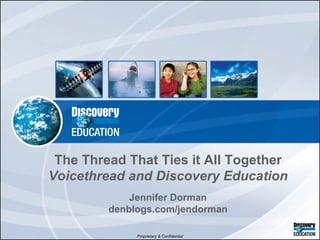
The Thread That Ties It All Together
- 1. The Thread That Ties it All Together Voicethread and Discovery Education Jennifer Dorman denblogs.com/jendorman
- 2. Presentation Resources Visit my the Presentations page of my blog to access the resources from this presentation and more. denblogs.com/jendorman
- 4. What is VoiceThread? http://voicethread.com/ VoiceThread is a collaborative, multi-media slideshow that holds images, documents, and video and allows users to navigate among the media and leave voice, text, and video comments.
- 5. Exemplars http://ed.voicethread.com/share/588591/ http://voicethread.com/share/151832/ http://voicethread.com/share/157725/ http://voicethread.com/share/8752/
- 6. Why Use VoiceThread? Horizon Report 2009 K12 Edition , New Media Consortium, referred to VoiceThread as a technology "likely to have a large impact on teaching, learning, research, or creative expression within education” Access a database of articles about successful VoiceThread projects at the Ed.VoiceThread Digital Library http://ed.voicethread.com/library/ Easy Moodle embedding and exporting for iPods http://ed.voicethread.com/blog/
- 7. Finding Raw Media Material
- 8. Click or right-click on the download size - Medium is suggested for most multimedia presentations Downloading Images
- 9. Be sure to copy the citation information for each image. Downloading Images
- 10. Downloading Video Select your Download format Click or right-click the Download icon.
- 11. Downloading Video Don’t forget to copy the citation information.
- 12. Finding Editable Video When searching for video content, select Editable under Narrow My Results to filter your results for Editable content to can be modified from its original format
- 14. Step 1 – Account Creation
- 15. VoiceThread Pricing Models – K12 http://ed.voicethread.com/pricing/k12/
- 16. Step 2 – Create New VoiceThread Once you have created your account and signed in, click the Create tab.
- 17. Step 2 – Create New VoiceThread
- 18. Step 3 – Upload Media
- 19. Step 3 – Upload Media Tip – If you copy the URL of DE streaming images you can paste them here to save on downloading time,
- 22. Step 3 – Upload Media http://voicethread.com/ Since VoiceThread can import documents as well media, it is easy to upload a citation page.
- 23. Step 4 – Add Captions Tip – Add the Share URL from the DE asset page to the Links To:
- 24. Getting URLs for Citation Click on the Share tab and copy the link. Copy the image citation.
- 25. Step 5 – Annotating Media Annotate media with text, audio, or video comments. Audio can be recorded with a computer mic, uploaded as an MP3, or phoned in. The doodler lets users draw on the media. Tip – Since audio can be uploaded, you can use audio files and songs from DE streaming or record your own with GarageBand or Audacity.
- 26. Downloading Audio Click the Download File to save the audio file to your computer. Be sure to copy the citation information.
- 27. Step 6 – Secure Sharing Tip – You can invite individual users or groups to securely view or comment on your VoiceThread. You can share publically by clicking on Get a Link.
- 28. Step 7 – Playback Options Select Playback Options
- 29. Step 8 – Publishing Options Select Publishing Options
- 30. Step 9 – Publishing Each VoiceThread has its own unique URL and embed code. The VoiceThreads can be embedded into blogs, wikis, and DE Builders. Moodle users must download a Moodle plugin http://ed.voicethread.com/blog/#20090220
- 31. Integration Ideas Use VoiceThread as a more interactive alternative to photocopied images and maps to allow students to zoom in and explore. Have students comment on teacher-created VoiceThreads as an alternative to traditional homework. Use student comments on a VoiceThread as a way to open class discussions to involve all students. Have students use VoiceThread to create presentations as alternatives to PowerPoints.
- 32. Integration Ideas Use VoiceThread for whole-class instruction, recording voice and doodle annotations for students to view for extra practice or remediation and to support absent students. Embed VoiceThreads into Discovery Education writing prompts, quizzes, assignments, and Science assessments. Add formal assessments to VoiceThreads by uploading instructions and links to Discovery Education writing prompts, quizzes, assignments, and Science assessments. Visit http://ed.voicethread.com/library/ for more integration ideas.
- 33. Adding DE Builders to VoiceThread Step 1 – Create a student activity using the Discovery Education My Builder Tools. Note – Assignment Builder, Quiz Builder, and Writing Prompt Builder are accessible to DE streaming users. Science Assessment Manager is available to DE Science users.
- 34. Adding DE Builders to VoiceThread Step 2 – Copy the assign URL and code from the Assign tab of the Builder and paste it into a new document that will be uploaded to VoiceThread.
- 35. Adding DE Builders to VoiceThread Step 3 – Upload the document from your computer to VoiceThread and include the Assign URL as a caption.
- 36. Adding DE Builders to VoiceThread Students will be able to access the activity by clicking on the hyperlink caption or copying the activity code. http://ed.voicethread.com/share/588591/
- 37. Adding DE Builders to VoiceThread Step 3 – Upload the document from your computer to VoiceThread and include the Assign URL as a caption.
- 38. Embedding VoiceThreads into DE Builders Step 1 – Copy the embed code from the VoiceThread.
- 39. Embedding VoiceThreads into DE Builders Step 2 – Click on the HTML icon on the WYSIWYG editing bar in your DE Writing Prompt Builder, Quiz Builder, Assignment Builder, or Science Assessment Manager.
- 40. Embedding VoiceThreads into DE Builders Step 3 – Paste the VoiceThread embed code into the HTML Source Editor and click Update.
- 41. Embedding VoiceThreads into DE Builders When published, the VoiceThread will be displayed as an interactive widget in the DE Builder. Students will be able to navigate the VoiceThread and leave comments.
- 42. Presentation Resources Visit my the Presentations page of my blog to access the resources from this presentation and more. denblogs.com/jendorman
