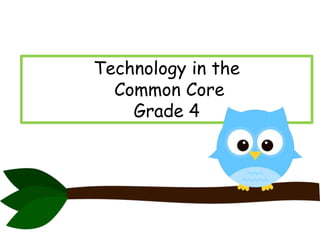
Technology grade 4
- 1. Technology in the Common Core Grade 4
- 2. Some of the Language… 4.RI.7 Interpret information presented visually, orally, or quantitatively (e.g., in charts, graphs, diagrams, time lines, animations, or interactive elements on Web pages) and explain how the information contributes to an understanding of the text in which it appears. 4.W.6 With some guidance and support from adults, use technology, including the Internet, to produce and publish writing as well as to interact and collaborate with others; demonstrate sufficient command of keyboarding skills to type a minimum of one page in a single sitting. 4.W.7 Conduct short research projects that build knowledge through investigation of different aspects of a topic. 4.W.8 Recall relevant information from experiences or gather relevant information from print and digital sources; take notes and categorize information, and provide a list of sources.
- 3. 4.SL.2 Paraphrase portions of a text read aloud or information presented in diverse media and formats, including visually, quantitatively, and orally. 4.SL.5 Add audio recordings and visual displays to presentations when appropriate to enhance the development of main ideas or themes.
- 4. New software found in Lab 129 only! What is it? Pixie is software that 4th graders can use to write, paint pictures, and tell stories. Pixie provides a fun way for students to explore and respond to curriculum topics related to the Common Core.
- 5. With Pixie, you can make books, video, audio recordings, comics just to name a few key features. Pixie offers many templates for you to use that not only reinforces skills from the classroom, but it also gives students computer practice. Literacy Ideas -Create non-fiction books -Book Talk video or podcast -Vocabulary trading cards -Collaborative writing projects -Classroom book -Newspaper --Fluency -- Vocabulary dictionaries Math -Word problem book with answer key -Tutorials -Templates -Math Posters -Math in the real world -Screencast - Math Stories
- 6. Things to keep in mind: 1. Always storyboard your story before you even enter the lab. 2. Collect pictures based on the storyboard. Images found on the Pixie site are free to use without citing. 3. Make sure students save to their Documents, then export project how you need it. 4. Don’t forget the wonderful group work function on Pixie so students can work collaboratively. Teacher Resources and Ideas- CLICK HERE
- 7. Make a Writing Assignment
- 9. New comic creation software in Lab 129 only. Create comics using pictures from the internet. Literacy Ideas – Convert a favorite part of a book to a comic – or recreate the rising and falling action. -Writing an original story. -Change an ending to a story. -Show What You Know about a Literacy unit. -Change the setting of a fiction book. -Point of View Stories. -Bring a Poem to Life.
- 10. Social Studies Ideas -A famous battle or event -Time line -Travel guide through a region -Interview a famous person -Holidays explained Math/Science Ideas -Explain a concept -Explain Math Word Problems -Comic from an animal, rock, planet… point of view -Explain how a geometric shape is used/seen in the real world -Mathematician report from the Mathematicians Point of View -Math in the Real World
- 11. Things to keep in mind: 1. Always storyboard your story before you even enter the lab. 2. Collect pictures based on the storyboard. Remember to talk to your students about pictures that are copyright free or that are cited. 3. Make sure students save to their Documents, then export as a PDF (it will use less ink that way).
- 12. Examples Interview With The Blood Timeline Poem Exploring with Columbus How-To Student Newsletter
- 13. EXCEL SPREADSHEETS AND GRAPHS F11 MAKES IT EASY!