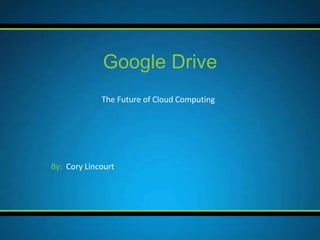
Google drive powerpoint
- 1. The Future of Cloud Computing Google Drive By: Cory Lincourt
- 2. What is Google Drive? Google Drive according to Google is “One safe place for all your stuff”. It is a cloud based drive to create, store and edit your documents, spreadsheets and more. It includes: • Google Docs • Google Sheets • Google Slides • Google Keep • Google Forms • Google Drawings • Google App Scripts • Google Fusion Tables • Quickoffice Video From Google: http://www.youtube.com/watch?v=1WTE6pa-EY4#t=19
- 3. Features of Google Drive “Everything you need, everywhere you go” -Google • 10GB of online (cloud) storage with a free account • Everything is in one convenient place • Powerful and free online editing tools • Full Office like Suite • Continuous and Automatic saving (so you never have to work about a save button) • Ability to view just about any file type in your browser with no software to download • All linked to your Gmail account
- 4. How it Began TheVerge.com stated Google Docs was “the mother of modern word processing” but this just didn’t happen overnight • Idea began back in 2005 • Sam Schillace developed a web app called “writely” • “Writely” was a simple web-based text-editor • In 2006 Google acquired this web app • Started out as an experiment • Eventually grew to this big idea of a editor with convenience (it was online/could be accessed anywhere) • Later was adopted by 90% of the company in less than one month
- 5. Google Docs A Microsoft Word like, word processor that is web-based and allows the collaboration of many individuals work on a single document. Google Sheets An Excel like, Spreadsheet application that allows the collaborations of many individuals work on a single spreadsheet. Google Slides A Powerpoint like, presentation application that is easy to share and allows the collaboration of other individuals work on one slideshow. Google Drive Apps
- 6. Google Keep A digital online note taker for text, pictures and lists Video:http://www.youtube.co m/watch?v=UbvkHEDvw-o Google Forms A digital online roster /survey application that automatically converts into a spreadsheet Video:http://www.youtube.co m/watch?v=IzgaUOW6GIs Google Drawings An online based drawing application Google Drive Apps (cont.)
- 7. What do you Mean By Collaboration? • Because these documents are cloud based the owner of the file can invite others to share it with • By doing so they can also allow those other individuals to edit and critique the file • It works great for group presentations or office wide spreadsheets • Here's a video to better explain the idea behind this: • http://www.youtube.com/watch?v=eRqUE6IHTEA
- 9. Application Screenshots Cont. (Sharing)
- 10. Its All In The Cloud So besides the idea of providing free and powerful office applications to the general and even business users the idea behind Googles suite of applications is worry-free convenience. The convenience of never having to worry if your presentation that’s due at 10 am is on your laptop, home desktop or your office desktop. They want to create a single space to do all your work in so you don’t have to worry about the little things. Especially minute things like saving; Google automatically saves every few keystrokes, in the background for you.
- 11. Main source of Application information: Google Support- Google Docs https://support.google.com/drive/answer/49008?hl=en Google Docs Info Page http://www.google.com/drive/apps.html History of Google Docs : TheVerge http://www.theverge.com/2013/7/3/4484000/sam-schillace-interview-google-docs-creator-box Other Sources: Youtube.com http://en.wikipedia.org/wiki/Google_Doc#Storage http://en.wikipedia.org/wiki/Google_Drive http://www.marioarmstrong.com/tag/google-docs/ http://en.wikipedia.org/wiki/Google_Doc#Storag References
- 12. Any Questions? Cory Lincourt clincourt01@jwu.edu 8 Abbott Park Place Providence, RI
