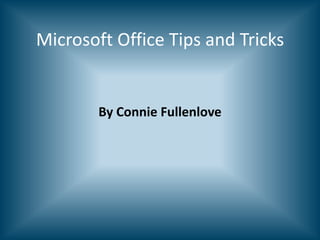
Microsoft Office Tips And Tricks
- 1. Microsoft Office Tips and Tricks By Connie Fullenlove
- 2. Changing the Default Line Spacing Click on the Paragraph arrow Change the After Spacing to 0 and the Line spacing to Single. Click on Set as Default to make this change permanent.
- 3. Insert another document, pdf or attachment icon into a document Click on the Browse Click on Insert, button and then Object locate the file. Then click on Display as Icon or OK.
- 4. Saving a Document as a PDF In Office 2007, click on File, Save and Send, Create PDF, Create PDF Make sure you name the document and click on Publish
- 5. Making Column Headings Show on Every Page in Excel Click on the View tab, then click on Freeze Panes, and Freeze Panes again
- 6. Math Functions in Excel Keyboard keys: + = addition - = subtraction * = multiplication / = division Always start a formula with an equal sign i.e., =2+2 or =A1*B1 To createa formula to add cells: =sum(a1:15) Always start the equal sign and the word sum and an open parentheses when adding cells together. Then enter the cell range with a colon between the cell addresses. You do not need the closing parentheses.
Notas del editor
- Hello, this is Connie Fullenlove and this is an Audio Project for Web Design and Multimedia. The topic of this presentation is Microsoft Office Tips and Tricks. Enjoy!
- In the new versions of Office, the default line spacing is set to be almost double spaced. With typical office communication, this spacing is just too large and causes a lot of headaches for users trying to type a simple letter or document. So to change the default spacing to single spacing, make sure you are on the Home tab at the top left of the screen, then find the Paragraph section of the ribbon, which is below the center button. Locate and click on the diagonal down arrow at the far left of the paragraph section. The Paragraph settings dialog box opens. You will notice that in the Spacing section, the After is set for 10. Change this to 0. Also notice the line spacing is set for Multiple. Change this to Single, which also changes the number that was in the At section to 0. Now if you click Ok, the settings will only be enforced for this one document. If you want this setting enforced for all future Word documents, click on the Set As Default button. After clicking on Set As Default, a dialog box appears to ensure this is really what you want to do. Click the Yes button. Now your line spacing is set for single spacing.
- Many times as you are creating a document, you would like to insert another document into your current document. To do this, click on the Insert tab at the top left of the ribbon. Then click on the down arrow next to the Object button and click on Object again, or you can click directly on the Object button. The Object dialog box opens. Click on the Create from File tab. Then click on the Browse button and navigate and find your file. After locating and clicking on the file to be inserted, click on the Open button. You will notice the path to the document is listed in the File Name text box. Now by clicking OK, the document will be inserted into your current document, but as an object. You will not be able to edit. Also notice the Display as Icon check box. If this box is checked, after clicking OK, an icon representing the document will be inserted into your document. After either the document object or the icon is placed in the document, double clicking will open that document.
- A PDF is a document that can be opened on any computer that has Adobe Reader and is a very safe format to send a document to another person. A PDF cannot be edited or changed. To save an Office document as a PDF, make sure the document is open on your screen. In Office 2007 click on the Office button at the top left, then click on Save As, then PDF. In 2010 click on the File menu, then Save and Send, then click on Create PDF. And again click on the Create PDF button to the right. Ensure the file name and location for the file are correct, change if necessary. Click on Publish. The PDF document is created and opened on the screen.
- In Excel, to ensure your column headings remain on the screen while you are viewing your spreadsheet, click on the cell below your column headings and make sure you are in the A column as well. So if your headings are on row 3, click in A4. Then click on the View tab at the top of the screen to change the ribbon. Then click on the Freeze Panes button, and then click Freeze Panes again. A single underline should appear directly above your cell highlight. Now when you scroll down, your column headings will remain on the screen.
- Math functions in Excel are fairly simple once you know the correct functions to use. The plus sign is used for addition, the hyphen for subtraction, the asterisk (which is on the 8 key) for multiplication and the forward slash for division. These keys are all on the top and right edge of your numeric keypad. Whenever performing a calculation, always remember to type an equal sign before the math problem.
- I hope these tips will help you in your daily work and increase your productivity. Good Bye and The End.