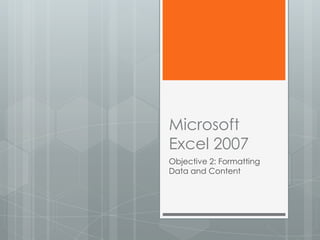
Excel 2007 Format Data as Table
- 1. Microsoft Excel 2007 Objective 2: Formatting Data and Content
- 2. In this Objective you will learn to: Format Worksheets Insert and Modify Rows and Columns Format Cells and Cell Content, and Format Data as a Table
- 3. Format Data as a Table • Create a table • Modify a Table Range • Apply & Change Table • Emphasize Columns & Quick Styles Rows • Insert, Delete & Modify • Change a Table Rows & Columns Summary Function
- 4. Create a Table 1. Click inside (or drag to select) the range of cells you want to change to a table 2. Click the Insert tab, then click the Table button in the Tables group 3. In the Create Table dialog box verify the range is correct, then click OK
- 5. Table Quick Styles 1. Click inside the table 2. Click the Table Tools Design tab, then click the More button in the Table Styles group 3. Choose a table style in the gallery
- 6. Table Style Options Use the options in the Table Style Options to change the table Header Row – adds emphasis Total Row – adds emphasis Banded Rows – alternates colors First Column – adds emphasis Last Column – adds emphasis Banned Columns – alternates colors
- 7. Modify a Table Range 1. Click inside the table, click the Table Tools Design tab, then click the Resize Table button in the Properties group 2. With the Resize Table dialog box open drag across a new range in the worksheet, then click OK
- 8. Change a Table Summary Function Click a cell in the totals row of a table Click the cell’s list arrow Choose a different summary function the the one already choosen
- 9. Lesson Review Activity 1. Open a new workbook and save as Format Data as a Table 2. Recreate the information shown below 3. Change the range you created to a table and choose a quick style
- 10. Lesson Review Activity 4. Add a Total Row and emphasize the First Column 5. In the Total Row, set the summary function to Sum for all columns 6. Insert a new row above the Total Row and add the information shown in the table below 7. Save your workbook