The Elements of Design - Texture and Typography
•Download as PPTX, PDF•
0 likes•3,044 views
Report
Share
Report
Share
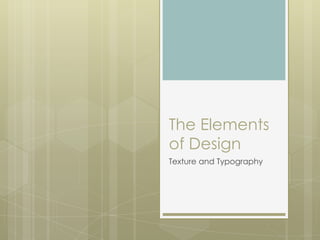
Recommended
Recommended
More Related Content
What's hot
What's hot (20)
Similar to The Elements of Design - Texture and Typography
Similar to The Elements of Design - Texture and Typography (20)
ENGL 2950 Peer Review for BrochureFlyer Assignment Brochure.docx

ENGL 2950 Peer Review for BrochureFlyer Assignment Brochure.docx
How to use Canva to effectively promote your brand?

How to use Canva to effectively promote your brand?
More from coachhahn
More from coachhahn (20)
Format and Modify Text and Display and Print Formulas

Format and Modify Text and Display and Print Formulas
Recently uploaded
This presentation was provided by William Mattingly of the Smithsonian Institution, during the third segment of the NISO training series "AI & Prompt Design." Session Three: Beginning Conversations, was held on April 18, 2024.Mattingly "AI & Prompt Design: The Basics of Prompt Design"

Mattingly "AI & Prompt Design: The Basics of Prompt Design"National Information Standards Organization (NISO)
Recently uploaded (20)
Ecosystem Interactions Class Discussion Presentation in Blue Green Lined Styl...

Ecosystem Interactions Class Discussion Presentation in Blue Green Lined Styl...
Disha NEET Physics Guide for classes 11 and 12.pdf

Disha NEET Physics Guide for classes 11 and 12.pdf
Kisan Call Centre - To harness potential of ICT in Agriculture by answer farm...

Kisan Call Centre - To harness potential of ICT in Agriculture by answer farm...
IGNOU MSCCFT and PGDCFT Exam Question Pattern: MCFT003 Counselling and Family...

IGNOU MSCCFT and PGDCFT Exam Question Pattern: MCFT003 Counselling and Family...
Measures of Dispersion and Variability: Range, QD, AD and SD

Measures of Dispersion and Variability: Range, QD, AD and SD
Presentation by Andreas Schleicher Tackling the School Absenteeism Crisis 30 ...

Presentation by Andreas Schleicher Tackling the School Absenteeism Crisis 30 ...
Mattingly "AI & Prompt Design: The Basics of Prompt Design"

Mattingly "AI & Prompt Design: The Basics of Prompt Design"
The Elements of Design - Texture and Typography
- 1. The Elements of Design Texture and Typography
- 2. Lesson Overview In this lesson, you will: Explore the use of texture in Web design Explore the use of typography in Web design
- 3. Guiding Question Does the style of text used in a publication convey emotion?
- 4. Texture Texture is the use of certain design techniques to create the illusion of depth or three dimensions on a flat surface Can be achieved through the use of: Lines Shadows Color to highlight
- 5. Using Lines for Texture Lines can be used to create texture by showing details in objects. Examples: Detail lines in hand-drawn images Veins on leaves Grain lines on a piece of wood Hair or fur on an animal Illusion that object is not flat
- 6. Using Shadows to Create Texture Make an object appear to be raised off the surface By adding a shadow to text or other object, the designer is trying to create an illusion. Can be added to: Text Buttons Image outlines
- 7. Using Texture as a Background Texture can also be added to the background of a Web site Can add visual appeal Can be distracting if used incorrectly When using a textured background, designers should place elements, such as text and objects, inside a solid colored shape
- 8. Typography Refers to the design of the fonts used on a page Involves choices of: Style Emphasis Size Color
- 9. Style Font style is a description of how the letters in the font are shaped The commonly used styles are: Serif, and Sans-Serif
- 10. Style Serif font Small strokes at the end of letters Useful in printed material Example: Times New Roman Sans-serif font Drops the strokes at the end of letters Useful in electronic material Example: Arial
- 11. Style Decorative Script Font: Apple Chancery Historic or elegant look Difficult to read in longer portions of text Symbol Font: Webdings (Webdings) Symbols for letters or words Secret codes Mr. Hahn is cool!
- 12. Emphasis A way to call attention to a word or a portion of your text is by using emphasis You need to be consistent in your use within the site. Examples: Bold Italics Color
- 13. Size Measured by points 8 pt 12 pt Point = 1/72 inch 20 pt Sizes for Web design 12 points or 14 points 36 pt 10 points or lower: 48 pt hard to read 16 points or higher: 60pt used for headings
- 14. Typography Sends a Message Some styles communicate an emotion or a feeling Decorative – historic or elegant Capital Letters – ANGER OR SHOUTING
- 15. Lesson Review Howdoes the use of texture and typography apply to Web design?
Editor's Notes
- Typography refers to the design of the fonts. Typography involves choices concerning font style, emphasis, size, and color.
- Size is another dimension of typography. In typography, size is measured by a method called a point. A point is 1/72 of an inch. In Web design, it is customary to use font sizes of 12 pt or 14 pt. Font sizes below 10 pt are difficult to read and font sizes above 14 pt should be reserved for headings. The use of larger font sizes for headings is another way a Web designer can organize the site. When looking at a Web site, the viewer is sometimes looking for a specific piece of information. By using headings to organize a site, the designer makes this method of quickly finding information much easier.
- This is the last slide of the presentation.