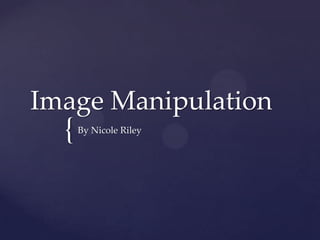
Image manipulation
- 1. { Image Manipulation By Nicole Riley
- 2. Front cover image This is the image I started of with before I edited the image. I used a high tech camera and hot lights to make the image look professional and clear so that I have a good picture to work with. I then used the crop tool to crop my image down to the size I wanted it to be on the magazine cover. I then used the spot healing tool to clear and get rid of any blemishes allowing the image to look more commercialized and more like a conventional magazine.
- 3. The image at the bottom is my finished image I used for my magazine cover. I only used a few components in Photoshop to manipulate this image. I mainly used the hue and saturation colour balance and photo filter to cause the background to look less green and for the shading to change within the image. I also changed the brightness and contrast to illuminate her lighter areas such as her face and darken her strong features to create a more model like look and help to make the image look more edgy. I also used that tool to darken any un important parts such as her arm and hand. The color balance tool helped me to make the red stand out more allowing the picture the not look to dark. And the photo philter allowed me to give the image a blue tinge.
- 4. Contents page image The top image is the one I started of with by using hot lights and a high tech camera It gave me a good image to start of with I then used the spot healing tool to give her face a fine finish and make it look more professional to the viewers this will also help make my magazine look more conventional. I cropped the image down to size so that it was what I wanted. I then used the hue and saturation tool on adjustments and selected the background colour this allowed me to alter the background colour without changing the colour of my model I then used the brightness and contrast tool allowing me to see the models face more clear
- 5. I then changed the exposure of light on the image to make sure she didn't’t look shiny. I then altered the curves ,vibrancy, brightness and contrast, hue and saturation and the colour the balance. These effects came together to create the image I will have on my contents page allowing it to look professional and conventional to other magazines because it has photographs of a high quality. I think the image itself came out nice I like that I didn't’t have to cut out the background because it allows it to look more realistic to the eye which would have been different if I was to have cut this out with the magic wand tool it would have looked less professional and less like the conventions I want my magazine to look like. The image on the end is the one I am happy with and am going to use for my double page spread
- 6. Double page spread The top image is the one I started of with by using hot lights and a high tech camera It gave me a good image to start of with I then used the spot healing tool to give her face a fine finish and make it look more professional to the viewers this will also help make my magazine look more conventional. I then used the sponge tool and used the desaturation option so every thing but her lips and bra was black and white creating a image that is professional looking and sticking to the eye because of the dark colours but has the pinks and red to lighten the dark image up.
- 7. After I did that I then found the shade was not right and and changed the hue and saturation to change the tone of her lips to red and her red bra to be a different shade of red. Then I found the the photograph caused her to look shiny so I changed the exposure then because that caused the photograph to be to dull I changed the light and contrast to crate a more crisp and clear image. I also added curves to the image it didn't’t make much of a difference to the image but I still kept the effect because it improved it slightly. The image on the end is the one I am happy with and am going to use for my double page spread
- 8. Double page spread The top image is the one I started of with by using my camera flash because the hot lights where to intense for the colour of the models skin tone and caused him to be to light to the camera. I also high tech camera It gave me a good image to start of with I then used the spot healing tool to give his face a clear finish and make it look more professional to the viewers this will also help make my magazine look more conventional. I then used the red eye tool to get rid of his red irises this helped a lot in making the image look more appealing to the eye . After this time spent clearing any imperfections for example blemishes and red eye I decided to put on a black and white photo filter.
- 9. After this I added a brightness and contrast layer to make his skin look lighter and his bone structure i.e. his jaw line and other facial features darker , creating shadowing to make them more prominent . This helps make the image look more like one you would see in magazines . I then added levels to the image and altered the vibrancy. After this I decided to change the hue and saturation to make the models skin look less shiny after doing so I added a colour balance of blue then altered it with colour look up. The image on the end is the one I am happy with and am going to use for my double page spread.
- 10. The top image is the one I started of with by using hot lights and a high tech camera It gave me a good image to start of with I then used the spot healing tool to give her face a fine finish and make it look more professional to the viewers this will also help make my magazine look more conventional. I then used the sponge tool on the desaturation setting making everything but her dress and lips black and white this gave the same effect as my main image creating a theme fro the page.
- 11. I then altered the brightness and contrast to create a more edgy look and to illuminate her face and shadow her facial structure this gives the image a more professional look and makes her look more like a real model. I then changed the colour balance to bring out the read then turned up the vibrancy to make the red more prominent within the image. I also changed the exposure to make her face look more matt and less shiny.
