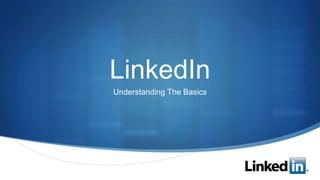
Intro to Linkedin
- 2. LinkedIn What is LinkedIn The leader in business-oriented social media network. There are 40 million registered members spanning 170 industries LinkedIn describes itself as filling the demand for three things: 1. Re-connect – find past and present colleagues and classmates. Makes staying in touch simple. 2. Power your career – discover inside connections when looking for a job or advancing your current one. 3. Get answers – have questions get answers from industry leaders and experts
- 3. LinkedIn What is LinkedIn LinkedIn is easy to use and makes it easy to connect with your client base and connect with potential clients through Introductions. Registration is fast, easy and free. http://www.linkedin.com
- 4. LinkedIn What is LinkedIn LinkedIn consists of 3 main components: 1. Navigation Bar 2. Side Bars 3. Content Area
- 5. LinkedIn What is LinkedIn LinkedIn consists of 3 main components: 1. Navigation Bar 2. Side Bars 3. Content Area
- 6. LinkedIn What is LinkedIn - Navigation Bar
- 7. LinkedIn What is LinkedIn - Navigation Bar
- 8. LinkedIn What is LinkedIn - Navigation Bar People Advanced people search provides you (beyond name) to find people by several different properties. • industry • groups • title • company • interests
- 9. LinkedIn What is LinkedIn - Navigation Bar Jobs Similar to Monster, HotJobs or Career Builder you can find or post jobs.
- 10. LinkedIn What is LinkedIn - Navigation Bar Answers
- 11. LinkedIn What is LinkedIn - Navigation Bar Answers Answers allows your to ask or answer questions. ***Answering questions gives you credibility beyond your immediate connections and gives you the chance to create a connection who could possibly become a client or a connection, or a connection who can become your and Copy Crafts advocate to their connections.
- 12. LinkedIn What is LinkedIn - Navigation Bar Answers A Xerox representative was watching the answers area and promptly responded to the question. Nobody from HP has answered! Which company has credibility?
- 13. LinkedIn What is LinkedIn - Navigation Bar Answers I answered the question with little bias and provided with factual information and a link for more information. I also provided experts. I have become an advocate for HP.
- 14. LinkedIn What is LinkedIn - Navigation Bar Answers HERE IS THE GREAT PART! I provided a link to our website which (hopefully) drives traffic as people are reading this answer and also provides a inbound link to our site.
- 15. LinkedIn What is LinkedIn - Navigation Bar Companies
- 16. LinkedIn What is LinkedIn - Navigation Bar Companies Find companies by name and/or location. Browse industries to find companies you want to specifically target. i.e. – Rollie& Fishing Companies See companies already in your network. Allows you a 1 degree separation with people within that company.
- 17. LinkedIn What is LinkedIn LinkedIn consists of 3 main components: 1. Navigation Bar 2. Side Bars 3. Content Area
- 18. LinkedIn What is LinkedIn – Side Bars Side Bar #1 – Access to: groups, profile, contacts, inbox & applications Side Bar #2 – Access to your profile, updates and quick preview of your connections network.
- 19. LinkedIn What is LinkedIn – Side Bars – #1 Groups Join or create groups within your professional and personal interests. *Joining a group usually requires approval from group creator or moderator.
- 20. LinkedIn What is LinkedIn – Side Bars – #1 Profile Try to get your profile as close to 100% complete as possible. Reduces the chance people view you as a casual user.
- 21. LinkedIn What is LinkedIn – Side Bars – #1 Contacts View your current contacts. Add new contacts. *Import from File Maker See network statistics
- 22. LinkedIn What is LinkedIn – Side Bars – #1 Contacts See network statistics Allows you to target your “cold calls” or blind introductions to a more targeted market.
- 23. LinkedIn What is LinkedIn – Side Bars – #1 Inbox - InMail LinkedIn’s version of email. In sign up you can choose to receive notification when you receive a LinkedIn “inmail.”
- 24. LinkedIn What is LinkedIn – Side Bars – #1 Applications Step 1 3rd party software or companies can write programs which work within LinkedIn. **Add Copy Craft’s blog to your applications!
- 25. LinkedIn What is LinkedIn – Side Bars – #1 Applications Step 2 3rd party software or companies can write programs which work within LinkedIn. **Add Copy Craft’s blog to your applications!
- 26. LinkedIn What is LinkedIn – Side Bars – #1 Applications Step 3 http://feeds2.feedburner.com/CopyCraftPrinters 3rd party software or companies can write programs which work within LinkedIn. **Add Copy Craft’s blog to your applications!
- 27. LinkedIn What is LinkedIn – Side Bars - #2 Side Bar #2 Edit your picture & profile Update your status Quick info on your connections
- 28. LinkedIn What is LinkedIn LinkedIn consists of 3 main components: 1. Navigation Bar 2. Side Bars 3. Content Area
- 29. LinkedIn What is LinkedIn – Content Area While each page or action has it’s own content area, the main one to focus on is on the main page. Commonly called a “feed,” this is where all the info from you and your connections is populated.
- 30. LinkedIn Why use LinkedIn? As you can see there are many powerful and interesting features for you to be a part of. There are 3 reasons you need to begin using or make better use of LinkedIn: 1. Connections 2. Build your and Copy Craft’s reputation 3. Grow web traffic and links to Copy Craft
- 31. LinkedIn Call to action 1. Create your account or update your account with current information. Connect to Copy Craft’s company profile. Add Copy Craft’s blog to your profile. 2. Find and join an existing group. 3. Find a question that you can answer right away. Remember to provide (if applicable) an expert and link to Copy Craft’s website. 4. Determine a range of customers you want to add to your connections, export your customer list from File Maker and import it into LinkedIn and invite your customers to connect with you on LinkedIn.
