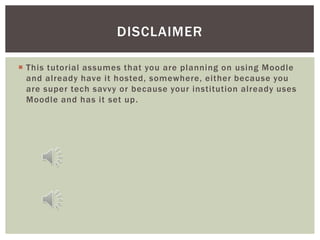
Getting Started with Moodle Guide
- 1. DISCLAIMER This tutorial assumes that you are planning on using Moodle and already have it hosted, somewhere, either because you are super tech savvy or because your institution already uses Moodle and has it set up .
- 2. GETTING STARTED W/ ET 522, Fall 2012 MOODLE, PART I Sarah Miller
- 3. BET YOU DIDN’T KNOW M – Modular O – Object- O – Oriented D – Dynamic L – Learning E – Environment
- 5. CREATING/ LOGGING INTO A MOODLE ACCOUNT How to do this:
- 6. REMEMBER TO CHECK YOUR EMAIL
- 7. NAVIGATING THE MOODLE INTERFACE Moodle Site/ Front Page Moodle Course Course Front Page Site Admin Block Courses Available to Everyone Who can Access this Moodle Site (n/a) Recent Activity Block Calendar Block Click to Toggle Editing on/off Log in/out Status
- 8. UNDERSTANDING MOODLE TERMS User Roles Capability Permission Activities Resources Blocks
- 9. USER
- 10. ROLES
- 11. CAPABILITY
- 12. PERMISSION
- 13. ACTIVITIES
- 14. RESOURCES
- 15. BLOCKS
- 16. BUSTING MOODLE MY THS Myth 1: I have to be terribly tech savvy to use Moodle
- 17. MYTH 2: USING MOODLE EFFECTIVELY MEANS BEING ON THE COMPUTER 24/7
- 18. MYTH 3: MOODLE IS NOT DESIGNED FOR MY GROUP OF LEARNERS OR CUSTOMERS
- 19. MYTH 4: STUDENTS WILL LOVE MOODLE BECAUSE IT IS ONLINE
- 20. MYTH 5: MOODLE IS JUST ONE MORE THING IN OUR BUSY SCHEDULES THAT WE HAVE TO LEARN.
Notas del editor
- Hello and welcome to Moodle, part 1. If you are watching this video, you are either taking a class with me or you are interested in learning more about using Moodle for teaching an online class.If you are truly new to distance learning, one of the first things we should do is define the field for you. I would define distance learning as teaching and education that literally takes place over a distance. It can be either asynchronous or synchronous, but participants aren't usually in the same location unless you luck out and bump into a classmate int he same state or town. Beyond that, distance learning is super broad and encompasses things like elearning, mlearning and MOOCs. Usually technology of some kind is used and in our case, we're going to look at distance learning taught using a learning management system (or LMS).Moodle is a robust LMS and one of the most widely used LMS's (currently 63.2 million users worldwide, via https://moodle.org/stats). Therefore, it is useful to know something about it, even if you haven't gotten into online teaching yet.One of the first things to think about is what can Moodle be used for. Moodle can be used as a full online class environment, where all homework, discussion, grading, communication takes place within the LMS.Moodle can be used as a part of a hybrid class, where the class meets once or twice per week, but also completes homework and some discussion in the Moodle environment.Moodle can be used a supplement, where it is used mainly for communication with students, as a house for class resources, and a calendar with due dates. We call classes that use Moodle as a supplement Web-Enhanced courses.Once you have narrowed down what you want to use Moodle for, we can focus on what you need to know before you start. For the sake of brevity, let's focus on what you need to know before you build or teach a class entirely online in Moodle.
- Just for kicks and giggles, Moodle is an acronym that stands for Modular Object-Oriented Dynamic Learning Environment. For the purposes of our conversation, today, it is not important to remember that.
- Someone using Moodle and has a set of permissions that allow them to participate in certain areas of the Moodle site or a class. This can be a student, teacher, or admin.
- Roles come with pre-set permissions and you can create new roles or edit the default roles as-needed - Administrator, Teacher, Non-Editing Teacher, Course Creator, Student, and Guest.
- Different things that users can do within each of the activities. For instance, a student and a non-editing teacher have different capabilities, when each of them interacts with a discussion forum.
- Within each capability, you can also set permissions and this might be where groups would be helpful – you can set the permissions for each group, rather than individual students. This will be discussed later.
- Activities are what enable you to create assignments and ask students to turn assignments in. There are other activities available, but those are the main activities that will be used.
- Resources are usually external files that you upload yourself. These can include video, word documents or pdf files, among others.
- Blocks are kind of like containers for stuff in Moodle. There’s a blog block and a loan calculator block. An HTML block is available as well, and that would obviously be helpful if you want to throw some custom content up there.
- If Moodle is already hosted by your institution, then you don’t have to be “terribly tech savvy,” but you do have to have some patience with learning how to use new technologies.If patience is something you are short on, you might consider backing up just a tic and rather than teaching a full-blown online class, use moodle as a supplement to an existing face-to-face class, or to hold a small-scale webinar or workshop. That way, you can become comfortable with several of the features, like uploading external resources and facilitating a discussion forum. Once you’ve done that, you should be more comfortable with the idea of launching into using the full LMS with all of its bells and whistles.
- No! Using Moodle effectively means that you are keeping in regular (not constant) contact with your participants. It means that you are checking every couple of days or once/ day and making sure that links are working, due dates are correct, and resources uploaded properly. It means that you grade assignments in a timely fashion. These are your responsibilities, along with ensuring that the course is set up properly before participants have access to it. If you’re new to teaching online, maybe you do spend additional time logged into Moodle, once the course gets going, but as you become more experienced and comfortable, this time should decrease.
- For the sake of brevity and the fact that this tutorial is designed for adults teaching other adults, Moodle is absolutely designed for your group of learners. That is exactly who its intended audience is.
- Putting a course online doesn’t make it better. Your class still needs to be well-designed and effective. You need to meet your learners at their level – include a variety of modes of information distribution. I read in a recent New York Times article that teaching is a sort of “song and dance routine,” especially with the advent of instantaneous information. To that end, you’ve got to figure out how to keep your students engaged, and you can’t do it simply by putting your course online.
- Yes and no. If you are going to teach a class online, then you need to learn how to use the LMS that the class will be delivered in.Don’t be passive – dive in and play with Moodle’s features. It’s not about forcing something additional onto an instructor’s already full plate; this is about meeting a need for students. Especially in community colleges, where I have worked most often, more and more students are unable to spend time on campus. These non-traditional students need more non-traditional methods of delivery for their classes.
