Making Charts in Excel
•Descargar como PPT, PDF•
2 recomendaciones•818 vistas
Intro to Excel 2007. Create simple charts. Modify default Microsoft chart.
Denunciar
Compartir
Denunciar
Compartir
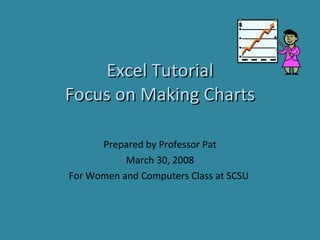
Más contenido relacionado
La actualidad más candente
La actualidad más candente (20)
$5 COUPON LINK - Excel Udemy Course: Excel with Excel Dynamic Graphs, Dashboa...

$5 COUPON LINK - Excel Udemy Course: Excel with Excel Dynamic Graphs, Dashboa...
Destacado (9)
Business Intelligence solutions using Excel 2013 and Power BI

Business Intelligence solutions using Excel 2013 and Power BI
Similar a Making Charts in Excel
Similar a Making Charts in Excel (20)
A Skills Approach Excel 2016 Chapter 7 Exploring Advanced C.docx

A Skills Approach Excel 2016 Chapter 7 Exploring Advanced C.docx
Setting Line Spacing in Business MemosAt the top of a document.docx

Setting Line Spacing in Business MemosAt the top of a document.docx
Más de cronegeek
Más de cronegeek (11)
Último
Último (20)
Abdul Kader Baba- Managing Cybersecurity Risks and Compliance Requirements i...

Abdul Kader Baba- Managing Cybersecurity Risks and Compliance Requirements i...
The Ultimate Guide to Choosing WordPress Pros and Cons

The Ultimate Guide to Choosing WordPress Pros and Cons
Modern Roaming for Notes and Nomad – Cheaper Faster Better Stronger

Modern Roaming for Notes and Nomad – Cheaper Faster Better Stronger
How to Effectively Monitor SD-WAN and SASE Environments with ThousandEyes

How to Effectively Monitor SD-WAN and SASE Environments with ThousandEyes
The Fit for Passkeys for Employee and Consumer Sign-ins: FIDO Paris Seminar.pptx

The Fit for Passkeys for Employee and Consumer Sign-ins: FIDO Paris Seminar.pptx
Glenn Lazarus- Why Your Observability Strategy Needs Security Observability

Glenn Lazarus- Why Your Observability Strategy Needs Security Observability
Decarbonising Buildings: Making a net-zero built environment a reality

Decarbonising Buildings: Making a net-zero built environment a reality
Long journey of Ruby standard library at RubyConf AU 2024

Long journey of Ruby standard library at RubyConf AU 2024
[Webinar] SpiraTest - Setting New Standards in Quality Assurance![[Webinar] SpiraTest - Setting New Standards in Quality Assurance](data:image/gif;base64,R0lGODlhAQABAIAAAAAAAP///yH5BAEAAAAALAAAAAABAAEAAAIBRAA7)
![[Webinar] SpiraTest - Setting New Standards in Quality Assurance](data:image/gif;base64,R0lGODlhAQABAIAAAAAAAP///yH5BAEAAAAALAAAAAABAAEAAAIBRAA7)
[Webinar] SpiraTest - Setting New Standards in Quality Assurance
React Native vs Ionic - The Best Mobile App Framework

React Native vs Ionic - The Best Mobile App Framework
Transcript: New from BookNet Canada for 2024: Loan Stars - Tech Forum 2024

Transcript: New from BookNet Canada for 2024: Loan Stars - Tech Forum 2024
Potential of AI (Generative AI) in Business: Learnings and Insights

Potential of AI (Generative AI) in Business: Learnings and Insights
How AI, OpenAI, and ChatGPT impact business and software.

How AI, OpenAI, and ChatGPT impact business and software.
Varsha Sewlal- Cyber Attacks on Critical Critical Infrastructure

Varsha Sewlal- Cyber Attacks on Critical Critical Infrastructure
Scale your database traffic with Read & Write split using MySQL Router

Scale your database traffic with Read & Write split using MySQL Router
Arizona Broadband Policy Past, Present, and Future Presentation 3/25/24

Arizona Broadband Policy Past, Present, and Future Presentation 3/25/24
Emixa Mendix Meetup 11 April 2024 about Mendix Native development

Emixa Mendix Meetup 11 April 2024 about Mendix Native development
Making Charts in Excel
- 1. Excel Tutorial Focus on Making Charts Prepared by Professor Pat March 30, 2008 For Women and Computers Class at SCSU
- 2. The Excel Window Click in any cell to enter words or numbers The Quick Access Toolbar Click here to create a new sheet Intro – Name of this Worksheet Click here to go to the Sheet about Charts
- 4. To Make Simple Bar Chart 1. Click on Column 2. Choose simple 2-D Bars After these 2 clicks, your Chart will magically appear – see next slide .
- 5. Chart automatically created by Excel – not the prettiest, so we might want to make some changes
- 6. Legend Plot Area Horizontal Axis If you don’t see this Ribbon, click on Chart Tools Note the 4 headed arrow. Use this to click and drag chart to a different place.
- 7. Click Arrow by Quick Layout to Get Choices Choose this one to make space for Title
- 8. The Finished Chart – Title Added and Colors Changed To change Bar Colors Right click on left most bar (originally blue), choose Format Data Series, then Fill, then Solid Fill, then pick color. Repeat for 2 nd bar from left & choose different color. To color Chart Area Click in upper right corner. Click on Format in Menu bar & Chart Tools. At left end of ribbon, click on Format Selection under Chart Area. Under Fill, click Gradient Fill, then Arrow by Preset Colors to pick color. Click on Border Color & select color. Click on Border Style, increase Border Width to 3 pt. Click on Rounded Corners at bottom. To make text in Legend and on Axis bold , right click on the text, choose Font, then Bold.
- 9. We could have chosen a Line Chart - an appropriate alternative with this data.
