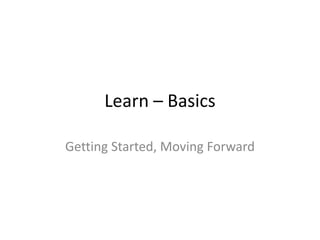
Learn basics
- 1. Learn – Basics Getting Started, Moving Forward
- 2. Agenda • Define goals • Terminology • Lots of hands-on • Highlight available resources
- 3. Goals for Today • Log in to the Blackboard Learn system • Understand tabs and modules on the Learn Home page • Apply the Law School Template to your course • Understand and work with the Course Menu • Work with Content Areas • Add files and other content to a course • Utilize Communication Tools in Learn
- 4. Terminology • Edit Mode – Allows the instructor to add, delete and edit a course • Content Area – A “page” in a course site where you can add content • Content Collection – The file repository for courses and individual users • Module – A part that can be added to a course to aggregate specific elements
- 5. Use Learn to Whatever Extent It • Fits your pedagogy and subject matter • Helps you meet your objectives as educators • Fits your and your students’ levels of technical expertise
- 6. Using Learn
- 7. Integration with Banner • Learn is integrated directly with Banner – All Banner courses are created – Faculty and students are automatically enrolled • Cross-listing – Flows over from Banner – Completed manually by request • Courses stay on the system for a year and a term – After that, courses are archived off of the system
- 8. Templates and Sandboxes • Today, we’ll be using a “Law School Template” that’s been created to provide a basic structure which can be easily adapted for use with most Law courses • You’ll apply this template to a sandbox course that’s been set up for you just for today’s workshop • If you want another sandbox to work on content for a particular course, please let me know
- 9. Migrations • A Migration is a type Sandbox that contains the content from a previous Vista/Classic course • You must request a migration of content from the IRT Learn Page Vista Learn ENG-101-001 ENG-101-001 – SP11 ENG-101 (Migration) ENG-101-002 Sandbox Banner
- 10. Migrations • If you had courses migrated from Bb Vista… – The migration process is not seamless – Some adjustments and updates are required – Contact me (ckealey@drexel.edu) if you need help with this process
- 11. Non-Banner Courses • Created by request • Never automatically removed from system • Sandbox or Template – Build out course • Community – Organization or project environment • Want to include external (non-Drexel) people? – We can do that, but in a separate Learn system
- 13. Logging In To The System • Drexel’s Learn System – https://learn.dcollege.net/ • Use your Drexel credentials – The same username and password you use to access DrexelOne
- 14. Hands On • Open up a web browser • Navigate to: – https://learn.dcollege.net • View the log in page – Notice area for system announcements – Installation details lets you know the version • Log in with your Drexel credentials
- 15. Tabs and Modules • Notice the Tabs at the top of the screen • The Modules contain different content – You can move and remove most of the modules that are there – Other modules can be added to this page – Each user determines their own layout
- 16. Manipulating Modules • Click and drag to reorder modules on the page • Click Add Module button to find new modules to add • Cannot move or remove the My Courses module • The Tools module will give students access to information across all of their courses
- 17. My Courses • Lists all courses in which you are enrolled • Cannot move or remove this module • Course List can be reorganized – Click the gear icon – Group by term – Select what information displays • Availability will be flagged for both old and new courses
- 18. Setting Up Your Course
- 19. New Course Setup Options • By default, all Learn courses are empty shells • You can – Add/build from scratch – Import a Template – Copy from another course • The Law School Template provides several structures/layouts – Choose which you want to use – Delete or hide what you don’t
- 20. Getting the Law School Template 1. Click the Content Collection tab 2. Click Institution Content 3. Click the Templates folder 4. Click the Law School folder 5. Right-click the ExportFile_EMSoL_Template_...zip link and select Save Link As… or Save Target As… 6. Save the file in a convenient location
- 21. Enter Your Training Course • From the My Courses Module, click on your training course – This will be listed as: Bb Learn Basics for Law Faculty - <Your Name> – It should appear under Courses where you are: Instructor
- 22. Importing the Law School Template 1. Go into your Learn Workshop course 2. Under Course Management, click Packages and Utilities 3. Click Import Package/View Logs 4. Click the Import Package button 5. Click Browse and locate the zip file you downloaded and click Open 6. Under Select Course Materials, click Select All 7. Click Submit
- 23. Edit Mode • Either ON or OFF – Click to toggle • Edit Mode ON – Allows you to add, remove and change items – Reposition items on page or menu • Edit Mode OFF – View course as student
- 24. Hands On • Click Edit Mode until it says ON – Notice the arrows next to menu items – Buttons to add content should appear at the top of the page – Most items have an options link to the right • Click Edit Mode so it says OFF – Notice how the arrows and buttons no long appear
- 25. Course-to-Course Navigation • Allows you to jump between courses • Lists 5 Recently Visited courses • Other courses listed below • Navigate to the same area, like Grade Center
- 26. Course Menu • Determine content organization – Subject Area (Topic-based) – Type of content (Type-based) – Chronology (Week-based) • Be clear about where and how to begin – Getting Started or Begin Here • Can be hidden or revealed
- 27. Course Menu – Menu Options • Links • Organization Elements – Content Area – Subheaders – Module Page – Dividers – Blank Page – Tool Link – Web Link – Course Link
- 28. Course Menu – Reordering Items • Click, drag and drop
- 29. Course Menu – Editing Items • Hover over the item and click the Option button to display the menu – Rename – Hide (from students) – Delete (irreversible!)
- 30. Course Menu – Hiding Menu
- 31. Hands On – Editing the Course Menu • Decide which of the organizational structures you plan to use and hide or delete the others • Hover over the plus sign • Create one of each of the following: – Content Area – Tool Link – Web Link • Reorder the items on your menu
- 32. Customizing the Course Template • The Law School Template is pre-configured to help you get started and keep content organized • You can customize items in the existing Content Areas as needed
- 33. Add a Welcome Message • At the top of the Course Information page, there is a space to add a short welcome message or course overview • Don’t go overboard…think of how you might describe the course in 50 words or less
- 34. Enter Instructor Information 1. Click the Instructor Information link on the Course Information page or in the Course Menu 2. Click the Options button, then Edit 3. Edit your information 4. Attach a photo or image if you’d like (or remove the stock image that’s there) 5. Click Submit 6. If needed, click Create Contact to add other instructors or guest lecturers
- 35. Add Your Syllabus 1. Hover over Sample Syllabus.docx, click the Options button and then 2. Click the Select a Different File button 3. Browse to your Syllabus file on your computer and click Open 4. If desired, set the desired text color next to Color of Name (this will help it stand out) 5. Set Track Number of Views as desired 6. Click Submit
- 36. Course and Communication Policies • If this information is included in your Syllabus, you may want delete these • If these are NOT in your Syllabus, hover over the item’s title, click the Options button, then click Edit • Enter/edit the information as needed • Click Submit when you’re done
- 37. Required Text(s) • Again, if this is already in your Syllabus, you can delete this item • If NOT in your Syllabus, hover over the item’s title, click the Options button, then click Edit • Enter/edit the textbook information as needed • Click Submit when you’re done
- 38. Course Dashboard • This Module Page aggregates course information for students – Announcements • Shows announcements for the past 7 days – What’s New • Shows recently-added files or items – To Do • Shows assignments or other items arranged by due date
- 39. Course Materials • Topic-based – Use to group your content by topic – E.g., a legal writing course might have Legal Memos, Contracts, Briefs, etc. • Type-based – Use to group your content by type – E.g., Assignments, PowerPoints, Readings, etc. • Week-based – Use to group content chronologically – E.g., Week 1, Week 2, etc.
- 40. Course Materials (cont.) • Use whichever structure best fits your subject matter and/or teaching style • Think carefully about this and decide how to proceed before you start populating your course – You can change later, but it’s time-consuming – Consistency is key
- 41. Adding Course Materials • Content Pages can hold many different types of content: – Items (Swiss Army Knife/Multi-tool) – Files (Word, PowerPoint, PDF, etc.) – Audio or Video (as files, links or embedded) – Links to Course tools or items (Discussions, Assignments, etc.)
- 42. Adding Files • Files can be added in two ways: – Using the “File” item type • Just a link to the file • Good for files that are self-explanatory, e.g., a Syllabus • Not so good for files you want to “frame” – Using the “Item” item type • Provides a text editing area where you can describe, explain or otherwise tell students about (or what to do with) the file • You can attach one or more files to the item
- 43. Hands On • Linking to a file with a direct File link 1. Hover over Build Content 2. Choose File 3. Select file from Content Manager 4. Click Submit • Notice there is no description, just a direct link to the file • You might want to change the color of the item Name to indicate that it’s a link
- 44. Hands On • Linking to a file with an Item 1. Hover over Build Content 2. Choose Item 3. Enter Name and Description 4. Select the file using Browse My Computer (or Browse Content Collection if it’s already uploaded) 5. Click Submit • Notice you have the description appear below the file
- 45. Adding Other Content • Other types of content can be added: – Audio – Video – Web Links • Mashups – Flickr – SlideShare – YouTube
- 46. Hands On – Add YouTube Video 1. Go into the Content Area where you want to add the video 2. Hover over Build Content 3. Select YouTube Video 4. Enter a Search term 5. Determine how it will display 6. Click Submit
- 47. Assignments • Why not just have students email assignments to you? – “The system ate my homework!” – “I’m sure I sent it to you by the deadline” – “We were supposed to send it where?!” • Collecting Assignments via Bb Learn (or TWEN) is more reliable and provides an audit trail
- 48. Creating an Assignment • In the Content Area where you want the Assignment to appear: 1. Make sure Edit Mode is ON 2. Click Assessments 3. Click Assignment 4. Enter a Name and Instructions 5. Attach any required documents 6. Enter the Points Possible 7. If needed, set availability dates 8. Set the Due Date 9. Click Submit
- 49. Communicating in (and from) Blackboard Learn
- 50. Announcements • Allows you to notify students of important class information • Includes a Subject and a Message body • Can include a link to a Course Content item • Optional immediate email notification • May be date-restricted (e.g., “display until…”)
- 51. Hands On – Create an Announcement 1. Click Announcements in the Course Menu 2. Click on Create Announcement 3. Enter a Subject and Message 4. Set date restriction (optional) 5. Browse for a Course Link (optional) 6. Select immediate email notification (optional) 7. Click Submit
- 52. Send Email and Messages • Two different tools • Recommend disabling one of them • Send Email utilizes e-mail address – Sent outside of Learn to students’ Drexel email – No record in the course but copy sent to sender • Messages functions like the Bb Vista Mail Tool – Contained within Learn – Need to be logged in to create or reply
- 53. Hands On – Send Email 1. Navigate to the Send Email tool 2. Choose the desired recipient group 3. If sending to specified people, select recipients 4. Enter a Subject and Message 5. Click Submit
- 54. Discussions • Organized into forums • Create threads – This facilitates replies • May allow for anonymous posts • Authors can delete posts • Can be gradable
- 55. Hands On 1. From a Content Area, hover over Tools 2. Click Discussion Board 3. Click Create New Forum 4. Enter a Name and Description 5. Set availability and settings 6. Click Submit
- 56. Other Tools
- 57. Other Available Tools/Functions • Add Test Student • Grade Center • Blogs • Wimba Classroom • Calendar • Groups • And more! • Journals • Mashups • Messages • Tests, Surveys and Pools • Wikis
- 58. Review
- 59. Review • Log in to the Blackboard Learn system • Understand tabs and modules on the Learn Home page • Apply the Law School Template to your course • Understand and work with the Course Menu • Work with Content Areas • Add files and other content to a course • Utilize Communication Tools in Learn
- 60. Help Resources
- 61. Built-in Learn Help • At the top of most pages • Allow you to see context sensitive help – Explains what elements are on the page • Useful when navigating through new tools
- 62. Support and Training Resources • Online Learning Team – Korman Center Room 109 – 215-895-1224; olt@drexel.edu – Hours: 8:00 AM – 6:00 PM, Monday - Friday • IRT Learn Web Page – http://www.drexel.edu/irt/learn/ • Blackboard On Demand Learning Center – http://ondemand.blackboard.com/
- 63. Law School Resources • Blackboard Learn: – Chad Kealey – ckealey@drexel.edu; 215-571-4721 • TWEN: – Keith Berthrong – kab66@drexel.edu; 215-571-4765
Notas del editor
- If you hover to the right of the menu, the right side becomes dark gray. This will allow you to click and hide the menu.
