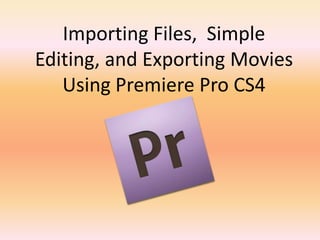
Tda importing and editing in premiere1
- 1. Importing Files, Simple Editing, and Exporting Movies Using Premiere Pro CS4
- 2. Open Premiere All Programs Adobe Master Collection CS4 Adobe Premiere Pro CS4
- 4. Leave all of this the same. We’ll talk more about these settings later in the course.
- 5. Setting Up a Folder for Your Project In lower right corner, click “Browse.” Locate “My Documents” and click on it one time. Click on “Make a New Folder.” Name it Block#_lastname_proj1 4. Name project “lastname_intro” 5. Click “OK”
- 7. Working Panels in Premiere Program Panel Source Panel Project Panel Timeline Panel We’ll focus on these 4 panels to start
- 8. Project Panel Project Panel Project Panel: Where you see the original files you have imported or captured to start the editing process.
- 9. Source Panel Source Panel Shows the file (from the project panel) you are currently working on.
- 10. Program Panel Program Panel Shows the video as it’s being edited in the timeline.
- 11. Timeline Panel Timeline Panel Where clips can be edited and/or assembled.
- 12. Import Video Files FileImport (Ctrl + I )
- 13. Browse to rm224_shared Find your group’s folder
- 15. Click and drag file from Project panel to the Source panel
- 16. Source Pane Basic Controls Back 1 Frame Play Forward 1 Frame Set in point Set out point Shuttle forward or back Jog wheel forward or back
- 17. To edit your intro: 1. In the SOURCE panel, find the PERFECT starting point. Use the PLAY, back, forward, shuttle and jog wheels to find THE frame to START your movie on. 2. Click on SET IN POINT to set the STARTING point for your clip.
- 18. To edit your intro: 3. In the SOURCE panel, find the PERFECT ENDING point. Use the PLAY, back, forward, shuttle and jog wheels to find THE frame to END your intro on. 4. Click on SET OUT POINT to set the ENDING point for your clip. You can also move the blue pointer to move through the clip.
- 19. Drag clip from Source panel into the Timeline, dropping it into the Video 1 and Audio 1 slots.
- 20. Add a Title At top of screen, go to Title New TitleDefault Still In the pop-up dialog box, leave the default settings alone and click OK
- 21. Click this icon to turn off the video view on the title page. Turn off video view
- 22. Change Font Size to 50. Click iconto center text. Choose font.
- 23. Click both boxes on the CENTER tool to align title on page.
- 24. Close Title WindowNo, you don’t have to save. Really!
- 26. Adjust the Timeline view by sliding the bar to the right halfway (zoom in). Then, in the Timeline window, drag your interview clip to the right to make some room for inserting the title.
- 27. Now drag the title from the SOURCE panel into the timeline. If it overlaps with your intro clip, delete the title from the timeline, move the intro clip farther to the right, and drag the title back into the timeline.
- 28. Drag the intro clip so that it butts up against the title segment
- 29. Move the blue pointer to the beginning of the timeline. Now you can preview your whole project by clicking on the PLAY button in the PROGRAM window.
- 30. Exporting Your Video Turn your edited project into a viewable video by following these steps. 1. Go to FileExportMedia
- 31. In the EXPORT SETTINGS window that pops up, change the FORMAT to FLV/F4V
- 32. Be sure your finished video will be saved in the right place and with the right name. If not, click on the yellow Output Name and change the location or file name. Click OK at bottom of EXPORT SETTINGS screen.
- 33. This opens the MEDIA ENCODER, which converts your project to a video file type of your choice. Your file is placed in a queue (a line). Just click on “Star t Queue.” Your video will be converted and saved to the location you specified.
- 34. Final Steps Save your Premiere PROJECT into the folder one last time. You can return to the PROJECT to re-edit if you need to. The finished, exported video should not be edited. Upload your video to your blog. You can do this either by A) Uploading to YouTube and embedding B) Uploading the F4V file directly to a blog post. Tag your blog entry with these tags: Video_project1, Introductions, editing