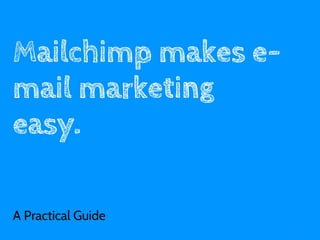
Mailchimp makes e mail marketing easy
- 1. Mailchimp makes e- mail marketing easy. A Practical Guide 1
- 2. marketing needs single-mindedness. so you can do more with your time. Damien This work is licensed under the Creative Commons Attribution-NonCommercial- ShareAlike License. 2
- 3. @damiensaunders 3
- 4. What’s In Here? • Introduction Email Marketing and Mailchimp • Process Flowcharts (for those interested) • Getting Started create your account with Mailchimp • Start a New List – 9 requirements for any new list – Importing your contacts to a new list • Create a Template – HTML vs Template • Create a Campaign • Resources 4
- 5. Introduction • Now that you have made the choice to use Mailchimp for your next e-mail marketing campaign ... • This, is a great guide to help you get started. It’s suite to anyone serious about using Mailchimp. • Mailchimp is a cloud-based (SaaS) email marketing solution which is very popular and has great features like Google Analytics tracking & integration with CRM tools, WordPress. 5
- 6. Introduction • E-mail marketing is different to just sending out bulk-emails like a monthly newsletter (sometimes called transactional email). • E-mail marketing fits nicely with integrated, digital and social media marketing. Meaning your email should be sticky, engaging, have great content and can be shared. 6
- 7. Are you new to email marketing? • That’s ok – there are lots of good online blogs and tools to help you & your clients get started with e- mail marketing. • The key thing for you to know when starting with Mailchimp is there are only 2 steps to follow: • 1. CREATE A NEW LIST for each Client • 2. CREATE A NEW CAMPAIGN 7
- 8. New List’s – Where’s the effort? Create New List • Do this once for If you’re an Agency or you are going to manage more than one list then you’ll every new client need to create a new list for every client . • Import address lists • Complete the 9 steps to setup a list Tips - • Add logo, default You should always segment colours and font. your list, or you would double the effort to to create a new Pay Pay per send is list! Monthly better if you have large mail lists or Pay but won’t always Setting up a list doesn’t involve Per Send? send campaigns Design, HTML or Backend Dev. to all your Anyone can do this part. addresses 8
- 9. Campaigns - What’s the effort? Simple Campaign Complex Campaign • Use any existing • Setup a new Template or import Template or import HTML template your own HTML • Extra segmentation required template (location, gender, recently • Use Mailchimp’s own added) report tools • Setup Auto-responders or per • Typically charge Per email personalisation Email Sent • A/B split testing for the send Simple Most clients will • Inbox Inspection / Litmus ($3 vs only want a simple per test) Complex? campaign much • Use Mailchimp’s reporting tools like a transactional mail shot. So • Typically charge per email sent. remember to keep it simple. 9
- 10. Flowcharts 10
- 11. Mailchimp Process Overview 11
- 12. Create New List 12
- 13. Create New Campaign 13
- 14. Get started with Mailchimp 14
- 15. To get started with Mailchimp • Create your own Mailchimp account and then get invited to your shared account by or someone who can send the account keys. Shared Account? What’s this? • Digital agencies should have one account that is shared with multiple clients. You can play safely with your own account and switch to the shared account for managing campaigns. • Clients can’t have their own access to Mailchimp as they would be able to see all the campaigns and lists of other clients. 15
- 16. How to access a shared Mailchimp account for the first time 1. Once invited to your shared account, you’ll get sent a verification email. 2. Logout of your Mailchimp account first. 3. The verification email has a tendency to go into the junk folder so make sure you check the junk folder, then move it into the inbox and click on the verification link. 4. Once you click on “Account Keys” after clicking on the verification link sent to you via email, you should see the above. Click on “login” which will take you to the shared account 16
- 17. Accessing a Shared Account account You will only need to click on the verification link once, however you will need to go to Account, Account Keys and then login to your shared account every time you need to use the Mailchimp account. 17
- 18. Create a New List 18
- 19. 9 steps to success with a new List To create a new list you will need: 1. List name (mandatory) 2. Default from name eg Company Name 3. Valid from email (don’t use a bogus email address) 4. Default subject 5. Company Address 6. Company Phone Number 7. Website URL 8. Short description of the list (why did you end up on this list) 9. Want Google Analytics – you need to have the clients GA Profile as part of your own Gmail account.
- 20. Don’t ever use a cold e-mail list ... Please. • YOUR MAILCHIMP ACCOUNT (will automatically) can be suspended because – of a bounce rate to bad email addresses above 5% – A complaint rate above 0.1% – An unsubscribe rate above 1% 20
- 21. Valid Default Email Address • No one likes receiving emails from noreply@ … • Many email filters automatically move these to Junk or Spam folders • Don’t reduce the success of your campaign even before its sent. Use a valid from email address • If this is a new client or you are using a new internet domain, it will need to be verified inside Mailchimp before sending out the email. 21
- 22. Start a New List •Select Create List for a new client • Use Create Groups for Existing Client Lists
- 23. Create New List 23
- 24. Success – New List 24
- 25. Import your List • Two easy options • Import from CSV • Cut n’ Paste from XLS • Choose add people to manually add someone 25
- 26. Create a Template or HTML? • THINK - Templates are re-usable 26
- 27. Templates vs Campaigns • Think of templates that you want re- use or make usable within the WYSIWYG editor. • You should try to use a template – this means its easier for you to re- use the same email layout and not have to get a new one designed (which saves time and money). • Campaigns can have a specific HTML template (but are linked to that 1 campaign). 27
- 28. Templates - Import any HTML or Do It Yourself • You can easily import any existing HTML newsletter as a template. • Select My Templates and Import HTML • You must include a link in the footer to unsubscribe or the Mailchimp footer will get added. • Code to add to your footer: • <a href="*|UNSUB|*">Unsubscribe</a> *|EMAIL|* from this list.<br /> • See also: • http://kb.mailchimp.com/article/html-code-for- footer-tags 28
- 29. Templates for WYSIWYG Editor • mc:edit="header" - used to name the header of your email. • mc:edit="header_image" - used to name an editable header image. • mc:edit="sidecolumn" - used to name an editable left- or right-side column. • mc:edit="main" - used to name the main content space of your email. • mc:edit="footer" - used to name the footer of your email. Be sure to include the merge tag for *|UNSUB|* and at least the *|FNAME|* for first name. 29
- 30. Templates – Design your Profile & Sign-up forms • Mailchimp is all about engagement. • Other than the HTML template you will need to change and setup a number of forms: • Sign-up Form • Welcome Email • Your Profile • Unsubscribe form • Fortunately, you set default fonts and colours and all these forms are styled. 30
- 32. Campaign Builder • Most campaigns will just be regular ol’ campaigns • But if you’re keen experiment with A/B split • Repeating a campaign? • If you’re sending to the same list & use the same template – just replicate the campaign. 32
- 33. Campaign Builder • It’s good practice to create a template first & then create your campaign. • Fill in the basic details • Make sure to select Tracking and Analytics 33
- 34. HTML for a specific campaign • It’s ok to create an HTML for a specific campaign. • Just save it all in a ZIP file ... and choose Import. CHECK - Have you included the merge tag for *|UNSUB|* 34
- 35. Test then Schedule then send • If everything on this page looks GREEN your almost good to go! • When everything is Green – you’ve passed Mailchimp’s internal tests and probably don’t need to pay for testing. 35
- 36. Test then Schedule then send • Use the FREE Delivery Doctor – if everything is fine then you don’t need the £££ inbox inspector. • Now that everything is ready – send some test messages – to yourself and colleagues 36
- 37. Help & Guides 37
- 38. Resources – Good Guides • http://mailchimp.com/ resources • Ones to Read • Email Marketing Field Guide • Mailchimp Mobile • Common Rookie Mistakes 38
- 39. Resources – more technical • 3rd party plugins and integrations –http://connect.mailchimp.com/ • Mailchimp’s API for programattic integration –http://apidocs.mailchimp.com/ 39
- 40. Trends in digital marketing Ol’ Skool Nu Skool • Print Ads • Social Media • Automated • Magazines • E-mail Marketing • Expos & Trade Shows • CRM • Location based • How to Videos • Time-limited deals • Tele-sales • Banner Ads • Re-targeting • Direct Mail • Search • Online-Offline • Radio Targetting • SEO • TV • Viral • Data Analytics 40
- 41. marketing needs Bri8sh Interac8ve Media Associa8on -‐ Member single-mindedness. so you can do more with your time. This work is licensed under the Crea8ve Commons A;ribu8on-‐NonCommercial-‐ShareAlike License. To view a copy of this license, visit h;p:// crea8vecommons.org/licenses/by-‐nc-‐sa/3.0/; or, (b) send a le;er to Crea8ve Commons, 171 2nd Street, Suite 300, San Francisco, California, 94105, USA.
- 42. Want to read more? click to visit damiensaunders.com 42
