Internet e mail
•Descargar como PPT, PDF•
0 recomendaciones•251 vistas
This document provides instructions for using an email program. It explains how to log in using your user ID and password, view emails in different mailboxes, read and send emails, search emails, delete emails, change account settings and preferences, and create additional mailboxes. Instructions are provided for composing, forwarding, and reading emails as well as accessing and editing contact information.
Denunciar
Compartir
Denunciar
Compartir
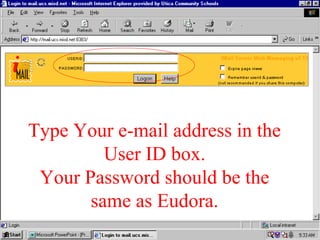
Recomendados
Recomendados
Más contenido relacionado
La actualidad más candente
La actualidad más candente (14)
How to send & receive private messages on newtactics.org

How to send & receive private messages on newtactics.org
Destacado
Destacado (8)
Are Your Project Consultants Creating Less Value Than What Youre Paying Them

Are Your Project Consultants Creating Less Value Than What Youre Paying Them
Similar a Internet e mail
Similar a Internet e mail (20)
Foetron Business Growth Channel Using Outlook 2016

Foetron Business Growth Channel Using Outlook 2016
Charter email Customer support number ~1~888~809~3891~

Charter email Customer support number ~1~888~809~3891~
Más de Derek D'Angelo
Más de Derek D'Angelo (20)
Oakland Schools Economics Moodle, Unit 3, Lesson 3 GPI Slides

Oakland Schools Economics Moodle, Unit 3, Lesson 3 GPI Slides
Oakland Schools Economics Moodle, Unit 3, Lesson 3

Oakland Schools Economics Moodle, Unit 3, Lesson 3
Oakland Schools Economics Moodle, Unit 3, Lesson 2

Oakland Schools Economics Moodle, Unit 3, Lesson 2
Último
This presentation was provided by William Mattingly of the Smithsonian Institution, during the fourth segment of the NISO training series "AI & Prompt Design." Session Four: Structured Data and Assistants, was held on April 25, 2024.Mattingly "AI & Prompt Design: Structured Data, Assistants, & RAG"

Mattingly "AI & Prompt Design: Structured Data, Assistants, & RAG"National Information Standards Organization (NISO)
APM Welcome
Tuesday 30 April 2024
APM North West Network Conference, Synergies Across Sectors
Presented by:
Professor Adam Boddison OBE, Chief Executive Officer, APM
Conference overview:
https://www.apm.org.uk/community/apm-north-west-branch-conference/
Content description:
APM welcome from CEO
The main conference objective was to promote the Project Management profession with interaction between project practitioners, APM Corporate members, current project management students, academia and all who have an interest in projects.APM Welcome, APM North West Network Conference, Synergies Across Sectors

APM Welcome, APM North West Network Conference, Synergies Across SectorsAssociation for Project Management
Mehran University Newsletter is a Quarterly Publication from Public Relations OfficeMehran University Newsletter Vol-X, Issue-I, 2024

Mehran University Newsletter Vol-X, Issue-I, 2024Mehran University of Engineering & Technology, Jamshoro
Último (20)
Beyond the EU: DORA and NIS 2 Directive's Global Impact

Beyond the EU: DORA and NIS 2 Directive's Global Impact
Seal of Good Local Governance (SGLG) 2024Final.pptx

Seal of Good Local Governance (SGLG) 2024Final.pptx
This PowerPoint helps students to consider the concept of infinity.

This PowerPoint helps students to consider the concept of infinity.
Measures of Central Tendency: Mean, Median and Mode

Measures of Central Tendency: Mean, Median and Mode
Mattingly "AI & Prompt Design: Structured Data, Assistants, & RAG"

Mattingly "AI & Prompt Design: Structured Data, Assistants, & RAG"
Unit-IV; Professional Sales Representative (PSR).pptx

Unit-IV; Professional Sales Representative (PSR).pptx
Measures of Dispersion and Variability: Range, QD, AD and SD

Measures of Dispersion and Variability: Range, QD, AD and SD
APM Welcome, APM North West Network Conference, Synergies Across Sectors

APM Welcome, APM North West Network Conference, Synergies Across Sectors
Basic Civil Engineering first year Notes- Chapter 4 Building.pptx

Basic Civil Engineering first year Notes- Chapter 4 Building.pptx
Russian Escort Service in Delhi 11k Hotel Foreigner Russian Call Girls in Delhi

Russian Escort Service in Delhi 11k Hotel Foreigner Russian Call Girls in Delhi
Internet e mail
- 1. Type Your e-mail address in the User ID box. Your Password should be the same as Eudora.
- 2. This is the main screen. Click a mailbox to see a summary of messages
- 3. Click on a blue link to read the e-mail. Unread messages will be bold. Date & Time message sent
- 4. To send a message just click compose. Once your address book is set you will be able to select a recipient from a pull
- 5. The Search link allows you to search your e-mail by sender, recipient, subject, or entire message body!
- 6. Clicking on the trash can will delete a single message. Click the box to the left of the trash can to select multiple messages, then click the delete button at the bottom of the page
- 7. You can jump to any page to view old messages
- 8. To change your personal account options select a choice from this pull down menu
- 9. To Edit many different preferences choose edit preferences & toggle radio buttons
- 11. Choose Change My Signature to have a message displayed at the end of every e-mail you send
- 12. Choose Change My Password to do just that! You will use the new password to access e-mail from any program
- 13. You can forward your mail to a different account by choosing Change Mail Forwarding
- 14. You can change or add User Information if you desire
- 15. Change My Vacation Message will send a message to all those who e- mail you when you tell the program you’re on vacation
- 16. Selecting your Address Book allows you to add or edit addresses. You can now access these from any computer!
- 17. The Edit Processing Rule choice is somewhat complicated. Allows the computer to process, categorize, etc. messages as they come in
- 18. To Create multiple mailboxes Click on Edit Mailbox
- 19. Type in the name of your new mailbox or edit ones that already exist.