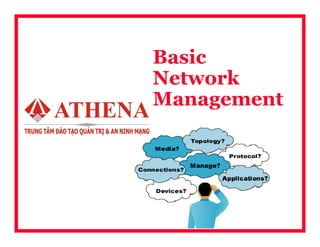
Athena slide mang_coban_acbn
- 2. SCNP,SCNA ISA Pix Firewall -CCNA,CCDA Check-point -CCNP,CCDP -CCIE -Win 2K+App -Linux -IBM Lotus Note LAN -MCP,MCSA,MCSE Manag e-ment ATHENA
- 3. Content • Chapter 1: Computer Hardware – Computer Hardware Overview – Leading Hardware Manufacturers – Common Hardware Component (Capacity- Performance- Features– Prices) • Chapter 2: Software and Operating System – What is the software? – How is software categorized? – What is an operating system ? – What does an operating system do? • Chapter 3: Network Computer – What is a Network? – Why we use a Network? – Advantages of LAN – Types of Network ATHENA
- 4. Contain • Chapter 4: LAN Terminology and Components – Transmission Media – LAN Topologies • Chapter 5: TCP/IP – Converting – Decimal to binary ( binary to decimal) – Decimal to hexadecimal (hexadecimal to decimal) – Binary to hexadecimal (hexadecimal to binary) – Understanding TCP/IP – IP address and Subnetting – Protocol for TCP/IP • Chapter 6: LAN ARCHITECTURE • Chapter 7: Hands on LAB • Chapter 8: LAN Networking devices – Network Adapter Card – Repeater & Hub – Bridge – Switch – Router – Gateway ATHENA
- 5. Contain • Chapter 9: Wan Overview – WAN Transmission Technology – Leased Line – ADSL – PSTN • Chapter 10: Setup a WAN • Chapter 11 : Wireless LAN • Chapter 12 : Firewall Concepts • Chapter 13 : Virus ,Worm and Trojan ATHENA
- 6. Contain • Final Exam • Hands on Lab Exam ATHENA
- 7. Chapter 1: Computer Hardware ATHENA
- 8. Objective Lesson 1: Computer Hardware Overview Leading Hardware Manufacturers Common Hardware Component (Capacity- Performance- Features– Prices) Hardware Trends Review Questions Read more ATHENA
- 11. AGP AGP 1x 266MB/s AGP 2x 533MB/s AGP4x 1.06GB/s AGP8x 2.13GB/s ATHENA
- 12. PCI Express PCI Express x1 500MB/s PCI Express x4 2GB/s PCI Express x8 4GB/s PCI Express x16 8GB/s ATHENA
- 13. USB - PCI USB 1.0 1.5Mb/s USB 1.1 12Mb/s USB 2.0 480Mb/s PCI 133MB/s Wide PCI 266MB/s Fast Wire PCI 533MB/s ATHENA
- 14. Mainboard with slot 1 ATHENA
- 16. Mainboard with two slot 1 ATHENA
- 26. Cable IDE ATHENA
- 27. Cable IDE ATHENA
- 28. Cable IDE ATHENA
- 35. Hard disk ATHENA
- 36. Hard disk ATHENA
- 37. SDRAM ATHENA
- 38. DDRAM ATHENA
- 39. DDRAM ATHENA
- 40. PCI Card ATHENA
- 41. Input and Output Devices Ports • Physical connectors that allow a cable from a peripheral device to be attached Input devices *Used to give instructions to the computer* • Keyboard • Mouse Output devices *Used to presents a result to the user* • Monitor • Printer ATHENA
- 42. DIN and D-Shell Connectors ATHENA
- 46. USB Ports ATHENA
- 51. Server ATHENA
- 52. Server ATHENA
- 53. Server ATHENA
- 56. Summary Hardware components New technology Trends ATHENA
- 57. Chapter 2: Software & Operating System ATHENA
- 58. Objective What is the software? How is software categorized? What is an operating system ? What does an operating system do? ATHENA
- 59. What’s the software ? Software is the instructions and associated data, stored in electronic format, that direct the computer to accomplish a task. A computer program is a set of detailed, step-by-step instructions that tells a computer how to solve a problem or carry out a task. ATHENA
- 60. How is software categorized? Software is categorized as either application software or system software. Application software is designed to be used for a purpose such as drawing designs, creating documents, etc. System software is designed to help the computer carry out the basic operating functions Ex: Operating systems, utilities, and drivers ATHENA
- 61. Operating System Overview: What is an operating system ? An operating system (OS) is the master controller for all of the activities that take place within a computer. Ex: Microsoft Windows, Mac OS, Linux, UNIX The operating system also interacts with the next functional layer called application software. ATHENA
- 62. How is software categorized? ATHENA
- 63. What does an operating system do? Example: ATHENA
- 64. Personal Computer Operating Systems Windows, Mac OS, Linux, Unix, and DOS What’s the best-selling operating system? ATHENA
- 65. Personal Computer Operating Systems Microsoft Windows is the most popular, and is installed on over 80% of the world’s personal computers UNIX was developed in 1969 at AT&T’s Bell Labs Linux was developed in 1991 DOS (Disk Operating System) was developed by Microsoft ATHENA
- 66. Personal Computer Operating Systems Different operating systems are needed for different computing tasks: • Single-user operating system – Ex: MS-DOS, Windows 3.1, Windows 3.11 • Multi-user operating system – Ex: Windows Server 2000/2003, Xp • Network operating system – Ex: Linux, Unix, Windows Server 2000/2003 • Multitasking operating system – Ex: Windows Server 2000/2003, XP ATHENA
- 67. Summary Software How is software categorized? operating system Overview What does an operating system do? ATHENA
- 68. Chapter 3: Network Computer ATHENA
- 69. Objective What is a Network? Why we use a Network? Advantages of LAN Types of Network ATHENA
- 70. What is a Network? • A group of computers and other devices connected together is called a network • Networking is the concept of sharing resources and services ATHENA
- 71. Example a Network What is a Local Area Network? ATHENA
- 72. Why we use a Network? • To avoid duplication of equipment and resources • Be cost effective • To communicate efficiently • To improve management ATHENA
- 73. LAN Overview A Local Area Network (LAN) is a group of computers and network communication devices interconnected within a geographically limited area. LAN provide companies with time and money saving LAN is simple, inexpensive, support many type of protocols ATHENA
- 74. Setup a Local Area Network Simple Connections • Installing an adapter card to connect computer on a LAN was a complicated process. • The software accompanying a LAN adapter is automatically configured to allow the computer to begin communicating immediately ATHENA
- 75. Setup a Local Area Network Simple Connections • This auto-recognition and auto-configuration is called plug-and-play compatibility • With plus-and-play, the software will ask some questions so that it can define the parameters required to get your PC communicating with other PCs on the network. ATHENA
- 76. Setup a Local Area Network ATHENA
- 77. LAN Supports Multiple Protocols Supports Multiple Protocols • A protocol is method or procedure used for the exchange of information between two communications devices • Most important protocol – Novell Netware – AppleTalk – TCP/IP – OSI protocol ATHENA
- 78. LAN Support New Applications Support New Applications • We all use e-mail to communicate and LANs can make that process faster and easier. • Many LAN support voice-mail, video conferencing, and distance learning ATHENA
- 79. LAN Support New Applications Support New Applications ATHENA
- 80. Network Models Network categories – Server-Based network – Peer-to-Peer network ATHENA
- 82. Server-Based Network Two type • Server • Client A server-based network consist of a group of user-oriented PCs (call clients) that issue requests to a server Specialized Servers: File server, print Server, Database Servers, Web server, Mail server ATHENA
- 84. Peer-to-Peer Network A peer-to-peer network consist of a group of PCs that operate as equal Each PC is called a peer and act as a client or server User of each computer determines what is shared ATHENA
- 87. Peer-to-Peer Network • Where Peer-to-Peer is appropriate? – Fewer than 10 users – Security is no need – User located in same general area – Organization will have limited growth in the future ATHENA
- 88. Combination Networks Include peer-to-peer and server based networking Server based operating system is responsible for sharing the major applications and data Clients can run Win NT workstation, Win 95, Win 98, Win Me, Win XP... They can access resources on server and share their resources ATHENA
- 89. Networks Classification LAN : Local Area Network WAN: Wide Area Network MAN: Metropolitan Area Network GAN : Global Area Network ATHENA
- 90. Networks Classification (2) Local Area Network ATHENA
- 91. Networks Classification (3) Wide Area Network ATHENA
- 92. Networks Classification (4) Global Area Network ATHENA
- 93. Summary • Network overview • Types of network • LAN overview • Some advantages of LAN ATHENA
- 94. Chapter 2: LAN COMPONENTS ATHENA
- 95. Objective LAN Terminology LAN transmission media LAN technology and topology LAN networking devices ATHENA
- 97. LAN Terminology LAN Transmission Media • What types of transmission should be used to connect LAN components? LAN Topology • What will be the shape or topology, that defines the LAN? ATHENA
- 98. Transmission Media Transmission media refers to the type of cable or wireless system that is used to connect network devices: • Coaxial Cable – Thinnet – Thicknet • Twisted Pair – Unshielded twisted-pair – Shielded twisted-pair • Fiber Optic Cable ATHENA
- 100. Coaxial Cable Coaxial cable consists of central copper wire surrounded by two layer of protective shielding Inexpensive, light, flexible and easy to work More resistance to Electromagnetic Interference (EMI) and attenuation ATHENA
- 101. Coaxial Cable (2) Attenuation: loss of signal strength along wire ATHENA
- 103. Types of Coaxial Cable The two basic classifications for coaxial cable are as follows: • Thinnet • Thicknet ATHENA
- 104. Thinnet Thinnet is a flexible cabling medium that is inexpensive and easy to install Thinnet is approximately 0.25 inches (0.5cm) Thinnet can transmit a signal for 185 meters (610 feet) ATHENA
- 105. Connection Hardware The most common is the British Naval Connector (BNC): • BNC cable connector • BNC T-connector • BNC barrel connector • BNC terminator ATHENA
- 106. Connection Hardware (2) BNC cable connector ATHENA
- 107. Connection Hardware (3) BNC T-connector: connects the network interface card in the PC to the network cable ATHENA
- 108. Connection Hardware (4) BNC barrel connector: connects two thinnet cable segments into longer segment ATHENA
- 109. Connection Hardware (5) BNC terminator: closes end cable to stop signal ATHENA Grounded Terminator 50 OHM
- 110. Thicknet Thicknet coaxial cable is approximately 0.5 inches (1.3cm) Thicknet can transmit approximately 500 meters (1650 feet) Copper core thicker than Thinnet core Thicknet cable is sometime called “Standard Ethernet” ATHENA
- 111. Thicknet (2) ATHENA
- 112. Thicknet (3) Used as backbone to connect several Thinnet networks • Transceiver connects Thinnet to Thicknet cable contain: – Vampire tap – Thicknet connects to Attachment Unit Interface (AUI) port connector on Ethernet card – AUI port also called Digital Intel Xerox (DIX) or DB-15 connector ATHENA
- 113. Thicknet (4) ATHENA
- 114. Twisted Pair Two-insulated strands of copper wire twisted around each other There are 2 categories of twisted pair: • Shielded twisted pair (STP) • Unshielded twisted pair (UTP) ATHENA
- 115. Shielded twisted pair STP Cable • Shielded Twisted Pair (STP) includes a layer of shielding that protects the wires from electromagnetic interference • Uses a woven copper braid jacket • Uses a foil wrap between and around the wire pairs • Less susceptible to interference • Supports higher trans over longer distances • STP cable costs more than thin coaxial or unshielded twisted-pair ATHENA
- 116. Unshielded Twisted Pair Unshielded Twisted Pair (UTP) Max length segment: 100 meters (328 feet) Consists of two insulated copper wires Specified in 568 Commercial Building Wiring Standard by Electronic Industries Association and the Telecommunications Industries Association (EIA/TIA) ATHENA
- 117. Unshielded Twisted Pair (2) UTP Crosstalk RJ45 ATHENA
- 118. Unshielded Twisted Pair (3) UTP cable is available in the following categories: • Category 1 : is designed for telephone system • Category 2 : (4 tw) data rates up to 4 Mbps • Category 3 : four twisted pairs, 3 point twist(30,48cm) data rates up to 10Mbps • Category 4 : consists of four twisted pairs, data rates up to 16Mbps • Category 5 : consists of four twisted pairs, data rates up to 100Mbps • Category 6 : consists of four twisted pairs, data rates up to 1000Mbps ATHENA
- 119. Unshielded Twisted Pair (5) The most common connector used with UTP cable is RJ-45 • The RJ-45 resembles a phone plug RJ-11 except that the RJ-45 has 8 wires and 8 pins ATHENA
- 120. Unshielded Twisted Pair (6) ATHENA
- 121. Unshielded Twisted Pair (7) ATHENA
- 122. Fiber-optic Fiber-optic cable are cost and installation difficulty Can carry signal for miles Typical speed: 100Mbps (support high data rate 200.000 Mbps) Construction • Core : thin cylinder of glass –can be plastic but signal does not travel as far ATHENA
- 123. Fiber-optic (2) • Cladding: concentric layer of glass which surrounds core • Each glass strand passes signal in one direction • Cable consists of strands in separate jackets: –one transmit –one receive • Kevlar fibers used for strengthen ATHENA
- 126. LAN Topology Topology • Arrangement or physical layout of computers Also known as : • Physical layout • Design • Diagram • Map ATHENA
- 127. LAN Topology (2) Two categories form: • Physical topology –Describes the actual layout of the network transmission media • Logical topology –Describes the logical pathway a signal follows as it passes among the network nodes ATHENA
- 129. LAN Bus Topology (2) Linear bus Simplest and most common Consists of a single cable called a trunk or backbone Communication on the bus • Address data to a particular computer and put data on cable in form of signals ATHENA
- 130. LAN Bus Topology (3) Sending the signal: • Electronic signals sent to all computers on network • One computer at a time can send a signal • Bus is the passive topology: Computers listen for data being sent. If one computer fails, it does not effect the rest of the network • In active topology: Computers regenerate signal and pass it on network ATHENA
- 131. LAN Bus Topology (4) Signal bounce: • When signal gets to end of cable and bounces back Terminator: • Stops signal from bouncing ATHENA
- 132. LAN Bus Topology (5) Disrupting Network Connection: • Segment breaks or disconnect to terminator, signal bounce occurs • PC on the network can work but they could not communicate together LAN Expansion: • Barrel connector can connect 2 cable segments • Using repeater to connect 2 cable segments ATHENA
- 133. LAN Bus Topology (6) Segment break ATHENA
- 134. LAN Star Topology Switch ATHENA
- 135. LAN Star Topology (2) Computers connected to centralized unit called a hub Signal transmitted to hub to all computers on network Offers centralized resources & management Central point fails, entire network goes down ATHENA
- 136. LAN Star Topology (3) ATHENA
- 137. Ethernet Media Options Include: 10Base5 Thicknet 10 Mbit 10Base2 Thinnet 10 Mbit 10BaseT Cat 3 UTP 10 Mbit 10BaseFL Fiber Optic 10 Mbit 100BaseT4 Cat 3 UTP 100 Mbit 100BaseTX Cat5 UTP 100 Mbit 100BaseFL Fiber Optic 100 Mbit ATHENA
- 138. Summary This topic examined : • Provided to the basic terminology of LAN • Display Transmission Media and Components of LAN • LAN Topology ATHENA
- 140. Objective Converting • Decimal to binary ( binary to decimal) • Decimal to hexadecimal (hexadecimal to decimal) • Binary to hexadecimal (hexadecimal to binary) Understanding TCP/IP • IP address and Subnetting Protocol for TCP/IP ATHENA
- 141. The Binary System Computing devices communicate with 1s and 0s A groups of 8 bits = 1 byte Binary numbers are based on the powers of 2 because there are only 2 symbols: 0 and 1 Binary can be converted to decimal in a similar way that decimal numbers are figured ATHENA
- 142. The Binary System (2) Binary can be converted to decimal in a similar way that decimal numbers are figured Example: 1010 = (1x23)+(0x22)+(1x21)+(0x20) = (1x8)+(0x4)+(1x2)+(0x1) = 8 + 0 + 2 + 0 1010 = 10 ATHENA
- 143. The Decimal System Humans use the decimal number system base on the powers of 10 10 symbols are used: 0,1,2,3,4,5,6,7,8,9 In a decimal number, each symbol represents 10 raised to a power according to its position that is then multiplied by that position ATHENA
- 144. The Decimal System (2) Example: 261 = (2 x 102) + (6 x 101) + (1 x 100) (2 x 100) + (6 x 10) + (1 x 1) 261 = 200 + 60 + 1 ATHENA
- 145. The Decimal System (3) Converting decimal to binary: • Example: 49 – 49/2 = 24 with a remainder of 1 – 24/2 = 12 with a remainder of 0 – 12/2 = 6 with a remainder of 0 – 6/2 = 3 with a remainder of 0 – 3/2 = 1 with a remainder of 1 – 1/2 = 0 with a remainder of 1 – 49 = 110001 ATHENA
- 146. The Hexadecimal System A hexadecimal system based on power of the number 16 16 symbols are used: 0,1,2,3,4,5,6,7,8,9,A,B,C,D,E,F Example: 7FA2 = (7x163) + (Fx162) + (Ax161) + (2x160) 7FA2 = 28672 + 3840 + 160 + 2 7FA2 = 32674 ATHENA
- 147. The Hexadecimal System (2) Converting decimal to hexadecimal: • Example: 127 – 127/16 = 7 with a remainder of 15 (F) – 127 = 7F • Example: 254 – 254/16 = 15(F) with a remainder of 14 (E) – 254 = FE ATHENA
- 148. The Hexadecimal System (3) Converting hexadecimal to binary by divide binary to 4 bit groups: Binary Hexa 0000 0 0001 1 0010 2 0011 3 0100 4 ATHENA
- 149. The Hexadecimal System (4) Binary Hexa 0101 5 0110 6 0111 7 1000 8 1001 9 ATHENA
- 150. The Hexadecimal System (5) Binary Hexa 1010 A 1011 B 1100 C 1101 D 1110 E 1111 F ATHENA
- 151. The Hexadecimal System (6) Example: 1101 1010 0100 0110 = DA46 C9F7 = 1100 1001 1111 0111 ATHENA
- 152. IP Addresses An IP (Internet Protocol) address is a unique identifier for a node or host connection on an IP network. An IP address is a 32 bit binary number usually represented as 4 decimal values, each representing 8 bits Range 0 to 255 (known as octets) separated by decimal points Example: 140.179.220.200 ATHENA
- 153. Introducing IP Addresses Unique addressing allows communication between end stations. Path choice is based on destination address. Location is represented by an address ATHENA
- 154. IP Addressing ATHENA
- 155. IP Addresses (2) Every IP address consists of two parts • One identifying the Net ID (network identifier) • One identifying the Host ID (host identifier) ATHENA
- 156. Network ID and Host IDs A Network ID is assigned to an organization by a global authority Host IDs are assigned locally by a system administrator Both the Network ID and the Host ID are used for routing ATHENA
- 157. IP Address Classes Class A 0 NetID HostID B 10 NetID HostID C 110 NetID HostID D 1110 Multicast Address 8 bits 8 bits 8 bits 8 bits ATHENA
- 158. IP Address Classes Class A: • 126 possible network ID • 16.777.214 host IDs per network ID • addresses begin with 0xxx, or 1 to 126 decimal Class B: • 16384 possible network IDs • 65.534 host IDs per network ID • addresses begin with 10xx, or 128 to 191 decimal ATHENA
- 159. IP Address Classes (2) Class C: • 2 million possible network IDs • about 254 host IDs per network ID • addresses begin with 110x, or 192 to 223 decimal ATHENA
- 160. Special Addresses Addresses beginning with 01111111, or 127 decimal, are reserved for loop-back and for internal testing on a local machine ( ping 127.0.0.1) LAN • 10.0.0.0 – 10.255.255.255, • 172.16.0.0 – 172.32.255.255, • 192.168.0.0 – 192.168.255.255, unused Internet address ATHENA
- 161. Host and Network Addresses A single network interface is assigned a single IP address called the host address A host may have multiple interfaces, and therefore multiple host addresses Hosts that share a network all have the same IP network address (the network ID) ATHENA
- 162. Host and Network Addresses (2) In the example, 140.179.220.200 is a Class B address so by default the Network part of the address (also known as the Network Address) is defined by the first two octets (140.179.x.x) and the Host part is defined by the last 2 octets (x.x.220.200) ATHENA
- 163. IP Broadcast and Network Addresses An IP broadcast addresses ( that is send to all hosts on the network) has a host ID of all 1 An IP address that has a host ID of all 0 is called a network address and refers to an entire network ATHENA
- 164. Subnet Mask Default subnet masks: • Class A : 255.0.0.0 (11111111.00000000.00000000.00000000) • Class B : 255.255.0.0 (11111111.11111111.00000000.00000000) • Class C : 255.255.255.0 (11111111.11111111.11111111.00000000) ATHENA
- 165. Subnet Mask (2) Applying a subnet mask to an IP address to identify the NetID and HostID • The network bits are presented by the 1s in the mask • The host bits are presented by the 0s Performing a bitwise logical AND operation between the IP address and the subnet mask results in the Network Address ( also call Network Number) ATHENA
- 166. Subnet Mask (3) For example: • 10001100.10110011.11110000.11001000 (140.179.240.200 Class B IP Address) • 11111111.11111111.00000000.00000000 (255.255.000.000 Default Class B Subnet) • --------------------------------------------------- mask • 10001100.10110011.00000000.00000000 (140.179.000.000 Network Address) ATHENA
- 167. Subnet Addresses An organization can subdivide it’s host address space into groups called subnets To create subnet address, administrator borrows some bits from host field 10 NetID SubnetID HostID ATHENA
- 168. Subnet Mask ATHENA
- 169. Subnet Mask Without Subnets Subnets not in use—the default ATHENA
- 170. Subnet Mask with Subnets Network number extended by eight bits ATHENA
- 171. Subnet Mask with Subnets Network number extended by ten bits ATHENA
- 172. An Example (3) Recall that the default Class C subnet mask is 255.255.255.0 (11111111.11111111.11111111.00000000 binary) Extending this by 4 bits yields a mask of 255.255.255.240 (11111111.11111111.11111111.11110000 binary) ATHENA
- 173. Protocol Protocols are the rules and procedures for communicating Three points to think about protocols • Many protocols, each has it sown advantages and restrictions • Protocols work at various OSI layers, the layer in which it works describes its function • Several may work together in a protocol stack or suite: Levels in protocol stack map or correspond to the layers of the OSI model ATHENA
- 174. TCP/IP Transmission Control Protocol/ Internet Protocol Provides routable, enterprise networking protocol Access to worldwide internet Protocols written for TCP/IP: • SMTP , FTP, SNMP ATHENA
- 175. TCP/IP (2) The function of the TCP/IP protocol stack, or suite, is the transfer of information from one network device to another. In doing so, it closely maps the OSI reference model in the lower layers, and supports all standard physical and data link protocols ATHENA
- 176. TCP/IP (3) DNS (Domain Name System) is a system used in the Internet for translating names of domains and their publicly advertised network nodes into addresses POP3 (Post Office Protocol) is an Internet standard for storing e-mail on a mail server until you can access it and download it to your computer. It allows users to receive mail from their inboxes using various levels of security ATHENA
- 177. TCP/IP (5) SMTP (Simple Mail Transport Protocol) governs the transmission of e-mail over computer networks. It does not provide support for transmission of data other than plain text SNMP (Simple Network Management Protocol) is a protocol that provides a means to monitor and control network devices, and to manage configurations, statistics collection, performance and security ATHENA
- 178. TCP/IP (6) FTP (File Transfer Protocol) is a reliable connection-oriented service that uses TCP to transfer files between systems that support FTP Ex: ftp://athenavn.com HTTP (Hypertext Transfer Protocol) is the Internet standard that supports the exchange of information on the World Wide Web, as well as on internal networks. It supports many different file types, including text, graphic, sound, and video Ex: http://www.athenavn.com ATHENA
- 179. TCP/IP (7) Telnet is a standard terminal emulation protocol used by clients for the purpose of making remote terminal connections to Telnet server services; enables users to remotely connect to routers to enter configuration commands Ex :Run…cmd telnet 192.168.1.1 ATHENA
- 180. TCP/IP (8) Ping (Packet Internet Groper) is a diagnostic utility used to determine whether a computer is properly connected to devices EX: Run…cmd ping 192.168.0.1 test server Traceroute is a program that is available on many systems, and is similar to PING, except that traceroute provides more information than PING ATHENA
- 181. Summary This topic examined: • Common Protocols • TCP/IP • IP address and Subnetting ATHENA
- 182. Chapter 6: LAN ARCHITECTURE Open System Interconnection ATHENA
- 183. Objectives Identify the seven protocol layers of the Open System Interconnection (OSI) Reference Model Discuss the functional attributes of each layer of the Open Systems Interconnection Reference Model Understanding Putting Data on the Cable and Access Methods ATHENA
- 184. Content Introduction Open Systems Interconnection (OSI) Reference Model How network sends data Access Method Summary ATHENA
- 185. Introduction Sending Data • Recognize data • Divide data into manageable chunks • Add information to each chunk – Location of data – Identify receiver • Add timing and error checking • Put data on the network and send it Protocols: procedures to send data ATHENA
- 186. Introduction (2) To solve the problem of networks being incompatible and unable to communicate with each other, the International Organization for Standardization (ISO) released the Open Systems Interconnection (OSI) reference model in 1980 First standard to describe architecture for dissimilar devices to communicate Best known and widely used ATHENA
- 187. Open Systems Interconnection The OSI model organizes communication protocols into seven levels: • The Physical Layer • The Data Link Layer • The Network Layer • The Transport Layer • The Session Layer • The Presentation Layer • The Application Layer ATHENA
- 188. Open Systems Interconnection (2) ATHENA
- 189. Packet Assembly & Disassembly Process ATHENA
- 190. Layer 7: The Application Layer Topmost layer Window for application processes to access network services User-end interface that support transfer files, access database, e-mail … Handles general network access, flow control, error recovery ATHENA
- 191. Layer 6: The Presentation Layer Determines format to be used to exchange data Called the network translator Responsible for protocol conversion, translating data, encrypting data Manages data compression Redirector utility operates at this layer ATHENA
- 192. Layer 5: The Session Layer Performs name recognition and allows two applications on different computers establish, manage and end a connection (session:full duplex, half duplex) Provides synchronization between user tasks by placing checkpoints in the data stream Implements dialog control between communicating processes ATHENA
- 193. Layer 4: The Transport Layer Ensures packets are delivered error free, in sequence, no losses or duplication Repackages messages, breaking up into smaller packets(segment) Unpacks message at receiving end and sends acknowledgement Provides flow control, error handling, solves transmission problems ATHENA
- 194. Layer 3: The Network Layer Addresses messages, translates logical addresses/names into physical addresses Organizes data into packets then forwards them to their destination Determines the best route on the network based on network conditions, priority of service Manages traffic problems and controls congestion of data ATHENA
- 195. Layer 2: The Data Link Layer Sends data frames from network layer to physical layer Data frame: organized logical structure in which data can be placed • Simple data frame: Destination ID, Sender ID, Control, Data, CRC (cyclical redundancy check) Provides error free transfer of frames from one computer to another through the physical layer ATHENA
- 196. Layer 2: The Data Link Layer (2) ATHENA
- 197. Layer 1: Physical Layer Responsible for the mechanical, electrical and procedural characteristics of the transmission (transmit the unstructured raw bit stream over a physical link) Establishes and maintains physical link between communication computers Defines how the cable is attached to the NIC Transmit bit (0,1) from one computer to another ATHENA
- 198. Layer 1: Physical Layer (2) ATHENA
- 199. How Networks Send Data Two reasons why large chunks of data tie up network • Large chunk of data generate a problem traffic during transmission • Timely interaction and communication impossible ATHENA
- 200. How Networks Send Data (2) Large Streams of Data ATHENA
- 201. How Networks Send Data (3) Why network divided data to packets? • Packets : small chunks/frames of data ATHENA
- 202. How Networks Send Data (4) Special control info sent with each packet • Send the original, disassembled data in small chunks • Reassemble the data in the proper order at destination • Check data for errors ATHENA
- 203. How Networks Send Data (5) Packets may contain: • Information such as messages • Types of computer control data, commands, service requests • Session control codes (error correction) ATHENA
- 204. How Networks Send Data (6) Packet components: • Source address • Data intended for transmission • Destination address • Instructions that tell network how to pass data • Info for receiving computer on how to reassemble packets • Error checking info ATHENA
- 205. How Networks Send Data (7) Components have three sections: • Header • Data • Trailer ATHENA
- 206. How Networks Send Data (8) ATHENA
- 207. How Networks Send Data (9) Header • Alert signal indicating packet is being sent • Source address • Destination address • Clock info to synchronize transmission ATHENA
- 208. How Networks Send Data (10) Data • Actual data being sent • Size 512 byte to 4K Trailer • Contains error checking component (CRC) • CRC is a mathematical calculation done on data ATHENA
- 209. How Networks Send Data (11) Packet Creation • Begins at Application layer • As data descends through each layer, more info is added at each layer ATHENA
- 210. How Networks Send Data (12) Application Application Presentation Presentation De-Encapsulate Encapsulate Encapsulate Session Session Transport Transport Network Network Data Link Data Link Physical Physical ATHENA
- 212. Access Methods (2) An access method is a set of rules defining how a computer puts data on and takes off a network cable Prevent simultaneous access to the cable ATHENA
- 213. Contention Contention means that the computer are contending for use of the transmission medium (first come, first served) Specifications for contention-based access methods include procedure for how to avoid collisions and what to do if collision occurs Contention-based access methods include: • CSMA/CD ATHENA
- 214. Contention (2) Collision occur ATHENA
- 215. CSMA/CD CSMA/CD is stand for Carrier-Sense Multiple Access/Collision Detection Multiple access is when two devices begin to talk at the same time Carrier sensing refers to the process of a device looking for a clear channel before sending a message IEEE 802.3 ATHENA
- 216. CSMA/CD (2) Checks the cable for network traffic • Computer listens to the network • If the network is not busy, that computer can send data • If the network is busy, the computer refrains from transmitting until the network quiets down ATHENA
- 217. CSMA/CD (3) ATHENA
- 218. CSMA/CD (4) Carrier detection mechanism: • Computers continue to listen to the network as they transmit • If a computer detects another signal that interferes with the signal it is sending, it stops transmitting • Both computers then wait a random amount of time and attempt to retransmit ATHENA
- 219. Summary This topic examined: • OSI and seven layers • How network sends data • Access Methods ATHENA
- 220. Chapter 7: Hands on LAB Building a Local Area Network ATHENA
- 221. Hands on LAB UTP-STP ATHENA
- 222. Hands on LAB UTP Implementation Straight-through ATHENA
- 223. Hands on LAB UTP Implementation Straight-through 568A 568A Straight-through cable Crossover cable 568A <----> 568A 568A <----> 568B 568B <----> 568B 568B <----> 568A ATHENA
- 224. Hands on LAB UTP Crossover used for : Crossover PC connect PC Hub connect Hub Switch connect Switch UTP Straight-through used for : Crossover PC connect Hub PC connect Switch PC connect Router (Ethernet port) ATHENA
- 225. Hands on LAB Step by step ATHENA
- 226. Hands on LAB Step by step ATHENA
- 227. Hands on LAB Step by step ATHENA
- 228. Hands on LAB Step by step ATHENA
- 229. Hands on LAB Step by step ATHENA
- 230. Building a Local Area Network Outlet: Tool: ATHENA
- 231. Microsoft Visio •Objective •What is Microsoft Visio? •How to use Microsoft Visio? ATHENA
- 232. Hands on Lab:Microsoft Visio ATHENA
- 233. Hands on Lab:Microsoft Visio ATHENA
- 234. Hands on Lab:Microsoft Visio ATHENA
- 235. Question & Answer Q&A ATHENA
- 236. Chapter 8: LAN Networking Devices Objective • What is Network Interface Card? • What is Repeater ? • What is Hub ? • What is Switch? • What is router? ATHENA
- 237. Network Adapter Card Role of Network Interface Card: A Network Adapter Card (also known as Network Interface Card) links a computer with the network cabling system Prepare data from computer to network Send data to other computers Control flow of data between computer and cabling system ATHENA
- 238. Repeater Enables signal to travel farther (regenerates) and then re-transmitting it to other segments Repeaters operate at the OSI Physical Layer ATHENA
- 239. Hub A hub is another Layer 1 device that is typically used as a central point for connecting segments in a LAN ATHENA
- 240. Switch Work at Data Link layer of OSI More common way to connect networks together ATHENA
- 241. How do Switch do? • Initial MAC address table is empty. ATHENA
- 242. Learning Addresses • Station A sends a frame to station C. • Switch caches the MAC address of station A to port E0 by learning the source address of data frames. • The frame from station A to station C is flooded out to all ATHENA ports except port E0 (unknown unicasts are flooded).
- 243. Learning Addresses • Station D sends a frame to station C. • Switch caches the MAC address of station D to port E3 by learning the source address of data frames. • The frame from station D to station C is flooded out to all ports except port E3 (unknown unicasts are flooded). ATHENA
- 244. Filtering Frames • Station A sends a frame to station C. • Destination is known; frame is not flooded. ATHENA
- 246. Router Work at Network layer of OSI, which means they examine the logical network address (192.168.15.100) ATHENA
- 247. What do Router do? To route, a router needs to do the following: • Know the destination address • Identify the sources it can learn from • Discover possible routes • Select the best route ATHENA • Maintain and verify routing information
- 248. What do Router do? • Routers must learn destinations that are not directly connected. ATHENA
- 249. Summary Network Adapter Card Hub Switch Router ATHENA
- 250. Chapter 9: WAN Overview Objective • WAN Transmission Technology • Leased Line • ADSL (Asymmetrical Digital Subscriber Line) • PSTN(Public-Switch Telephone Network) • ISDN(Integrated Services Digital Network) ATHENA
- 251. Introduction In order to take advantage of WAN services, local networks and individual users must select a method for gaining access Service providers offer a wide range of WAN access options Each designed to meet a specific set of transmission needs in an efficient and cost- effective manner ATHENA
- 252. WAN Overview WANs connect remote sites. Connection requirements vary depending on user requirements, cost, and availability. ATHENA
- 253. WAN Technology Leased line • 64k, 128k, 256k, 512k, 2M …v.v Frame Relay • 64k, 128k, 256k, 512k, 2M …v.v ISDN (Integrated Services Digital Network) • Basic rate(BRI) 2B+1D 64+64+16=144kbps • Primary rate(PRI) 23B+1D (23X64)+64=1536kbps • ADSL (Asymmetrical Digital Subscriber Line) • ADSL FPT - ADSL Viettel - ADSL VNN PSTN(Public-Switch Telephone Network) • Vnn1269 - vnn1260 ATHENA
- 254. Leased Line ATHENA
- 255. Leased Line Provider assigns connection parameters to subscriber. ATHENA
- 256. ADSL “Consumer DSL” Designed to co-exist with POTS, unlike most other DSL types “Slow” upstream for low-data-rate requests “Fast” downstream for bursts of rich graphics and multimedia content ATHENA
- 257. ADSL and POTS A Key Feature of ADSL Is Co-Existence with POTS Customer Premise Central Office Permits transmission of both signals on the same wire pair Off-loads data circuit from the voice switch “POTS Splitter” at the CO separates analog POTS from data “Microfilters” at the customer premise prevent off-hook interference between analog voice signal and ADSL signal ATHENA
- 258. ADSL ATHENA
- 259. ISDN ATHENA
- 260. Summary Wide area network Leased line ADSL ISDN PSTN ATHENA
- 261. Chapter 10: Setup a WAN Building a WAN with PSTN • Th c hành xây d ng WAN b ng cách k t n i hai máy PC thông qua h th ng PSTN. • B t ch c năng remote access trong windows. • T o remote access server và remote access client • Th c hi n c u hình IP cho server và client ATHENA
- 262. Establishing a Remote Access Connection Local Area Network Remote Access Protocols LAN Protocols Remote Access Server Internet Remote Access Client ATHENA
- 263. Creating a Dial-up Connection Client Remote Network Connection Wizard Access Server Network Connection Type You can choose the type of network connection... Dial-up to private network Connect using my phone line (modem or ISDN) Dial-up to the Internet Connect to the Internet using my phone line (modem or ISDN) Client Internet ISP Server ATHENA
- 264. Chapter 11: Wireless LAN Wireless Radio (Bluetooth) ATHENA
- 265. Objective What is Wireless LAN? What is infrastructure Mode? What is ad-hoc mode? IEEE 802.11a,802.11b,802.11g ATHENA
- 266. WireLess LAN Wireless Lan connect the computers and network communication devices within geographically limited areas. WireLess Lan use frequency band 2,4Ghz ATHENA
- 267. Wireless LAN WireLess Lan does not require: • Lining-up • Line of sight ATHENA
- 268. Wireless LAN WireLess Lan has many advantages in connecting the devices together in your office. • Fast deployment. • Easy installation,easy and convenient to operate. • Easy upgarde and maintenance. • Network access everywhere,everytime. ATHENA
- 269. Wireless LAN IEEE 802.11 : Defined network standards for physical components of wireless Lan IEEE 802.11 : built in 1997 ATHENA
- 270. Wireless LAN IEEE 802.11 has two modes: • Infrastructure mode • Ad-hoc mode ATHENA
- 271. Wireless LAN Infrastructure mode: • Wireless Lan use Access-point • And computers with wireless Card are connected together through Access Point ATHENA
- 272. Wireless LAN Ad-hoc mode: • Devices which can connect together directly • Without Access point ATHENA
- 273. Wireless LAN IEEE 802.11b : Wireless LAN – Speed: 1Mbps – 11Mbps – Frequency Band : 2,4 Ghz ISM Band(Insdustrial Scientific Medical Band) ATHENA
- 274. Wireless LAN IEEE 802.11b Plus (IEEE 802.11b +) • Improved from IEEE 802.11 b • Frequence band : 2,4Ghz DSSS • Speed :22 Mbps ATHENA
- 275. Wireless Lan IEEE 802.11 a: • Wireless Lan. –Speed : 6Mbps – 54 Mbps –Frequence band : 5Ghz or more ATHENA
- 276. Wireless LAN IEEE 802.11a is : • Not compatible with 802.11b and 802.11b Plus ATHENA
- 277. Wireless LAN IEEE 802.11g is : -Wireless Lan –Speed : 1Mbps – 54 Mbps –Compatible with 802.11b and 802.11a ATHENA
- 278. Wireless LAN Wireless : • IEEE 802.11a,IEEE 802.11b, IEEE 802.11b plus, IEEE 802.11 g use Access method CSMA/CD(Carrier Sense Multiple Access/Collision Detection) ATHENA
- 279. Wireless LAN Components of Wireless • Wireless Access Point • Wireless LAN PCI Card • Wireless LAN PCMCIA Card/Carbus • Wireless Print Server ATHENA
- 280. Wireless LAN Wireless Access Point • Similar Hub/Switch in Wireline • Connect clients use frequence band : 2,4Ghz- 2,4835Ghz • Distance from access point to wireless client: Depend on environment, devices, standard of network ( IEEE 802.11a, IEEE 802.11b ….) ATHENA
- 281. Wireless LAN Wireless Access Point ATHENA
- 282. Wireless Lan Wireless LAN PCI Card • Net card for desktop computer • PCI • Operate on many channels ATHENA
- 283. Wireless LAN Wireless LAN PCI card ATHENA
- 284. Wireless LAN Wireless LAN PCMCIA Card/CarBus • Net card for Notebook/Laptop • PCMCIA ATHENA
- 285. Wireless LAN Wireless LAN PCMCIA card/Carbus ATHENA
- 286. Wireless LAN Wireless Print Server • Devices which share printer in wireless LAN ATHENA
- 287. Wireless LAN Wireless Print Server ATHENA
- 288. Wireless LAN ATHENA
- 289. Wireless LAN ATHENA
- 290. Wireless LAN ATHENA
- 291. Wireless LAN The roaming process is seamless and transparent to the user. ATHENA
- 292. Wireless LAN Access Point as Repeater ATHENA
- 293. Summary Ad-hoc Mode Infrastructure Mode IEEE 802.11a,802.11b,802.11g ATHENA
- 294. Chapter 12: Firewall Concepts A firewall is a mechanism for enforcing an access policy by controlling what traffic to allow on your network. Firewalls work by examining one or more properties of each network packet and deciding whether to allow the packet through or take other appropriate action. Firewall have two type • Hardware – EX: watchguard, netsreen, juniper…. • Software – EX: ISA(microsoft), checkpoint….. ATHENA
- 295. Objective What is firewall? Functions of Firewall What is IDS ? Functions of IDS ATHENA
- 296. Function of Firewall Protecting data and network resources is critical to successful e-business. Firewalls are mandatory network security devices. When connecting to the Internet, you need a firewall in every location with Internet access. Firewalls provide: Access Control Authentication VPN Network Segmentation DoS protection and some network layer attack detection Recording Syslog ATHENA
- 297. Location of Firewall Internet Router outside dm Firewall z inside Switch Syslog Server RAS Switch ATHENA
- 298. Some Firewall Types CISCO PIX FIREWALL 1. Pix Firewall 501 2. Pix Firewall 506E 3. Pix Firewall 515E 4. Pix Firewall 525 5. Pix Firewall 535 ATHENA
- 299. Intrusion Detection & Prevention System Overview 1. Function 2. Location of IDP ATHENA
- 300. Function Functions Intrusion Detection & Prevention (IDP) system is designed as dedicated devices for comprehensive intrusion detection, dropping and prevention: • Detects and Prevents intrusions • Prevents attacks before it is too late • Multiple response mechanisms • Allow the user to decide how to respond to individual attacks ATHENA
- 301. Location of IDP HR Servers Users Finance Servers Web Server Mail Server User Firewal l Firewal l Internet Protected network LAN Switch SPAN Attacker IDP Victim Mail Server ATHENA LAN
- 302. Summary Firewall IDS/IDP ATHENA
- 303. Chapter 13: Virus ,Worm and Trojan What is virus? What is worm? What is the Trojan Horse? ATHENA
- 304. Chapter 13: Virus ,Worm and Trojan What is virus? • Virus – program that can infect other programs by modifying them to include a possibly evolved, copy of itself What is worm? • Worm – an independent program that replicates from machine to machine across network connections often clogging networks and information systems as it spread ATHENA
- 305. Virus, Worm and Trojan What is the Trojan Horse? • a program that is disguised as something else to allow for installation and execution of one of the Remote Control applications •Trojan can do: •Steal passwords •Delete files •Open backdoors •Connect to external sites ATHENA
- 306. The end Final exam The end ATHENA
