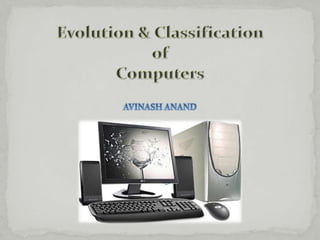
Evolution and classification of computers
- 2. A computer is a general purpose device which can be programmed to carry out a finite set of arithmetic or logical operations. Since a sequence of operations can be readily changed, the computer can solve more than one kind of problem. Conventionally, a computer consists of at least one processing element and some form of memory. The processing element carries out arithmetic and logic operations, and a sequencing and control unit that can change the order of operations based on stored information. Peripheral devices allow information to be retrieved from an external source, and the result of operations saved. A computer's processing unit executes a series of instructions that make it read, manipulate and then store data. Conditional instructions change the sequence of instructions as a function of the current state of the machine or its environment. In order to interact with such a machine, programmers and engineers developed the concept of a user interface in order to accept input from humans and return results for human consumption.
- 3. ON THE BASIS OF DATA HANDLING PURPOSE SIZE APPLICATION GENERATION/TECHNOLOGY
- 4. ANALOG COMPUTER A form of computer that uses continuous physical phenomena such as electrical, mechanical, or hydraulic quantities to model the problem being solved. They solve problem by translating physical conditions such as flow, temperature, pressure, angular position or voltage into related mechanical or electrical related circuits. speedometer DIGITAL COMPUTER A computer that performs calculations and logical operations with quantities, numerical or otherwise, represented as digits, usually in the binary number system Digital computer represents physical quantities with the help of digits or numbers. HYBRID COMPUTER Digital watch A combination of computers those are capable of inputting and outputting in both digital and analog signals. A hybrid computer system setup offers a cost effective method of performing complex simulations. The hybrid system provides the good precision that can be attained with analog computers and the greater control that is possible with digital computers, plus the ability to accept the input data in either form. ECG machine
- 5. 1. General Purpose Computers General purpose computers are designed to solve a large variety of problems. The different programs can be used to solve many problems. Most digital computers are general purpose computers and used in business and commercial data processing. 2. Special Purpose Computers A computer designed for machine control or process control would be different than a general purpose computer. The special purpose computers are designed to solve specific problems. The computer program for solving a specific problem is built right into the computer. Most analog computers are special purpose computers. These special purpose computers are widely used in industrial robotics.
- 6. First Generation (vacuum tubes) Second Generation (transistors) Third Generation (integrated circuits) Fourth Generation (microprocessors) Fifth Generation (artificial intelligence)
- 7. The first generation of computers started with the UNIVAC I (Universal Automatic Computer) built by Mauchly and Eckert. It was sold to the U.S. Census Bureau. This machine was dedicated to business data processing and not military or scientific purposes. The first computers used vacuum tubes for circuitry and magnetic drums for memory, and were often enormous, taking up entire rooms. They were very expensive to operate and in addition to using a great deal of electricity, generated a lot of heat, which was often the cause of malfunctions. First generation computers relied on machine language, the lowest-level programming language understood by computers, to perform operations, and they could only solve one problem at a time. Input was based on punched cards and paper tape, and output was displayed on printouts. UNIVAC 1
- 8. Use of transistors for internal operations: tiny solid state transistors replace vacuum tubes in computers. Magnetic core as primary internal-storage medium: Electric currents pass through wires which magnetize the core to represent on and off states .Data in the cores can be found and retrieved for processing in a few millionths of a second. Increased main-storage capacity: The internal or main storage was supplemented by use of magnetic tapes for external storage. These tapes substituted for punched cards or paper. High-level programming languages (COBOL,FORTRAN) : These languages resembled English. FORTRAN (FORmula TRANslator) was the first high-level language that was accepted widely. This language was used mostly for scientific applications. COBOL (Common Business-Oriented Language) was developed in 1961 for business data processing. Its main features include: file- processing, editing, and input/output capabilities.
- 9. The development of the integrated circuit was the hallmark of the third generation of computers. Instead of punched cards and printouts, users interacted with third generation computers through keyboards and monitors and interfaced with an operating system. Computers for the first time became accessible to a mass audience because they were smaller and cheaper than their predecessors. Extensive use of high-level programming languages: The software industry evolved during this time. Remote processing and time- sharing through communication: Computers were then able to perform several operations at the same time. Applications such as airline reservation systems, market forecasting, credit card billing. Multitasking was also accomplished. Both scientific and business applications could be run on the same machine. Examples: IBM System/360 NCR 395 Burroughs B6500
- 10. The microprocessor brought the fourth generation of computers, as thousands of integrated circuits were built onto a single silicon chip. The Intel 4004 chip, developed in 1971, located all the components of the computer-from the central processing unit and memory to input/output controls-on a single chip. Microprocessors also moved out of the realm of desktop computers and into many areas of life as more and more everyday products began to use microprocessors. As these small computers became more powerful, they could be linked together to form networks, which eventually led to the development of the Internet. Versatility of input/ output devices. Increased storage capacity and speed. Increased use of minicomputers Applications: mathematical modelling and simulation, electronic funds transfer, computer-aided instruction and home computers. Internet Explosion.
- 11. Fifth generation computing devices, based on artificial intelligence, are still in development, though there are some applications, such as voice recognition, that are being used today. The use of parallel processing and superconductors is helping to make artificial intelligence a reality. Quantum computation and molecular and nanotechnology will radically change the face of computers in years to come. The goal of fifth-generation computing is to develop devices that respond to natural language input and are capable of learning and self- organization.
- 12. Until recently computers were classified as : Supercomputers Main-Frame computers Mini computers Micro computers Computer ↓---------------------↓----------------------↓ Analog Digital Hybrid ↓ 1.Super Computers 2.Mainframe Computers 3.Mini Computers 4.Micro Computers
- 13. • Supercomputers are the fastest computers available at any given time and are normally used to solve problems, which require intensive numerical computations. They are also very large in size. • Examples of such problems are weather forecasting, fluid dynamics, nuclear simulations, animated graphics, theoretical astrophysics, and complex scientific computations. • These computers are extremely expensive and the speed is measured in billions of instructions per seconds/floating point operations per second or FLOPS. • In terms of computational capability, memory size and speed, supercomputers are the most powerful, are very expensive, and not cost-effective just to perform batch or transaction processing.
- 14. Supercomputers are built by interconnecting thousands of processors that can work in parallel. Some examples of supercomputers are IBM Roadrunner, IBM Blue gene and Intel ASCI red. PARAM is a series of supercomputer assembled in India by C-DAC (Center for Development of Advanced Computing), in Pune. PARAM Padma is the latest machine in this series. The peak computing power of PARAM Padma is 1 Tera FLOP (TFLOP). • Drawbacks: 1. Operating Supercomputer requires highly qualified staff. 2. Experts are required for such computer engineering. 3. They are sensitive to temperature, humidity, dust, etc. 4. Non portability & large size.
- 15. Mainframes are the second largest (in capability and size) of the computer family. The term mainframe computer was created to distinguish the traditional, large, institutional computer intended to service multiple users from the smaller, single user machines. These computers are capable of handling and processing very large amounts of data quickly. In some ways, mainframes are more powerful than supercomputers because they support more simultaneous programs. But supercomputers can execute a single program faster than a mainframe. It consists of a high-end computer processor, with related peripheral devices, capable of supporting large volumes of data processing, high- performance online transaction processing, and extensive data storage and retrieval.
- 16. Mainframe computers are used in large institutions such as government, banks and large corporations. Its computational power is measured in MIPS (Million instructions per second) and responds up to 100s of million users at one time. They normally use proprietary operating systems, which usually provide high expensive services such as user accounting, file security and control. They are also very much expensive. Some examples of the mainframe are IBM’s ES000, VAX 8000 and CDC 6600. The chief difference between a supercomputer and a mainframe is that a supercomputer channels all its power into executing a few programs as fast as possible, whereas a mainframe uses its power to execute many programs concurrently. Drawbacks: same as those mentioned in supercomputers.
- 17. Lies in between mainframe computers and the microcomputers or personal computers. Their speeds are rated between one and fifty million instructions per second (MIPS). They have primary storage in hundred to three hundred megabytes range with direct access storage device. In general, a minicomputer is a multiprocessing system capable of supporting from 4 to about 200 users simultaneously. It serves as a centralized storehouse for a cluster of workstations or as a network server. These are used in interactive applications in industries, research organizations, colleges and universities. They are also used for real- time controls and engineering design work. Disadvantages Cannot connect all hardware devices Cannot execute all languages and softwares.
- 18. Microcomputers are the most common type of computers used by people today. These are the smallest range of computers. They were introduced in the early 70’s having less storing space and processing speed. The term “microcomputer” was introduced with the advent of single chip microprocessors. The term "microcomputer" itself is now practically an anachronism. Microcomputers are small, low- cost and single-user digital computer. They consist of CPU, input unit, output unit, storage unit and the software. Can be connected together to create a network of computers IBM_PC-AT microcomputer
- 19. DESKTOP LAPTOP TABLET PC PDA GAMING CONSOLE PALMTOP SMARTPHONE CALCULATOR
- 20. In most common use, server is a physical computer (a computer hardware system) dedicated to running one or more such services (as a host), to serve the needs of users of the other computers on the network. Depending on the computing service that it offers it could be a database server, file server, mail server, print server, web server, gaming server, or some other kind of server. In the context of client-server architecture, a server is a computer program running to serve the requests of other programs, the "clients". Thus, the "server" performs some computational task on behalf of "clients". The clients either run on the same computer or connect through the network.
- 21. A workstation is a high-end microcomputer designed for technical or scientific applications. Both being microcomputers, workstations had offered higher performance than desktop computers, especially with respect to CPU and graphics, memory capacity, and multitasking capability. They are optimized for the visualization and manipulation of different types of complex data. A workstation class PC may have some of the following features: support for ECC memory a larger number of memory sockets which use registered (buffered) modules multiple processor sockets, powerful CPUs (for Intel CPU it will be server derived Xeon instead of typical for PCs Core) multiple displays run reliable operating system with advanced SGI Octane workstation features high performance graphics card
- 22. Embedded computers are computers that are a part of a machine or device. Embedded computers generally execute a program that is stored in non-volatile memory and is only intended to operate a specific machine or device. Typically required to operate continuously without being reset or rebooted. Software usually cannot be BLU-RAY PLAYER modified.
- 23. Alan Turing is widely regarded as the father of modern computer science. In 1936 Turing provided an influential formalisation of the concept of the Alan Turing algorithm and computation with the Turing machine, providing a blueprint for the electronic digital computer.
- 24. 2400 B.C.- abacus 1620 A.D.- slide rules 1642- Pascal’s mechanical calculators 1679- binary system 1801- punching paper cards 1833- Babbage’s differential engine 1837- Babbage’s analytical engine 1936- Turing machine 1937- George Stibitz’s model K 1939- Atanasoff–Berry Computer 1941- Conrad Zuse’s z3 1943- Colossus 1946- ENIAC 1948- Manchester Baby (SSEM) 1949- EDSAC 1949- CRISAC
- 25. 1949- Manchester mark 1 1951- UNIVAC 1951- Ferranti mark 1 1952- IBM mainframe computer 1954- Fortran Early 1960s- IBM 1401 1964- IBM 360 1967- floppy disks 1969- UNIX 1970- RAM 1970- 1st dot matrix printer 1970- mouse invented 1971- 1st video game console 1972- Public demo of ARPANET 1974- Altair 8800 1974- Telnet is introduced
- 26. 1975- Microsoft formed 1976- Apple 1 computer-1976 1981- MS-DOS 1.0 released 1981- Osborne 1 1982- CD invented 1983- Microsoft windows announced 1984- 3.5 inch floppy disc introduced 1986- The AT or 101 key keyboard is introduced by IBM 1990- The first search engine Archie 1991- Internet opened for commercial use 1991- Linux is introduced 1993- Intel releases the Pentium Processor 1995- The first VoIP software (Vocaltec) is released 1995- Microsoft releases Internet Explorer 1.0 1997- IEEE releases 802.11 (Wi-Fi) standard
- 27. The first computers were designed by Charles Babbage in the mid-1800s, and are sometimes collectively known as the Babbage Engines. These early computers were never completed during Babbage’s lifetime, but their complete designs were preserved. Eventually, one was built in 2002. While these early mechanical computers bore little resemblance to the computers in use today, they paved the way for a number of technologies that are used by modern computers, or were instrumental in their development. Other important mechanical computers are the Automatic Electrical Tabulating Machine—which was used in the U.S. Census of 1890 to handle data from more than 62 million Americans—and the first binary computer: Konrad Zuse’s Z1, which was developed in 1938 and was the precursor to the first electro-mechanical computer.
- 28. Electro-mechanical computers generally worked with relays and/or vacuum tubes, which could be used as switches. Some electro-mechanical computers— such as the Differential Analyzer built in 1930—used purely mechanical internals but employed electric motors to power them. These early electro-mechanical computers were either analog or were digital—such as the Model K and the Complex Number Calculator, both produced by George Stibitz. Stibitz, by the way, was also responsible for the first remote access computing, done at a conference at Dartmouth College in New Hampshire. It was during the development of these early electro-mechanical computers that many of the technologies and concepts still used today were first developed. The Z3 developed by Konrad Zuse was the first program-controlled digital computer.
- 29. The first electronic computers were developed during the World War II, with the earliest of those being the Colossus. It used vacuum tubes and paper tape and could perform a number of Boolean (e.g. true/false, yes/no) logical operations. Another notable early electronic computer was nicknamed "The Baby" (officially known as the Manchester Small-Scale Experimental Machine). While the computer itself wasn’t remarkable—it was the first computer to use the Williams Tube, a type of random access memory (RAM) that used a cathode-ray tube. Some early electronic computers used decimal numeric systems (such as the ENIAC and the Harvard Mark 1), while others—like the Atanasoff-Berry Computer and the Colossus Mark 2— used binary systems.
- 30. The first commercially available computers came in the 1950s. While computing up until this time had mainly focused on scientific, mathematical, and defence capabilities, new computers were designed for business functions, such as banking and accounting. In 1951, LEO (Lyons Electronic Office) became the first computer to run a regular routine office job. The UNIVAC was the first commercial computer developed in the U.S., with its first unit delivered to the U.S. Census Bureau. It was the first mass-produced computer, with more than 45 units eventually produced and sold. The IBM 701 was another notable development in early commercial computing; it was the first mainframe computer produced by IBM. It was around the same time that the Fortran programming language was being developed (for the 704). A smaller IBM 650 was developed in the mid-1950s, and was popular due to its smaller size and footprint (it still weighed over 900kg, with a separate 1350kg power supply).
- 31. The development of transistors led to the replacement of vacuum tubes, and resulted in significantly smaller computers. In the beginning, they were less reliable than the vacuum tubes they replaced, but they also consumed significantly less power. These transistors also led to developments in computer peripherals. The first disk drive, the IBM 350 RAMAC, was the first of these introduced in 1956. Remote terminals also became more common with these second-generation computers.
- 32. The microchip (or integrated circuit) is one of the most important advances in computing technology. The microchip spurred the production of minicomputers and microcomputers, which were small and inexpensive enough for small businesses and even individuals to own. The microchip also led to the microprocessor, another breakthrough technology that was important in the development of the personal computer. There were three microprocessor designs that came out at about the same time. The first was produced by Intel (the 4004). Soon after, models from Texas Instruments (the TMS 1000) and Garret AiResearch (the Central Air Data Computer, or CADC) followed. The first processors were 4-bit, but 8-bit models quickly followed by 1972.
- 33. The first personal computers were built in the early 1970s. Most of these were limited-production runs, and worked based on small-scale integrated circuits and multi-chip CPUs. The Altair 8800 was the first popular computer using a single-chip microprocessor. Clones of this machine quickly cropped up, and soon there was an entire market based on the design and architecture of the 8800. It also spawned a club based around hobbyist computer builders, the Homebrew Computer Club. 1977 saw the rise of the "Trinity" (based on a reference in Byte magazine): the Commodore PET, the Apple II, and the Tandy Corporation’s TRS-80. These three computer models eventually went on to sell millions. These early PCs had between 4kB and 48kB of RAM. The Apple II was the only one with a full- colour, graphics-capable display, and eventually Altair 8800 became the best-seller among the trinity, with more than 4 million units sold.
- 34. One particularly notable development in the 1980s was the advent of the commercially available portable computer. The first of these was the Osborne 1, in 1981. It had a tiny 5" monitor and was large and heavy compared to modern laptops (weighing in at 23.5 pounds). Portable computers continued to develop, though, and eventually became streamlined and easily portable, as the notebooks we have today are. The first portable computer that was actually marketed as a "laptop" was the Gavilan SC in 1983. Early models had monochrome displays, though there were colour displays available starting in 1984 (the Commodore SX-64). Laptops grew in popularity as they became smaller and lighter. By 1988, displays had reached VGA resolution, and by 1993 they Gavilan SC had 256-color screens. Other hardware features added during the 1990s and early 2000s included high-capacity hard drives and optical drives.
- 35. Mobile computing is one of the most recent major milestones in the history of computers. Many smartphones today have higher processor speeds and more memory than desktop PCs had even ten years ago. Mobile computing really got its start in the 1980s, with the pocket PCs of the era. These were something like a cross between a calculator, a small home computer and a PDA. They largely fell out of favour by the 1990s. During the 1990s, PDAs (Personal Digital Assistant) became popular. A number of manufacturers had models, including Apple and Palm. The main feature PDAs had that not all pocket PCs had was a touchscreen interface. PDAs are still manufactured and used today, though they’ve largely been replaced by smartphones. Smartphones have truly revolutionized mobile computing. Most basic computing functions can now be done on a smartphone, such as email, browsing the internet, and uploading photos and videos.
- 36. Another recent progression in computing history is the development of netbook computers. Netbooks are smaller and more portable than standard laptops, while still being capable of performing most functions average computer users need (using the Internet, managing email, and using basic office programs). Some netbooks go as far as to have not only built-in Wi-Fi capabilities, but also built-in mobile broadband connectivity options. The first mass-produced netbook was the Asus Eee PC 700, released in 2007. Another important development was the evolution of multicore processors. Intel released the Pentium D, their first dual- core 64-bit desktop processor in mid 2005. AMD followed suite by releasing the Athlon 64 X2, their first dual-core 64-bit desktop processor. Later quad- and hexa- core processors also arrived.
