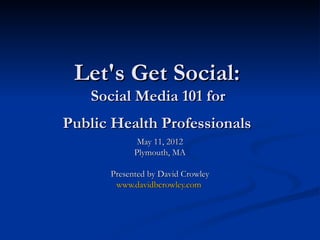
Social Media 101 for Nonprofits
- 1. Let's Get Social: Social Media 101 for Public Health Professionals May 11, 2012 Plymouth, MA Presented by David Crowley www.davidbcrowley.com
- 2. Your hopes for this workshop? A few take aways from a.m. session?
- 3. Goals Reinforce why social media can work for you Provide relevant examples Basics of Facebook pages & Twitter Practical how-to’s (especially on Facebook)
- 4. What brings me here… Connecting people to community info key to Social Capital Inc. (SCI) mission. Using technology to engage people has been key to our work. Early evidence that social media can strengthen relationships. We’ve had some success…
- 5. SCI & David on Social Media @socialcap 3869 followers (400 new past 4 months); @cookingchat 1053 @davidbcrowley 508 713 LinkedIn Connections 327“likes” on Facebook (socialcapital) 715 have circled davidbcrowley on Google+ since July launch, 1072 following SCI on G+ since pages launched in Nov. Over 12,000 unique visitors to our websites every month Klout score=56 Have recruited volunteers & applicants for positions, gotten a job for an alum, reached new donors, increased web traffic…
- 6. Why social media for your work?
- 7. Reason #1: Power of Social Networks
- 8. Reason #2 to Pay Attention to Social Media The numbers—it’s an increasingly important way to reach people.
- 9. Facebook now has over 900 million users…
- 10. Top demographics on Facebook: 1) 21- 24 yr olds 2) 18- 20 yr olds 3) 35- 44 yr olds source http://adage.com/article/adagestat/demographics-facebook-linkedin-myspace-twitter/227569/
- 11. Most teens are online 73% of teens are on a social network The average teen has 201 Facebook friends 37% send messages to friends every day Source for above points (2010 data) http://facebook-parental-controls-review.toptenreviews.com/30-statistics-about-teens-and-social-networking.html Teens averaging 60 texts/day 16% of American teens use Twitter (doubled over past 2 years)
- 12. It’s where people are spending time…
- 13. More than ½ of those Facebook users are visiting at least daily.
- 14. More time spent on social media than email now….
- 15. 22.7 % of online time on social media vs. 8.3% for email 43% growth rate August 2010 Nielsen Study
- 16. #4) Opportunity to engage with wide range of constituents…quick way to get input & crowdsource
- 17. Time for 6 SCI Social Media Principles & Pointers
- 18. 1) Start w goal setting & planning Who is your audience for outreach you are doing? What results do you hope to achieve communicating with your audience? What kinds of branding messages & info do you want to share? Your social media channels & messaging should flow from your answers—how can social media help you reach this audience?
- 19. 2) Be social! Social media is a 2 way street Take a Social Capitalist approach! Focus on relationship building Better to give than receive Share your personality; though not every detail! Engage people in conversation—ask questions, comment in such a way that it elicits response Respond promptly when someone comments, or @ replies to you on Twitter, etc.
- 20. 3) Keep building your web traffic & email list. Our general web traffic Web traffic while tweeting increased by 60% during 10 1200 mos of active tweeting. 1000 800 Still are more adults who use 600 Series1 email daily than social media 400 200 Typically put more detailed 0 content on your site, link to it 1 2 3 4 5 6 7 8 9 10 11 via SM Some do strictly use social media
- 21. 4) Position yourself as expert in field Share articles relevant to your field Promote events or programs that relate to field but don’t directly benefit you. Twitter is a particularly good way to keep up with articles and other news related to your field.
- 22. 5) Engage Consistently Regular participation in social media generates best results Integrate it into what you do—read something good, share it; working on an interesting project, talk about it or ask question. Engaging at different hours helps reach more people.
- 23. 6) Help your constituents use social media constructively Youth may need help thinking through safety precautions and protecting their reputation for the long term. Pre-Facebook generation folks may need support to utilize these tools and the benefits they provide.
- 24. Facebook Benefits 900 million users & counting! Very easy to use at a basic level Based primarily on social ties Getting your friends to share with their friends is powerful Especially good way to connect & engage with young people. What would you add?
- 25. Facebook basics Create a “page” to promote an organization. You must have an individual account to create an organizational page. The “groups” feature can be a way to foster sharing among a group of program participants (can be private). Don’t set up your organization as an individual profile! (against terms of service) Setting up a page…following slides/demo
- 26. Let’s move to some live demonstration & practice…
- 34. Leveraging Facebook #1 Post photos and videos! Most shared content. Create photo albums for your big events Post to albums in a few batches over time Tag those photos You can’t tag friends if you don’t have any Have several page admins that can leverage their own friend relationshps Your page should like other pages
- 35. Getting Seen on Facebook How people see your content people who like your page people interact w your page “Edgerank” is algorithm that determines who sees your page in the new newsfeed. Prioritizes (in order) 1) Shares 2) Comments 3) Likes Insights provides easy to follow stats on your page
- 36. More Facebook tips 1 or 2 Facebook page posts per day is considered good practice…vary the times. Limit the number of business related posts to your personal wall @ followed by user name or group is a quick way to get their attention or give them props Facebook status can be updated from Tweetdeck, smartphones & other apps
- 38. Twitter Benefits Short format, quick to share & scan for info More open than FB or LinkedIn Chance to engage w people who share interests, many who you wouldn’t otherwise reach Monitor subjects of interest Dynamic—lost bird story
- 39. Let’s take a closer look at some Twitter basics…
- 40. What is Twitter? a social networking and microblogging service, enabling its users to send and read messages called tweets. Tweets are text-based posts of up to 140 characters displayed on the user's profile page. Tweets are publicly visible by default. Users may subscribe to other users' tweets – this is known as following and subscribers are known as followers or tweeps Source: Wikipedia 4/25/11
- 41. Getting started w Twitter Associate the account with an email address. Choose a short username or “handle” [you will have an existing account for your SCI Tweets] A handle that is easy to remember makes it more likely people will “retweet” you. Your handle uses up some of the 140 characters when retweeted The profile helps people can quickly see where you are, what you are Tweeting about. (help them decide to follow or not). We will be providing templates soon. (see next slide)
- 42. Twitter Basics Your Tweets: Type into the “What’s New” box upper left 140 characters or less—125 is better to leave room for “retweeting” Can be viewed by anyone on the Internet (unless you protect your Tweets-not recommended for biz) Most likely to be seen by your followers Also may be found by people searching for relevant terms “HACC” 5-10 Tweets a day is common for active users Timing Tweets with Tweetdeck or Hootsuite is a good idea
- 44. Twitter Basics Timeline Stream of Tweets from Tweeps you follow Fast moving stream if you follow a lot of people Expectations to respond or have read a Tweet only comes in if they @ mention you
- 47. Twitter basics Mentions When someone references you in their tweet, with your handle, this is called a mention. It will show in your “mention” stream on Twitter.com. You generally should chime in promptly when someone mentions you. A mention starting w your handle, e.g. “@socialcap you have great AmeriCorps members”, is considered an “@ reply” or message. This is a way of directing a tweet toward someone in particular, but anyone on the web could see it (though it will only show in the Twitter.com stream of people who are following both you & the person you are interacting with. So if you want reference someone in a way that maximizes people who see it, you should start with something other than their handle. E.g. “Looking for the latest Dorchester news? Follow @mydorchester”
- 49. Twitter basics Retweets “RTs” Shows you are sharing someone else’s content Sharing good content from others (and providing content people want to share) lies at the heart of Twitter. RTing with comments even better-you’re adding more value.
- 50. Retweeting with comments Sharing in your own words, with “via”
- 51. #hashtags Part of workshop in which David extols the virtues of hashtags, explains and shows how they work, and discusses examples of why they are important. Today’s hashtag is #seCHNA (not cap sensitive)
- 52. More Twitter Tips Engage, don’t just push out marketing info Be responsive to those who RT & mention you To “talk” directly to someone Publicly: start your Tweet w their handle e.g. @HACC Great meeting tonight! Privately: use the Direct Message “DM” function Strive for at least 80% non-selling messages. Lists become helpful when you’re following hundreds or more. Use a tool like TweetDeck or HootSuite
- 54. My Top Twitter Tips Determine the topics you are going to focus on. TWEET! Engage, tweet. Tweet some more. Tweet throughout your day—find a good article, tweet it. At a meeting, tweet it. Follow generously, use lists & search feeds to keep closer eye on key people/topics. Clean up your following accounts. I recommend manageflitter.com Use hashtags (but don’t overdue it, 1 or 2 per tweet is good). Include a link in most tweets. Reciprocate. Schedule your tweets, spread timing out (but know when you get most action)…post your most important ones 5-10 times throughout the week.
- 56. Resources (public health/social media) Article on Boston Public Health campaign on sexual health http:// abcnews.go.com/Health/Parenting/story?id =8251025&page=1#.T5arJ7PWZog CDC social media http:// www.cdc.gov/socialmedia/
- 57. Resources (gen social media) Bookmarks for Facebook articles/resources: http://bit.ly/Jyyl2S Bookmarks for Twitter articles/resources: http://bit.ly/nnlA5w Longer list of bookmarks for all social media: http://bit.ly/ogEGRa The Nonprofit Facebook Guy http:// www.johnhaydon.com/ Beth Kanter, co-author of The Networked Nonprofit http://www.bethkanter.org/
