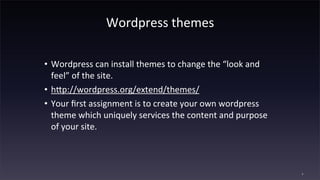
Anatomy of a Wordpress theme
- 1. Wordpress themes • Wordpress can install themes to change the “look and feel” of the site. • h7p://wordpress.org/extend/themes/ • Your first assignment is to create your own wordpress theme which uniquely services the content and purpose of your site. 1
- 2. Wordpress themes admin interface 2
- 3. Wordpress themes directory • h7p://wordpress.org/extend/themes/ 3
- 4. Using a pre-‐made theme • Advantages – quick & easy – plenty of well-‐made free themes – can modify to suit your own needs • Disadvantages – generic -‐ so not made with your unique content or aestheJc in mind – depending on how much customisaJon you do, it can actually end up taking you longer and cosJng more than doing your own from scratch 4
- 5. CreaJng your own theme from scratch • Disadvantages – can take longer and be costlier – you have to learn how to make themes • Advantages – Unique – completely flexible and customisable – complete control over resources -‐ no waste – you get to learn how to make themes! 5
- 6. Anatomy of a Wordpress theme • wordpress themes are installed to the wp-‐content/themes directory 6
- 7. Anatomy of a Wordpress theme • consist of a collecJon of php files as well as one or more css files and associated resources (e.g. imagery, javascript files etc.). 7
- 8. Anatomy of a Wordpress theme • php files contain html markup interspersed with php snippets which retrieve content from the wordpress database and output the result to plain html for the browser to render 8
- 9. Template tags • Wordpress uses it’s own php funcJons called template tags to output informaJon to the page. • For example in the next slide the template tag bloginfo is used to get the name of the site from the database and output it within the <Jtle> html element. • These handy funcJons save us from wriJng a lot of extra php code. 9
- 10. header.php template file 10 view-‐source in the browser
- 11. So where do we find out what data wordpress can retrieve and what php code retrieves it? • The wordpress codex –h7p://codex.wordpress.org/Template_Tags –h7p://codex.wordpress.org/FuncJon_Reference/bloginfo • Look at other themes • google it – e.g. h7p://www.google.com.au/search?hl=en&qscrl=1&q=wordpress +display+blog+name&aq=f&aqi=&aql=&oq=&gs_rfai= 11
- 12. Anatomy of a Wordpress theme • wordpress page structure can be logically secJoned into a number of building blocks. • each of these blocks correspond to a separate php file in the theme directory (wordpress expects these files to have parJcular names like header.php, footer.php, sidebar.php etc). • each block (file) can be included and reused in mulJple page templates using template tags like <?php get_header(); ?> 12
- 13. Anatomy of a Wordpress theme 13
- 14. Anatomy of a Wordpress theme 14 h7p://www.webdesignerwall.com/tutorials/building-‐custom-‐wordpress-‐theme/
- 15. Anatomy of a Wordpress theme 15 h7p://www.webdesignerwall.com/tutorials/building-‐custom-‐wordpress-‐theme/ default template for a single post -‐ single.php
- 17. Anatomy of a Wordpress theme • Use as much or as li7le of the template hierarchy as your site requires. • lets look at some of the most common template files... 17
- 18. header.php • usually contains the doctype, metadata and <head> secJon of the html document • may contain the top navigaJon • include the header in other template files to avoid duplicaJng the code it contains with <?php get_header(); ?> 18
- 19. footer.php • anything you would normally put in a common page footer. • include the footer in other template files to avoid duplicaJng the code it contains with <?php get_footer(); ?> 19
- 20. sidebar.php • commonly contains: – navigaJon (main and/or subnav) – links (internal and external) – searchform – widgeJsed plugins that can be added and removed through the administrator interface (dashboard) • include the sidebar in other template files with <?php get_sidebar( $name ); ?> 20
- 22. The content • Wordpress has 2 main content types, posts and pages • The 3 main template files associated with displaying these are single.php, page.php and index.php 22
- 23. index.php • default frontpage • usually displays excerpts of recent posts • use the wordpress loop to ouput posts – h7p://codex.wordpress.org/The_Loop • usually includes the header, footer and sidebar template files 23
- 24. single.php • displays the enJre contents of a single post • may display comments if enabled • usually includes header and footer template files 24
- 25. page.php • displays the contents of a wordpress page content item • may display comments if enabled • usually includes header and footer template files 25
- 26. categories.php • wordpress supports categorising posts in a custom taxonomy. • It can be useful to have pages that only show posts in a given category. • You can provide a navigaJon menu that links to various categories as a way of secJoning your site content. – e.g. h7p://www.smashingmagazine.com/ 26
- 27. funcJons.php • the funcJons file is different in that it doesn’t map to any displayable content block on the page • it is simply a place to store any reusable funcJons that can be used by any other template files. • it is automaJcally “included” by Wordpress (so you don’t need to use include or require statements before accessing it from another template file) 27
- 28. Anatomy of a Wordpress theme • for a more detailed and complete list of template files see the Wordpress codex, parJcularly: – h7p://codex.wordpress.org/Stepping_Into_Templates – h7p://codex.wordpress.org/Theme_Development – h7p://codex.wordpress.org/Site_Architecture_1.5 – h7p://codex.wordpress.org/Template_Hierarchy • for a complete list of wordpress funcJons and template tags (the bits of php you use to get stuff from the database) see the following: – h7p://codex.wordpress.org/FuncJon_Reference – h7p://codex.wordpress.org/Template_Tags 28
- 29. NavigaJon menus • the template tags wp_list_pages and wp_list_categories will output a list of links (<li><a>...</a></li>) that can be styled like any list based navigaJon menu. – h7p://codex.wordpress.org/FuncJon_Reference/wp_list_pages – h7p://codex.wordpress.org/Template_Tags/wp_list_categories • CSS lists -‐ h7p://css.maxdesign.com.au/listamaJc/ 29
- 30. So what about the CSS? • This is probably the least different part of developing a Wordpress theme compared with a staJc website. • The style.css sits in the theme directory and is usually added to the header.php with a standard link tag, but with a Wordpress funcJon in place of the url. – <link rel="stylesheet" type="text/css" media="all" href="<?php bloginfo( 'stylesheet_url' ); ?>" /> • Get used to using firebug or a similar html/css inspecJon tool -‐ it is even more of useful when working with dynamic websites. 30
- 31. Installing the theme • Wordpress looks for some pre-‐defined text in a comment block at the top of style.css so it can display this informaJon about the theme in the administrator interface. 31
- 32. Installing the theme • it also looks for a file called screenshot.png in the template directory to provide a preview thumbnail of the theme 32
- 33. Installing the theme • installing the theme is simply a ma7er of pupng the theme folder in the wp-‐content/themes directory and acJvaJng it through the Wordpress admin interface. 33
