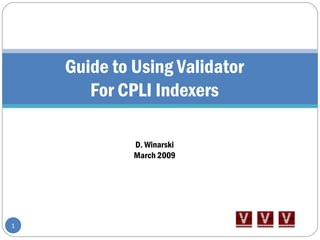
Cpli validator training
- 1. Guide to Using Validator For CPLI Indexers D. Winarski March 2009 1
- 2. Keep both tagged and thesaurus images visible 2 Recommended Settings Turn all search filters on (they should be bold) Search both Headings and References
- 3. You’ll normally be using either Browse or Keyword AND (don’t use Keyword OR) 3 Subject Searches
- 4. Do I Search Names or Subjects? 4 Category Example Personal Names Bernardin, Joseph, 1928-1996 Conferences (Meeting Names) Vatican Council (1st : 1869-1870) Titles of Works Guys and dolls (Motion picture) 60 minutes (Television program) Bible—OT—Genesis Universities University of Notre Dame Ships African Queen (Ship) Jurisdictional Names Illinois Chicago (Ill) Pilsen (Chicago, Ill) Diocese of Raleigh Laws, Treaties Holy Alliance (Treaty : 1815) United States--1996 Farm Act Biblical Figures Abimelech (Biblical figure) You may not think of all of these things as “names,” but in Validator , you must have the names database selected to find them.
- 5. Do I Search Names or Subjects? 5 Category Example Fictitious characters Sawyer, Tom (Fictitious character) Deities Zeus (Greek deity) Persons with “and” or “in” (in various contexts) Mary, Blessed Virgin, Saint, and Christian union Jesus Christ in the Koran Jesus Christ--In motion pictures Abraham (Biblical patriarch) in the New Testament These categories require the subjects database Churches appear in BOTH databases. HEADING VALIDATOR DB IES LIST Anglican Communion Subjects Topical Episcopal Church Both Corporate Orthodox Eastern Church Both Corporate Pentecostal Churches Subjects Topical
- 6. Tagged View 6 Other tags to know for CLA work: 100 Heading = Personal Name 111 Heading = Meeting Name 130 Heading = Uniform Title The Tagged View of Validator will tell you (among other things) whether a heading is Topical or Corporate. 150 Heading = Topical Term 110 Heading = Corporate Name
- 7. List of Hits Window 7 The list of hits entries are displayed in alphabetic order. To the left of each entry is a two- column code. The first column is the Kind of Record lowercased value (a,b,c,d,e,f or g as derived from the 008 tag/position 9 in the MARC Authority Record). The second column contains an uppercase character describing whether or not the entry has references
- 8. List of Hits Window: Column 1 8 The kinds of records you are likely to encounter in CLA work are for Authoritative headings – lowercase a in the first column Subdivisions – lowercase d in the first column You will rarely see b,c,e,f, or g in the first column and don’t really need to know what they are, but for the curious, you can find the whole list here: http://www.loc.gov/marc/uma/pt8-11.html#pt11
- 9. List of Hits Window: Column 2 9 The second column contains an uppercase character describing whether or not the entry is authorized, and whether or not it has References R Indicates an Established Heading with References A Indicates an Established Heading with no References U Indicates an Unauthorized Heading
- 10. Putting these together, the two-column display definitions are as follows. The ones seen most commonly in CLA work are in red. aR Established Heading with References aA Established Heading only bU Untraced Reference cU Traced Reference dR Subdivision Heading with References dA Subdivision Heading only eU Node label Heading fR Established Heading and Subdivision record with References fA Established Heading and Subdivision record only gU Unauthorized, untraced Reference Heading U Unauthorized heading (4xx) Two column codes common in CLA work Use these for main headings only Use these for subheadings only Do not use these! 10
- 11. So, using “Religion” (KW browse) as an example…. 11 You can see from the left column alone that religion is An authorized main heading (with references) – aR An authorized subheading (with references) – dR You can also see that many “religion and…” headings are authorized as main headings •Religion and civil society •Religion and civilization •Religion and culture But many are NOT authorized •Religion and alcoholism •Religion and architecture •Religion and art
- 12. The Thesaurus Image Pane 12 Clicking on the entry for religion as a subheading in the list of hits, you can see the thesaurus entry describing exactly when “religion” can be used a subheading Religion can only be used under names of names of individual persons, corporate bodies, ethnic groups, educational institutions, and countries, cities, etc.
- 13. The Thesaurus Image Pane 13 When you click on an unauthorized heading in the hits list, the thesaurus pane on the right will give you information on choices for authorized headings. Terms appearing on the top row of the thesaurus entry are always authorized terms. Terms appearing in the indented list beneath it are not always authorized (some are, some aren’t. More on that coming up….) In this case, you would use the authorized “Art and religion” instead of the unauthorized “Religion and art.”
- 14. Thesaurus Abbreviations 14 UF = Used For BT = Broader Term NT = Narrower Term RT= Related Term Terms appearing under UF are always unauthorized. BT, NT, and RT indicate authorized terms which you can consider using in place of your chosen term
- 15. Thesaurus Abbreviations 15 SA = “See Also” SA notes will give you further heading possibilities to consider (usually involving subheading). When you come across an SA reference, consider using Validator to do a separate search for the term to which you have been referred. It will often lead you to further NT/ BT possibilities Entry for Philosophy as a Main Heading (aR) Entry for Philosophy as a Subdivision (dR)
- 16. “Keyword AND” Searches 16 Note that a “Keyword AND” search will give you results that you do not get when browsing for a particular subject heading BROWSE using Philosophy and Religion. You’ll see that is an authorized heading Keyword AND using Philosophy and Religion. You’ll see that Religion—Philosophy is also an authorized heading (which doesn’t show up in the hit list if you only use Browse)
- 17. “Keyword AND” Searches 17 “Keyword AND” is particularly useful when trying to learn when a particular subheading is allowable BROWSE using Theology. You’ll see that it can be used as a topical subheading “under names of individual religions and monastic orders and under uniform titles of sacred works.” Keyword AND using Theology : you’ll see that there are other authorized uses of it as a subheading outside of the scope described above Note that these are listed as separate headings because they are exceptions to the use described above. Other exceptions are generally not allowed, even if they seem to be similar. So, you can’t use “Prayer—Theology”, even though it might seem a lot like “Liturgy—Theology”; you can’t use “Dominicans—Theology” even though “Jesuits—Theology” is okay (neither is a monastic order and Validator shows only the latter as an established heading).
- 18. Form/ Topical Subdivisions 18 Note that Validator shows multiple results for the same term in the hit list if it can be used as either a FORM subdivision or a TOPICAL subdivision. Both will have the code for an authorized subdivision (dR). View the thesaurus pane for each to see details. BROWSE using Biography. Biography is one of the rare terms that can be used as a main heading, topical subheading, or form subheading. This is also true of bibliography, sermons, statistics, and chronology
- 19. Tagged Image 19 In subject searches, the tagged image generally contains the same information as the thesaurus (for an indexer’s purposes). In name searches, however, it can contain additional information about the person’s previous work which is helpful in distinguishing between those with similar names.
- 20. Please Check Validator 20 When adding any new main heading to any of the IES lists Before adding a geographic subdivision to any heading that doesn’t already contain other geographic subdivisions To see whether an appropriate FORM subheading might exist for the type of record you are indexing When adding any new subheading for which you are not completely sure of the LC rules Before using any new author or reviewer’s name in an IES record To double check any heading in the IES list that looks incorrect to you (please send an e-mail to Debbie so that it can be corrected!)
