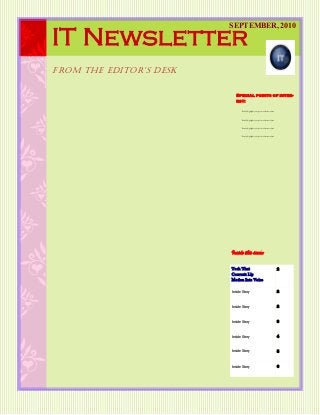
It newletter
- 1. Inside this issue: Tech That Converts Lip Motion Into Voice 2 Inside Story 2 Inside Story 2 Inside Story 3 Inside Story 4 Inside Story 5 Inside Story 6 IT Newsletter Special points of inter- est: Briefly highlight your point of interest here. Briefly highlight your point of interest here. Briefly highlight your point of interest here. Briefly highlight your point of interest here. from the editor’s desk SEPTEMBER, 2010
- 2. You can also use this space to remind readers to mark their calendars for a regular event, such as a breakfast meeting for vendors every third Tuesday of the month, or a biannual charity auction. If space is available, this is a good place to insert a clip art image or some other graphic. This story can fit 175-225 words. If your newsletter is folded and mailed, this story will appear on the back. So, it’s a good idea to make it easy to read at a glance. A question and answer session is a good way to quickly capture the attention of readers. You can either compile questions that you’ve received since the last edition or you can summarize some generic questions that are frequently asked about your or- ganization. A listing of names and titles of managers in your organization is a good way to give your newslet- ter a personal touch. If your or- ganization is small, you may want to list the names of all employees. If you have any prices of stan- dard products or services, you can include a listing of those here. You may want to refer your readers to any other forms of communication that you’ve cre- ated for your organization. Back Page Story Headline This would be a good place to insert a short paragraph about your organization. It might include the purpose of the organization, its mission, founding date, and a brief history. You could also include a brief list of the types of products, services, or programs your organization offers, the geographic area covered (for example, western U.S. or European markets), and a profile of the types of customers or members served. It would also be useful to include a contact name for readers who want more information about the or- ganization. Phone: 555-555-5555 Fax: 555-555-5555 E-mail: someone@example.com Business Name Your business tag line here. Organization We’re on the Web! example.com Caption describing picture or graphic. Primary Business Address Your Address Line 2 Your Address Line 3 Your Address Line 4 SEPTEMBER, 2010 Tech That Converts Lip Motion Into Voice One of the latest inventions presented at the CeBIT (Centrum der Büro- und Informationstechnik; German for "Centre of Office and Information technology"), which is the largest computer exposition in the world is dubbed "silent sounds." The technology converts lip motion into a computer-generated voice for the person on the other end of the phone. It is worth mentioning that "silent sounds" tech was developed by the Karlsruhe Institute of Technology (KIT). This latest invention makes use of electromyography, monitoring small muscular motions that take place when a person speaks, transforming them into electrical pulses which are afterwards converted into speech. According to its developers, the invention gives way to a lot of different application that can help people who lost their voice or allow users to inform confidential data via the cell phone without using their voice. In addition, this latest invention can help you instantly translate words into another language, due to the fact that electrical pulses are universal. The users can convert these pulses into one of the languages currently supported by the technology: English, French and German. At the same time translation could be a problem for such languages as Chinese, in which one word could have a lot of meanings, depending on the tone used. At this time, engineers managed to achieve 99 percent accuracy for their latest invention, which means that the person on the other end of the phone will get one word out of 100 wrong, said explained Michael Wand, from the KIT.
- 3. You can also use this space to remind readers to mark their calendars for a regular event, such as a breakfast meeting for vendors every third Tuesday of the month, or a biannual charity auction. If space is available, this is a good place to insert a clip art image or some other graphic. This story can fit 175-225 words. If your newsletter is folded and mailed, this story will appear on the back. So, it’s a good idea to make it easy to read at a glance. A question and answer session is a good way to quickly capture the attention of readers. You can either compile questions that you’ve received since the last edition or you can summarize some generic questions that are frequently asked about your or- ganization. A listing of names and titles of managers in your organization is a good way to give your newslet- ter a personal touch. If your or- ganization is small, you may want to list the names of all employees. If you have any prices of stan- dard products or services, you can include a listing of those here. You may want to refer your readers to any other forms of communication that you’ve cre- ated for your organization. Back Page Story Headline This would be a good place to insert a short paragraph about your organization. It might include the purpose of the organization, its mission, founding date, and a brief history. You could also include a brief list of the types of products, services, or programs your organization offers, the geographic area covered (for example, western U.S. or European markets), and a profile of the types of customers or members served. It would also be useful to include a contact name for readers who want more information about the or- ganization. Phone: 555-555-5555 Fax: 555-555-5555 E-mail: someone@example.com Business Name Your business tag line here. Organization We’re on the Web! example.com Caption describing picture or graphic. Primary Business Address Your Address Line 2 Your Address Line 3 Your Address Line 4 SEPTEMBER, 2010 Device That Allows Using the Arm As a Touchscreen Chris Harrison at Carnegie Mellon University and Dan Morris and Desney Tan at Microsoft's research lab in Redmond, Washington, recently came up with their latest invention called Skinput, which represents a skin-based interface that makes it possible for a person to use his or her palm as a touchscreen. The Skinput can be used to play games, control various devices, make phone calls and surf the Internet. The invention features a keyboard, menu and a number of other graphics that appear of the user's palm and forearm. The graphics are generated by a pico projector that in incorporated in an armband. When the user touches a certain point on his or her palm, the acoustic detector in the armband identifies the part that was activated and performs the respective action. Scientists explain that the differences in bone density, size and mass, along with filtering effects from a person's soft tissues and joints, imply that various locations on the user's skin have different acoustic features. It is worth mentioning that the acoustic detector used in this invention is able to identify five skin locations, registering an accuracy of about 95.5 percent. Using wireless technology, the researchers' latest invention can convey the signals to a cell phone, iPod or computer. The system was tested by 20 volunteers who gave a positive response to the device and its ability to provide fast navigation.
- 4. You can also use this space to remind readers to mark their calendars for a regular event, such as a breakfast meeting for vendors every third Tuesday of the month, or a biannual charity auction. If space is available, this is a good place to insert a clip art image or some other graphic. This story can fit 175-225 words. If your newsletter is folded and mailed, this story will appear on the back. So, it’s a good idea to make it easy to read at a glance. A question and answer session is a good way to quickly capture the attention of readers. You can either compile questions that you’ve received since the last edition or you can summarize some generic questions that are frequently asked about your or- ganization. A listing of names and titles of managers in your organization is a good way to give your newslet- ter a personal touch. If your or- ganization is small, you may want to list the names of all employees. If you have any prices of stan- dard products or services, you can include a listing of those here. You may want to refer your readers to any other forms of communication that you’ve cre- ated for your organization. Back Page Story Headline This would be a good place to insert a short paragraph about your organization. It might include the purpose of the organization, its mission, founding date, and a brief history. You could also include a brief list of the types of products, services, or programs your organization offers, the geographic area covered (for example, western U.S. or European markets), and a profile of the types of customers or members served. It would also be useful to include a contact name for readers who want more information about the or- ganization. Phone: 555-555-5555 Fax: 555-555-5555 E-mail: someone@example.com Business Name Your business tag line here. Organization We’re on the Web! example.com Caption describing picture or graphic. Primary Business Address Your Address Line 2 Your Address Line 3 Your Address Line 4 SEPTEMBER, 2010 Eco-friendly Battery that Powers Devices for 6,000 Hours Researchers from the Technion - Israel Institute of Science developed a battery that can power different devices for thousands of hours. The new invention of Prof. Yair Ein-Eli and his team produces power by making use a non-polluting fuel source. It is worth mentioning that the new battery features a silicon power source that reverts back to sand as soon as it is spent. Currently researchers look towards using their new invention to power small devices such as hearing aids, but in the near future they hope to develop a battery that would power laptops. After carrying out their tests, scientist found that after 600 hours, the battery used only 10 percent of its capacity, which means that a fully charged green battery could function for 6,000 hours and then deplete back into its initial form as sand.
- 5. You can also use this space to remind readers to mark their calendars for a regular event, such as a breakfast meeting for vendors every third Tuesday of the month, or a biannual charity auction. If space is available, this is a good place to insert a clip art image or some other graphic. This story can fit 175-225 words. If your newsletter is folded and mailed, this story will appear on the back. So, it’s a good idea to make it easy to read at a glance. A question and answer session is a good way to quickly capture the attention of readers. You can either compile questions that you’ve received since the last edition or you can summarize some generic questions that are frequently asked about your or- ganization. A listing of names and titles of managers in your organization is a good way to give your newslet- ter a personal touch. If your or- ganization is small, you may want to list the names of all employees. If you have any prices of stan- dard products or services, you can include a listing of those here. You may want to refer your readers to any other forms of communication that you’ve cre- ated for your organization. Back Page Story Headline This would be a good place to insert a short paragraph about your organization. It might include the purpose of the organization, its mission, founding date, and a brief history. You could also include a brief list of the types of products, services, or programs your organization offers, the geographic area covered (for example, western U.S. or European markets), and a profile of the types of customers or members served. It would also be useful to include a contact name for readers who want more information about the or- ganization. Phone: 555-555-5555 Fax: 555-555-5555 E-mail: someone@example.com Business Name Your business tag line here. Organization We’re on the Web! example.com Caption describing picture or graphic. Primary Business Address Your Address Line 2 Your Address Line 3 Your Address Line 4 SEPTEMBER, 2010 Chip Implanted in the Brain to Help Control Your PC According to Intel, its customers would soon have the possibility to have a computer chip implanted into their brains so they would operate computers, mobile phones, TV and more, using their thoughts, without any physical interaction. Currently the company's new invention is being developed at its lab located in Pittsburg, USA. The chip will be able to feel brain activity with the help of a special technology based on Functional Magnetic Resonance Imaging (FMRI). Scientists at Intel have not yet developed such a chip but according to one of the company's researchers Dean Pomerleau these are close. Theoretically, different people thinking of the same word or image would have the same activity in their brains, but since no one really knows exactly how the brain works, this is not certain. With the help of FMRI, Pomerleau together with his colleagues scanned the brains of volunteers in order to see whether brain patters match when people are thinking about the same things. It is worth mentioning that in theory different people that think of a similar word of picture have similar brain activity, informs Physorg. However, such theory cannot be proved since no one yet knows how exactly our brain works. The research team says that up till now the results look rather promising. According to the lead researcher, in a decade or so people will be more inclined towards the company’s new invention implanted into their brains. In 10 to 15 years it would be possible for people to operate hybrid computers by making use of a combination of new technology and living tissue, considers Associate Professor Charles Higgins of the University of Arizona. His statement comes after scientists at the University managed to come up with a robot that is controlled by the eyes and brain of a moth. In the near future Intel's new invention could help people with some physical disabilities.
- 6. You can also use this space to remind readers to mark their calendars for a regular event, such as a breakfast meeting for vendors every third Tuesday of the month, or a biannual charity auction. If space is available, this is a good place to insert a clip art image or some other graphic. This story can fit 175-225 words. If your newsletter is folded and mailed, this story will appear on the back. So, it’s a good idea to make it easy to read at a glance. A question and answer session is a good way to quickly capture the attention of readers. You can either compile questions that you’ve received since the last edition or you can summarize some generic questions that are frequently asked about your or- ganization. A listing of names and titles of managers in your organization is a good way to give your newslet- ter a personal touch. If your or- ganization is small, you may want to list the names of all employees. If you have any prices of stan- dard products or services, you can include a listing of those here. You may want to refer your readers to any other forms of communication that you’ve cre- ated for your organization. Back Page Story Headline This would be a good place to insert a short paragraph about your organization. It might include the purpose of the organization, its mission, founding date, and a brief history. You could also include a brief list of the types of products, services, or programs your organization offers, the geographic area covered (for example, western U.S. or European markets), and a profile of the types of customers or members served. It would also be useful to include a contact name for readers who want more information about the or- ganization. Phone: 555-555-5555 Fax: 555-555-5555 E-mail: someone@example.com Business Name Your business tag line here. Organization We’re on the Web! example.com Caption describing picture or graphic. Primary Business Address Your Address Line 2 Your Address Line 3 Your Address Line 4 SEPTEMBER, 2010 DVD That Can Last for 1,000 Years The lifespan of the majority of DVDs extends from 2 to 5 years. A solution for prolonging the lifespan of a disc was recently proposed by CranBerry LLC, a company that claims it managed to create a new type of DVD that can last for 1,000 years. The company's new invention is called DiamonDisc. The name comes from the diamond-like synthetic stone surface that the disc is made of. The new DVD holds just as much data as the conventional DVD disc, but in contrast to the standard model that features a gold or silver reflective surface, the new invention does not have a reflective layer. The ECMA-379 standard temperature and humidity testing, used to estimate the life of optical media, showed that the exceptional qualities of the new DVD allow it to resist the temperature of up to 176 F, deal with ultraviolet rays, and delay material deterioration, reports ComputerWorld. The initial price of the CranBerry's new invention is $34.95, but one can acquire a pack of five discs for $149.75. The company can burn the disc by itself, but those who look forward to burn the new DVD at home or office would need to purchase CranBerry's burner for $4,995. It is worth mentioning that the discs can be easily played on virtually any conventional DVD player. The main purchaser of the new technology will most likely be the government, who might use the invention for archival purposes.
- 7. You can also use this space to remind readers to mark their calendars for a regular event, such as a breakfast meeting for vendors every third Tuesday of the month, or a biannual charity auction. If space is available, this is a good place to insert a clip art image or some other graphic. This story can fit 175-225 words. If your newsletter is folded and mailed, this story will appear on the back. So, it’s a good idea to make it easy to read at a glance. A question and answer session is a good way to quickly capture the attention of readers. You can either compile questions that you’ve received since the last edition or you can summarize some generic questions that are frequently asked about your or- ganization. A listing of names and titles of managers in your organization is a good way to give your newslet- ter a personal touch. If your or- ganization is small, you may want to list the names of all employees. If you have any prices of stan- dard products or services, you can include a listing of those here. You may want to refer your readers to any other forms of communication that you’ve cre- ated for your organization. Back Page Story Headline This would be a good place to insert a short paragraph about your organization. It might include the purpose of the organization, its mission, founding date, and a brief history. You could also include a brief list of the types of products, services, or programs your organization offers, the geographic area covered (for example, western U.S. or European markets), and a profile of the types of customers or members served. It would also be useful to include a contact name for readers who want more information about the or- ganization. Phone: 555-555-5555 Fax: 555-555-5555 E-mail: someone@example.com Business Name Your business tag line here. Organization We’re on the Web! example.com Caption describing picture or graphic. Primary Business Address Your Address Line 2 Your Address Line 3 Your Address Line 4 SEPTEMBER, 2010 New Technology to Prevent DVD Theft DVDs are soon to be protected by a new technology that aims towards preventing theft. The DVD disks are unplayable until the cash register activates them. The new technology represents a small chip (smaller than a pin's head) which is placed onto the disc together with a thin coating. The latter blocks a DVD player, not allowing it to read the necessary information stored on the disk. The register activates the chip sending an electrical pulse through the coating. Thus it turns it clear and allows the DVD player to run the disk. The new technology comes from two companies: NXP Semiconductors, located in the Netherlands and Kestrel Wireless Inc., with its headquarters in Emeryville. The former developed the radio frequency identification chip and the latter developed the Radio Frequency Activation technology. Both companies are currently looking forward to make deals with several Hollywood studios. The Chief Executive at Kestrel Wireless, Paul Atkinson, mentioned that some deals are to be announced this summer. It is worth mentioning that the retail theft of video games, along with other entertainment products, is estimated at $400 million each year. This data was provided by the Entertainment Merchants Association. The majority of retailers today keep their products behind glass cases, which, however inhibits browsing. Mark Fisher, who works as a vice president for strategic initiatives at EMA, outlined that by using the new technology, retailers will be free to display their consumer -entertainment products openly, which will undoubtedly lead to sales increase. "It will also get product into a lot more outlets that are afraid of theft, including grocers," he mentioned.
- 8. You can also use this space to remind readers to mark their calendars for a regular event, such as a breakfast meeting for vendors every third Tuesday of the month, or a biannual charity auction. If space is available, this is a good place to insert a clip art image or some other graphic. This story can fit 175-225 words. If your newsletter is folded and mailed, this story will appear on the back. So, it’s a good idea to make it easy to read at a glance. A question and answer session is a good way to quickly capture the attention of readers. You can either compile questions that you’ve received since the last edition or you can summarize some generic questions that are frequently asked about your or- ganization. A listing of names and titles of managers in your organization is a good way to give your newslet- ter a personal touch. If your or- ganization is small, you may want to list the names of all employees. If you have any prices of stan- dard products or services, you can include a listing of those here. You may want to refer your readers to any other forms of communication that you’ve cre- ated for your organization. Back Page Story Headline This would be a good place to insert a short paragraph about your organization. It might include the purpose of the organization, its mission, founding date, and a brief history. You could also include a brief list of the types of products, services, or programs your organization offers, the geographic area covered (for example, western U.S. or European markets), and a profile of the types of customers or members served. It would also be useful to include a contact name for readers who want more information about the or- ganization. Phone: 555-555-5555 Fax: 555-555-5555 E-mail: someone@example.com Business Name Your business tag line here. Organization We’re on the Web! example.com Caption describing picture or graphic. Primary Business Address Your Address Line 2 Your Address Line 3 Your Address Line 4 SEPTEMBER, 2010 Pioneer Presents Its 400GB Optical Disc Tokyo-based multinational corporation that deals with digital entertainment products, Pioneer, claims to create world's first optical disc with 16 layers. The company's officials did not reveal any details regarding the format of the medium, but they said that each data layer features the same capacity as a Blu-ray disk. Having 16 layers, each with a capacity of 25 GB, means that the disk can store information on a 400GB space. The capacity of Pioneer's disk is twice the capacity of a 200GB disk that TDK has been developing for a couple of years, claiming that it would be the future of Blu-ray. However, the Pioneer's disk is currently read-only, which means that is will be used for pre-recorded content. The company's representatives stated that Pioneer managed to deal with the issue regarding the interference between the surface of the disk and the surface that the player wants to read. In order to develop "16-layer optical disc that can play back high-quality signals from every layer" the company mentioned that it applied a range of optical and signal processing methods. Besides that data capacity of each layer, the Blu-ray spec is also matched by the optical features of the lens. The result, Pioneer mentioned that "it is possible to maintain compatibility between the new 16-layer optical disc and the BD discs". In addition to the fact that each layer of the disk has the capacity of a Blu-ray disk, Pioneers creation is green too: "The 16-layer optical disc technology,
- 9. You can also use this space to remind readers to mark their calendars for a regular event, such as a breakfast meeting for vendors every third Tuesday of the month, or a biannual charity auction. If space is available, this is a good place to insert a clip art image or some other graphic. This story can fit 175-225 words. If your newsletter is folded and mailed, this story will appear on the back. So, it’s a good idea to make it easy to read at a glance. A question and answer session is a good way to quickly capture the attention of readers. You can either compile questions that you’ve received since the last edition or you can summarize some generic questions that are frequently asked about your or- ganization. A listing of names and titles of managers in your organization is a good way to give your newslet- ter a personal touch. If your or- ganization is small, you may want to list the names of all employees. If you have any prices of stan- dard products or services, you can include a listing of those here. You may want to refer your readers to any other forms of communication that you’ve cre- ated for your organization. Back Page Story Headline This would be a good place to insert a short paragraph about your organization. It might include the purpose of the organization, its mission, founding date, and a brief history. You could also include a brief list of the types of products, services, or programs your organization offers, the geographic area covered (for example, western U.S. or European markets), and a profile of the types of customers or members served. It would also be useful to include a contact name for readers who want more information about the or- ganization. Phone: 555-555-5555 Fax: 555-555-5555 E-mail: someone@example.com Business Name Your business tag line here. Organization We’re on the Web! example.com Caption describing picture or graphic. Primary Business Address Your Address Line 2 Your Address Line 3 Your Address Line 4 Entertainment corner SEPTEMBER, 2010 Santa and Banta try something new Banta Singh and Santa Singh got tired with the mobile communication They decide to use the conventional method of communication. That is to use pigeons to send messages. One day Santa sends his pigeon. When the pigeon reached Banta, it was with out any message. Angrily, Banta picks up his mobile and calls and asks Santa “what is this - a joke? The pigeon is without any message.”
- 10. You can also use this space to remind readers to mark their calendars for a regular event, such as a breakfast meeting for vendors every third Tuesday of the month, or a biannual charity auction. If space is available, this is a good place to insert a clip art image or some other graphic. This story can fit 175-225 words. If your newsletter is folded and mailed, this story will appear on the back. So, it’s a good idea to make it easy to read at a glance. A question and answer session is a good way to quickly capture the attention of readers. You can either compile questions that you’ve received since the last edition or you can summarize some generic questions that are frequently asked about your or- ganization. A listing of names and titles of managers in your organization is a good way to give your newslet- ter a personal touch. If your or- ganization is small, you may want to list the names of all employees. If you have any prices of stan- dard products or services, you can include a listing of those here. You may want to refer your readers to any other forms of communication that you’ve cre- ated for your organization. Back Page Story Headline This would be a good place to insert a short paragraph about your organization. It might include the purpose of the organization, its mission, founding date, and a brief history. You could also include a brief list of the types of products, services, or programs your organization offers, the geographic area covered (for example, western U.S. or European markets), and a profile of the types of customers or members served. It would also be useful to include a contact name for readers who want more information about the or- ganization. Phone: 555-555-5555 Fax: 555-555-5555 E-mail: someone@example.com Business Name Your business tag line here. Organization We’re on the Web! example.com Caption describing picture or graphic. Primary Business Address Your Address Line 2 Your Address Line 3 Your Address Line 4 Entertainment corner SEPTEMBER, 2010 I love Microsoft’s security system Internet Is Very Useful Guy 1: “How’s your history paper coming?” Guy 2: “Well, my history professor suggested that I use the Internet for research, and it’s been very helpful. Guy 1: “Really?” Guy 2: “Yes! I’ve already located 17 people who sell them!”
- 11. You can also use this space to remind readers to mark their calendars for a regular event, such as a breakfast meeting for vendors every third Tuesday of the month, or a biannual charity auction. If space is available, this is a good place to insert a clip art image or some other graphic. This story can fit 175-225 words. If your newsletter is folded and mailed, this story will appear on the back. So, it’s a good idea to make it easy to read at a glance. A question and answer session is a good way to quickly capture the attention of readers. You can either compile questions that you’ve received since the last edition or you can summarize some generic questions that are frequently asked about your or- ganization. A listing of names and titles of managers in your organization is a good way to give your newslet- ter a personal touch. If your or- ganization is small, you may want to list the names of all employees. If you have any prices of stan- dard products or services, you can include a listing of those here. You may want to refer your readers to any other forms of communication that you’ve cre- ated for your organization. Back Page Story Headline This would be a good place to insert a short paragraph about your organization. It might include the purpose of the organization, its mission, founding date, and a brief history. You could also include a brief list of the types of products, services, or programs your organization offers, the geographic area covered (for example, western U.S. or European markets), and a profile of the types of customers or members served. It would also be useful to include a contact name for readers who want more information about the or- ganization. Phone: 555-555-5555 Fax: 555-555-5555 E-mail: someone@example.com Business Name Your business tag line here. Organization We’re on the Web! example.com Caption describing picture or graphic. Primary Business Address Your Address Line 2 Your Address Line 3 Your Address Line 4 Entertainment corner SEPTEMBER, 2010 Banta singh opens up an hotmail account Letter to Mr.Bill Gates from Banta singh Dear Mr Bill Gates, We have bought a computer for our home and we found problems, which I want to bring to your notice. After connecting to internet we planned to open e-mail account and whenever we fill the form in Hotmail in the password column, only ****** appears, but in the rest of the fields whatever we typed appears. We face this problem only in password field. We checked with hardware vendor Santa Singh and he said that there is no problem in keyboard. I request you to check this as we ourselves do not know what the password is.