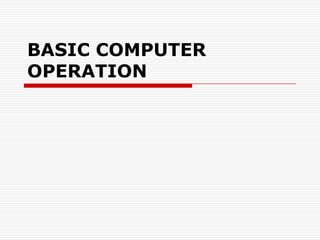
Basic comp oper
- 2. OUTLINE Computer Hardware Operating systems Terms Disk capacities Viruses Applications and Documents Installation/reinstallation Internet Applications
- 3. Computer Hardware Case Keyboard/mouse Power switch Network card Reset switch Modem Hard drive Sound card Floppy Video card CD/DVD RAM Serial ports Motherboard Parallel port Fan USB port Cables
- 4. The basic system including keyboard, mouse and monitor.
- 5. What is in the box? Motherboard
- 7. Typical parts of a motherboard. ABIT SE6
- 8. Cabling For items in or attached to a system to work properly they must be securely connected.
- 9. Operating systems All computer systems have an operating system. Currently, there are three dominate typical user operating systems. Macintosh OS, Microsoft Windows OS, Linux.
- 10. Terms A: Floppy disk C: Local disk D: Local disk (partition) RAM = Random Access Memory. The thinking space available to a computer to use while performing operations. The space is emptied out when the computer is turned off. DIRECTORY = An organizational structure on disks to file management easier. Directories also become a local region for the computer to hunt for other files related to the current file. DOCUMENT = A file created using an application. The file is only useful using the application that created it or a similar application that can convert it. APPLICATION = A program that allows a computer to perform a certain function.
- 11. Disk capacities Floppy: 1.4 MB Hard disk: 20 GB – 160 GB CD 700 - 800 MB DVD 4.7 GB 17 GB 1 KILOBYTE = 1000 BYTE 1 MEGABYTE = 1000 KB 1 GIGABYTE = 1000 MB
- 13. Identify and use icons, windows, menus Point, click, double-click, drag & drop Minimize and maximize a window Use pull-down menus Select, open, and move an icon Select, open, move, and close a window Resize a window Scroll a window Activate and de-activate a window Start an application and create a document
- 14. Name, save, retrieve, revise a document Name a document (!) Save a document Retrieve a document from floppy disk Retrieve a document from hard disk Re-name a document Edit and re-save a document Print a document Create and name folders Save, open, and place documents inside folders
- 15. Applications Open and work with more than one application at a time To switch between them for Windows: click on the application at the "TASKBAR" down on the screen Alt &TAB button
- 16. Install/reinstall and update system software and drivers
- 17. Internet Applications BROWSERS Netscape Internet Explorer http: Hyper Text Transfer Protocol edu: Education (gov, org, com, ...) http://www.math.metu.edu.tr
- 18. FTP (File Transfer Protocol) The simplest and most secure way to exchange files over the Internet. FTP Client is the software that is designed to transfer files back-and-forth between two computers over the Internet. It needs to be installed on the computer and can only be used with a live connection to the Internet. (Browsers, WS-Ftp, SSH, Cute-Ftp,...) PC ARF
- 19. Viruses Viruses are programs that reproduce themselves into the files of your computer Anti-virus software and automatic update Mcafee Virus Scan Configuration of Automatic Mcafee Virus Update via FTP http://www.math.metu.edu.tr/department/doc/virus/virus_update.html Current security patches applied to operating system and applications. Do not open any unexpected attachments that are e-mailed to you. (Particularly “.exe” files.)
- 20. REFERENCES Computer Fundamentals for Teachers Basic Computer Operation and Troubleshooting FTP New User Guide
