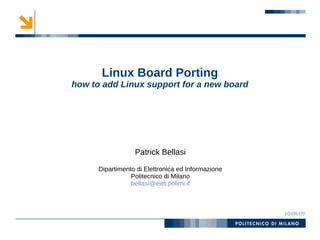
Linux Board Porting: Add Support for New Board
- 1. Linux Board Porting how to add Linux support for a new board Patrick Bellasi Dipartimento di Elettronica ed Informazione Politecnico di Milano bellasi@elet.polimi.it 10/08/09
- 2. Agenda Introduction Hardware design customizing a reference design HW verification Board Support Package board specific code Boot-loader porting booting Linux kernel User-space support build your own distribution Build you own application 2
- 3. Introduction Presentation objectives Show you how is relatively simple to develop you own Linux board demo-boards are suitable for fast prototyping real-applications require ad-hoc HW stability, both mechanical and functional efficiency Cost-reduction Needs reference design a development methodology possibly using open-source tools mostly basic HW design skills 3
- 4. Introduction Methodology Overview Few simple steps 1) customize an HW reference design to suite your needs 2) build a cross-compilation toolchain using tools adopted on step 5 3) setup boot code first (and Second) Level Bootloader 4) add board support to Linux kernel 5) build your own distribution We will consider as example the porting to a new board based on Atmel's AT91SAM9260 SoC 4
- 5. Agenda Introduction Hardware design customizing a reference design HW verification Board Support Package board specific code Boot-loader porting booting Linux kernel User-space support build your own distribution Build you own application 5
- 6. Hardware Design Identify your needs Target system requirements processing power memories: type and amounts devices communication channels (USART, USB, CAN, I2C, …) digital I/O ADC (channels, resolution, timings, …) networking (ethernet, modem, zigbee, bluetooth, …) sensors (GPS, Temp/Lux/Humidity... ) power needs and budget application fields constraints (usability, certifications, ... ) Identify a SoC that match most of these requirements consider your skills! a reference design is usually provide by the producer 6
- 7. Hardware Design Example - AM9 Reference Platform: AT91SAM9260 by Atmel High performances 7-layer high-speed bus matrix 8 kByte instruction cache Advanced system controller Low power mode support 200 MIPS ARM926EJ-S® core, camera interface, seven USARTs, 10/100 Ethernet MAC, 12 Mbps USB device and host controller with on-chip transceivers, external bus interface (EBI) supporting SDRAM, Flash, NAND Flash with built-in ECC, SD, SDIO, and Multimedia Card interface (MMC), three synchronous serial controllers (SSC), two master/slave Serial Peripheral Interfaces (SPI),a three- channel 16-bit timer/counter, two-wire interface (I²C) and IEEE® 1149.1 JTAG Boundary Scan on all digital pins. 7
- 8. Hardware Design Example – Custom boards based on same reference desing Atmel provides reference board's schematics use to build you own board e.g. add new external devices (GSM, Memories, etc. ) Omelix's SAM9-L9260 Daricom's C3-Ax03 8
- 9. Hardware Design Design your own board Keep as much as possible from the reference design substitute wrong components add missing components Use an IDE to support both circuit design and verification opensource solutions: KiCAD, Eagle export standard garber files use them correctly define pin properties exploit circuit verification tools Carefully review power lines design you may need an help from an electronics engineer if possible rely on power companion IC Add test-points to help HW debugging 9
- 10. Hardware Design KiCAD – Main interface and Component Library Component Library Main interface 10
- 11. Hardware Design KiCAD – Schema Definition and Verification 11
- 12. Hardware Design KiCAD – Part List and PCB Generation 12
- 13. Hardware Design Produce and test the board Verify the production quality power lines voltage levels connections among components test circuit functionalities you can test well behavior of SoC's external components e.g. USART working, control GPIOs, … JTAG (IEEE 1149.1) boundary-scan device pin signals can be observed in real-time without interfering with the normal device operation used to control SoC's pins 13
- 14. Hardware Design Hands On Hands On KiCAD Project and JTAG Boundary Scan 14
- 15. Agenda Introduction Hardware design customizing a reference design HW verification Board Support Package board specific code Boot-loader porting booting Linux kernel User-space support build your own distribution Build you own application 15
- 16. Board Support Package Introduction Contains everything needed to run an operating system on a given hardware platform Microprocessor support Board specific resources Bootloader Board initialization code Device drivers: buses and peripherals User-space distribution Integration into OpenSource standard tools preferred delivery method (i.e. public available) u-boot and Linux board support, OpenEmbedded metadata SoC's producer provide BSP for reference design we can update the BSP to include support for our own board 16
- 17. Booting Linux SAM9: Boot Sequence Understand the boot procedure several pieces of software are involved ROM code check if a valid application is present on supported media FLASH, DATAFLASH, NANDFLASH, SDCARD download a valid application into internal SRAM run the First Level Bootloader (AT91Bootstrap) in charge of HW configuration, download U-Boot binary from FLASH to SDRAM, start the Second Level Bootloader run the Second Level Bootloader (U-Boot) in charge of download kernel binaries from FLASH, network, USB key, etc. start the kernel Each architecture has a specific sequence for the first two steps only 17
- 18. Booting Linux SAM9: Understanding Boot Possibilities Memory considerations Different booting 4KB of internal SRAM strategies Memory mapping give fixed addresses available memories device configuration registers 18
- 19. Booting Linux SAM9: ROM Code Integrates different programs to download and/or upload into the different memories of the product initializes the Debug Unit serial port (DBGU) and the USB device port look for valid code in DataFlash CS0 sequence of eight valid ARM exception vectors all these vectors must be B-branch or LDR load register instructions if a valid sequence is found, code is downloaded into the internal SRAM remap and a jump to the first address of the SRAM otherwise check DataFlash CS1 and NAND Flash If no valid ARM vector sequence is found SAM-BA® Boot is then executed waits for transactions either on the USB device, or on the DBGU serial port 19
- 20. Booting Linux SAM9: SAM-BA® Boot Code Execute if a valid image to load is not found on flash Provide a simple command set read/write internal SRAM memory copy files to/from internal SRAM memory jump execution to a specified address in SRAM Can be used with a graphical tool (SAM-BA GUI) run on host, board attached via RS-232 or USB device to upload code into SRAM and execute setup routines initialize external memories: SDRAM, Serial DataFlash and NAND Flash available for Linux too can require some porting e.g. if you changed external memory configuration wrt reference design C code cross-compile using an arm-elf cross-compiler (e.g. wingcc) 20
- 21. Booting Linux SAM9: SAM-BA® Boot Code SAM Boot Assistant TCL API Commands 21
- 22. Hardware Design Hands On Hands On Using SAM-BA GUI 22
- 23. Booting Linux SAM9: AT91Bootstrap The first level boot loader small footprint (<4KB) stored into dataflash or nand using SAM-BA utility Needed to initialize external memory making them usable load “some code” into external memory jump execution to some predefined address or reset boot sector to restore access to SAM-BA Can start either Linux or a second level bootloader May require few porting e.g. if you changed external memory configuration wrt reference design C code quite similar to SAM-BA code structure 23
- 24. Hardware Design Hands On Hands On Adding Board Support to AT91Bootstrap 24
- 25. Booting Linux Das U-Boot – The Universal Bootloader Is a monitor program command line interface with basic command set information, memory, flash memory, execution control, network, environment variables, filesystem support, special and miscellaneous commands It is relatively easy to port U-boot to a new board this explains its success many supported architectures PPC, ARM, MIPS, x86, m68k, NIOS, Microblaze thousand boards supported by public source tree It is responsible of configuring main interfaces and launching a Linux system it is possible to directly boot Linux from AT91Bootstrap in a production phase for instance 25
- 26. Booting Linux Das U-Boot – CLI and Environment Variables 26
- 27. Booting Linux Das U-Boot – Storing Kernel Image into NAND 27
- 28. Booting Linux Das U-Boot – Booting Linux 28
- 29. Booting Linux Das U-Boot – The Universal Bootloader Configuration depends on the combination of board and CPU type such information is kept in a configuration file include/configs/<board_name>.h look for an already supported board which is as close as possible to yours e.g. have a look at the at91sam9260ek.h Create support code in board/atmel/<your_board> have a look at similar atmel'2 boards: at91sam9260ek.c config.mk led.c Makefile nand.c partition.c 29
- 30. Booting Linux Das U-Boot – The Universal Bootloader Adjust building scripts to add your board MAKEALL: LIST_at91="at91cap9adk at91rm9200dk.... <your_board>” Makefile: c3ax03_config : unconfig $(MKCONFIG) -a c3ax03 arm arm926ejs c3ax03 daricom at91sam9 include/asm-arm/mach-types.h: #define MACH_TYPE_<YOUR_BOARD> <YOUR_MACH_TYPE> (originating from Linux headers, should already be present) Cross-compile and load the binary image into Flash using SAM-BA GUI Application save at address 0x8400 defined into AT91Bootstrap code 30
- 31. Booting Linux Das U-Boot – Other Implementation Details CPU support implemented in the cpu/ directory 74xx_7xx arm920t arm946es blackfin leon2 mcf5227x mcf532x microblaze mpc5xx mpc824x mpc85xx nios pxa sh3 arm1136 arm925t arm_intcm i386 leon3 mcf523x mcf5445x mips mpc5xxx mpc8260 mpc86xx nios2 s3c44b0 sh4 arm720t arm926ejs at32ap ixp lh7a40x mcf52x2 mcf547x_8x mpc512x mpc8220 mpc83xx mpc8xx ppc4xx sa1100 Device drivers implemented in drivers/ a lot of reuse from Linux drivers Headers implemented in include/ and in include/asm- <arch>/ mostly Linux headers 31
- 32. Hardware Design Hands On Hands On Adding Board Support to U-Boot 32
- 33. Booting Linux Linux Kernel – Architecture Specific Code Processor specific code is under arch/<arch> and include/asm-<arch> e.g. arch/arm Machine specific code is under arch/<arch>/<subdir> e.g. arch/arm/mach-at91 33
- 34. Booting Linux Linux Kernel – Machine Initialization On ARM done with the MACHINE_START macro MACHINE_START(C3AX03, "Daricom C3-AX03") /* Maintainer: Patrick Bellasi <derkling@gmail.com> */ .phys_io = AT91_BASE_SYS, .io_pg_offst = ((0xd8000000) >> 18) & 0xfffc, .boot_params = AT91_SDRAM_BASE + 0x100, .map_io = c3ax03_map_io, .init_irq = c3ax03_init_irq, .init_machine = c3ax03_board_init, .timer = &at91sam926x_timer, MACHINE_END declared in the board definition file Initialization routines some are board specific mostly composed of structures definitions and registration 34
- 35. Booting Linux Linux Kernel – Board Definition Code Board definitions is done on a single file arch/arm/mach-at91/board-<your_board>.c Data structure definitions e.g. MACB Ethernet device static struct at91_eth_data __initdata c3ax03_macb_data = { .phy_irq_pin = AT91_PIN_PA7, .is_rmii = 1, }; Data structure registrations e.g. MACB Ethernet device at91_add_device_eth(&c3ax03_macb_data); Update configuration and compilation files enable building of your board code provide a default kernel configuration e.g. arch/arm/configs/c3ax03_defconfig 35
- 36. Booting Linux Linux Kernel – Cross-compile kernel Configure using default configuration cp arch/arm/configs/c3ax03_defconfig .config make ARCH=arm oldconfig Customize the kernel for your needs make ARCH=arm menuconfig Build the kernel image make ARCH=arm CROSS_COMPILE=<path_to_arm-gcc> Build the U-Boot kernel Image mkimage -A arm -O linux -C none -T kernel -a 20008000 -e 20008000 -n linux-2.6 -d arch/arm/boot/zImage uImage 36
- 37. Hardware Design Hands On Hands On Adding Board Support to Linux 37
- 38. Agenda Introduction Hardware design customizing a reference design HW verification Board Support Package board specific code Boot-loader porting booting Linux kernel User-space support build your own distribution Build you own application 38
- 39. User Space Support Openembedded Introduction Self contained cross build system Collection of metadata (recipes) that describe how to build a package thousands of packages including bootloaders, libraries, and applications for ~60 target machines including the N770 and x86 over 40 package/machine configurations (distributions) Does not include source code fetches source using instructions in metadata sopport for sources on tarball, SVN, GIT, ... Output is individual packages and filesystem images jffs2, ext2, etc 39
- 40. User Space Support Openembedded and Bitbake OE is powered by BitBake parses the OE metadata to build the system parses recipes/confs creates a database of how to fetch, configure, build, install and stage each package determines package dependencies and builds in correct order uses the IPK packaging format 40
- 41. User Space Support Openembedded Setup Decide on OE metadata version (snapshot or latest) install bitbake setup a pristine OE directory keep changes in an overlay specific configuration files internal package metadata overloads on pristine metadata for classes, bb files, configuration download directory 41
- 42. User Space Support Openembedded File Layout Six directories, three of them hold BitBake metadata conf holding bitbake.conf, machine and distribution configuration bitbake.conf is read when BitBake is started will link a local.conf, the machine and distribution configuration files all these files will be searched in the BBPATH environment variable classes holding BitBake bbclass that can be inherited by receipts BitBake packages store the BitBake files a directory for each task or application directories store the real BitBake files, ending with .bb for each application and version we have one .bb file Bitbake parses all configuration and recipes files found in the BBPATH environment variable metadata files end with .conf, .inc, .bb and .bbclass 42
- 43. User Space Support Openembedded Main Configuration Files local.conf highest level configuration BBPATH variable compilation options images to produce machine and distro conf/machine/<machine>.conf system architecture kernel and its boot parameters conf/distro/<distro>.conf version of each software packages 43
- 44. User Space Support Using Openembedded Source the configuration file init.conf Build single packages bitbake busybox e.g. build the kernel bitbake linux Build meta packages e.g. build a standalone toolchain bitbake meta-toolchain Build a rootdisk image e.g. build a mininal system bitbake minimal-image 44
- 45. User Space Support Openembedded Output Build output directories cache conf build specific configuration files deploy image and packages staging intermediate install for libraries and headers work build directory cross host tools for target rootfs expanded root filesystem stamps 45
- 46. Hardware Design Hands On Hands On Configure and Use OpenEmbedded 46
