Microsoft Access 2003
•
2 recomendaciones•254 vistas
Denunciar
Compartir
Denunciar
Compartir
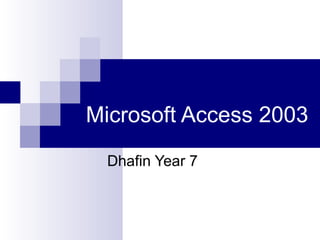
Más contenido relacionado
La actualidad más candente
La actualidad más candente (20)
Similar a Microsoft Access 2003
Similar a Microsoft Access 2003 (20)
1.0 QuickBooks Fundementals : Day 02 Windows :2.1 windows

1.0 QuickBooks Fundementals : Day 02 Windows :2.1 windows
Más de dhafinnaviansyah
Más de dhafinnaviansyah (6)
Último
Mattingly "AI & Prompt Design: Structured Data, Assistants, & RAG"

Mattingly "AI & Prompt Design: Structured Data, Assistants, & RAG"National Information Standards Organization (NISO)
“Oh GOSH! Reflecting on Hackteria's Collaborative Practices in a Global Do-It...

“Oh GOSH! Reflecting on Hackteria's Collaborative Practices in a Global Do-It...Marc Dusseiller Dusjagr
Último (20)
Mattingly "AI & Prompt Design: Structured Data, Assistants, & RAG"

Mattingly "AI & Prompt Design: Structured Data, Assistants, & RAG"
18-04-UA_REPORT_MEDIALITERAСY_INDEX-DM_23-1-final-eng.pdf

18-04-UA_REPORT_MEDIALITERAСY_INDEX-DM_23-1-final-eng.pdf
Introduction to ArtificiaI Intelligence in Higher Education

Introduction to ArtificiaI Intelligence in Higher Education
Contemporary philippine arts from the regions_PPT_Module_12 [Autosaved] (1).pptx![Contemporary philippine arts from the regions_PPT_Module_12 [Autosaved] (1).pptx](data:image/gif;base64,R0lGODlhAQABAIAAAAAAAP///yH5BAEAAAAALAAAAAABAAEAAAIBRAA7)
![Contemporary philippine arts from the regions_PPT_Module_12 [Autosaved] (1).pptx](data:image/gif;base64,R0lGODlhAQABAIAAAAAAAP///yH5BAEAAAAALAAAAAABAAEAAAIBRAA7)
Contemporary philippine arts from the regions_PPT_Module_12 [Autosaved] (1).pptx
A Critique of the Proposed National Education Policy Reform

A Critique of the Proposed National Education Policy Reform
Measures of Central Tendency: Mean, Median and Mode

Measures of Central Tendency: Mean, Median and Mode
“Oh GOSH! Reflecting on Hackteria's Collaborative Practices in a Global Do-It...

“Oh GOSH! Reflecting on Hackteria's Collaborative Practices in a Global Do-It...
TataKelola dan KamSiber Kecerdasan Buatan v022.pdf

TataKelola dan KamSiber Kecerdasan Buatan v022.pdf
Microsoft Access 2003
- 1. Microsoft Access 2003 Dhafin Year 7
- 2. How To Open Ms Access Log-In the computer Click Start Search All Programs Search Microsoft Click Ms Access 2003
- 3. Access Toolbars New: To open new database Open: To open written Database Save: To save the written Database Search, research, setup: To check Database file Print: To print the Database Page Setup: To check before printing the database Grammar spelling: To check, wrong grammars, punctuations Cut: To erase Copy: To copy Paste: To paste Undo-Redo: To reverse/forward an action
- 4. Access Main Toolbars File: Open, New, check recent files, etc
- 5. First, open file, and click new. Next, choose tables, create table in design view After that, choose queries to group. Before that, save the file Then write the group, and how to express the data type. (then lock with the yellow key in the toolbar. Click the show table that is saved. Then add to the queries. How to make Tables, Queries
- 6. First, open file, and click new. Next, choose tables, create table in design view After that, choose queries to group. Before that, save the file Then write the group, and how to express the data type. (then lock with the yellow key in the toolbar. Click the show table that is saved. Then add to the queries. How to make Tables, Queries