TASLA Presentation 2014
•Descargar como PPTX, PDF•
1 recomendación•596 vistas
Texas Association of School Library Administrators
Denunciar
Compartir
Denunciar
Compartir
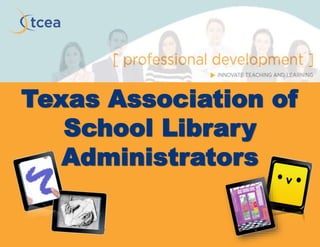
Recomendados
Más contenido relacionado
La actualidad más candente
La actualidad más candente (20)
Teacher Sharing Session - Tips for Lesson Design (Primary School)

Teacher Sharing Session - Tips for Lesson Design (Primary School)
NEFLIN 13: Maker Spaces and Fab Labs: Designing Interactive Library Spaces

NEFLIN 13: Maker Spaces and Fab Labs: Designing Interactive Library Spaces
Designing Interactive Library Spaces (Florida Webinar)

Designing Interactive Library Spaces (Florida Webinar)
Schools and Libraries Together: Rethinking Learning SXSWedu 2015

Schools and Libraries Together: Rethinking Learning SXSWedu 2015
Young Children & New Media: Librarians Reframing the Discussion

Young Children & New Media: Librarians Reframing the Discussion
Mobile review: Owney AR app and Agents of Change Game

Mobile review: Owney AR app and Agents of Change Game
STEAM in the Public Library: Programs & Services for Children

STEAM in the Public Library: Programs & Services for Children
Proposal - Utilizing online video games as project based learning tools 2015

Proposal - Utilizing online video games as project based learning tools 2015
Everyday makerspaces: Low-tech, highly engaging library programming for youth

Everyday makerspaces: Low-tech, highly engaging library programming for youth
We Make Everyday: How you're (most likely) already doing the makerspace thing

We Make Everyday: How you're (most likely) already doing the makerspace thing
Plan designing interactive learning spaces through technology b_pichman_final

Plan designing interactive learning spaces through technology b_pichman_final
Destacado
Destacado (8)
Amazing Lesser-Known Google Tools - Chromebook Academy 16

Amazing Lesser-Known Google Tools - Chromebook Academy 16
Promoting Technology Use on the Campus - Tots Frisco 16

Promoting Technology Use on the Campus - Tots Frisco 16
Wondrous Ways to Use Google Drawing - Tots Frisco 16

Wondrous Ways to Use Google Drawing - Tots Frisco 16
Making Connections through Google+ - Chromebook Academy 2016

Making Connections through Google+ - Chromebook Academy 2016
Wondrous Ways to use Google Drawing - Chromebook Academy16

Wondrous Ways to use Google Drawing - Chromebook Academy16
Similar a TASLA Presentation 2014
Similar a TASLA Presentation 2014 (20)
Ideas for using Web 2.0 tools in the classroom - updated September 2016

Ideas for using Web 2.0 tools in the classroom - updated September 2016
Literacy in the 21st century- Digital Production using Apps

Literacy in the 21st century- Digital Production using Apps
Designing interactive learning spaces - Wyoming steam conference

Designing interactive learning spaces - Wyoming steam conference
Más de Diana Benner
Más de Diana Benner (20)
Googlelicious Learning with Google Drawings - TCEA 2018

Googlelicious Learning with Google Drawings - TCEA 2018
Using Formative Assessment Strategies to Inform Instruction - TCEA 2018

Using Formative Assessment Strategies to Inform Instruction - TCEA 2018
Googlicious Ways to use Google Drawing in the Classroom - Chromebook Academy 17

Googlicious Ways to use Google Drawing in the Classroom - Chromebook Academy 17
T-TESS and the Blended Learning Environment - Tots Arlington 17

T-TESS and the Blended Learning Environment - Tots Arlington 17
Googlicious Ways to use Google Drawing in the Classroom - Tots Arlington 17

Googlicious Ways to use Google Drawing in the Classroom - Tots Arlington 17
Flip Your Grid with Video-Powered Reflection - Tots Arlington 17

Flip Your Grid with Video-Powered Reflection - Tots Arlington 17
Killer Chrome Tips and Tricks you Should Know - Tots Arlington 17

Killer Chrome Tips and Tricks you Should Know - Tots Arlington 17
Boost Literacy with Digital Tools - Tots Arlington 17

Boost Literacy with Digital Tools - Tots Arlington 17
Classroom Icebreakers for Back to School Demo Slam - ISTE 17

Classroom Icebreakers for Back to School Demo Slam - ISTE 17
Top Ingredients for a Blended Learning Classroom Demo Slam - ISTE 17

Top Ingredients for a Blended Learning Classroom Demo Slam - ISTE 17
T-TESS and the Blended Learning Environment - Tots Galveston 17

T-TESS and the Blended Learning Environment - Tots Galveston 17
Boost Literacy with Digital Tools - Tots Galveston 17

Boost Literacy with Digital Tools - Tots Galveston 17
Flip your Grid with Video-Powered Reflection - Tots Galveston 17

Flip your Grid with Video-Powered Reflection - Tots Galveston 17
Killer Chrome Tips and Tricks You Should Know - Tots Galveston 17

Killer Chrome Tips and Tricks You Should Know - Tots Galveston 17
Googlicious Ways to use Google Drawing in the Classroom - Tots Galveston 17

Googlicious Ways to use Google Drawing in the Classroom - Tots Galveston 17
Último
Último (20)
The Role of FIDO in a Cyber Secure Netherlands: FIDO Paris Seminar.pptx

The Role of FIDO in a Cyber Secure Netherlands: FIDO Paris Seminar.pptx
Transcript: New from BookNet Canada for 2024: Loan Stars - Tech Forum 2024

Transcript: New from BookNet Canada for 2024: Loan Stars - Tech Forum 2024
"Debugging python applications inside k8s environment", Andrii Soldatenko

"Debugging python applications inside k8s environment", Andrii Soldatenko
Dev Dives: Streamline document processing with UiPath Studio Web

Dev Dives: Streamline document processing with UiPath Studio Web
Hyperautomation and AI/ML: A Strategy for Digital Transformation Success.pdf

Hyperautomation and AI/ML: A Strategy for Digital Transformation Success.pdf
Use of FIDO in the Payments and Identity Landscape: FIDO Paris Seminar.pptx

Use of FIDO in the Payments and Identity Landscape: FIDO Paris Seminar.pptx
TrustArc Webinar - How to Build Consumer Trust Through Data Privacy

TrustArc Webinar - How to Build Consumer Trust Through Data Privacy
Unraveling Multimodality with Large Language Models.pdf

Unraveling Multimodality with Large Language Models.pdf
The Fit for Passkeys for Employee and Consumer Sign-ins: FIDO Paris Seminar.pptx

The Fit for Passkeys for Employee and Consumer Sign-ins: FIDO Paris Seminar.pptx
WordPress Websites for Engineers: Elevate Your Brand

WordPress Websites for Engineers: Elevate Your Brand
DevEX - reference for building teams, processes, and platforms

DevEX - reference for building teams, processes, and platforms
Ensuring Technical Readiness For Copilot in Microsoft 365

Ensuring Technical Readiness For Copilot in Microsoft 365
New from BookNet Canada for 2024: Loan Stars - Tech Forum 2024

New from BookNet Canada for 2024: Loan Stars - Tech Forum 2024
"Subclassing and Composition – A Pythonic Tour of Trade-Offs", Hynek Schlawack

"Subclassing and Composition – A Pythonic Tour of Trade-Offs", Hynek Schlawack
Passkey Providers and Enabling Portability: FIDO Paris Seminar.pptx

Passkey Providers and Enabling Portability: FIDO Paris Seminar.pptx
TASLA Presentation 2014
- 1. Texas Association of School Library Administrators
- 2. Director of Professional Development 972-275-9251 dbenner@tcea.org Diana Benner @diben @tcea
- 3. To learn about and share various apps, their cost, and instructional use Objectives
- 5. iPad Apps
- 6. Doodle Buddy A must-have app for any grade, Doodle Buddy is a simple drawing app that you can use in so many different ways. • Draw, write, virtually finger paint, and even stamp pictures onto fun backgrounds •Practice math facts •Create digital art •Write sight words •And more Cost: Free Site: http://goo.gl/GDeh6G
- 7. Educreations Educreations turns your iPad into a recordable whiteboard. •Create a great video tutorial by simply touching, tapping and talking. •Explain a math formula •Create an animated lesson •Add commentary to your photos •Diagram a sports play Cost: Free Site: http://goo.gl/PuZIU
- 8. Chirp This app chirps text, pictures and websites that other iPads in listening distance can receive. It makes sharing information easy. •Use Chirp to share links, notes or photos with students and/or teachers •Use Chirp to share pictures of new vocabulary words Cost: Free Site: http://goo.gl/4tB7h7
- 9. Pic Collage PicCollage lets you instantly arrange your photos into frames or get creative with freefrom collages,cutouts, filters, borders, stickers, and text. •Use for writing prompts •Develop pictorial journals •Assess knowledge of events •Can be applied to any learning experience Cost: Free Site: http://goo.gl/OcVZf
- 10. Tellagami A mobile app that lets you create and share a quick animated video called a Gami •Upload pictures of your library and use them as backgrounds to animate a virtual tour that you can add to your web site •Animate book reviews that you can share in your library Cost: Free Site: http://goo.gl/flzSS
- 12. The Readbox & Tellagami http://youtu.be/QSMiEUkSVBs
- 13. Story Creator With Story Creator, students can easily create beautiful story books containing photos, videos, text, and audio all in one collection. •Students can create short stories about real events that they’ve observed and/or photographed with their iPads •Story telling stimulates a deep thinking, creativity and basic literacies. • It also enhances and enriches the learning experience for student voices Cost: Free Site: http://goo.gl/agga2D
- 14. Sock Puppets Sock Puppets lets you create your own lip-synched videos. Add Puppets, props, scenery, and backgrounds and start creating. Hit the record button and the puppets automatically lip-synch to your voice. •Puppet shows that review vocabulary, model behavior, relate history or science facts, express their feelings, or simply retells a story can be created •Helps children develop language skills, imagination, and problem solving Cost: Free Site: http://goo.gl/epnp6X
- 15. Haiku Deck Haiku Deck is the simple and fun way to create stunning presentations – whether you’re pitching an idea, teaching a lesson, telling a story, or igniting a movement. •Present facts •Share ideas •Explore connections between words and images •Tell visual stories •Illustrate processes Cost: Free Site: http://goo.gl/Ed20PX
- 16. i-nigma An exceptionally quick and robust barcode reader •Use QR codes to create book trailers . . . create scavenger hunts . . . embed author information and website . . . Share your library website . . . Guide students to curated materials Cost: Free Site: http://goo.gl/iVuXJq
- 17. List of iPad Apps http://www.tcea.org/ipad
- 19. • Choose a simple app • Focus on the content . . . not the app • Follow up with reflections and applications of knowledge • Focus on the content . . . Not the app Remember
- 21. Thank You! follow me on twitter @diben
