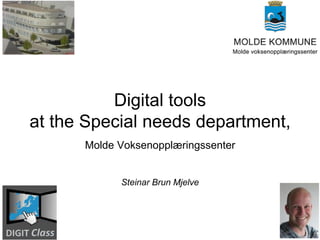
WS3 Molde - Some digital tools used at the Special department in Molde
- 1. Digital tools at the Special needs department, Molde Voksenopplæringssenter Steinar Brun Mjelve
- 2. Animation, part 1 • “Brainstorming” – dialog – theme, discussion and agreement – characters – each pupil decide at least 1 character – scenery – what do we need, how can we make it • The story – making a storyboard – each student decides what her/his character does – the teachers may need to help to think how the characters interact with each others, to make it “a story” – focus: what does the characters DO, not say or think • Modelling – each student makes her/his own character in clay • Scenery – we make the scenery, for example: drawings, painting, etc.
- 3. Animation, part 2 • Taking pictures – the pupils takes pictures (one by one) – application: through the PC • Moving the clay-figures – some pupils may need help to do this – remember “small steps” • Making the movie – chose between a large number of applications – f.ex.: MS Moviemaker – add sounds/music (Internet, CDs, applications for editing) – chose the “length” of each picture – make DVDs(applications for burning, may need a tool to convert the file) Another kind of animation: “Pixilation”
- 4. How to make a digital audio book • Photos: – we scan photos/drawings into the PC • Audio: – we record speach (pupils and teachers) - wavepad – download sounds/music/audio books from Internet - findsounds.com – editing sounds - wavepad • Finalisation: – we put it all together in MS Powerpoint • Example of use: – some pupils use swich(es) to run the presentation (the book)