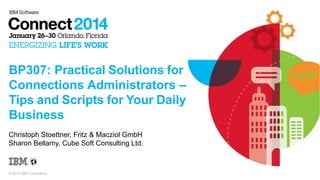
Practical tips for Connections administrators
- 1. BP307: Practical Solutions for Connections Administrators – Tips and Scripts for Your Daily Business Christoph Stoettner, Fritz & Macziol GmbH Sharon Bellamy, Cube Soft Consulting Ltd. © 2014 IBM Corporation
- 2. Giving Credit This presentation mentions the following Copyrights and Trademarks – – – – – – – 2 IBM® Notes® IBM® Domino® IBM® Connections IBM® WebSphere® IBM® DB2 IBM® AIX® Tivoli® – – – – – – Linux® Java® Microsoft® Windows® Red Hat® Linux® Twitter® Skype®
- 3. Who Are We? Christoph Stoettner Sharon Bellamy Totally obsessed with anything Star Wars related Bavarian, dad of two, likes hiking ● ● ● Administrator Specialized in the infrastructure of IBM Connections and IBM Domino Lover of Linux ● ● ● Administrator Specialized in the infrastructure of IBM Connections and IBM WebSphere Newly discovered lover of Linux
- 4. Agenda 4 Installing and Configuring – Autostart ● IBM WebSphere ● DB2 (Linux) ● IBM HTTP Server – Performance Tuning DataSources – Setting J2EE Security Roles – Configure JVM Log Files – Set JVM Heap Sizes – HTTPServer and mod_deflate Business as Usual – Check External ID against LDAP – Activate and Deactivate Users – Synchronize User External IDs – Work with Policies – Adding Policies to personal or community libraries – Database reorganisation – Backup DB2 (online, offline)
- 5. Agenda (2) 5 Troubleshooting – Application state – Database access – Scheduler Documenting – JVM Heap Sizes – JVM Log Settings – Used Ports within WebSphere – WebSphere Variables
- 6. Disclaimer & Caution With scripts – Shell / BASH / ZSH / KSH / SH, Jython / JACL – Powershell / Batch / VB, SQL You can... – Save a lot of time! – Change many things in seconds! TIPPS: – Be Careful! Think twice! – Create Backups – Install a Testsystem – Document your changes All shown scripts can be downloaded from Github and OpenNTF (Download link on Slide 61) Use all scripts shown in this slides or downloaded from our repositories WITHOUT WARRANTY and at your own risk! 6
- 8. Autostart IBM WebSphere Application Server 8 Many different ways found and discussed Easiest and most reliable way – Deployment Manager and Nodeagents as Services – Application Servers through Monitoring Policies Starting Application Servers through Service, Batch or Shell Script has often side effects – Problems with Cluster Failover – Dependencies Register Services with wasservice.bat|sh or Download Linux Init Script from Tim Clark Change Monitoring Policy Remember to set Monitoring Policy to “Stopped” when you install Fixes!
- 9. Autostart IBM WebSphere Application Server Register Service (Linux) 9
- 10. Autostart IBM WebSphere Application Server Register Service (Windows) 10 cd %WAS_HOME%/bin wasservice.bat -add Dmgr -serverName dmgr -profilePath D:IBMWebSphereAppServerprofilesDmgr01 -encodeParams -restart true -startType automatic -stopArgs “-username wasadmin -password password” wasservice.bat -add Node -serverName nodeagent -profilePath D:IBMWebSphereAppServerprofilesAppSrv01 -encodeParams -restart true -startType automatic -stopArgs '-username wasadmin -password password -stopservers'
- 11. Autostart IBM WebSphere Application Server Set Monitoring Policy ISC: Open each Application Server (1 – 15 x) – Server Infrastructure – Java and Process Management – Monitoring Policy – Change Node restart state to “RUNNING” WSADMIN: – ./wsadmin.sh -lang jython -f cfgMonitoringPolicy.py – 11
- 13. Autostart (Windows & Linux) IBM HTTP Server 13 Windows Installer create a Service for IHS and Admin Service Easiest way for Linux | AIX: – Create Symbolic Link: ● ln -s /opt/IBM/HTTPServer/bin/apachectl /etc/init.d/ ● ln -s /opt/IBM/HTTPServer/bin/adminctl /etc/init.d/ – Add Service ● chkconfig –add apachectl ● chkconfig –add adminctl
- 14. Autostart (CentOS / Red Hat ) DB2 14 DB2 V9 is started through /etc/inittab entry – inittab is deprecated in RHEL/CENTOS 6 – https://www-304.ibm.com/support/docview.wss?uid=swg21497220 DB2 V10.1 can handle /etc/init/db2fmcd.conf In my case /etc/init/db2fmcd.conf wasn't enough I added following script (copy of db2fmcd) to /etc/init for each DB2 instance:
- 15. Configure Data Sources Performance and Precautionary 15 Performance Tuning IBM Connections – Increase min- and maxConnections of Data Sources ● Performance Tuning Guide IBM Connections 4.0 ● Performance Tuning Guide Addendum – Review these settings periodically with “Tivoli Performance Viewer” IBM Connections Forum: After Update to IBM Connections 4.5 Errors on createOrWaitForConnection (Ressource jdbc /search)
- 16. Configure Data Sources 16 18 Data Sources to Change (about 100 mouse clicks) Why not using a script: – wsadmin.sh -lang jython -f cfgDataSource.py – About 30 seconds to change all needed parameters of all Data Sources Start with Performance Tuning Guide and Addendum Monitor values!
- 17. Configure Data Sources (2) Demo / Video 17
- 18. Set J2EE Security Roles Initial set 18 First found on Klaus Bilds Blog: http://kbild.ch Saves half an hour within IBM Connections Installation Extended version with LDAP Group support and input option – No need to edit the script Two versions: – Restricted ● Each application ask for credentials, no data visible for anonymous Users – Unrestricted ● Default Settings, some content is visible to Anonymous Users Remember: – Applications restart automatically, when you change J2EE Roles
- 19. Set J2EE Security Roles (2) Demo Demo / Video 19
- 20. J2EE Security Roles Backup 20 CR and Fixpack Installations pre IBM Connections 4.0 often reset J2EE Roles to Default Problems: – Restricted environments can be visible to Internet Users (Search Bots) ● Check with Google: site:yourconnectionshost – Configuration needs time and documentation (who is allowed to administrate, moderate …) Script writes text files as backup to a local folder Roles of all installed applications (IBM Docs, Forms Experience Builder,...) ./wsadmin.sh -lang jython -f cfgJ2EERoleBackup.py
- 21. J2EE Security Roles (2) Backup Demo / Video 21
- 22. J2EE Security Roles Restore 22 Backups of Security Roles can be restored Advantages: – You can edit the backup files to add or change users – Backup of Dev or QA Systems can be restored in production (Admin Users and Groups must exist there) ./wsadmin.sh -lang jython -f cfgJ2EERoleRestore.py
- 23. J2EE Security Roles (2) Restore Demo / Video 23
- 24. Configure JVM Log Files Size and History 24 Default Setting for JVM Log Files (SystemOut.log & SystemErr.log): – Size: 1 MB – No historical Log Files – Too small to troubleshoot errors Better: – Size: 20 – 40 MB – 5 historical Log Files Must be configured on Dmgr, nodeagents and application servers wsadmin.sh -lang jython -f cfgLogFiles.py
- 25. Configure JVM Log Files (2) Size and History Demo / Video 25
- 26. Set JVM Heap Sizes Dmgr, Nodeagent and Application Servers 26 Performance Tuning Guide provides some proposals for JVM Max Heap and Initial Heap Must be set on Deployment Manager, Nodeagents and Application Servers You can monitor through Verbose Garbage Collection – minHeap = maxHeap can increase performance up to 10% – WebSphere Tech Journal Script: cfgJVMHeap.py – Shows actual size of initialHeapSize and maximumHeapSize for all JVM – Asks initialHeapSize and maximumHeapSize for all JVM – “Return” leaves actual setting
- 27. Set JVM Heap Sizes Dmgr, Nodeagent and Application Servers Demo / Video 27
- 28. IBM HTTP Server and mod_deflate Savings 28 Loading Homepage (Firefox Developer Tools – Net Module) – mod_deflate disabled, Browser Cache disabled: 6.2 MB – mod_deflate enabled, Browser Cache disabled: 1.5 MB – mod_deflate disabled, Browser Cache enabled: 1.3 MB – mod_deflate enabled, Browser Cache enabled: ~0.26 MB (259.0 kB) – approx 80% saved Loading My Profile (Firefox Developer Tools – Net Module) – mod_deflate disabled, Browser Cache disabled: 4.8 MB – mod_deflate enabled, Browser Cache disabled: 1.3 MB – mod_deflate disabled, Browser Cache enabled: 0.5 MB – mod_deflate enabled, Browser Cache enabled: ~0.13 MB (129.0 kB) – approx 75% saved
- 29. IBM HTTP Server and mod_deflate Activating mod_deflate 29 Detailed descriptions: – Blogpost Sharon Bellamy: http://tinyurl.com/lk8f398 Uncomment / Activate Module – LoadModule deflate_module modules/mod_deflate.so DeflateCompressionLevel 9 – Highest amount of compression – Depending on the load and size of your HTTP server this may use a lots of CPU time – Needs to be monitored and tuned for your specific server
- 30. IBM HTTP Server and mod_deflate Activating mod_deflate (add to Virtual Host) 30
- 32. Check External IDs against LDAP Through all applications 32 Sometimes User can't logon to single Connections Applications ExtIDs are out of sync Several Error messages Script to check if LDAP UUIDs (GUID, SID) are equal to Connections UUID – Edit cnxMemberCheckExIDByEmail.py – You must edit the script and change following: ● Path to JDBC Driver ● DB User and Password ● DB Host, Port, peopleDB name – Script reads PROF_GUID from peopleDB through JDBC ● Check UUID in Applications
- 33. Check External IDs against LDAP (2) Through all applications Demo / Video 33
- 34. Deactivate and Activate Users One step 34 After rename or sometimes without real reason – Users get out of sync – They can open Profiles, but no other Application – Or they have problems with a single App – Deactivating and Reactivating through ProfilesService can be a resolution for this When you want to reactivate a user you must provide UID and EMAIL (was deleted through Deactivate) Script: cnxMemberDeactAndActByEmail.py – Stores UID and Mail in memory – You must edit the script and change following: ● Path to JDBC Driver ● DB User and Password ● DB Host, Port, peopleDB name
- 35. Deactivate and Activate Users One step - Demo Demo / Video 35
- 36. Sync External IDs of all Users in all Connections Apps 36 Sometimes LDAP IDs and UUID within Connections come out of sync After changing the LDAP System a complete resync is needed You have to call MemberService.syncAllMembersByExtId for each Application cnxMemberSyncAllByEXID.py resyncs all Applications for all Users
- 37. Work with Files Policies (2) Demo / Video 37
- 38. Work with Files Policies Creating or editing Policies is sometimes a pain Library size must be provided as Long (e.g. 2 GB = 2147483648L) Edit example – Find UUID of Policy to edit, copy the size from calculator … wsadmin.sh -lang jython -f CnxFilesPolicies.py – 38 FilesPolicyService.edit("2d93497d-065a-4022ae25-a4b52598d11a", "My Policy", 2147483648L)
- 39. Work with Files Policies (2) Demo / Video 39
- 40. Add Policies to Personal and Community Libraries 40 You need UUID from Policy and Community – Community Listing provides too much information, hard to find UUID – Example assign Policy ● FilesLibraryService.assignPolicy("f0d01111-9b21-4dd8-b8be-8825631cb84b", "2d93497d-065a-4022ae25-a4b52598d11a") Script POC – cnxLibraryPolicies.py – Listing of all Communities and Policies To Do: – Search Option
- 41. Add Policies to Personal and Community Libraries Demo / Video 41
- 42. DB2 - Database Optimization 42 Performance Tuning Guide: – Reorganization (change physical data arrangement on disc) should be done when a significant amount of data is added – Runstat should be run regularly to ensure that queries are being executed optimally Reorganization can be done with SQL Scripts which can be found in connections.sql folder of Connections Wizards Package Runstat can be configured through automatic maintenance
- 43. DB2 - Database Optimization Reorganisation Create a scheduled job (Windows Scheduler or Cron) – crontab -e ● 15 5 * * 6 cd /opt/install/Wizards/connections.sql;./reorg.sh ● Runs Script each saturday at 5:15 am Use a script within Wizards-Folder Linux (call Script as Instance Owner from Wizards/connections.sql): Windows 43
- 44. DB2 - Database Optimization Runstats 44 Configure Automatic Maintenance through IBM Data Studio for one database – Online Maintenance Window – Offline Maintenance Window – Backup Policy – Reorg Policy – Runstats Policy Save commands to a SQL Script
- 45. DB2 – Automatic Maintenance Edit the Command in IBM Data Studio Copy five lines: – “Update Database …” – Four call statements (CALL SYSPROC ...) to a new sql file Create a Batch / Shell Script 45
- 46. DB2 Backup Online and Offline 46 Configure Online and Offline Backups through Automatic Maintenance Create backup Scripts and use with cron or Windows scheduler You must prepare the databases for Online Backups – Set a path for Archive Logs – List databases – IMPORTANT: logarchmeth1 disk:$archLogs You must create an Offline Backup after starting these script!!!
- 47. DB2 Database Offline Backup 47 You must create an Offline Backup after starting these scripts You (and WebSphere) can't connect to databases until this is done
- 48. DB2 Database Online Backup 48 Includes Logs in the Backup Call this Script regularly to get backups to the given time Or use Automatic Maintenance – DB2 decides the time when backup is created ● Max time between backups ● when 10 MB data is changed
- 49. DB2 Database Restore Online Backup thanks to kbild.ch 49 Drop database you want to restore (Example BLOGS) – db2 drop database blogs Create database through create-Scripts of Wizards-Folder – cd /opt/install/Wizards/connections.sql/blogs/db2 – db2 -td@ -vf createDb.sql Grant access to database – db2 -td@ -vf appGrants.sql Restore Data – db2 restore database BLOGS from /opt/db2backup REPLACE EXISTING – db2 restore database BLOGS LOGS from /opt/db2backup LOGTARGET /opt/db2logs – db2 rollforward database BLOGS to end of logs overflow log path "(/opt/db2logs)" – db2 rollforward database BLOGS complete overflow log path "(/opt/db2logs)" Reorganize database – db2 -td@ -vf reorg.sql
- 51. Are All Applications running 51 To check If all IBM Connections Applications are running – Go to ISC – Applications – Application Types - WebSphere Enterprise Applications – Start wsadmin.sh -lang jython -f checkAppStatus.py – Get a grouped list with running and stopped applications Create a Batch / Shell Script to call this regularly or use it with a Monitoring Software
- 52. Can WebSphere connect to DataSources 52 To check If all Data Sources can be reached – Go to ISC – Resources – JDBC – Data sources – Check all Data Sources and click Test connection Use a script – wsadmin.sh -lang jython -f checkDataSource.py
- 53. Delete Scheduler wsadmin and Database 53 Sometimes scheduled Tasks from IBM Connections never end Example: Update of Search Index hangs First step – Wsadmin.sh -lang jython – execfile(“connectionsConfig.py”) – Scheduler.listAllTasks() – Scheduler.clearAllTasks() – Restart Connections Servers/Clusters Second step, after Scheduler were recreated, Job still is there with old date values – You have to reset Schedulers from Database – Wizards/connections.sql/search/db2/clearSched.sql – clearSched.sh Script deletes all Schedulers in all Databases ● Save in Wizards/connections.sql
- 54. Documenting 54
- 55. JVM Heap Sizes Dmgr, Nodeagent, Application Servers 55 Many places to look for this values Script to collect it and print it out: – Wsadmin.sh -f checkJVMHeap.py
- 56. JVM Log Settings Dmgr, Nodeagent, Application Servers 56 Documentation of JVM Log Settings Wsadmin.sh -lang jython -f checkLogFiles.py
- 57. Used Ports Dmgr, Nodeagent, Application Servers 57 Documentation of all Ports used in your WebSphere Cell Wsadmin.sh -lang jython -f checkPorts.py
- 58. WebSphere Variables All Scopes 58 Good starting point for Troubleshooting too Documentation Wsadmin.sh -lang jython -f checkVariables.py
- 59. Version Information WebSphere and Connections 59 IBM WebSphere show installed Version and Hotfixes – $WAS_HOME/profiles/Dmgr01/bin/historyInfo.sh Show all Installed Fixes of IBM Connections – cd $CONNECTIONS_ROOT – ./updateSilent.sh -fix -installDir /opt/IBM/Connections
- 60. Resources 60
- 61. Add On 61 Menu for all Jython Scripts Wsadmin.sh -lang jython -f cnxmenu.py
- 62. Download the shown scripts You can download all scripts (and some more) WITHOUT WARRENTY and at your own risk: – OpenNTF Project since 21st november 2014 – Administration Scripts for WebSphere – 62 https://github.com/stoeps13/ibmcnxscripting http://preview.tinyurl.com/otmq6mj
- 63. Contact Details 63 Christoph Stoettner – Skype: christophstoettner – Twitter: stoeps – Blog: http://www.stoeps.de – http://about.me/stoeps Sharon Bellamy – Twitter: socialshazza – Blog: http://dilf.me.uk/socialshazza & http://cube-soft.co.uk – http://about.me/sharonbellamy
- 64. Other Sessions at Connect 64 SHOW301 : Make Your IBM Connections Deployment Your Own: Customize It! Thursday 8:00 – 9:45 BOF304 : IBM Connections Installation and Administration - Best Practices, Tips and Tricks BP304 : What We Wish We Had Known: Becoming an IBM Connections Administrator
- 65. Access Connect Online to complete your session surveys using any: – Web or mobile browser – Connect Online kiosk onsite 65
- 66. Acknowledgements and Disclaimers Availability. References in this presentation to IBM products, programs, or services do not imply that they will be available in all countries in which IBM operates. The workshops, sessions and materials have been prepared by IBM or the session speakers and reflect their own views. They are provided for informational purposes only, and are neither intended to, nor shall have the effect of being, legal or other guidance or advice to any participant. While efforts were made to verify the completeness and accuracy of the information contained in this presentation, it is provided AS-IS without warranty of any kind, express or implied. IBM shall not be responsible for any damages arising out of the use of, or otherwise related to, this presentation or any other materials. Nothing contained in this presentation is intended to, nor shall have the effect of, creating any warranties or representations from IBM or its suppliers or licensors, or altering the terms and conditions of the applicable license agreement governing the use of IBM software. All customer examples described are presented as illustrations of how those customers have used IBM products and the results they may have achieved. Actual environmental costs and performance characteristics may vary by customer. Nothing contained in these materials is intended to, nor shall have the effect of, stating or implying that any activities undertaken by you will result in any specific sales, revenue growth or other results. © Copyright IBM Corporation 2014. All rights reserved. U.S. Government Users Restricted Rights - Use, duplication or disclosure restricted by GSA ADP Schedule Contract with IBM Corp. IBM, the IBM logo, ibm.com, DB2 and WebSphere are trademarks or registered trademarks of International Business Machines Corporation in the United States, other countries, or both. If these and other IBM trademarked terms are marked on their first occurrence in this information with a trademark symbol (® or ™), these symbols indicate U.S. registered or common law trademarks owned by IBM at the time this information was published. Such trademarks may also be registered or common law trademarks in other countries. A current list of IBM trademarks is available on the Web at “Copyright and trademark information” at www.ibm.com/legal/copytrade.shtml Java and all Java-based trademarks are trademarks of Sun Microsystems, Inc. in the United States, other countries, or both. Microsoft and Windows are trademarks of Microsoft Corporation in the United States, other countries, or both. UNIX is a registered trademark of The Open Group in the United States and other countries. Red Hat is a registered trademark of Red Hat Inc. Linux is a registered trademark of Linus Torvalds in the United States, other countries, or both. Other company, product, or service names may be trademarks or service marks of others. Other company, product, or service names may be trademarks or service marks of others. 66
