Fusion Middleware 11g How To Part 2
•Download as KEY, PDF•
3 likes•1,424 views
Installation of Oracle WebLogic Server on 64 bit Operating Systems for Oracle Fusion Middleware 11g
Report
Share
Report
Share
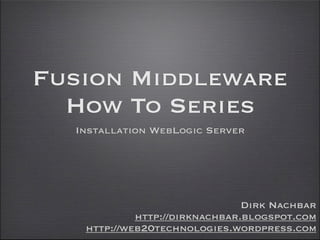
Recommended
Recommended
More Related Content
What's hot
What's hot (20)
Openstack components as containerized microservices

Openstack components as containerized microservices
Advanced WebLogic Monitoring: JMX and WLSDM Automation

Advanced WebLogic Monitoring: JMX and WLSDM Automation
Weblogicserveroverviewtopologyconfigurationadministration 1227546826890714-9

Weblogicserveroverviewtopologyconfigurationadministration 1227546826890714-9
Viewers also liked
Viewers also liked (20)
unix training | unix training videos | unix course unix online training 

unix training | unix training videos | unix course unix online training
Cloug Troubleshooting Oracle 11g Rac 101 Tips And Tricks

Cloug Troubleshooting Oracle 11g Rac 101 Tips And Tricks
Similar to Fusion Middleware 11g How To Part 2
Similar to Fusion Middleware 11g How To Part 2 (20)
Varying wordpressdevelopmentenvironment wp-campus2016

Varying wordpressdevelopmentenvironment wp-campus2016
Oracle Fusion Middleware on Exalogic Best Practises

Oracle Fusion Middleware on Exalogic Best Practises
Oracle Enterprise Repository 11g - Quick Start Guide

Oracle Enterprise Repository 11g - Quick Start Guide
Recently uploaded
Recently uploaded (20)
Apidays Singapore 2024 - Modernizing Securities Finance by Madhu Subbu

Apidays Singapore 2024 - Modernizing Securities Finance by Madhu Subbu
Connector Corner: Accelerate revenue generation using UiPath API-centric busi...

Connector Corner: Accelerate revenue generation using UiPath API-centric busi...
TrustArc Webinar - Stay Ahead of US State Data Privacy Law Developments

TrustArc Webinar - Stay Ahead of US State Data Privacy Law Developments
Strategies for Unlocking Knowledge Management in Microsoft 365 in the Copilot...

Strategies for Unlocking Knowledge Management in Microsoft 365 in the Copilot...
Apidays Singapore 2024 - Scalable LLM APIs for AI and Generative AI Applicati...

Apidays Singapore 2024 - Scalable LLM APIs for AI and Generative AI Applicati...
Strategies for Landing an Oracle DBA Job as a Fresher

Strategies for Landing an Oracle DBA Job as a Fresher
Axa Assurance Maroc - Insurer Innovation Award 2024

Axa Assurance Maroc - Insurer Innovation Award 2024
Polkadot JAM Slides - Token2049 - By Dr. Gavin Wood

Polkadot JAM Slides - Token2049 - By Dr. Gavin Wood
Apidays Singapore 2024 - Building Digital Trust in a Digital Economy by Veron...

Apidays Singapore 2024 - Building Digital Trust in a Digital Economy by Veron...
Apidays New York 2024 - The Good, the Bad and the Governed by David O'Neill, ...

Apidays New York 2024 - The Good, the Bad and the Governed by David O'Neill, ...
Web Form Automation for Bonterra Impact Management (fka Social Solutions Apri...

Web Form Automation for Bonterra Impact Management (fka Social Solutions Apri...
A Beginners Guide to Building a RAG App Using Open Source Milvus

A Beginners Guide to Building a RAG App Using Open Source Milvus
Apidays New York 2024 - The value of a flexible API Management solution for O...

Apidays New York 2024 - The value of a flexible API Management solution for O...
Why Teams call analytics are critical to your entire business

Why Teams call analytics are critical to your entire business
2024: Domino Containers - The Next Step. News from the Domino Container commu...

2024: Domino Containers - The Next Step. News from the Domino Container commu...
Repurposing LNG terminals for Hydrogen Ammonia: Feasibility and Cost Saving

Repurposing LNG terminals for Hydrogen Ammonia: Feasibility and Cost Saving
Fusion Middleware 11g How To Part 2
- 1. Fusion Middleware How To Series Installation WebLogic Server Dirk Nachbar http://dirknachbar.blogspot.com http://web20technologies.wordpress.com
- 2. WebLogic Server • The WebLogic Server is the base for every installation of the Oracle Fusion Middleware 11g (11.1.1.2.0) • Here it will be shown how to install the Oracle WebLogic Server on a Oracle Linux Enterprise Server 5 x86-64
- 3. WebLogic Server • For the usage of the WebLogic Server under 64 bit Operating Systems we have to install before a certified JDK • For 32 bit Operating Systems the WebLogic Server installation software have included the necessary JDK (either SUN JDK or JRockit)
- 4. Necessary Software • For the installation we will need the Oracle WebLogic Server 10.3.2 and Oracle JRockit 3.1.2 for Java 1.6 • The software can be found under • http://www.oracle.com/technology/software/ products/ias/htdocs/wls_main.html • For the WebLogic Server choose the download option „Package Installer - Generic“ • http://www.oracle.com/technology/software/ products/jrockit/index.html • Choose either JRockit Mission Control for Java 1.6 or JRockit Real Time for Java 1.6
- 5. Installation of JRockit • Just transfer the JRockit installation file to any directory of your server and start the installation file with • ./jrrt-3.1.2-1.6.0-linux-x64.bin
- 6. Installation of JRockit • Just acknowledge the Welcome Screen
- 7. Installation of JRockit • Define your installation directory
- 8. Installation of JRockit • Choose optional components likes „Demos & Samples“ or „Source Code“ • For the usage with the WebLogic Server we don‘t need anything else
- 9. Installation of JRockit • Aknowledge the Completion Screen
- 10. Installation of WebLogic Server • After the successfull installation of the JRockit 3.1.2 for Java 1.6 we can install the WebLogic Server 10.3.2 • Change to the directory where you place the installation software of the WebLogic Server • Set following environment variables: • export JAVA_HOME=/u00/app/oracle/product/ fmw-11.1.1/jrrt-3.1.2-1.6.0 • export PATH=$JAVA_HOME/bin:$PATH • Start the installation with: • java -jar wls1032_generic.jar
- 11. Installation of WebLogic Server • Just acknowledge the Welcome Screen
- 12. Installation of WebLogic Server • Define your Fusion Middleware Home
- 13. Installation of WebLogic Server • If you choose my directory structure a warning will popup as under the choosen directory the JRockit installation is already located. Just aknowledge this warning
- 14. Installation of WebLogic Server • Choose if you want to receive security updates through Oracle Support (Metalink)
- 15. Installation of WebLogic Server • Choose the Installation Type, either Typical or Custom • Typical is ok
- 16. Installation of WebLogic Server • As we set before the installation of the WebLogic Server already the variable JAVA_HOME, the installer will automaticly detect the JRockit 3.1.2 for Java 1.6
- 17. Installation of WebLogic Server • Define your WebLogic Server installation directory • normally under the Fusion Middleware Home
- 18. Installation of WebLogic Server • Aknowledge the Installation Summary
- 19. Installation of WebLogic Server • Just wait :-)
- 20. Installation of WebLogic Server • Installation completed • unmark the option „Run Quickstart“, as the necessary domains will be created with the specific Fusion Middleware Component Installations
- 21. Dirk Nachbar http://dirknachbar.blogspot.com http://web20technologies.wordpress.com