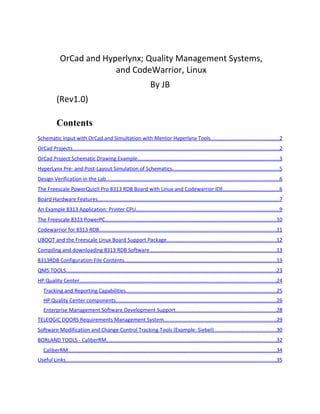
CodeWarrior, Linux; OrCad and Hyperlynx; QMS Tools
- 1. OrCad and Hyperlynx; Quality Management Systems, and CodeWarrior, Linux By JB (Rev1.0) Contents Schematic Input with OrCad and Simultation with Mentor Hyperlynx Tools...............................................2 OrCad Projects.............................................................................................................................................2 OrCad Project Schematic Drawing Example.................................................................................................3 HyperLynx Pre- and Post-Layout Simulation of Schematics.........................................................................5 Design Verification in the Lab......................................................................................................................6 The Freescale PowerQuicII Pro 8313 RDB Board with Linux and Codewarrior IDE......................................6 Board Hardware Features............................................................................................................................7 An Example 8313 Application: Printer CPU..................................................................................................9 The Freescale 8313 PowerPC.....................................................................................................................10 Codewarrior for 8313 RDB.........................................................................................................................11 UBOOT and the Freescale Linux Board Support Package...........................................................................12 Compiling and downloading 8313 RDB Software......................................................................................13 8313RDB Configuration File Contents........................................................................................................13 QMS TOOLS...............................................................................................................................................23 HP Quality Center......................................................................................................................................24 Tracking and Reporting Capabilities.......................................................................................................25 HP Quality Center components.............................................................................................................26 Enterprise Management Software Development Support....................................................................28 TELEOGIC DOORS Requirements Management System.............................................................................29 Software Modification and Change Control Tracking Tools (Example: Siebel)..........................................30 BORLAND TOOLS - CaliberRM....................................................................................................................32 CaliberRM..............................................................................................................................................34 Useful Links................................................................................................................................................35
- 2. Schematic Input with OrCad and Simultation with Mentor Hyperlynx Tools This technical note describes OrCad features for drawing schematics and Mentor Hyperlynx Line Sim and Board Sim tools for simulation of critical nets and buses. OrCad Projects OrCad saves a set of drawings as a “project.” Two project types are available: • Basic digital schematics • Schematics with analog and digital parts. Project libraries are maintained by OrCad which contain a copy of cached part models from the parts database or library. Each part has a list of attributes that can be edited, including the part reference designators, values, package types, and manufacturer. OrCad can generate a BOM and also provides input to OrCad layout tools.
- 3. OrCad Project Schematic Drawing Example OrCad allows one to place parts on schematic pages using a database library. The library can be extended by drawing your own parts and adding them to the database or buy purchasing on-line access to an extensive database of parts for a wide variety of applications. The drawing below is an 80251 schematic in progress. (The page shown is in progress; some additional connections are required to connect chip enables, port mode selection, and external timers and interrupt pins.) The 80251 has 4 optional ports. Using internal ROM, all four ports can be enabled for external access to other parts in the application. External ROM, RAM, and I/O parts can also be addressed. Chip enables allow the designer to access individual external parts conveniently. Timer outputs T0-T2 permit the user to output strobe signals with pre-programmed timing. The 802551 also has programmable interrupts when the timers expire. Timers can be programmed to re-initialize and continue. Interrupts can occur repetitively or upon a single timer count down.
- 4. A synchronous WAIT input halts the processors transactions. The 80251 also has two Interrupt inputs that permit the microcontroller to serve external functions on demand. Using the extended addressing capability of this 80251 microcontroller, A0-A17 are available. This permits addressing of up to 256KB of address space.
- 5. HyperLynx Pre- and Post-Layout Simulation of Schematics In some cases, schematic pages contain high speed transmission lines. (The circuit above does not contain high speed components.) Before layout, Mentor Hyperlynx Line Sim can be used to stimulate and measure the characteristics of high speed signals, including ringing, crosstalk, and other characteristics. Mentor Hyperlynx Board Sim is a post layout tool which takes into account the actual routing netlist and board geometry prepared by Mentor layout tools for PADS schematics or OrCad family layout tools (Allegro). Hyperlynx uses models available directly from manufacturers (IBIS) or user constructed table based models, among the numerous model types supported. Hyperlynx wizards are available to quickly map net list sections to key components to be simulated in board sim. An example is the Hyperlynx DDR3 Wizard, which helps users measure performance of DDR3 memories which can use clock rates in the gigahertz range.
- 6. Design Verification in the Lab Design verification should be conducted on the bench to compare hyperlynx board sim results with actual prototype signal characteristics measured using storage scopes for measuring buses, eyes on critical signals, and transmission line characteristics. The Freescale PowerQuicII Pro 8313 RDB Board with Linux and Codewarrior IDE This tech note page describes the Motorola 8313 RDB board with Linux RTOS in flash. It describes the board features, how to use UBOOT to launch Linux, and how to download and execute software written using the Codewarrior IDE. Motorola describes the 8313 processor as follows: “The MPC8313E communications processor family meets the requirements of several small office/home office (SOHO), printing, IP services and industrial control applications.”
- 7. Freescale 8313 RDB Board with 8313 processor Board Hardware Features The lists below were reproduced from Motorola’s specs, with the authors comments. Processor: * Freescale MPC8313E running at 333/333 MHz (CPU/ DDR2) - DDR2 memories are capable of speeds to about 400MHz. Data is clocked on each edge. Memory: * 128 MByte unbuffered DDR2 SDRAM discrete devices – close proximity to memory controller. * 8 MByte Flash single-chip memory * 32 MByte NAND Flash memory
- 8. * 256 KBit M24256 serial EEPROM * SD connector to interface with the SD memory card in SPI mode - SPI interfaces include clock, input, and output; data can be clocked in and out simultaneously. Interfaces: * 10/100/1000 BaseT Ethernet ports: (Two external interface modes. The RGMII interface is used with an external switch to support five Ethernet ports. o 8313 eTSEC1, RGMII interface: five 10/100/1000 BaseT RJ-45 interfaces using Vitesse™ VSC7385 L2 switch o 8313 eTSEC2, selectable RGMII or SGMII interface: one 10/100/1000 BaseT RJ-45 interface using Mavell™ 88E1111 PHY * USB 2.0 port: (On chip or off chip PHY hardware.) o High speed host/device USB interface: selectable on-chip PHY or external ULPI PHY interface by SMSC USB3300 USB PHY * PCI: 32-bit PCI interface running at up to 66 MHz (PCI is a PCISIG standard) o One 32-bit 3.3 V PCI slot connected to PCI bus o One 32-bit 3.3 V miniPCI slot connected to PCI bus * Dual UART ports: o DUART interface: supports two UART up to 115200bps for console display – Can be displayed using PC serial port and hyperterminal.
- 9. Board connectors: * LCD connectors by GPIO * ATX power supply connector – 5V input only. * JTAG/COP for debugging – uses Codewarrior USB Tap interface Freescale 8313 RDB Board with 8313 processor An Example 8313 Application: Printer CPU The 8313 can be used as a network or USB printer CPU. User data to be printed can be manipulated in RAM, and printer imaging controls can be accessed via a local bus interface to an ASIC or FPGA with interface logic.
- 10. A simple text LCD can be controlled via the GPIO interface. An external Ethernet PHY module can be used to interface the printer to a network, if required. One of the built-in USB interfaces can be used to wake up the printer upon activity. The Freescale 8313 PowerPC The 8313 RDB contains a PowerQuicII core. An 8313 block diagram is reproduced below. MPC8313E Block Diagram
- 11. (reproduced from FS website) The e300 core has an L1 16K instruction cache and a separate L1 16K data cache. The e300 Core power is approximately 1.2W. Standby power is less than 300mW. PowerQuicII pro devices such as the 8313E include a security feature module. The processor can boot from NOR or NAND devices and includes one SPI interface and two I2C interfaces. The IC circuits include 4 DMA controllers that support I/O, and a built-in programmable interrupt controller. Codewarrior for 8313 RDB The Codewarrior RDB includes a project creation wizard that allows one to automatically include libraries with drivers for devices on the 8313RDB. Users can select C or C++ code. Freescale provides source code modules that can be edited for re-use, including main.cpp, interrupt.c, and sc_handler.c (a system call handler). After the user selects “make,” the “run” command accesses the Freescale USB tap development interface to download and begin execution of user code.
- 12. ‘ UBOOT and the Freescale Linux Board Support Package UBOOT permits users to download files. UBOOT is loaded into the RDB DDR memory then flashed into the RDB flash memory using commands described in Freescale application note AN3947. UBOOT is configured for NFS deployment in the process, which allows networking commands to be used for the download process.
- 13. Steps to prepare the Freescale Linux BSP (Board Support Package) include: • Download the appropriate BSP • Build the kernel • Modify the device tree files for the board rev. • Place kernel and device tree in a directory for downloading later. Additional steps before downloading the Linux kernel include using the setenv command to configure the host. Compiling and downloading 8313 RDB Software After the Linux kernel is appropriately installed, users can compile C or C++ code using Codewarrior and appropirate RDB interface drivers, make the package, and then use the “run” command to download it to the RDB. The console makes use of a serial port for user input and feedback during program operation. 8313RDB Configuration File Contents Here are the contents of the 8313RDB configuration file:
- 14. #setMMRBaseAddr 0xFF400000 writereg MBAR 0xFF400000 # change internal MMR base from 0xff400000 (reset value) to 0xe0000000 writemem.l 0xff400000 0xe0000000 # IMMRBAR = 0xe0000000 #setMMRBaseAddr 0xe0000000 writereg MBAR 0xe0000000 #################################### ########## # System Configuration - Local Access Windows #################################### ########## # Local Bus Local Access Windows ################################# # WINDOW 0 - NOR FLASH writemem.l 0xe0000020 0xfe000000 # LBLAWBAR0 - begining at 0xfe000000 writemem.l 0xe0000024 0x80000018 # LBLAWAR0 - enable, size = 32MB # WINDOW 1 - NAND Flash
- 15. writemem.l 0xe0000028 0xf8000000 # LBLAWBAR1 - begining at 0xf8000000 writemem.l 0xe000002c 0x80000018 # LBLAWAR1 - enable, size = 32MB # WINDOW 2 - VSC7385 writemem.l 0xe0000030 0xf0000000 # LBLAWBAR2 - begining at 0xfc100000 writemem.l 0xe0000034 0x80000010 # LBLAWAR2 - enable, size = 128kB # WINDOW 3 - Read Write Buffer writemem.l 0xe0000038 0xfa000000 # LBLAWBAR3 - begining at 0xfa000000 writemem.l 0xe000003c 0x8000000e # LBLAWAR3 - enable, size = 32kB # PCI Local Access Windows ################################# # WINDOW 0 writemem.l 0xe0000060 0x80000000 # PCILAWBAR0 - begining at 0x80000000 writemem.l 0xe0000064 0x8000001c # PCILAWAR0 - enable, size = 512MB # WINDOW 1 writemem.l 0xe0000068 0xa0000000 # PCILAWBAR1 - begining at 0xa0000000 writemem.l 0xe000006c 0x8000001c # PCILAWAR1 - enable, size = 512MB
- 16. # DDR Local Access Windows ################################# # WINDOW 0 - 1st DDR SODIMM writemem.l 0xe00000a0 0x00000000 # DDRLAWBAR0 - begining at 0x00000000 writemem.l 0xe00000a4 0x8000001a # DDRLAWAR0 - enable, size = 128MB #********************************* # DDR2 Controller Registers #********************************* #DDRCDR writemem.l 0xE0000128 0x73000002 # DDR_SDRAM_CLK_CNTL # CLK_ADJST = b'010' ; 2 Clocks writemem.l 0xE0002130 0x02000000 # CS0_BNDS # SA0 = b'000000000000' # EA0 = b'000000000111' writemem.l 0xE0002000 0x00000007 ;# 128MB # CS0_CONFIG # CS_0_EN = b'1' # AP_0_EN = b'1'
- 17. # ODT_RD_CFG = b'0' # ODT_WR_CFG = b'1' # BA_BITS_CS_0 = b'00' # ROW_BITS_CS_0 = b'001' ; 13 row bits # COL_BITS_CS_0 = b'010' ; 10 columns bits writemem.l 0xE0002080 0x80840102 # TIMING_CFG_3 # EXT_REFREC = b'000' ; 0 Clocks writemem.l 0xE0002100 0x00000000 # TIMING_CONFIG_1 # bit 1-3 = 2 - PRETOACT precharge activate interval 2 clock cycles # bit 4-7 = 6 - ACTTOPRE activate to precharge interval 6 clock cycles # bit 9-11 = 2 = ACTTORW activate to r/w interval 2 clock cycles # bit 13 - 15 = 5 - CASLAT CAS latency 3 clock cycles # bit 16 - 19 = 6 - REFREC refresh recovery time 14 clock cycles # bit 21 - 23 = 2 - WRREC data to precharge interval 2 clock cycles
- 18. # bit 25 - 27 = 2 - ACTTOACT activate to activate interval 2 clock cycles # bit 29 - 31 = 2 - WRTORD write data to read command interval 2 clock cycles writemem.l 0xe0002108 0x26256222 # TIMING_CONFIG_2 # bit 19-21 = b010 - WR_DATA_DELAY - 1/2 DRAM clock delay writemem.l 0xe000210C 0x0f9028c7 # TIMING_CFG_0 # RWT = b'00' ; 0 Clocks # WRT = b'00' ; 0 Clocks # RRT = b'00' ; 0 Clocks # WWT = b'00' ; 0 Clocks # ACT_PD_EXIT = b'010' ; 2 Clocks # PRE_PD_EXIT = b'010' ; 2 Clocks # ODT_PD_EXIT = b'1000' ; 8 Clocks # MRS_CYC = b'0010' ; 2 Clocks writemem.l 0xE0002104 0x00220802 # DDR_SDRAM_CFG # MEM_EN = b'0' # SREN = b'1' # RD_EN = b'0'
- 19. # SDRAM_TYPE = b'011' # DYN_PWR = b'0' # 32_BE = b'1' # 8_BE = b'0' # NCAP = b'0' # 2T_EN = b'0' # x32_EN = b'0' # PCHB8 = b'0' # HSE = b'0' # MEM_HALT = b'0' # BI = b'0' writemem.l 0xE0002110 0x43080000 # DDR_SDRAM_CFG_2 # FRC_SR = b'0' # DQS_CFG = b'00' # ODT_CFG = b'10' # NUM_PR = b'0001' # D_INIT = b'0' writemem.l 0xE0002114 0x00401000 # DDR_SDRAM_MODE # Extended Mode Register: Outputs=0 or 1? # Mode Register writemem.l 0xE0002118 0x44400232 # DDR_SDRAM_MODE_2 # Extended Mode Register 2 # Extended Mode Register 3 writemem.l 0xE000211C 0x8000c000
- 20. # DDR_SDRAM_INTERVAL # REFINT = 800 Clocks # BSTOPRE = 100 Clocks writemem.l 0xE0002124 0x03200064 #delay before enable sleep 300 #Enable: DDR_SDRAM_CFG writemem.l 0xE0002110 0xc3080000 #################################### ########## # Local Bus Interface (LBIU) Configuration #################################### ########## # CS0 - 8MB NOR FLASH writemem.l 0xe0005000 0xfe001001 # BR0 base address at 0xFE000000, port size 16 bit, GPCM, valid writemem.l 0xe0005004 0xfe006ff7 # OR0 8MB flash size, 15 w.s., timing relaxed # CS1 - NAND FLASH writemem.l 0xE0005008 0xF8000C21 # BR1 base address at
- 21. 0xF8000000, port size 8 bit, FCM, valid writemem.l 0xE000500c 0xFFFF83CC # OR1 32KB flash size, small page #for a Rev A board, please comment the line above and use the below initialization for OR1: #writemem.l 0xE000500c 0xFFFF93CC # OR1 32KB flash size, small page # CS2 - VSC7385 writemem.l 0xe0005010 0xf0000801 # BR2 base address at 0xF0000000, port size 8 bit, GPCM, valid writemem.l 0xe0005014 0xFFFE09FF # OR2 128KB # CS3 - Read Write Buffer writemem.l 0xe0005018 0xfa000801 # BR3 base address at 0xfa000000, port size 8 bit, GPCM, valid writemem.l 0xe000501c 0xFFFF8FF7 # OR3 32KB # LBCR - local bus enable writemem.l 0xe00050d0 0x00000000 # LCRR
- 22. # bit 14 - 15 = 0b11 - EADC - 3 external address delay cycles # bit 28 - 31 = 0x0010 - CLKDIV - system clock:memory bus clock = 2 writemem.l 0xe00050d4 0x00030002 writereg MSR 0x2000 # FP available, machine check disable, exception vectors at 0x0000_0000 writemem.l 0xE0000800 0x00000000 # ACR - Enable Core writemem.l 0xfa000000 0x00000000 # write board LEDs # # NAND Flash settings # writemem.l 0xE00050E0 0x0000E000 # FMR # MRTPR - refresh timer prescaler writemem.l 0xe0005084 0x20000000 writereg SP 0xf
- 23. QMS TOOLS In product development and test methodologies, documentation is hierarchical: • Requirements • Specifications • Test Plans Automated tools permit businesses to manage release contents for multiple products, assigning software component versions and also re-usable tests to cover the requirements for multiple products, and to assess the risks and issues (defects) in product releases. Using enterprise level tools, business planners can schedule development and testing of multiple projects more effectively by taking into account the status, defects, and tests needed for each product to plan and accomplish order (sales delivery) goals effectively.
- 24. HP Quality Center HP Quality Center features include means to: • manage project requirements and their changes • track software development progress • Assess risk • Plan software release contents HP Quality Center capabilities are analogous to Borland Project Lifecycle Management tools. HP Quality center can be used across distributed organizations. HP Quality Center supports: • Centralized release management and version numbering of large software products across the organization. • Ability to assign versions of software components created in different groups to the builds for specific products. • Ability to assign versions of tests for software components to specific product releases, re-using existing tests and test scripts.
- 25. • Ability to re-use tests and test scripts for different products. • Ability to keep track of bugs and defects for each product in a centralized database, based upon its specific software component versions and test script test status/results. • Risk assessment is possible for a given product release using this information. All software components have their own version numbers. Tests and Test scripts are assigned their own release and version numbers also. Tracking and Reporting Capabilities Using linked information and database analysis, HP Quality Center provides the ability to assess: • Requirements coverage by units and modules the product comprises. Defects affecting requirements are visible. • Reporting capabilities provide ways to share info • Large QA efforts can make use of these tools across a network for collaboration to succeed.
- 26. • Workflows through the lifecycle provide standardized repeatable methods. By including tools supporting each portion of the product lifecycle, consistent, repeatable QA can be performed on software successfully. As with all development methodology tools, the ability to find defects more easily before production is a strong advantage. HP Quality Center components • The Quality Center Foundation – basic platform for workflow rules. Can be configured for your business environment. • HP TestDirector (was in v9; now part of V10 without using this name)– Used to manage requirements, plan and schedule tests (assigning test assets to requirements), reporting results, and reporting on defects and issues to facilitate planning and risk assessment.
- 27. • Functional Test components – permit advanced automated functional testing and regression testing. A special module supports enterprise IT applications. • HP Business Process Testing software – allows business analysts and other planners to analyze business use cases of software products and the process flows involved with creating multiple products (with insight into scheduling based upon status of all tests and components). This permits scheduling of test development to proceed in a manner which facilitates success across the product line and software release roll-out for multiple products (thanks to a single large QC repository of info available). • Using HP Quality Center, one can identify and schedule tests needed to address the impact of changes, so
- 28. application quality is increased and risk is minimized. Enterprise Management Software Development Support HP Quality Center can make use of SAP and SOA extensions to support SAP, SOA, and Oracle® quality management. As with all software developed using HP Quality Center, one can identify and schedule tests needed to address the impact of changes, so application quality is increased and risk is minimized. HP Service Test components – An advanced quality management package, covering SOA test management, requirements, defects tracking, functional testing, regression testing and business process design validation.
- 29. TELEOGIC DOORS Requirements Management System Teleogic Doors uses a database with linked, numbered sections for each product development milestone document; e.g. Market requirements, Engineering system requirements, hardware and software unit specifications, and test plan test cases. Each are numbered and linked together. With doors, one can verify that a test case covers or “traces” back to each requirement or specification above. One can also verify which section of specifications documents cover product system level requirements. (the name “Doors” refers to the ability to jump or link between project hierarchical documents). This tool was introduced in the late 1990’s. It is best for product development and checking traceability of hierarchical documents.
- 30. Software Modification and Change Control Tracking Tools (Example: Siebel) Tools in this category assist system developers by keeping track of software change requests and their status. Siebel is an example of a basic MR tracking tools. Siebel allows users to conveniently enter MR’s, assign priorities, and owners. A project team member is assigned as MR change control administrator/tracker. MR’s pass through a series of steps that are user definable, and may include: Open (by originator) • UI (owner) • Fixed (new owner is tester) • Verified (owner • Closed (MR admin) Other MR assignments might include: • Defer
- 31. In the case of defer, the project team leadership decides which release to phase changes into. Useful information catalogued with entries in software change control databases include: • Description of problem • How to reproduce problem • Area impacted (as specific as possible; a software module) • Severity (critical, high, medium, low; or 1-4) – Critical changes require prompt investigation. • Impact of problem: who is affected where • Customer who reported problem and notes about their needs. Siebel and other MR tracking tools allow users to print reports sorted by severity, status (open, UI, etc), and other fields. As change control tracking on PBX and large ATM switch projects at Bell Labs and ViaGate Technologies, I used tools to track MR status and priorities. As senior systems engineer in the software development group at ViaGate, I was responsible for planning software release
- 32. contents for a period of time early in the initial product shipment timeframe. This involved working with engineers, marketing and engineering management closely to evaluate status and make decisions about release contents for our ATM switch. The ViaGate switch used 12 unix multiprocessing boards, and provided internet, video (CATV lineup), and VLAN access to up to 240 subscribers using set top boxes and VDSL modems. The switch was designed for use in basements, and connected to the telco by Sonet fibers. ViaGate Product Description (Telecommunication Switch for Internet, VLAN, and Video Access to 240 Subscribers) http://www.jbmsee.net/reslib/ViaGateNode.ht m BORLAND TOOLS - CaliberRM Borland makes leading Windows software compiler IDE tools in competition with Microsoft.
- 33. Borland has entered the market with software lifecycle management tools. Tools include these aspects of development: • Requirements definition and management • Testing, software release planning, and risk assesment Borland’s testing and ASQ tools help automate planning/tracking in these areas: • Requirements based testing • Software Test Management (planning, documentation of test processes) • Software Development Metrics – to assist managers • Test Automation – tools to help automate developer (unit), functional (system and integration testing), and performance testing (product quality/verification). This is accomplished by tools that support each step in the workflow.
- 34. (from Borland site) CaliberRM During the fall of 2003, I attended a training and info seminar on Borland compilers and software development project tools. These tools assist requirements traceability, change tracking, release planning, and risk assessment. Borland has attempted to provide tools for each essential workflow step, allowing project managers to track status of large projects in an organization. The CaliberRM tools is used for requirements management, and provides network based means to collaborate between users on large projects. CaliberRM allows users to enter detailed info about unit modules and their development status.
- 35. Borland also HP Quality Center components (The “Quality Center Foundation, “ HP TestDirector for HP Quality Center, and Extensions for SAP and SOA) Useful Links Doors http://www.wbbinc.com/doors_requirements_ management.html HP Quality Center http://h50281.www5.hp.com/software/index.ht ml Borland Project Management Tools http://www.borland.com/us/solutions/requirem ents-definition-management/index.html (copyright)